Our Verdict
A beautiful 4K 144Hz gaming monitor loaded with features that play really nice with a PlayStation 5.
For
- Excellent contrast
- Exclusive PS5 features
- Great look
Against
- Limited mobility
- 2W speakers are weak
- PS5 features should be on PC too
PC Gamer's got your back
Your eyes aren't deceiving you, Sony is making PC gaming hardware now. Inzone is a PC gaming-focused hardware brand within Sony that's entirely separate from PlayStation. Inzone is tasked with breaking into the PC market, and it plans on doing so with a line of new headsets and gaming monitors that appear to take some heavy design inspiration from its console cousin.
The Sony Inzone M9 is a stunning 4K 144Hz gaming monitor that makes a hell of a first impression. It offers up firm competition for some of the best high refresh rate 4K monitors by bringing a handful of neat little features that set it apart.
For its first PC gaming monitor, Sony went with an 'everything but the kitchen sink approach'. This 27-inch 4K monitor runs at a 144Hz refresh rate and is G-Sync compatible with HDMI 2.1 VRR support. This means you can plug in both an Xbox Series X or PlayStation 5 and enjoy games at 4K at 120Hz. Something even some of our favorite 4K gaming monitors can't do.
PlayStation 5 owners can take advantage of a couple of features that are exclusive to the M9. First is the Auto HDR Tone Mapping. Basically, the console will automatically optimize HDR settings as soon as the PS5 is plugged in. Next, the monitor will automatically adjust the picture modes depending on what media your Playstation 5 is running. Playing an FPS or watching Netflix? It'll know to adjust the picture for whatever you're watching or playing, again, without you having to go into the settings.

Screen size: 27-inch
Resolution: 3840 x 2160
Brightness: 600 nits peak HDR
Response time: 0.1ms
Refresh rate: 144Hz
Features: IPS panel, 95% DCI-P3, Nvidia G-Sync Compatible, 1x DisplayPort 1.4, 2x HDMI 2.1, HDR 600, USB hub, 96 local dimming zones
Price: $899 | £999
Currently, I've got a PC with an RTX 3090, a PlayStation 5, and an Xbox Series X plugged into the M9 and I gotta say, it's the best my consoles have looked and played in a while. Whether it's Halo Infinite on the Xbox or MLB The Show on PS5, seeing the action in 4K 120Hz made things feel closer to how I play things on PC. Yeah, it's not 144Hz, but the M9 seems perfect for the gamer who has it all. By all, I mean PC and consoles and not having it all in life. Who are we kidding?
I did take a moment to see how Cyberpunk 2077 and Horizon Zero Dawn (on PC) looked on the monitor with all the settings cranked to Ultra at 4K 144Hz, and now it has me wishing this thing came in 43-48 inches and have it replace my TV in my office. The colors looked great as I rode through a neon-lit Night City on my not-Akira-inspired motorcycle or blowing off the colorful bits of mechanical dinosaurs with exploding arrows. The color range was impressive and exactly what you want for vibrant games.
I'm not 100% sold on the local dimming yet but it definitely adds something to tension in games like Resident Evil Village on PC with ray tracing turned on. Especially in the early portions when you're skulking around in the dungeon of the castle in knee-high dirty water avoiding creepy vampire ladies. It's growing on me.



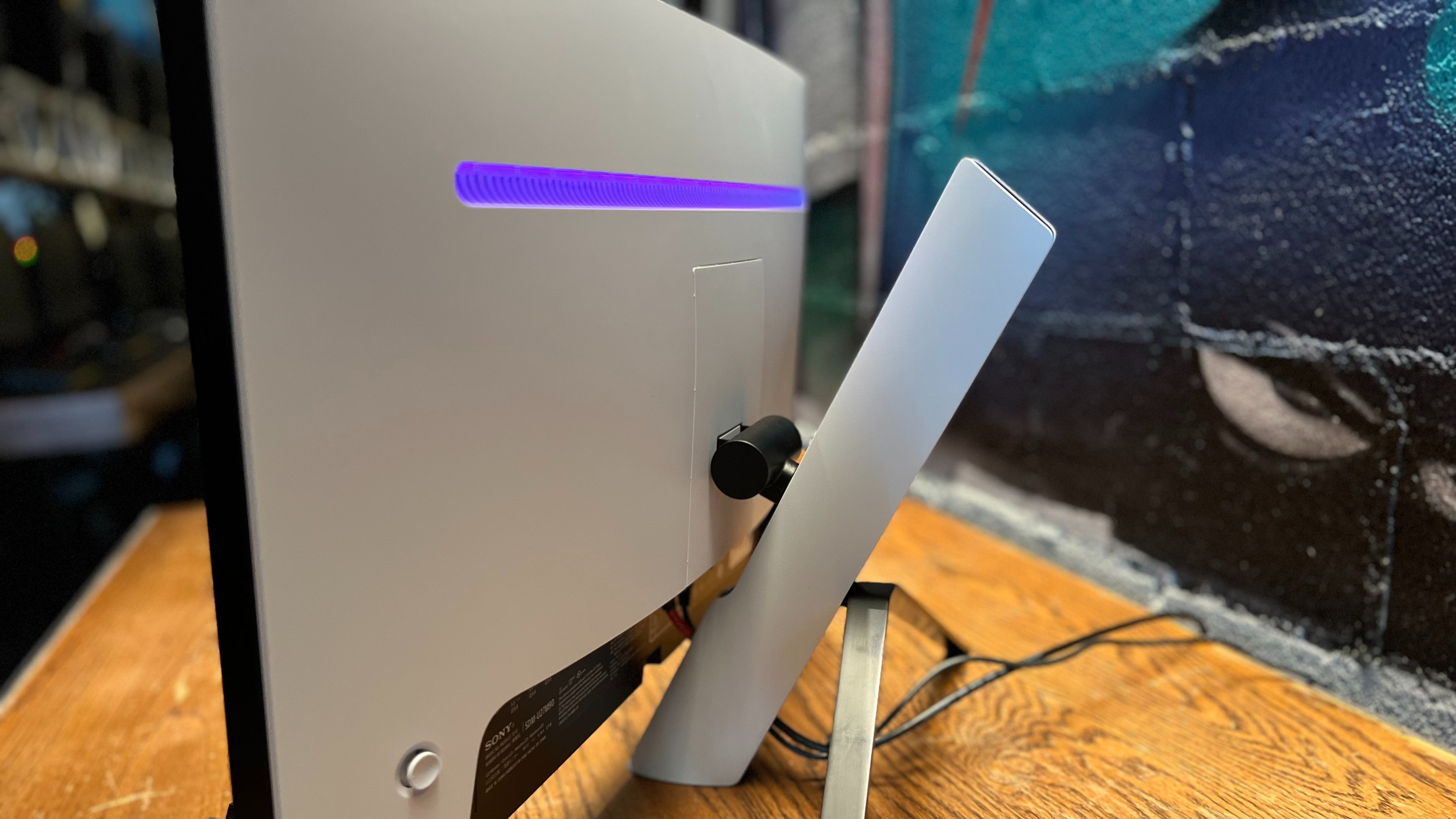

Even though Inzone says it's a separate company from PlayStation, that clearly didn't stop it from adopting the PlayStation color scheme in its products.
All your Inzone gear is handled through the Inzone hub, a pretty easy-to-use app that'll handle the monitor's more complicated settings, like turning off/on local dimming or Adaptive Sync. My favorite thing you can do from here is set specific picture presets for each game you play. That way the monitor will know to use your FPS presets for Valorant and your RPG settings for Cyberpunk 2077. It sounds good in theory but I found that it was pretty hit or miss on certain games where it just won't change the preset automatically.
At $899, the M9 makes it a direct competitor with LG's Ultragear 27GP950 (also $899). I got to see how both this and the Samsung Odyssey G7 ($799) compared against the Inzone M9 at a recent event hosted by Sony prior to getting my review sample. Admittedly, at a glance, the M9 and the UltraGear both offer pretty stellar picture quality in side-by-side comparisons. Though, where the M9 takes a slight edge on both the Samsung and the LG is that it has better local dimming and contrast.
The Inzone has a bunch more local dimming zones than the Ultragear (Direct LED zones 96 vs 16 vertical edge LED zones). This basically makes for improving contrast, and revealing more details in the background in darker scenes or areas in a game, like a dungeon or nighttime settings. You do still some subtle blooming when a light object floats over a dark zone (like subtitles) but it's not as prevalent as other monitors we've seen.
The M9 supports HDR 600 which means you're going to get a peak brightness of 600nits. HDR 600 is sort of the bare minimum you want in a gaming monitor with HDR. Combined with nearly 100 dimming zones, this gives the M9 excellent contrast and improved color accuracy. You'll notice it more in games like Elden Ring and Fortnite, anything that goes from day to night throughout the course of a game.
I really like the M9's design. Even though Inzone says it's a separate company from PlayStation, that clearly didn't stop it from adopting the PlayStation color scheme in its products. Hell, the RGB strip in the back can be customized with a blue that looks eerily like the same blue on the DualSense controller.



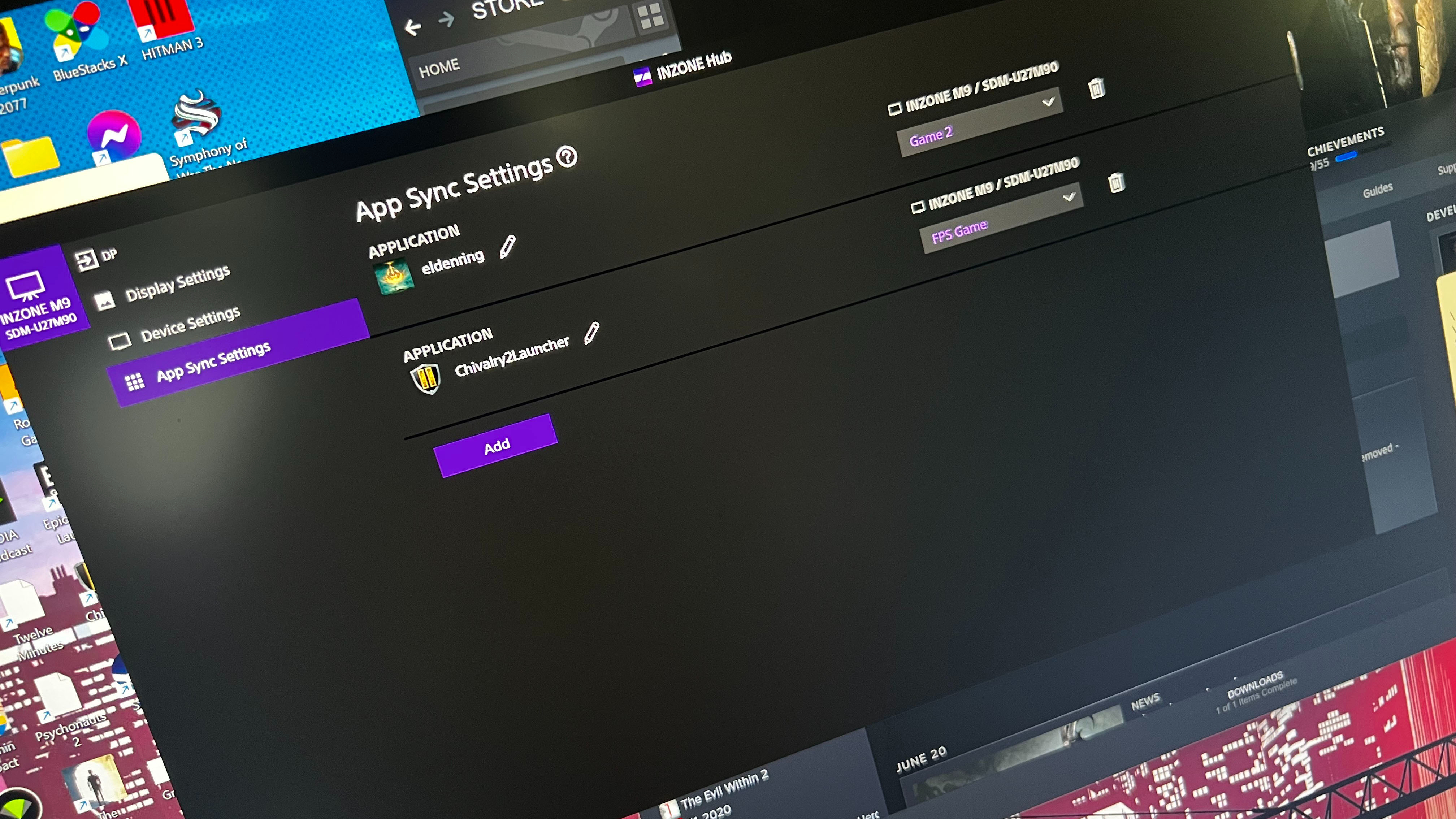
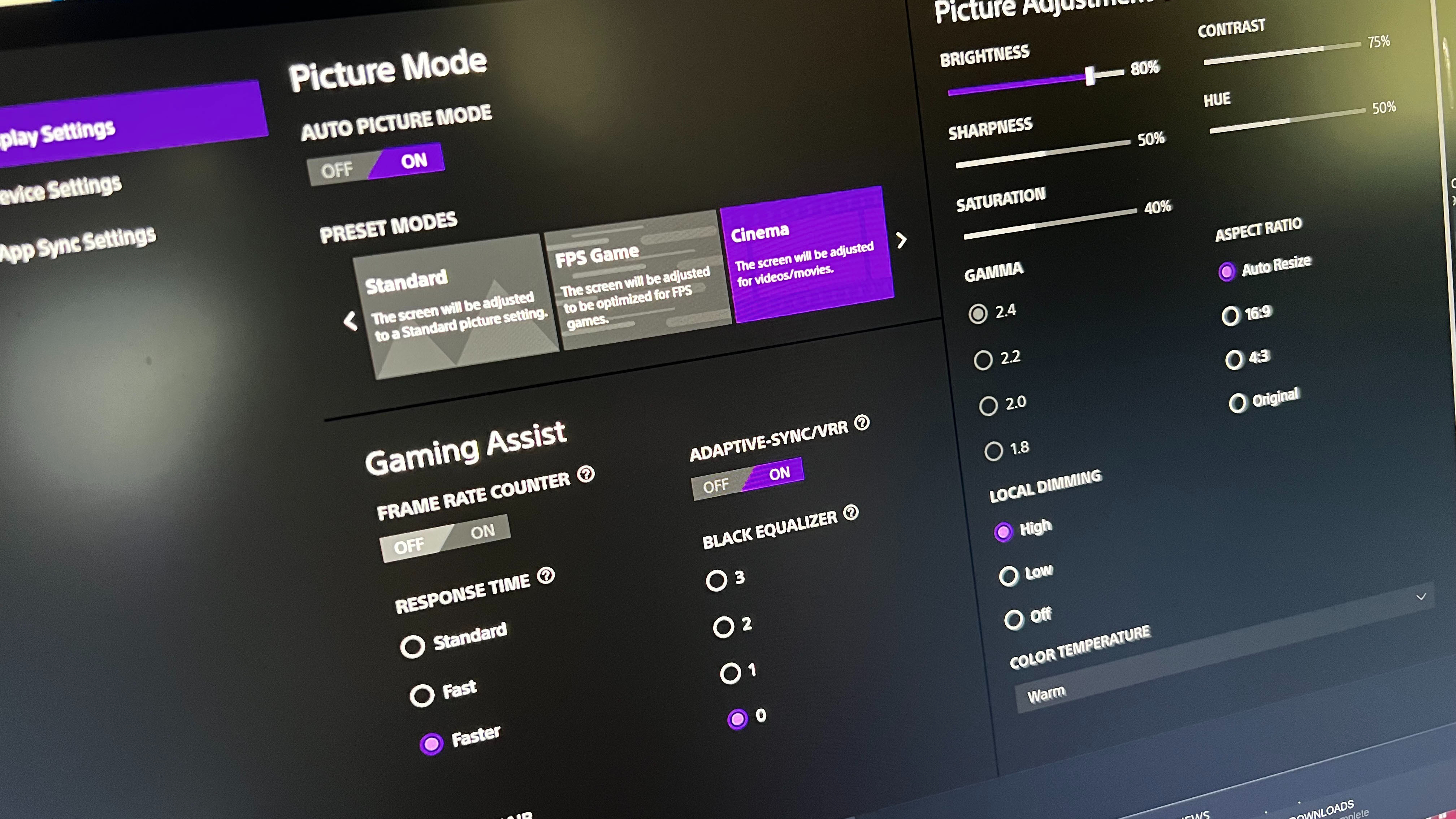
The one subtle thing I like is the tripod base on the M9. The way the legs are laid out with two on the rear and one short one in the front doesn't take up much real estate on your desktop, leaving more room for your keyboard and mouse or whatever else you want to cram on your desk.
The downside to the M9 design is that the display doesn't rotate or turn. It slightly tilts up and down but there's no way to put it in a portrait mode. As a primary monitor, it's probably not a big deal. But if you were looking for a fun dual monitor setup or just have a nontypical desk layout, not being able to turn the monitor is a bummer. The M9 doesn't offer that much versatility.
It is VESA compatible, however, if you're more inclined to mount this bad boy on your desk.
The two 2W speakers are pretty weak and by no means a replacement for a decent pair of headphones or computer speakers. Depending on how it's set up on your desk, a soundbar might be the best option considering the extra room the monitor's stand allows you to have.
All in all, the Inzone M9 is a hell of a gaming monitor, especially for Sony's first foray into PC gaming. I'm just as surprised as you are that the M9 easily competes with some of the best 4K monitors out there right now. It's loaded with a ton of gaming features and most importantly costs less than $1,000. It's an easy recommendation, especially for anyone who owns a pretty beefy PC and a console or two and is looking to make the most out of each.
The Sony Inzone M9 will be available for sale later this summer. Sony also plans to release a 27-inch 1080p 240Hz version of this monitor called the M3 later this year for $529, though that monitor wasn't available for review just yet.
A beautiful 4K 144Hz gaming monitor loaded with features that play really nice with a PlayStation 5.

Jorge is a hardware writer from the enchanted lands of New Jersey. When he's not filling the office with the smell of Pop-Tarts, he's reviewing all sorts of gaming hardware, from laptops with the latest mobile GPUs to gaming chairs with built-in back massagers. He's been covering games and tech for over ten years and has written for Dualshockers, WCCFtech, Tom's Guide, and a bunch of other places on the world wide web.


