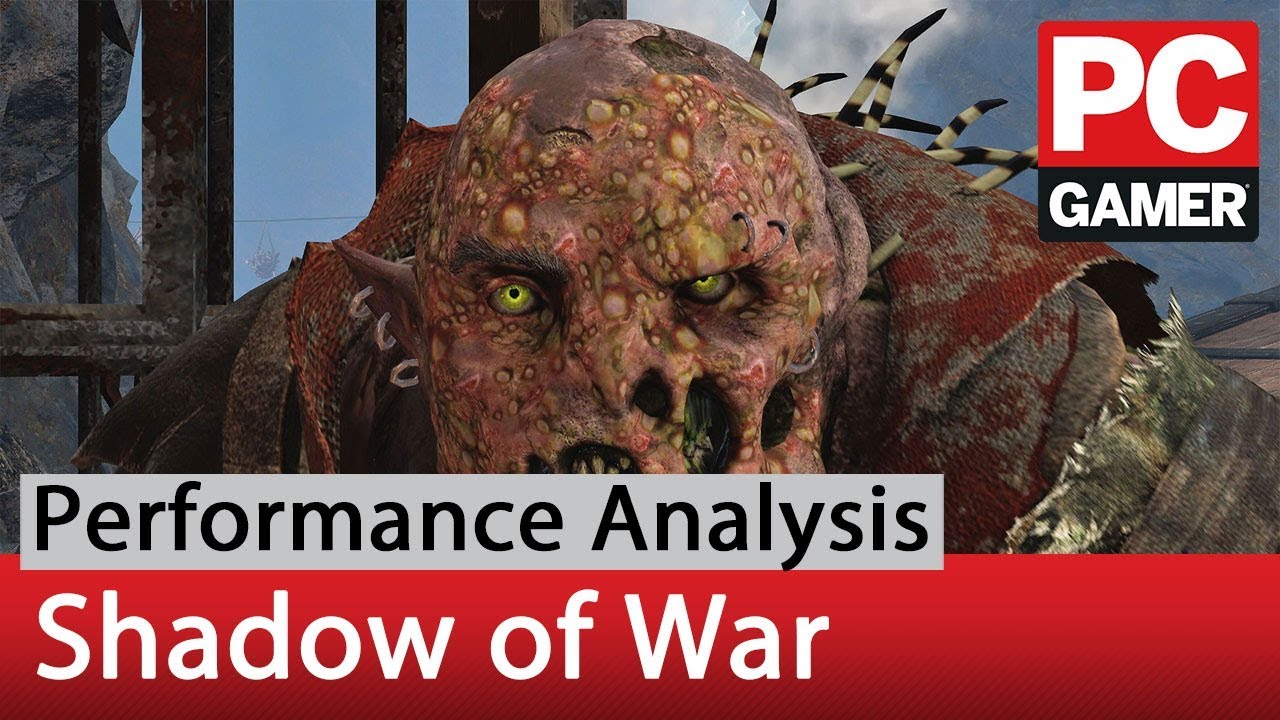Middle-earth: Shadow of War performance analysis with Mozû the Blight
Mozû has some helpful hints on Shadow of War performance.
Ranger! You thought Mozû was dead, but no. Are you trying to hide from Mozû, playing with your 'friends' in Destiny 2? Ha! Don't make Mozû come over there.... Tell you what, though. Mozû knows your problem. You're simply not equipped for this job.
What you need is help optimizing your PC for Shadow of War. Mozû has been running tests, and Mozû is feeling generous today. Here's what you need to know to fight Shadow of War's orcs with the best possible performance.
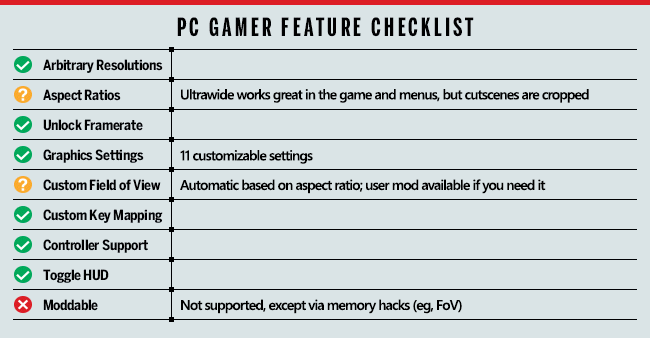

As our partner for these detailed performance analyses, MSI provided the hardware we needed to test Shadow of War on a bunch of different AMD and Nvidia GPUs, multiple CPUs, and several laptops—see below for the full details. And if it's not clear, Mozû is here purely for entertainment value. Full details of our test equipment and methodology are detailed in our Performance Analysis 101 article. Thanks, MSI!
The first thing you need to know is that the only mods you're going to be able to run will be memory hacks, like if you want to change the field of view from the default.
Do you prefer keyboard and mouse as your weapon of choice, or do you use a controller? It doesn't matter—Mozû will kill you regardless. But both will work, and you can customize their key/button mappings as you see fit. You can even run on an ultrawide display if you think that will give you an advantage, though cutscenes and videos will be cropped for 'artistic' reasons.
When all of that inevitably fails to defeat Mozû, try to improve your skill level, aka framerates. The main way to step up your game is to adjust your settings. Higher fps is critical so that you can't blame your next death on stutters and lag. And if you want to run with the ultra quality crowd, that may require investments in new hardware.
Here's some benchmark data to help you out. (Yes, Mozû likes statistics—it was his minor at the Orc Academy!) But first, let me tell you about the local blacksmith, MSI.

Choose your weapon (aka hardware)
MSI has provided all the weapons of war used for testing. There's a full range of options, from your short and stabby bits like the GTX 1050 and RX 560, to legendary equipment like the GTX 1080 Ti and RX Vega 64.
Keep up to date with the most important stories and the best deals, as picked by the PC Gamer team.
If you're interested in more freedom of movement, MSI also offers a special category of weapons called "gaming notebooks," and Mozû tested the GS63VR with GTX 1060, GE63VR with GTX 1070, and GT73VR with GTX 1080. Mozû knows how you like to jump and climb around, so these might be exactly what you're after.
Don't neglect your armor and ring of power, either. MSI has several different motherboards offering varying levels of protection, which work with a variety of Core i3/i5/i7 and Ryzen 3/5/7 processors. Mozû suggests that you stay away from budget processors—no more excuses! Core i5 and Ryzen 5 are the sweet spot for most rangers.

Shadow of War benchmarks
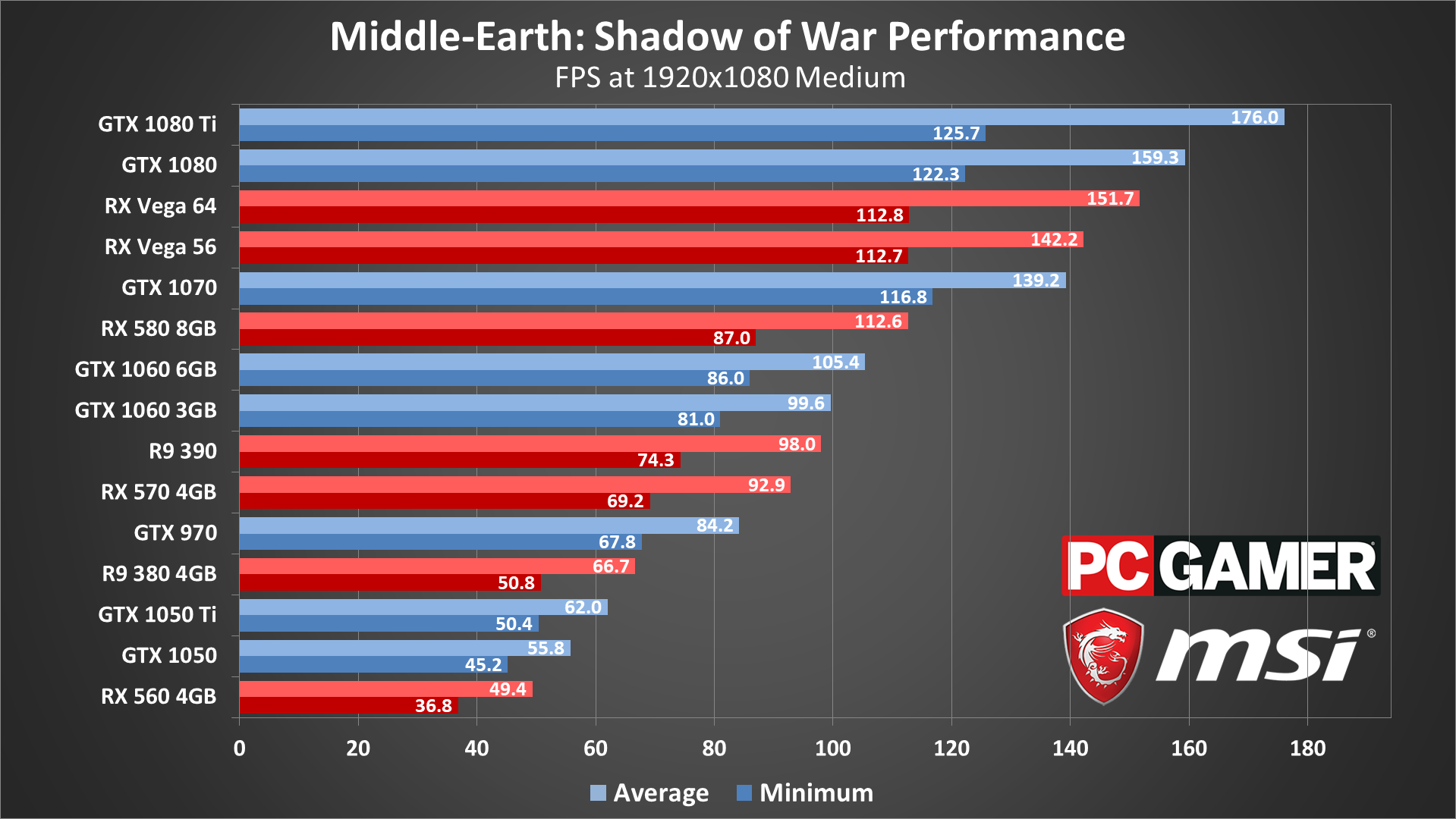
Let's start with basic training first, which we uruks like to call 1080p medium. There are even weaker foes like 1080p low and lowest, but have some dignity! You shouldn't even need epic loot to take down this foe, so you can save a few Mirian by purchasing weapons forged by the blacksmith's apprentice. The baseline choices consist of the GTX 1050 and 1050 Ti, and the RX 560, and there are even some slightly battered and rusty R9 380 and GTX 970 swords available.
Strictly speaking, you only need 30 fps to get by in the land of Mordor, and any of these cards will do. But then you run into Mozû, and you start to think 'getting by' isn't enough. The GTX 970 and above will give you a much better chance of survival, delivering smooth framerates of more than 60 fps, and the GTX 1060 and above will push you over 100 fps. At that point, it's just practice, practice, practice. Or you can look at taking on more challenging foes and try to make a name for yourself.
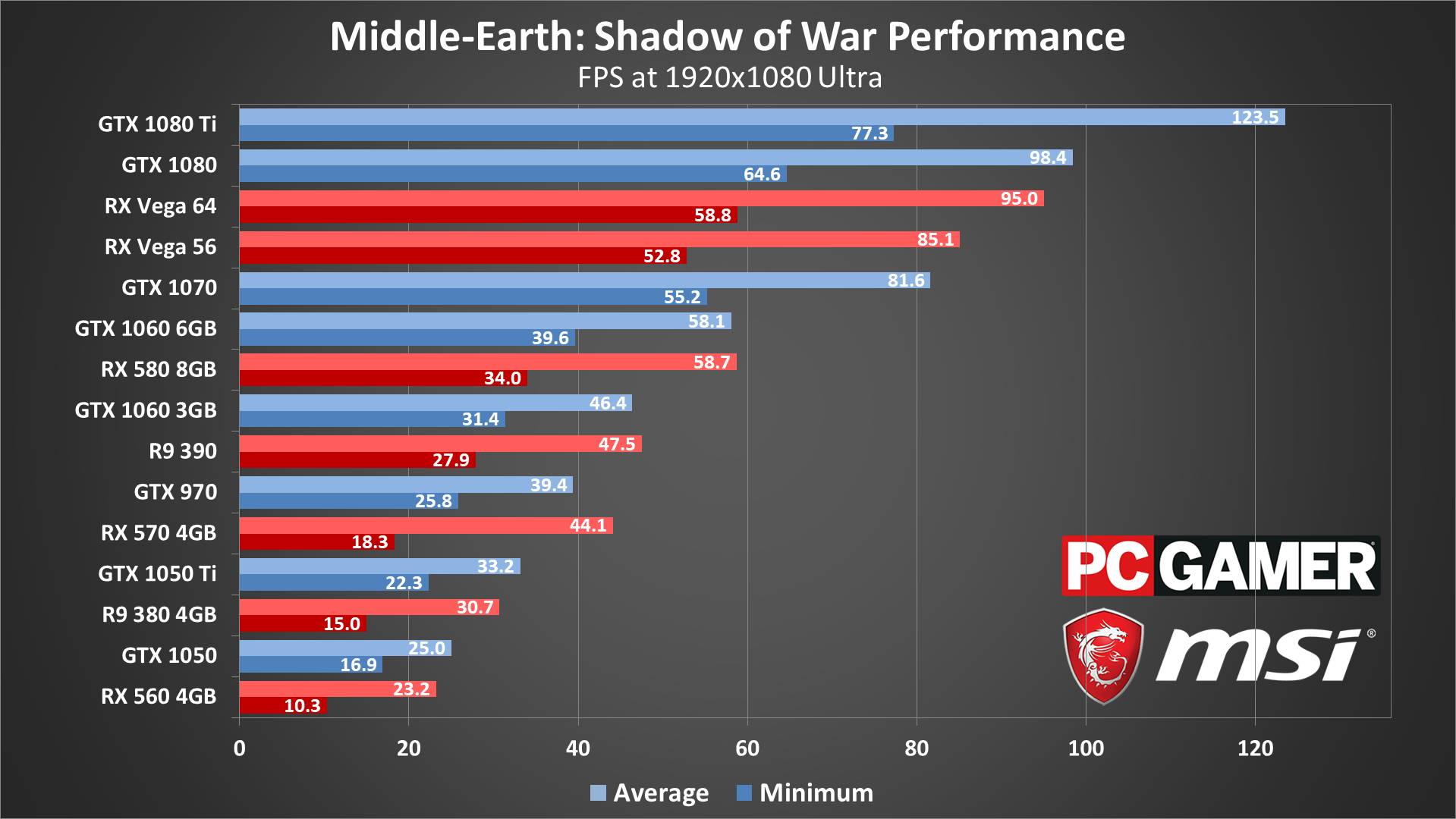
The ultra tier foes are another level of difficulty entirely. You'll want 4GB VRAM to stand a chance, and anything less than a 1060 3GB will result in occasional trips and missteps. Those can be fatal, and only epic level weaponry like the GTX 1070 and RX Vega 56 will push you past the 60 fps mark. And if you're looking at a 144Hz Palantír (aka display), you might need to drop down to high quality to maximize the accuracy of the visions it sends.
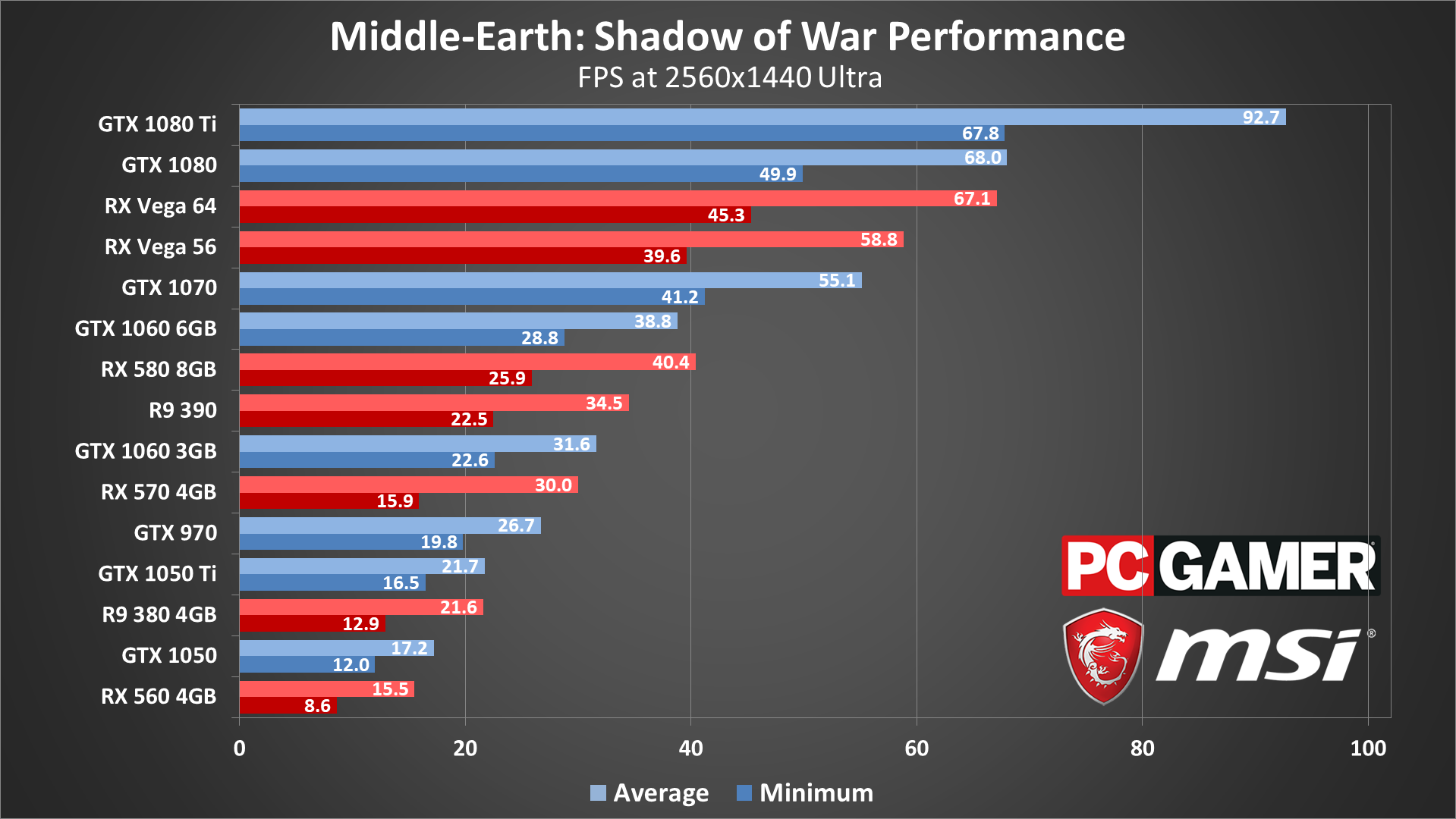
I'm not sure why we're even talking about 1440p ultra. Me and my blood brother, we could tackle such a beast, sure. But you, on your own? Fat chance. You'd need at least a Vega 64 or GTX 1080, and something tells me you've been spending all your Mirian on fortifications and loot instead. Bumping down to high quality is an option, if your equipment can't quite tackle 1440p ultra.
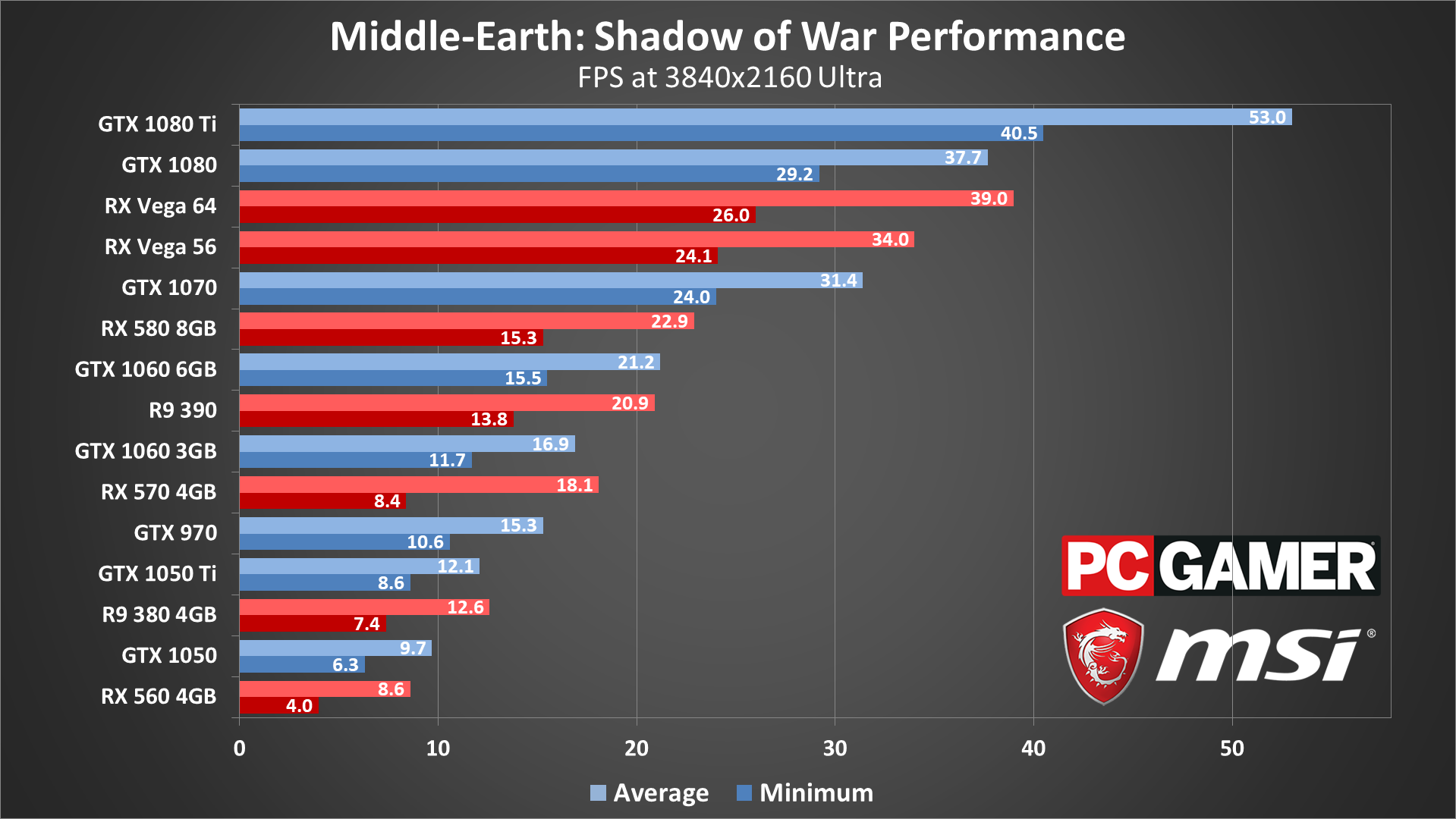
Little known fact: Sauron's nickname is '4k ultra.' Every time he stares into his Panaltír he mumbles, "The visions are not clear… I need 4k ultra!" Of course we never call him that to his face, as the witch king long ago gave up his sense of humor. He's more machine than man now, and what machine wouldn't want higher resolutions? Sauron loves pushing his hardware to the limits.
To be clear, there's no way you can defeat Sauron, at least, not with a single sword. The only chance you might have is to dual wield GTX 1080 Ti's in SLI. You've never heard of that? Ha! That sort of weaponry isn't the kind of stuff elf lords and wizards like to talk about. The unbridled pursuit of power is Sauron's domain, and 1080 Ti SLI would be as foolish as forging a new ring of power.
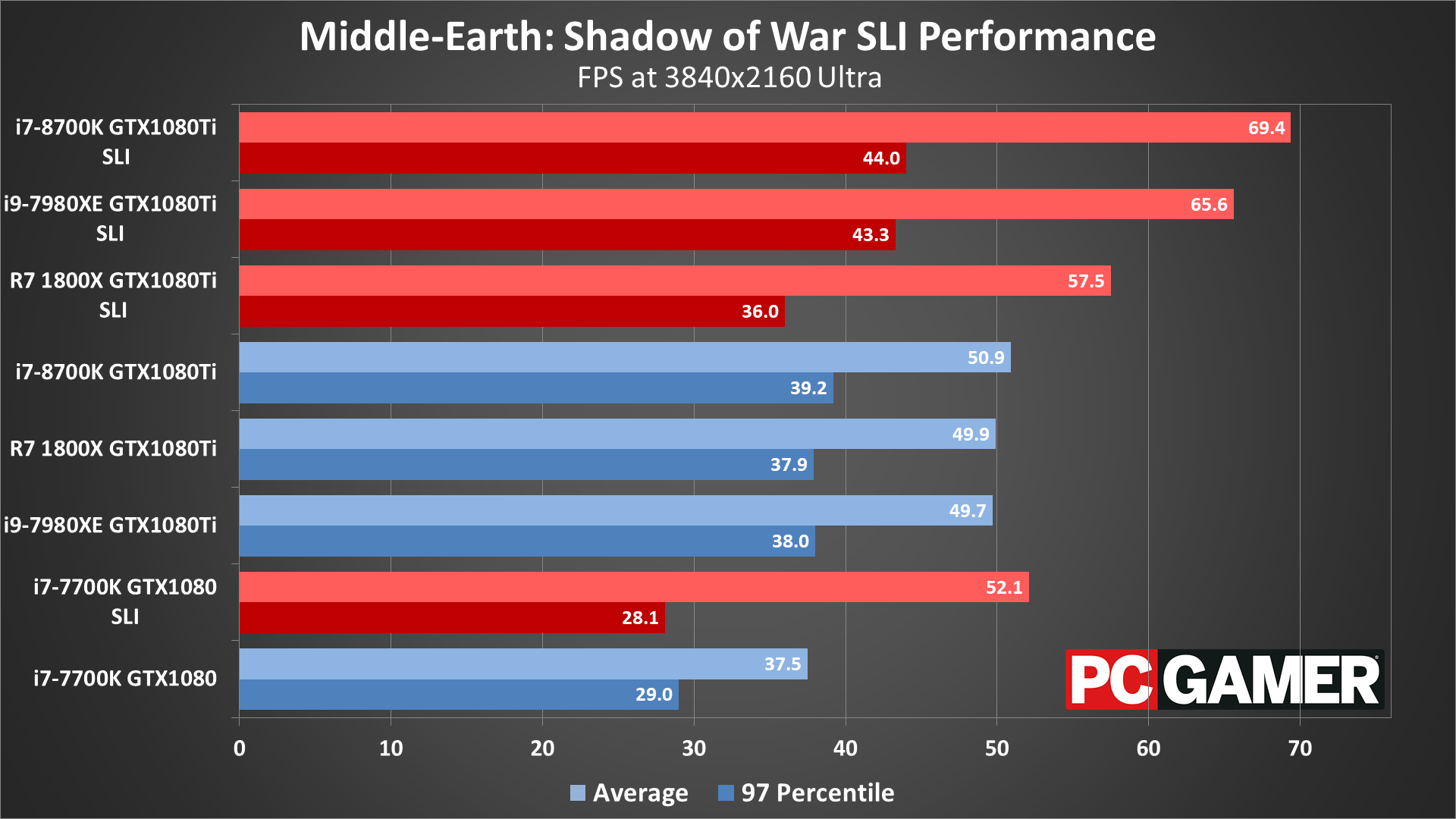
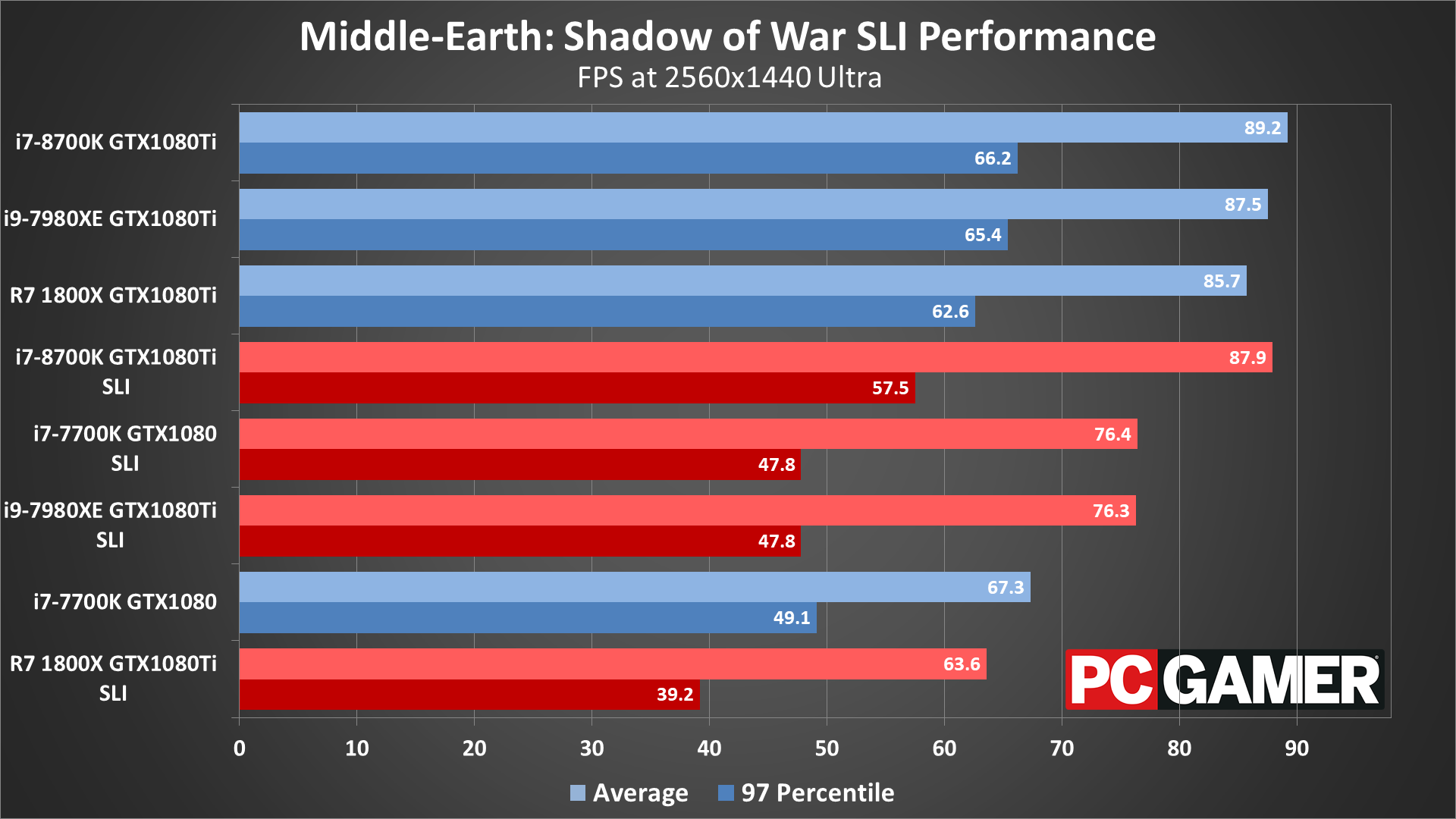
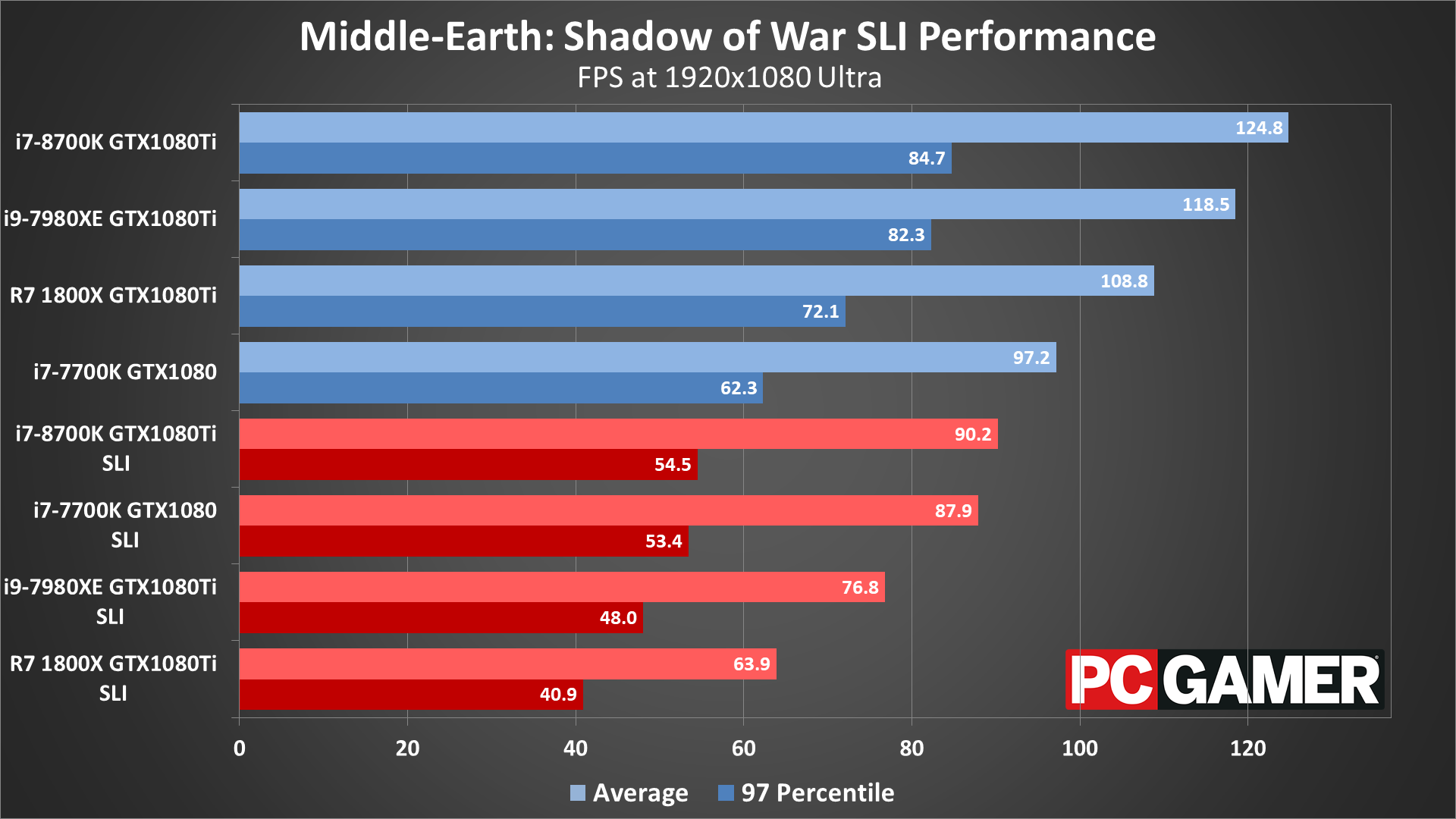
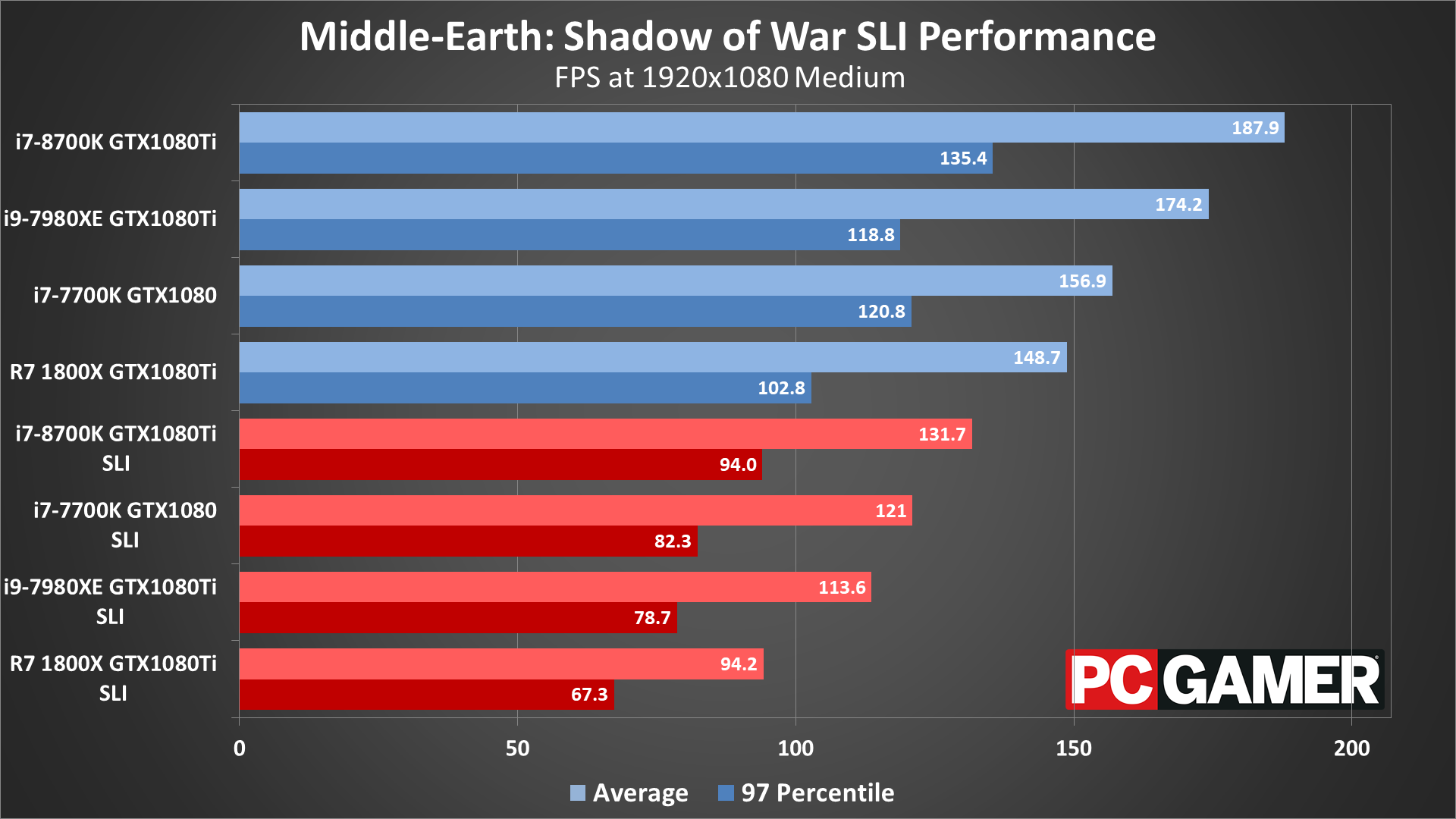
Yeah, you've already done that. Idiot! And look where it got you. Now Shelob's trying to cozy up to you, and you know that's not going to end well. Also, SLI only tends to help at 4k with GTX 1080 Ti, or 1440p and above with GTX 1080.
You can see that the benefits of dual 1080 Tis only go so far, but then 4k displays mostly top out at 60Hz for now. You'll have to struggle with managing two weapons now, and that can require some fancy footwork. To avoid tripping up, use a G-Sync Panaltír so that dips below 60 fps don't cost you your head.
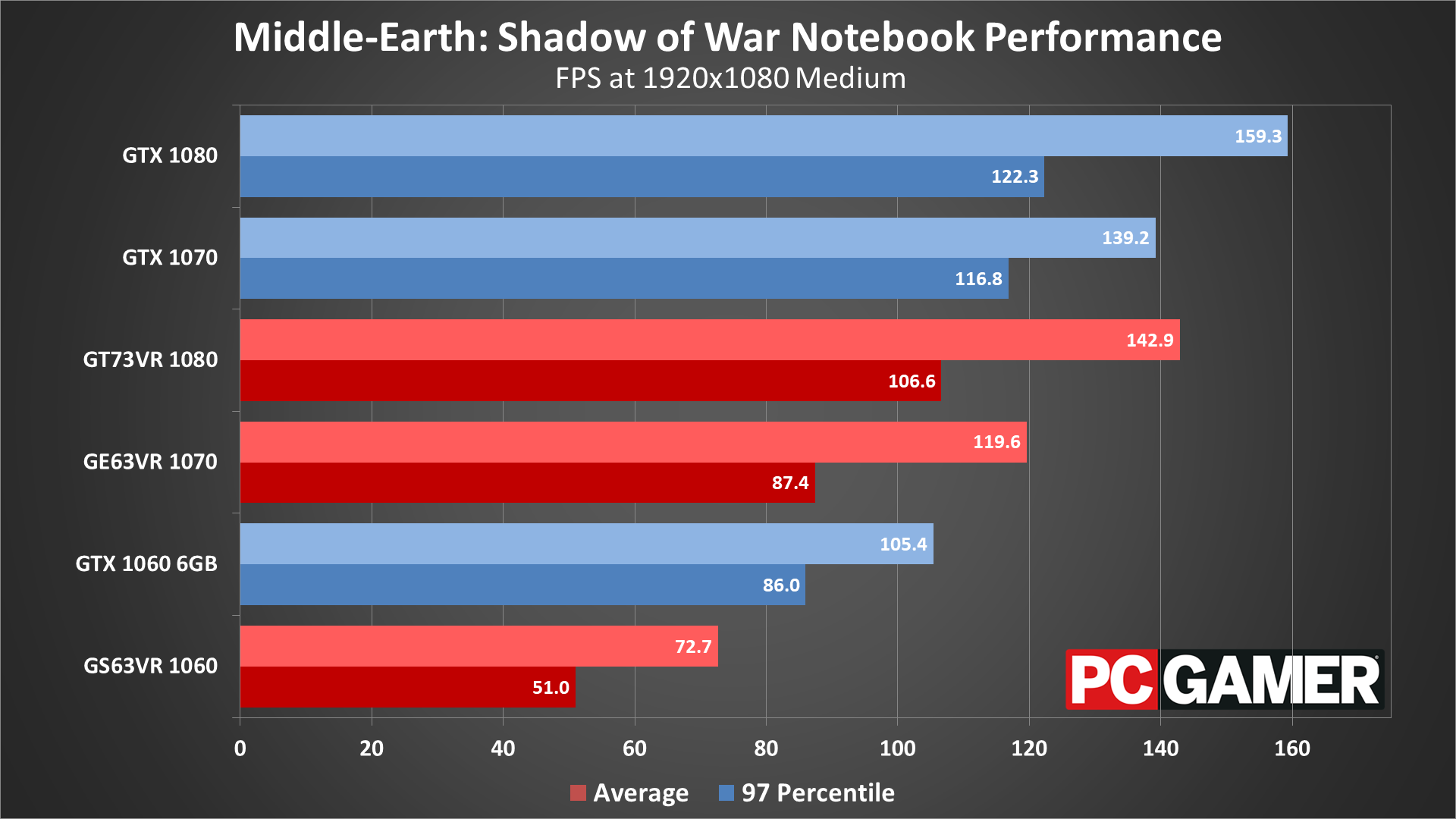
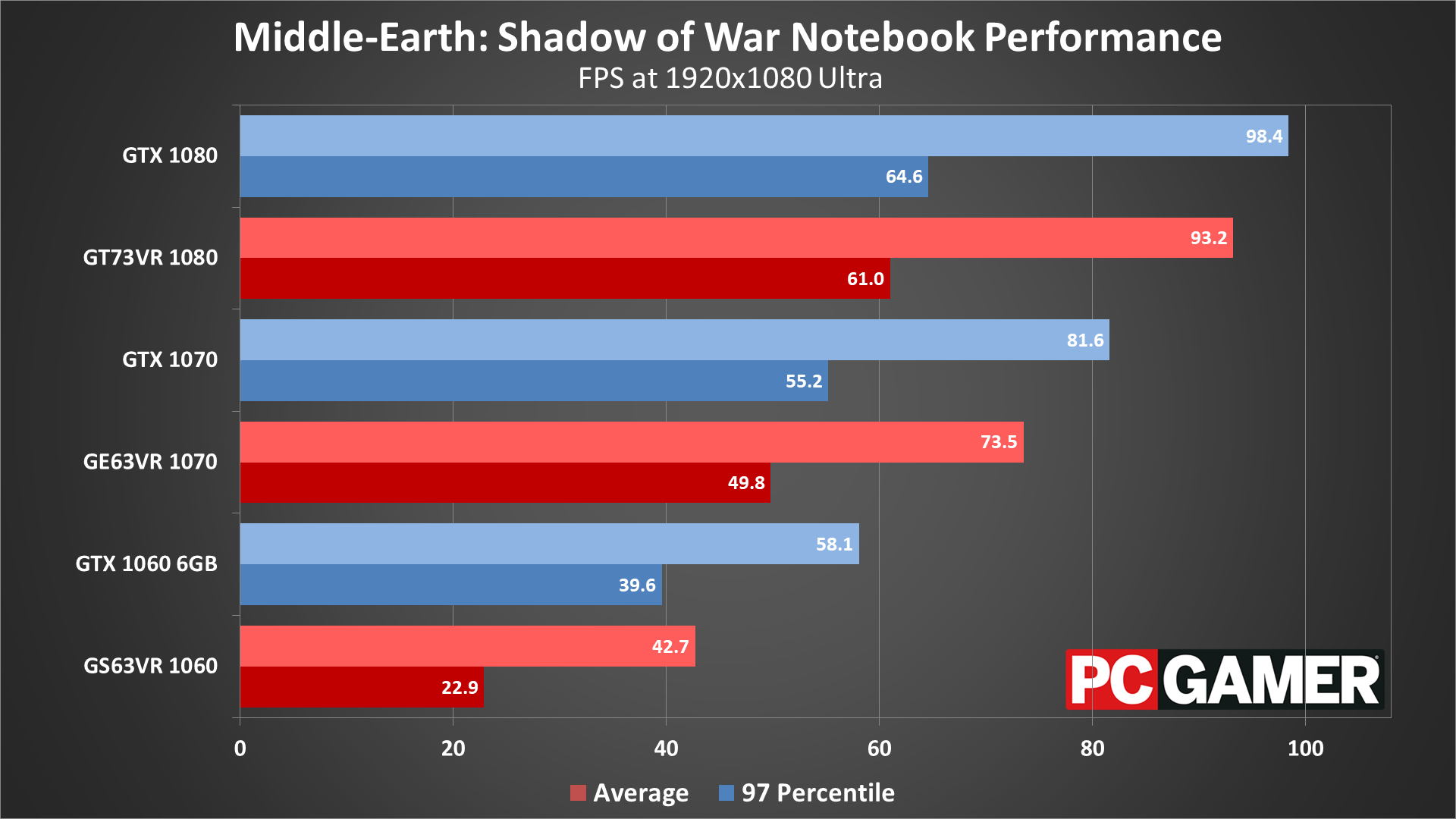
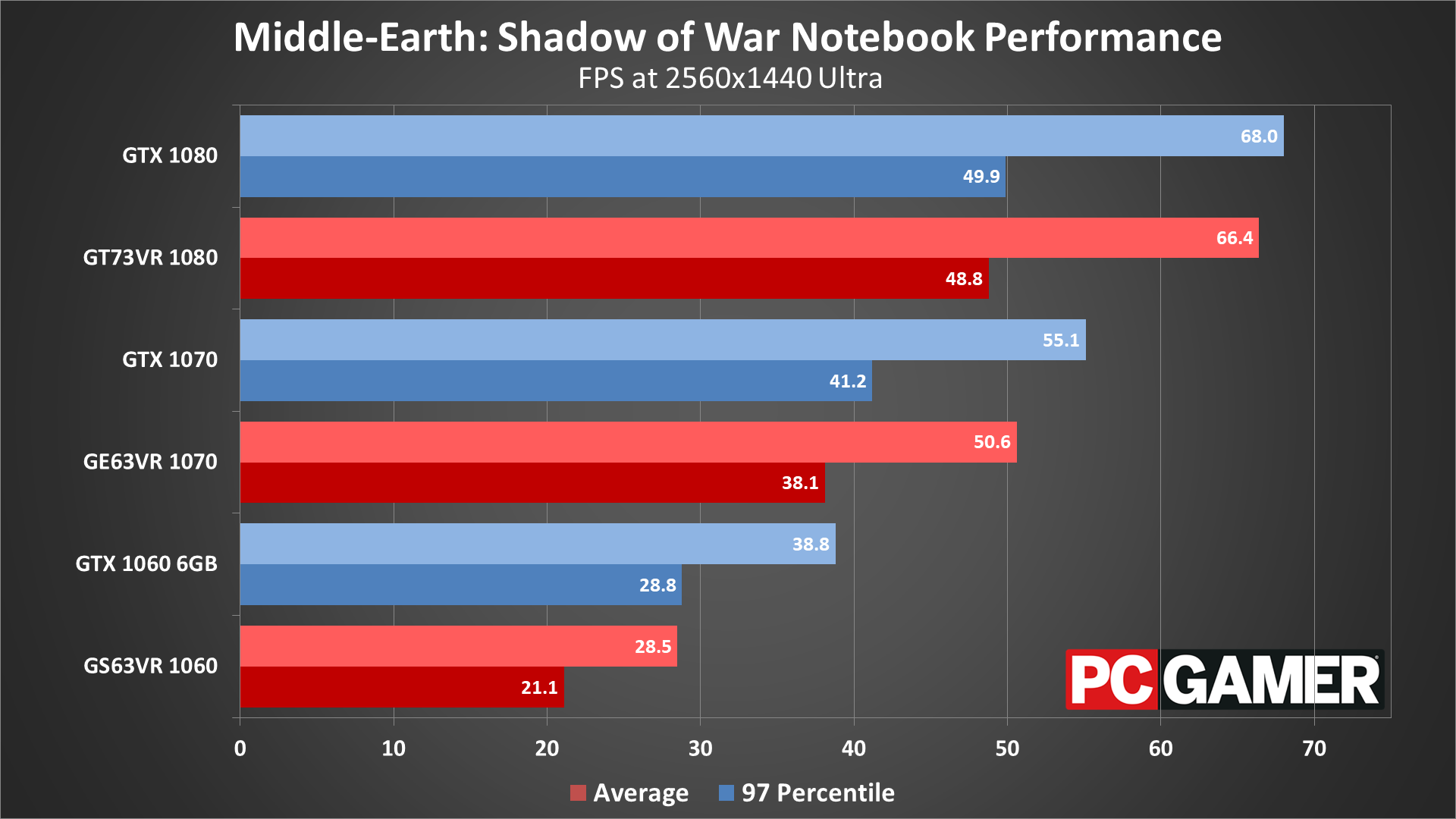
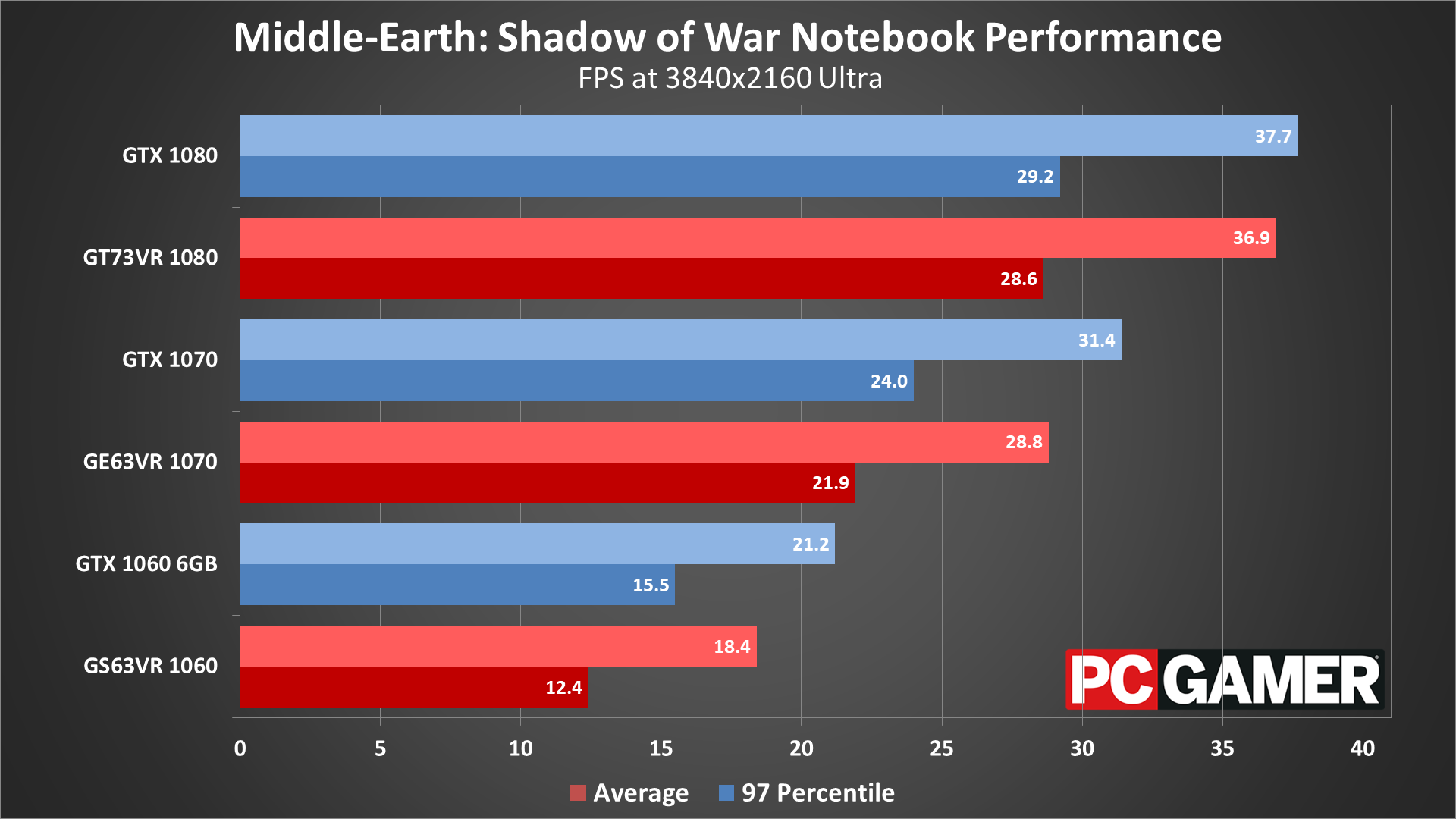
What about those lightweight notebook swords mentioned earlier—was that a twinkle in your eye as you contemplated scaling up to the Haedir with one of these strapped to your back?
The good news is that these can nearly equal their full-sized brothers—or at least, the better ones can. 1080p medium goes down like a training dummy, as usual, but you'll need at least the mobile 1070 or 1080 to take on 1080p ultra 60 fps. With G-Sync, you can even go for 1440p ultra, but avoid scaling Mount Doom with one of these if you want to battle Sauron (4k ultra) on his home turf.

What about you armor (aka CPUs)?
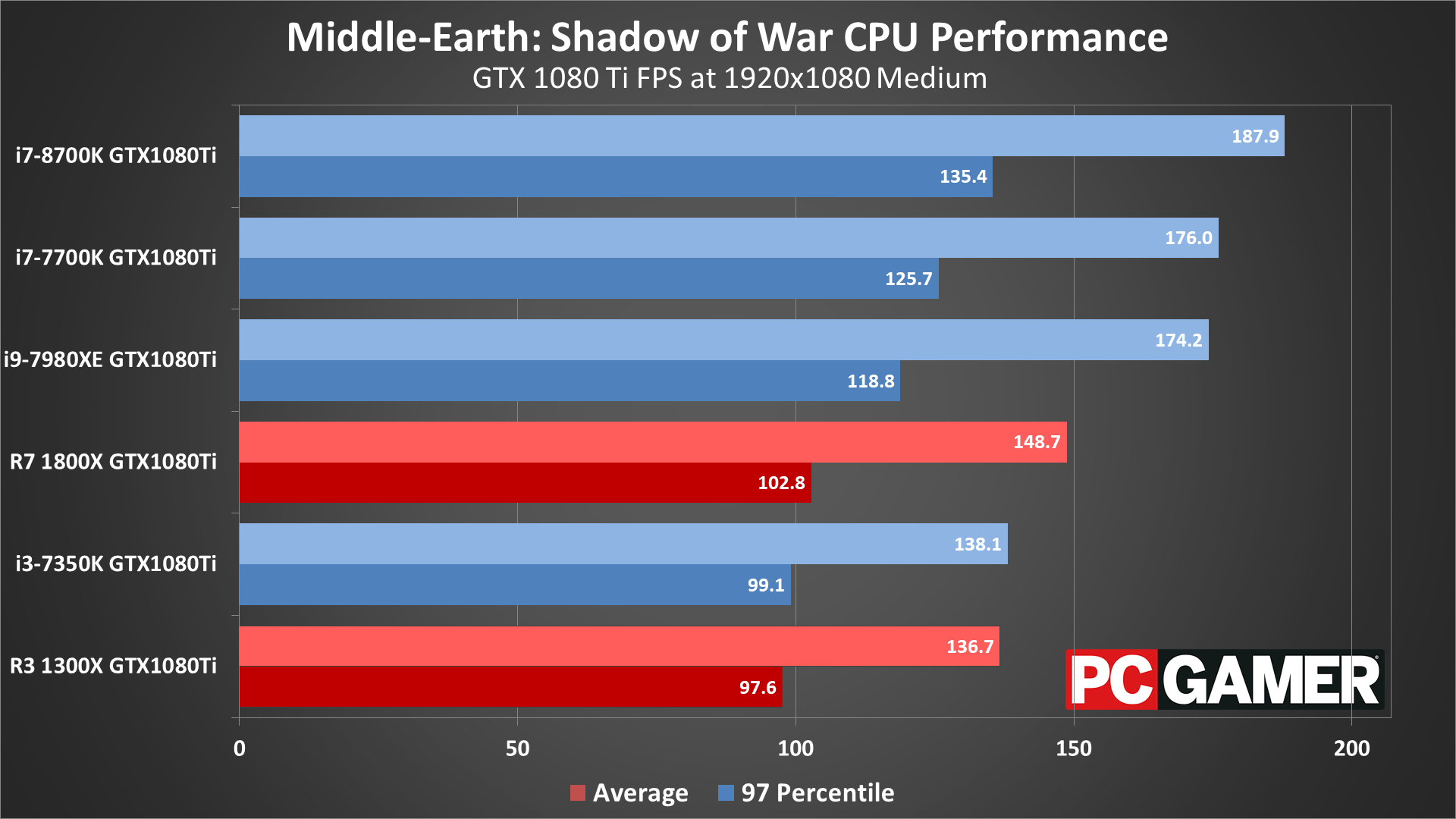
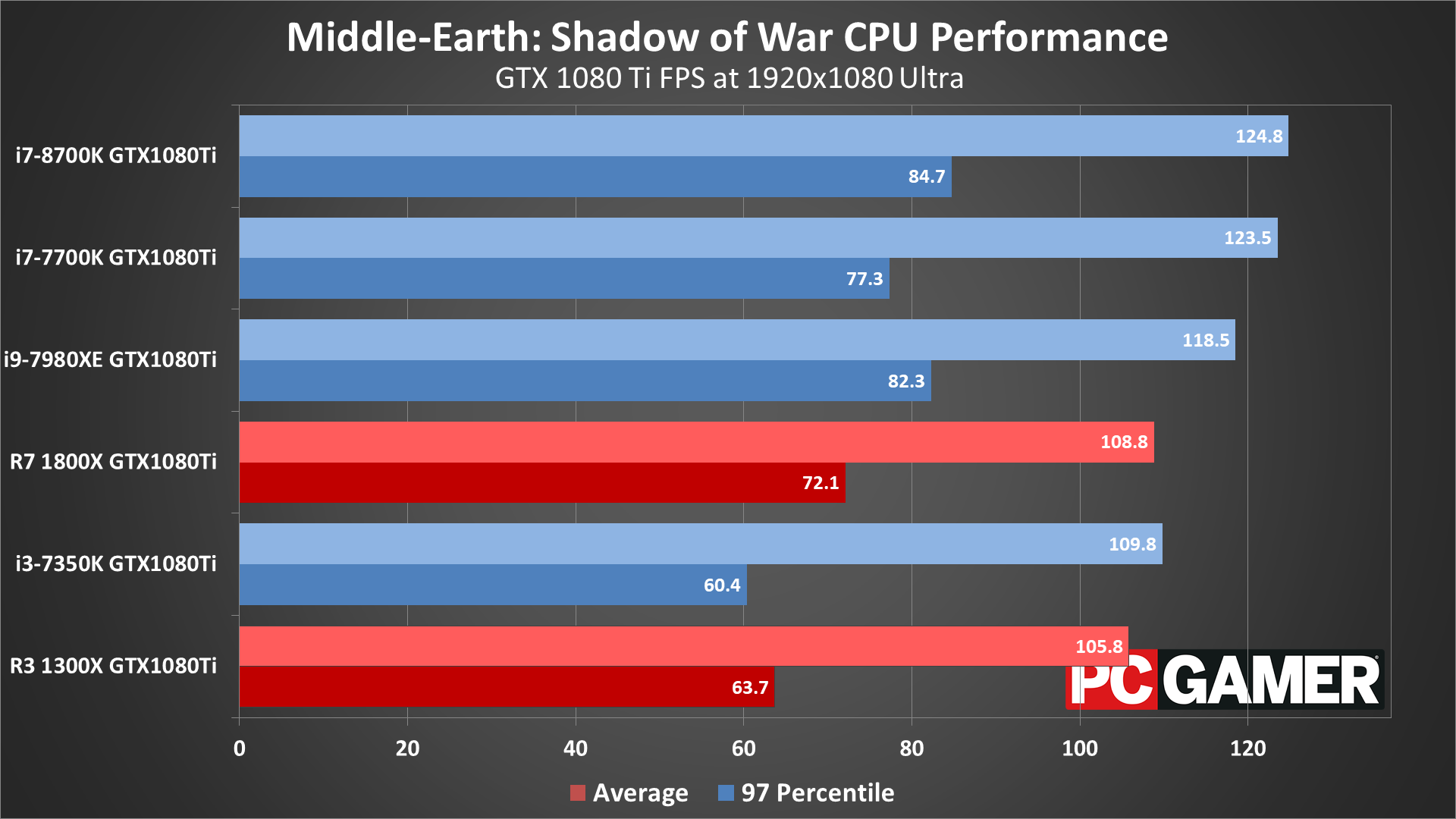
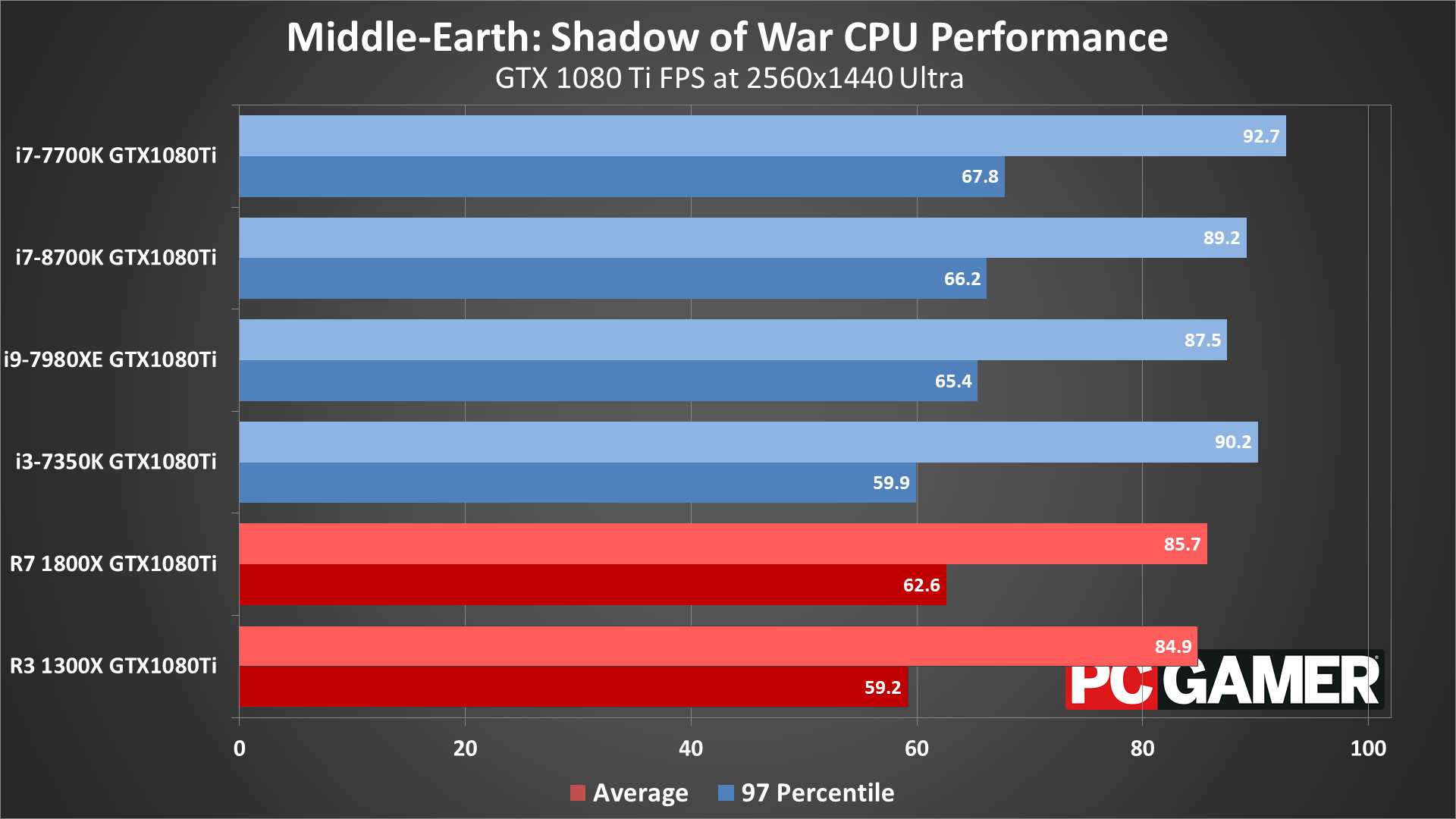
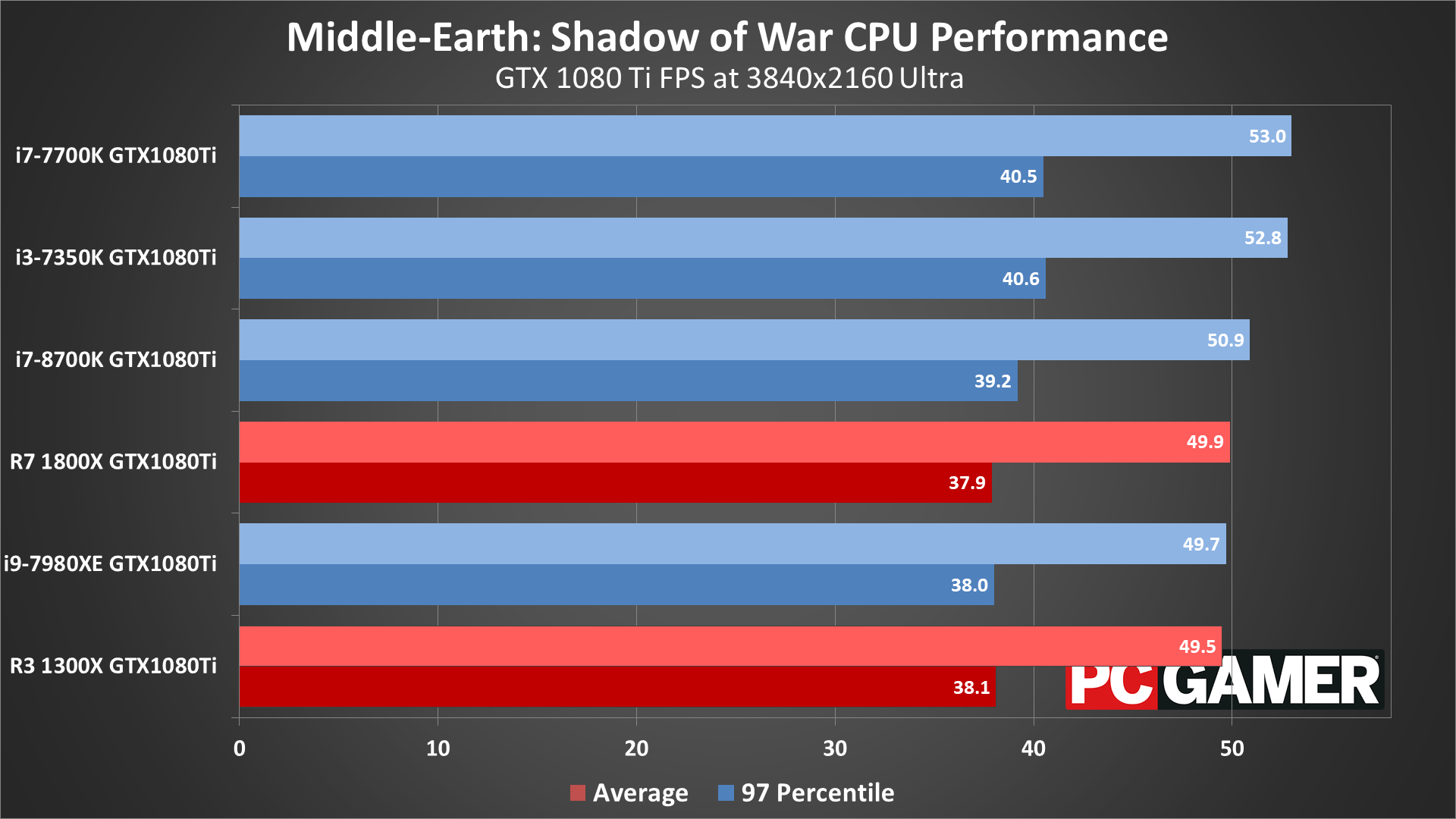
You've got weapons, but what about your armor? The truth is, your armor and ring of power aren't nearly as important as you might have thought. All your prancing and climbing and hiding won't do you any good unless you know how to swing a sword on occasion. The best defense is a good offense, so get a legendary sword from the forge as your first step. But having a little extra protection can help when you want to dominate orcs and weak-willed uruk-hai.
Even Core i3 and Ryzen 3 suffice, though not necessarily for the toughest foes. At 1080p medium, there are clear benefits from the Intel fabricated rings of power, at least if you're wielding 1080 Ti. Slightly less epic swords all start to feel the same—you can see this at 1440p ultra, where there's little practical difference between the various armaments.
How is it that your armor and ring affect your combat efficiency like this? Don't ask Mozû—he'll just start punching stuff.
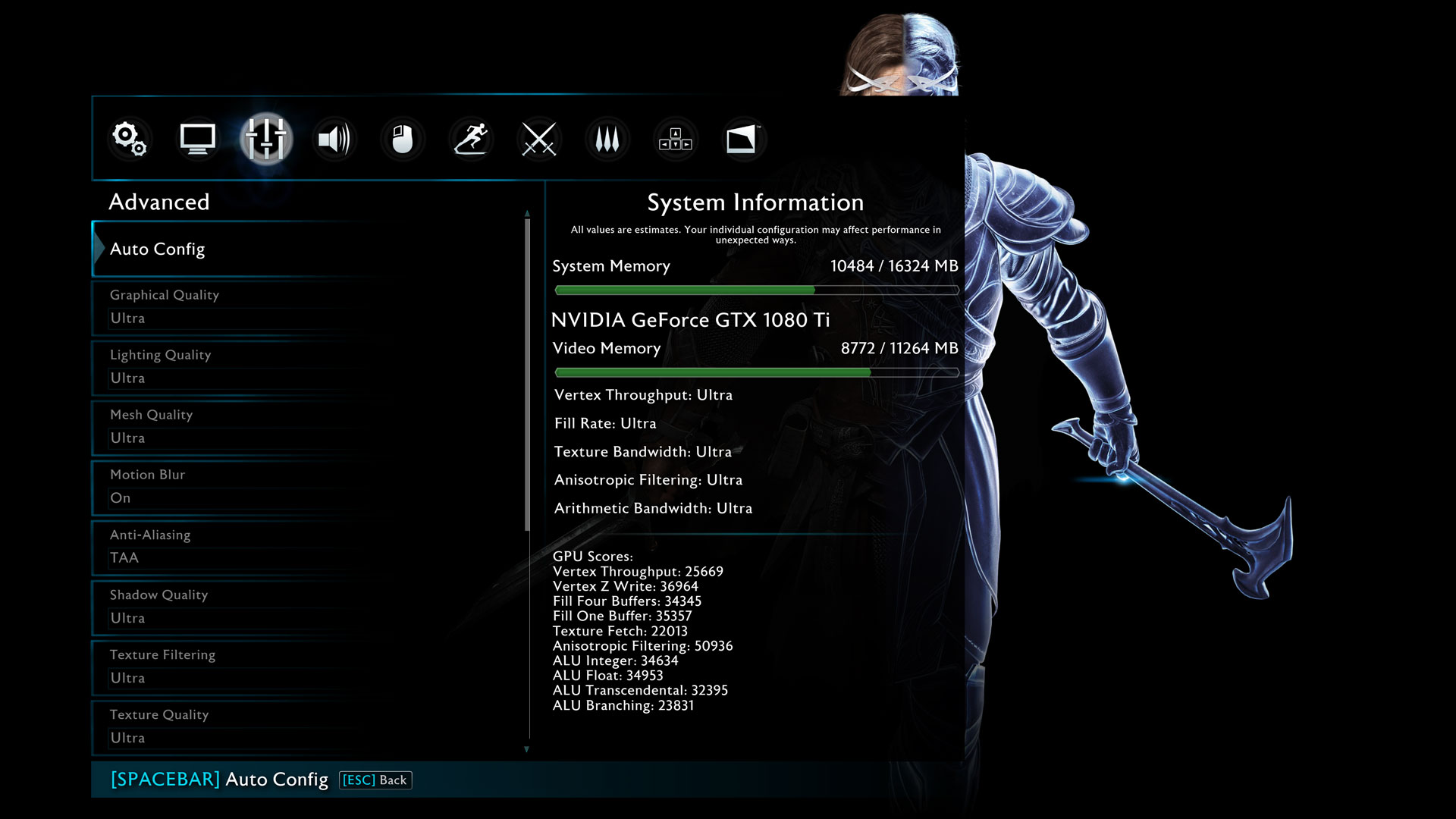
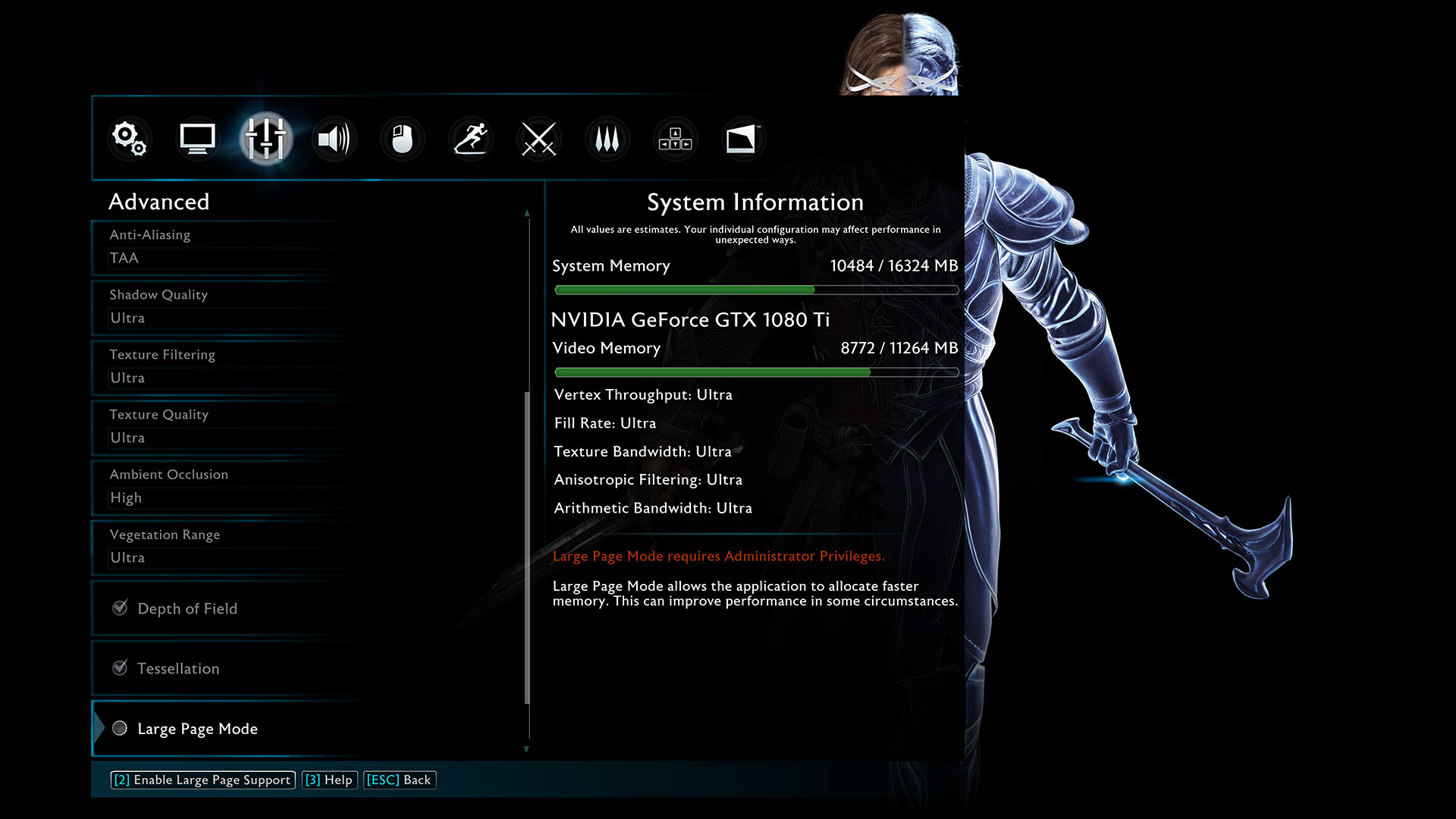
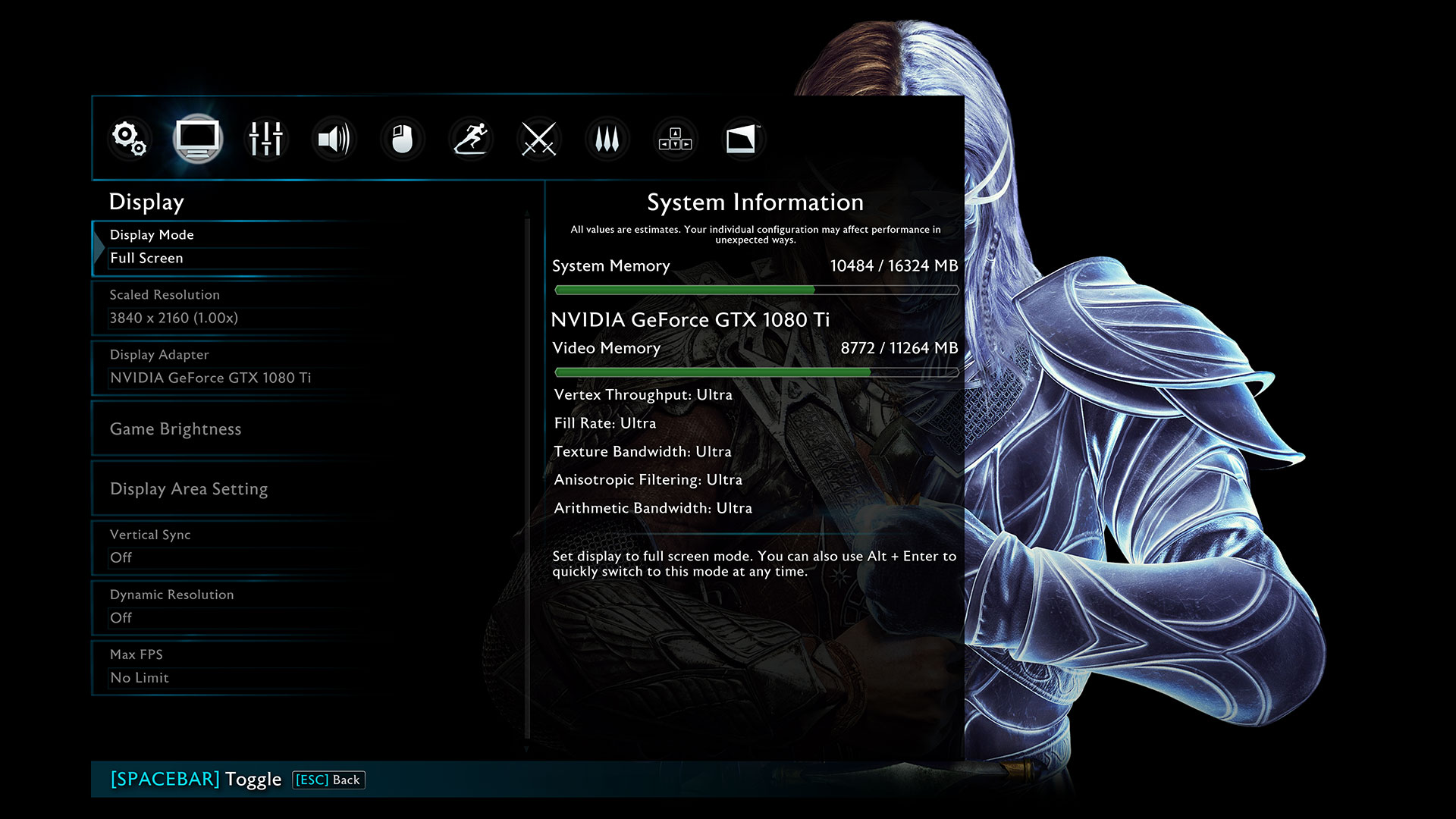
Customizing your settings
Mozû likes to keep things simple, but maybe you want some additional details on how to fine-tune your equipment. Fine! Even Mozû hates stutters. Follow these tips, and don't say Mozû never did anything for you.
Desktop PC / motherboards
MSI Aegis Ti3 VR7RE SLI-014US
MSI X299 Gaming Pro Carbon AC
MSI Z270 Gaming Pro Carbon
MSI X399 Gaming Pro Carbon AC
MSI X370 Gaming Pro Carbon
MSI B350 Tomahawk
The GPUs
GeForce GTX 1080 Ti Gaming X 11G
MSI GTX 1080 Gaming X 8G
MSI GTX 1070 Gaming X 8G
MSI GTX 1060 Gaming X 6G
MSI GTX 1060 Gaming X 3G
MSI GTX 1050 Ti Gaming X 4G
MSI GTX 1050 Gaming X 2G
MSI RX Vega 64 8G
MSI RX Vega 56 8G
MSI RX 580 Gaming X 8G
MSI RX 570 Gaming X 4G
MSI RX 560 4G Aero ITX
Gaming Notebooks
MSI GT73VR Titan Pro (GTX 1080)
MSI GE63VR Raider (GTX 1070)
MSI GS63VR Stealth Pro (GTX 1060)
Graphical Quality (Lowest/Low/Medium/High/Very High/Ultra): A quick way of configuring advanced options. You can roughly double the performance at low versus ultra, slightly more on the lowest setting, but the visual tradeoff can be equally significant.
Lighting Quality (Low/Medium/High/Ultra): Changes the number of active lighting sources. Dropping to low can improve fps by 30 percent but does compromise image quality. The medium setting is a more reasonable compromise between quality and performance.
Mesh Quality (Low/Medium/High/Ultra): affects the number of polygons used at various ranges, so ultra as an example swaps out lower meshes three times the distance as medium. Dropping to low can improve performance by eight percent.
Motion Blur (Off/On): One setting we almost always recommend disabling, as the added blur doesn't really make a game look better. Turning this off will net you six percent higher performance.
Anti-Aliasing (Off/FXAA/TAA): post-processings to eliminate jaggies, which is less intensive (and less accurate) than MSAA. FXAA is effectively free (1-2 percent performance hit), but doesn't do as much. Disabling TAA (temporal AA) can improve performance by eight percent.
Shadow Quality (Low/Medium/High/Ultra): directly controls the texture quality for shadow maps. Performance is eight percent higher at the low setting, but medium is a better target that still looks good without impacting performance too much.
Texture Filtering (Low/Medium/High/Ultra): sets the anisotropic filtering level. Ultra is 16x and low is 1x, with low being about four percent faster.
Texture Quality (Low/Medium/High/Ultra): improves texture resolution and details but needs more VRAM. Ultra requires the HD texture packs and looks the same as high, mostly. If you have enough VRAM, low is only six percent faster than ultra, but on cards with only 2-3GB stick with high.
Ambient Occlusion (Off/Low/Medium/High): another option affecting shadows, this controls the number of rays cast when calculating screen space ambient and specular occlusions. Turn this off for up to 13 percent higher framerates, but with a flatter overall appearance.
Vegetation Range (Low/Medium/High/Ultra): controls the number and range of vegetation, but in testing this didn't make a difference either way.
Depth of Field (Off/On): blurriness for the sake of realisms and cinematic effects, again this didn't affect performance in testing.
Tessellation (Off/On): utilizes displacement mapping for more organic and natural looking objects. The amount of tessellation appears limited, as turning this off didn't impact performance (though that might not be the case with older GPUs).
Large Page Mode (Off/On): this option says you need to run in Administrator mode (and enable the 'lock pages in memory' option via gpedit.msc if you're on Windows Pro), but even doing that this option failed to work.

So, ranger, Mozû hopes when next we meet, you won't have to depend on sheer numbers and cowardly poisons. A few parting words, if your puny mind is interested in such things. All of Mozû's weapon testing was done on MSI's Aegis Ti3, a lethal arsenal equipped with an overclocked i7-7700K, 64GB RAM, and plenty of solid state storage! Additional tests with alternative armor was conducted using MSI motherboards for sockets LGA2066, LGA1151, and AM4. All testing was done with the latest Nvidia and AMD drivers available at the time of testing, Nvidia 387.92 and AMD 17.10.1. (Mozû got distracted for a bit, so these tests are a couple of weeks old.)
Come, ranger… Come back to Middle-Earth, and come back to Mozû. We have unfinished business. Yes, Mozû knows about assassins and their creeds, stone castles ordering wolves, calls to duty, and other evils lurking within. But you know, deep down, that we are destined to meet again. I'm coming for you.
Jarred's love of computers dates back to the dark ages when his dad brought home a DOS 2.3 PC and he left his C-64 behind. He eventually built his first custom PC in 1990 with a 286 12MHz, only to discover it was already woefully outdated when Wing Commander was released a few months later. He holds a BS in Computer Science from Brigham Young University and has been working as a tech journalist since 2004, writing for AnandTech, Maximum PC, and PC Gamer. From the first S3 Virge '3D decelerators' to today's GPUs, Jarred keeps up with all the latest graphics trends and is the one to ask about game performance.