5 Things To Do Before You Give Back Your Work PC

With today's ever-changing job scene, chances are you will end up moving from one company to another at some point. Turning in your work PC will be an inevitable part of the process, but irresponsibly doing so may jeopardize your personal security, leave you ill-prepared for your new job, and unknowingly burn bridges. Here are five essential tips to avoid these pitfalls.
1) Backup Your Documents
You'll never know when old files might come in handy. Chances are if your old Word documents, PowerPoint presentations, and Excel Files were once important, they could serve to bolster your resume or help prepare you for a future presentation.
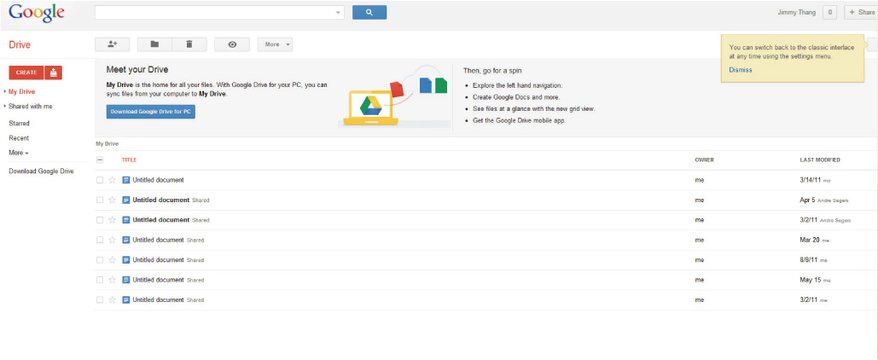
How: Some obvious ways to backup these files would be through external hard drives, CD-Rs, or USB thumb drives. If those are not available to you, no problem. While you could certainly email these documents to your personal email account, you can use an online storage solution like Google Drive which provides users with five gigs of data for free that can easily be accessed from almost any device.
2) Keep Helpful Programs
Chances are you've probably downloaded some useful, free office tools suggested to you by your coworkers ( or by Maximum PC ). If you're moving to a similar job, these programs may become invaluable to you in the future. But remembering all these tools to re-download can be a pain, so it's a good idea to make sure you have them ready to go with you on day one.
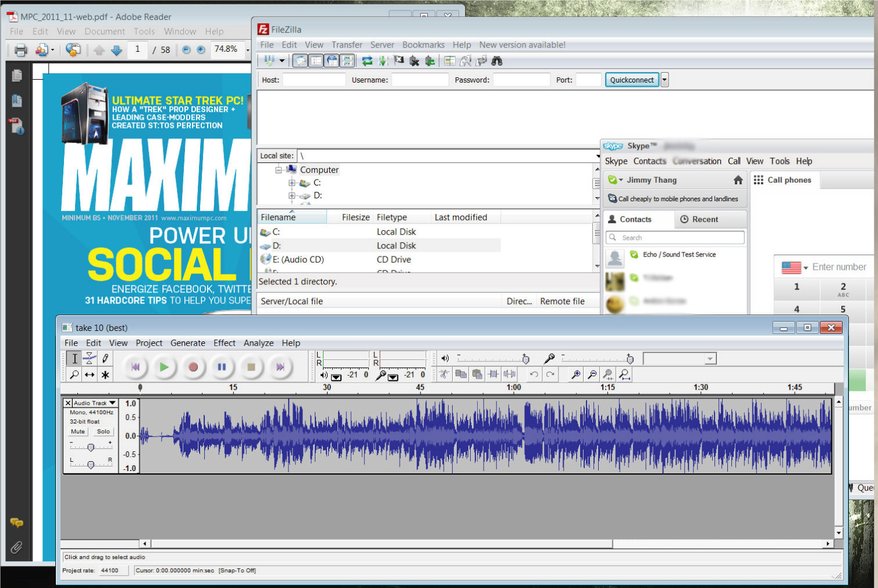
How: As with the solution in tip one, you can easily upload these install files to an external hard drive or store them on Google Drive.
3) Save Old Contacts and Emails
While backing up your old Word documents is important, saving your email logs and contacts can be equally vital for looking up information, references, and networking.
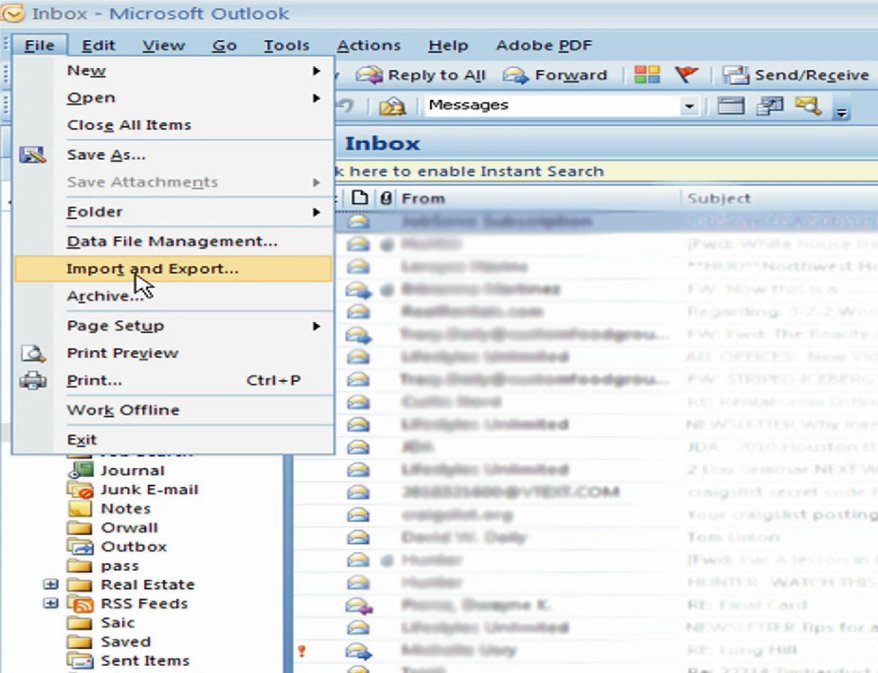
How: Chances are your company has been using Microsoft Outlook as its email client. There are two ways to save emails/contacts from Outlook. The first way is to manually drag and drop the email/contact name you wish to save to your desired folder. In case you wanted to copy everything over, select the File drop down menu > "Import and Export..."> "Export to a file"> choose "Personal Folder File (.pst)" > Select "Personal Folders" and make sure to click the "include subfolders checkbox" to copy all of your data into a folder of your choosing. Doing so will allow you to easily import all of your old Outlook content to different computers.
Keep up to date with the most important stories and the best deals, as picked by the PC Gamer team.
4) Clear History
Internet history, cookies, cache, passwords, bookmarks...make them all disappear. You wouldn't want some unknown goober easily accessing your logged-in amazon.com account would you?
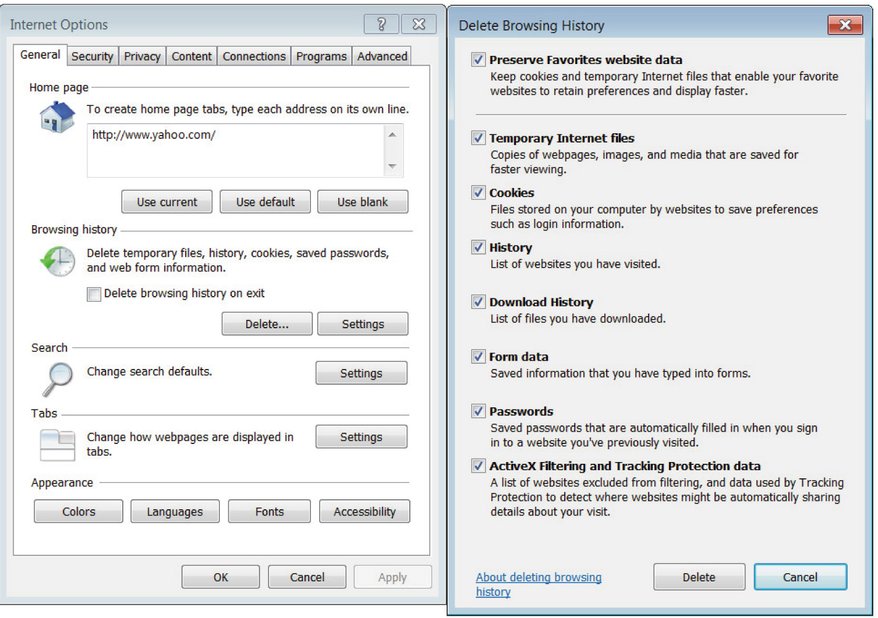
How: Web browsers like Google Chrome, FireFox, and Internet Explorer make it pretty easy to clear this data. Using Internet Explorer as an example, you can delete all this info by hitting the tools button > internet options > hitting the "delete..." button under browsing history > and check everything before hitting the "delete" button. To delete individual bookmarks, click the star button to access the favorites tab and then select "organize favorites" from the drop-down menu.
5) Delete Personal Programs and Files

How: Make sure to search the Desktop, Downloads, and My Documents folders in addition to any other popular save destinations you might have used. If you can't find a particular file you're dying to delete, make sure to use Windows' helpful search feature to look for incriminating jpgs, bmps, mp3s, etc. And remember to empty out the recycle bin!
As for deleting programs, going into Windows 7's Program and Features or Windows Xp's Add or Remove Programs menu will allow you to easily sift through and uninstall applications.
Alan has been writing about PC tech since before 3D graphics cards existed, and still vividly recalls having to fight with MS-DOS just to get games to load. He fondly remembers the killer combo of a Matrox Millenium and 3dfx Voodoo, and seeing Lara Croft in 3D for the first time. He's very glad hardware has advanced as much as it has though, and is particularly happy when putting the latest M.2 NVMe SSDs, AMD processors, and laptops through their paces. He has a long-lasting Magic: The Gathering obsession but limits this to MTG Arena these days.


