Xbox One controller vs. DualShock 4: which is better for PC gaming?

There are a lot of choices for PC controllers—Razer’s Sabertooth, for instance—but the majority of the games we play with controllers were designed for the Xbox One, PS4, or both, and their standard controllers are well-made. That in mind, we’ve compared the two first-party console pads before considering the others (which is on our to-do list).
Also, Halloween is this week, so look, they've popped out of a coffin! (Thanks, camera-wielding Scout.) We're definitely not saying that the consoles awake at night to feed on the blood of the living, we just think you should decide for yourself. Also, I played a bit of Lords of the Fallen and Ultra Street Fighter IV (as Evil Ryu, obviously) in my testing, as well as many other games over the course of the past year.
Xbox One controller
The $60/£35 Xbox One controller is easy to set up. If you have a wireless Xbox One controller lying around, you just need to find yourself a long micro USB cable. (Be warned that not all micro USB cables are the same—some are designed solely to charge cell phones and won’t work.) If you buy the silly ‘PC’ version releasing next month, you’re set, as it comes with a micro USB cable. That’s the only difference I'm aware of between it and a regular Xbox One controller. I would have much preferred a wireless dongle, but this is what Microsoft is releasing.
Plug it in, and the controller should vibrate. That’s it, it works. If it doesn’t vibrate, you either have a bad cable or the driver isn’t installed. If the latter is the case, you can download it here. I had no problem installing it, and aside from the time I spent scrounging around the office for a cable, set-up was painless.

How it feels
The Xbox One controller is bigger and heavier than the DualShock 4, with offset analog sticks which I prefer to Sony’s symmetrical design. That's because for most of the games I play, my right thumb spends a lot of its time on the face buttons (moving down for camera control sometimes), while my left thumb is almost always on the analog stick to control movement. I find the higher part of the controller more comfortable for my thumbs—it's where they naturally rest—so I prefer the raised left stick. If you play a lot of fighters or platformers with the D-pad, you may prefer Sony's layout.
The rest of this reiterates what we've said in our review: it's a good controller. The matte black plastic is lightly textured and feels nice, though sweat does cling to it. The trigger buttons are nice and springy (a little bit mushy-feeling), while the bumpers have a satisfying click. The D-pad is also clicky, which is much better than that spongy Xbox 360 D-pad. That thing was gross. I like the analog sticks as well: they move smoothly, and firmly snap back to center when released. I do wonder why they're so small, but it's not a huge deal, as my thumbs rest in their bowls nicely and they feel sturdy.
The Xbone controller is well-made, and I like it more than the Xbox 360 controller. It also helps its case that recent multi-platform games I’ve played are based on the Xbox 360 or Xbox One version (e.g. Ryse: Son of Rome, Lords of the Fallen, Ultra Street Fighter IV) and thus use the Xbox’s ABXY button prompts.
Keep up to date with the most important stories and the best deals, as picked by the PC Gamer team.
DualShock 4
The DualShock 4 sells for around $60/£40—possibly a few bucks less depending on the retailer. To get it working, all you should need to do is download and install the latest version of DS4Windows (Update: commenter Asami recommends this version, and at a glance, it does look better) which will detect prerequisites and install any that are missing, followed by the software. After that, plug in the controller (also a micro-USB cable), let Windows detect it as a USB input device, and run the software. It should detect the controller, and now you can leave it alone (the default profile is fine), or you can create a new profile and play with the button mappings, axis tuning, and even adjust the LED colors.
I love customization, so I give the DS4 (and the creators of DS4Windows, of course) a lot of points for it. I can mess with the analog stick sensitivity, make the LED glow PC Gamer red or cycle through the rainbow, and use the trackpad as a mouse (not a very good one, but still). It can also be used wirelessly via Bluetooth, giving it even more points as Microsoft isn't releasing a wireless Xbone controller dongle—at least, we haven't heard plans for one yet.
The DS4 should work with any game an Xbox 360 controller works with, which is to say, practically any game with controller support. I haven't had a problem yet. That said, I more often see people reporting problems with it in troubleshooting forums than I do for 360 or Xbone controllers. It's not officially supported, so if you run into problems, the only help is the community.

How it feels
I don't have the world's only hands, so I asked GamesRadar's Ashley Reed, who prefers the DS4, to offer her opinion:
"While the Xbox One controller has its upsides (and you gotta love the click of the face buttons), the DS4 is just a nicer fit. The joysticks' raised centers create a larger surface area and more space for me to grip, which gives a better sense of control. The shape also makes all the buttons easily accessible, particularly the bumpers, which are awkward to reach on the Xbox controller but in just the right place on the DS4. Plus, you can reach the menu button without moving your hands around. Have you tried that with the Xbox controller? Sad."
The DualShock 4 is smaller than the Xbox One controller (Update: more accurately, it feels smaller, because it is wider, but not as tall), and I have to hold it loosely and arch my index fingers to press the triggers and bumpers with their tips. If I grip it with my palms fully touching the handles, which is my preference, the triggers hit the middle of my fingers and my thumbs land near the top of the controller, so that doesn't work. The bonus of that loose grip is that my palms, and their sweat, stay off the controller. Those with smaller hands will probably find it more comfortable, though. I find it awkward.
As I mentioned, I prefer the Xbox One controller’s offset analog sticks. To me, it feels like the DS4 was designed as if the thumbs will most commonly be on the D-pad and face buttons. If yours are, then you might prefer it, but I usually use controllers for third-person action games like Lords of the Fallen where I largely ignore the D-pad. The sticks themselves are bigger than the Xbone's and have enough resistance to feel sturdy, which I like, but I don’t like their slightly raised centers, which my thumbs tend to slip over.
I like that the triggers have more resistance than the Xbox One controller's, giving them a less-mushy action, but they're much smaller so it feels like my fingers are going to slip off the edges. I really don’t like the way they creak when I push them down, either—it feels like I’m going to break them. The face buttons are flat and matte, which I slightly prefer to the Xbone's bulbous, shiny buttons, but they also have a less-clicky (and to me, less-satisfying) action. The ‘share’ and ‘options’ buttons (select and start, really) are hard to reach, pushed aside by the trackpad.
I think the DS4 is a fine controller, but I definitely prefer the Xbox One controller. I do love how much I can customize it with DS4Windows, but it feels awkward in my hands, and the only satisfying ‘click’ comes from pushing down on the analog sticks.
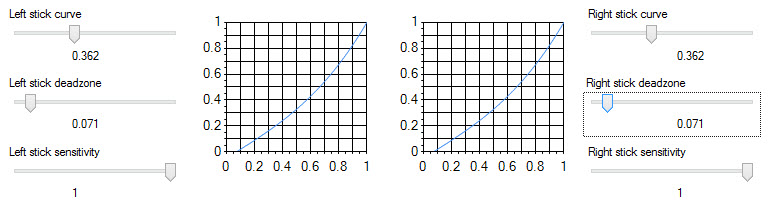
Conclusion
My recommendation is the Xbox One controller—I just think it's better—with the caveats that the DS4 is more customizable and may be a better fit for smaller hands. If you've tried both and like their designs equally, then I'd recommend the DS4 just for all that customization, as long as you're aware that it might require a little more troubleshooting. Aside from the creaking I noticed with the DS4 triggers, I'd say they are equally well-made, and I haven't broken one of either yet.
It's a bit of a Pepsi vs. Coke situation, really, and though I don't like equivocating, I know that the same reasons I believe the Xbox One controller is better may also be reasons someone prefers the DS4. Preference obviously depends on hand-size and which layout you’re most familiar with—and I also have to figure that console gamers factor in which console they prefer, or what they grew up with. I feel like I come from a fairly neutral place with this 'console war' business, having little preference for either, except to say that the PS4 is obviously better. (Kidding, kidding.)
I just wish I liked the DualShock 4 more, because I'd prefer to use something hacked onto the PC over Microsoft's unenthusiastic PC support. The Xbox 360 and Xbone controllers are what we're expected to use by most games, and I'm all for being defiant. I just can't get over how awkward my thumbs feel on the analog sticks.

Tyler grew up in Silicon Valley during the '80s and '90s, playing games like Zork and Arkanoid on early PCs. He was later captivated by Myst, SimCity, Civilization, Command & Conquer, all the shooters they call "boomer shooters" now, and PS1 classic Bushido Blade (that's right: he had Bleem!). Tyler joined PC Gamer in 2011, and today he's focused on the site's news coverage. His hobbies include amateur boxing and adding to his 1,200-plus hours in Rocket League.

