Our Verdict
It’s shocking to me that you can now get a pro controller with hall effect sticks and triggers for the same price as a regular Xbox controller. This one is a no brainer.
For
- Stupidly affordable for a pro controller
- All the essential pro features you need
- Easy customisability
Against
- No swappable thumbsticks
- Rear buttons aren’t particularly ergonomic
- No charging dock support
PC Gamer's got your back
I recently reviewed the $99 PowerA OPS v3 Pro, calling it one of the best value-for-money pro controllers in 2024. But I may have spoken too soon. PowerA’s OPS v1, priced at just $50, costs pretty much the same as a standard Xbox PC controller but delivers much of what the OPS v3 offers—minus a few premium features. After a few weeks with the OPS v1, I’m honestly questioning why I’d choose its pricier sibling over it.
The OPS v1 looks like an Xbox controller with additional buttons on its face and back. The smooth, solid plastic housing feels great, but there are some key differences compared to the OPS v3. Most notably, the OPS v1 lacks the aggressive, textured rubber coating on the grips. Does it matter? Not really—unless you have exceptionally sweaty hands. I still found the controller comfortable to hold, and its smooth finish is easier to keep clean. There’s also a subtle grip on the underside, courtesy of micro-etched PowerA logos.
Another omission is RGB lighting. While the wraparound RGB on the OPS v3 was eye-catching, I didn’t miss it. Similarly, the OPS v1 drops the two remappable shoulder buttons found on the v3, leaving you with just four back buttons—more than enough for most players. Lastly, the OPS v1 lacks the magnetic connector ports for the OPS v3’s charging dock.
Internally, the OPS v1 retains some of the OPS v3’s standout features, like Hall effect triggers and thumbsticks, so stick drift isn’t a concern. The triggers feel smooth and include a 3-way trigger lock for adjustable playstyles. However, the thumbsticks lack the v3’s twist-to-adjust height mechanism. While you can swap out the stick caps (a few are included in the box), that’s the extent of customization here.
Another downgrade is the absence of tactile mechanical face buttons. While the OPS v1’s buttons are still crisp and responsive, they lack the premium feel of the v3’s. As with the OPS v3, I found using all four back buttons simultaneously awkward due to finger placement. To maintain a comfortable grip, I had to choose between the top or bottom pair, which made me miss the extra shoulder buttons on the OPS v3. Your experience may vary depending on your hand size and dexterity.
Customization is nearly identical to the OPS v3, however, with options for on-the-fly remapping or using PowerA’s PC app. The app is straightforward, and you can navigate it using the controller itself—a nice touch compared to apps that require a mouse. Still, on-the-fly remapping is more convenient: hold the remap button on the back, press the source button, then the destination button, and you’re done—all without leaving your game. There’s also a Turbo mode that increases input speed for the ABXY and LB/RB buttons, though I didn’t notice much difference in actual play. Honestly, it’s a niche feature that most players probably won’t bother with, but one that obviously isn't adding to the pricetag.
The OPS v1 supports 2.4GHz wireless, USB wired, and Bluetooth connections, making it compatible with PC, Mac, smart devices, and smart TVs. The Bluetooth feature is geared toward cloud gaming on smartphones, tablets and smart TV’s running Google or Android TV, though I didn’t have one on hand to test. On my gaming PC, however, the 2.4GHz connection with the included dongle worked flawlessly.
Unlike the OPS v3, which sometimes disconnected mid-session, the OPS v1 stayed solidly connected once paired. However, pairing wasn’t always seamless—sometimes the controller wouldn’t sync with the dongle when I turned it on to play. I’d have to unplug and replug the dongle to reestablish the connection but that was about the extent of my issues.



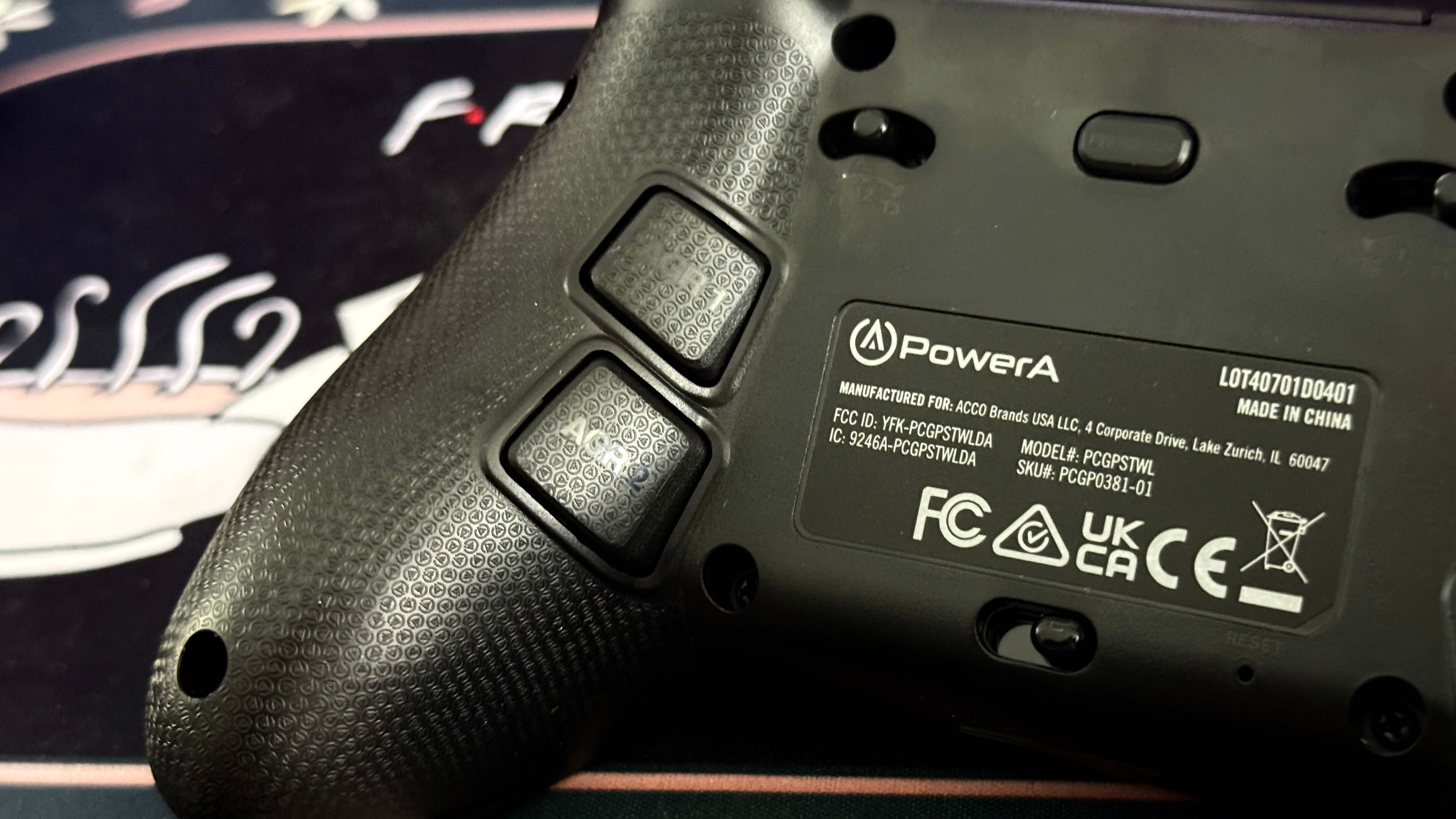



✅ You want an affordable controller with extras: The OPS v1 is an outstanding, feature-rich controller for the same price as the basic Microsoft Xbox pad.
✅ Your existing Xbox PC controller has drift: If you’re looking for a new pad that will give you peace of mind against the dreaded drift, the Hall effect sticks in the OPS v1 will be just the ticket.
❌ You need a really pro controller with swappable parts: The OPS v1 is necessarily more basic than the v3 Pro, and so you are missing those extra luxury customisation features.
❌ You’re a streamer who needs the flashiest gear possible for on camera: With no RGB LED game, and an otherwise restrained look, the basic OPS v1 is not going to get you noticed. But do you really care?
Battery life is where the OPS v1 takes a slight hit compared to the v3, though, lasting around 20 hours versus 30. This is puzzling, given the absence of RGB lighting, but 20 hours is still excellent compared to something like the PlayStation DualSense Edge’s meagre 6-hour lifespan. You don’t have to worry about the OPS v1 dying on you though I would have loved some sort of battery indicator to let you know how much charge is left. Unfortunately, the OPS v1 doesn’t support the OPS v3’s magnetic charging dock, so you’ll need to charge it manually. It would have been nice if the port remained and you could buy the charging puck as an optional extra.
On paper, the OPS v1 might seem like a very stripped-down version of the OPS v3, but at just $50, it’s an absolute steal. It’s solidly built, offers tri-mode connectivity, remappable back buttons, Hall effect triggers and sticks, and great battery life. Even without some of the v3’s flashier features, the OPS v1 delivers durability and control well above a standard Xbox controller—for just a few extra bucks.
At this price, it’s a no-brainer. Whether you’re a pro gamer or just someone looking for a more reliable, feature-packed controller with customisation and great battery life, the OPS v1 is an easy recommendation. Fly, you fools!
It’s shocking to me that you can now get a pro controller with hall effect sticks and triggers for the same price as a regular Xbox controller. This one is a no brainer.
Kizzy is the consummate geek, with black turtleneck design sensibilities, always on the hunt for the latest, greatest, and sexiest tech. He's played Doom on the OG Pentium and still remembers how to hack a dial-a-phone. After four decades of being crazy about tech, he's literally just getting started. It's the age of the geek, baby!



