What's the best way to move Steam games to and from an SSD?
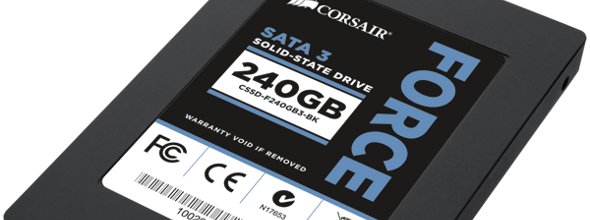
Ask PC Gamer is our weekly question and advice column. Have a burning question about the smoke coming out of your PC? Send your problems to letters@pcgamer.com.
I'd pretend someone named "Bartholomew SSD-Owner" asked this, but that didn't happen—I'm just certain it's been asked, and I wanted to bring a program called SteamTool Library Manager 1.1 to your attention.
It was more useful back before you could set alternate Steam install directories, but if you run a small SSD and only want whatever you're currently playing on it, SteamTool makes it easy to shuttle games to and from your storage disk. Sure, you could just find the game's folder and move it to a second Steam install folder on your HDD, but that'd take like, precious extra seconds.
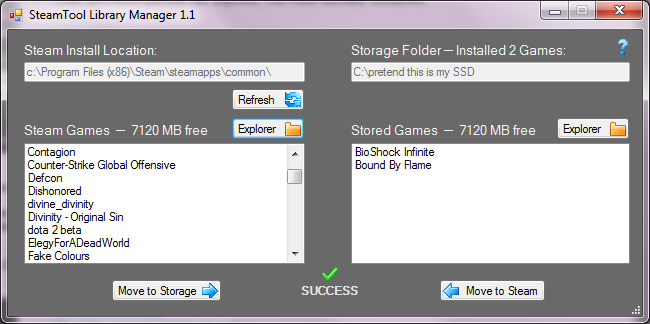
Generally, this got me thinking about all the ways we customize Steam or use external tools to make it better. A while back we shared some of our favorite Steam skins, but here's some more useful Steam-related stuff. And because I've inevitably left out your favorite, share it in the comments!
steam.tools — A much better way to browse the Steam market for trading cards, backgrounds, and emoticons.
Depressurizer — Helps organize your library, and can auto-categorize games using data from their store pages.
SteamPrices— I use this site, among others, all the time to track discounts.
SteamDB— Another great way to track what's going on in the Steam store.
Keep up to date with the most important stories and the best deals, as picked by the PC Gamer team.
Steam Left— Estimates how long it'll take to beat your backlog (more frightening than useful).
Steam Charts — Find out what people are playing.

Tyler grew up in Silicon Valley during the '80s and '90s, playing games like Zork and Arkanoid on early PCs. He was later captivated by Myst, SimCity, Civilization, Command & Conquer, all the shooters they call "boomer shooters" now, and PS1 classic Bushido Blade (that's right: he had Bleem!). Tyler joined PC Gamer in 2011, and today he's focused on the site's news coverage. His hobbies include amateur boxing and adding to his 1,200-plus hours in Rocket League.

