Microsoft Flight Simulator's first patch is live, but you may want to reinstall
The first major update is available through both Steam and the Microsoft Store.
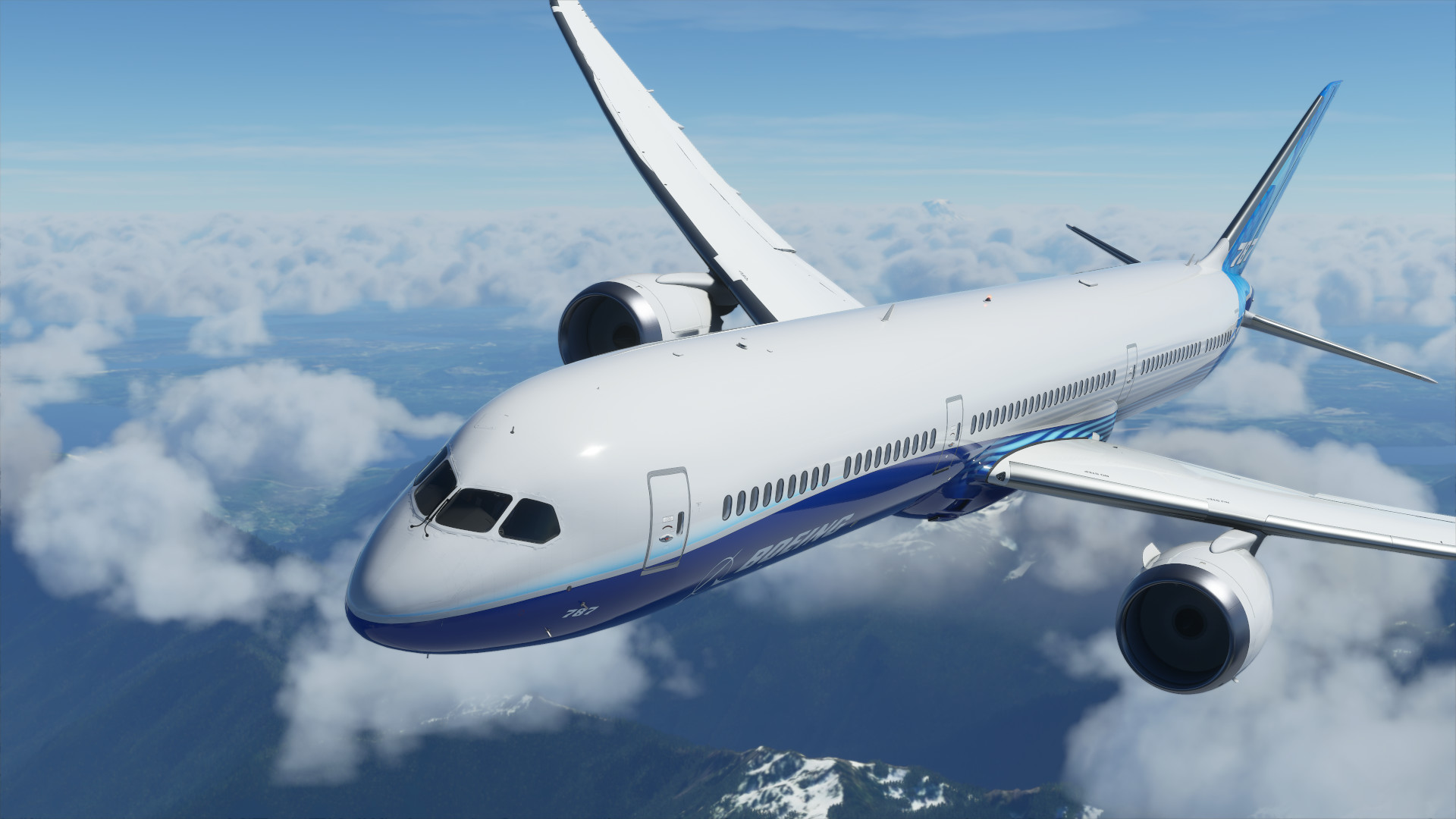
The first big patch for Microsoft Flight Simulator is now live on Steam and the Microsoft Store. The update should install automatically after closing and relaunching the game, but the developers "strongly advise" players who experienced problems installing the game to wipe it completely and do a clean reinstall.
Instructions for a clean install are here for Steam and here for the Microsoft Store and Game Pass. You'll want to double-check to ensure that all your files are deleted before proceeding if you have the game through the Microsoft Store, however, as the process will not delete all the necessary files if you installed the game anywhere other than the default location: Search for anything under "Microsoft.FlightSimulator_8wekyb3d8bbwe" or "MicrosoftFlightSimulator," and ensure that all files in those locations are deleted.
There's nothing that really stands out to my eye in the patch notes—no fixes for bugs that keep your Cessna from growing up into a Boeing or anything like that—but the change to the content manager that keeps the game from automatically downloading packages you've previously deleted sounds like it will be welcome.
The full patch notes are below, and in case you haven't seen them yet, don't miss these guys flying real-time from LAX to Dubai, these guys flying straight into Hurricane Laura, this guy flying straight out of 1998, and James, flying deep into creepy weirdness.
STABILITY ISSUES
- The title will no longer crash when different input devices/peripherals are disconnected
- The title will no longer crash when the TBM 930 package is deleted
INSTALLATION ISSUES
- The install process will no longer be blocked after a partial decompression of a package
- The install process will no longer be blocked when a local user account includes non-ASCII characters
- The install process will no longer be blocked after a failed connection to servers
- The install process will no longer display an empty onboarding screen under certain conditions
- The title will download a critical missing/deleted package to access the main menu even if the save data preference is set to offline (when an internet connection is available)
CONTENT MANAGER
Keep up to date with the most important stories and the best deals, as picked by the PC Gamer team.
- The title will no longer automatically download packages that have been deleted through the content manager
- The content manager will no longer get stuck in an infinite loading state when checked offline
- The Creator name of the packages should now be properly updated
SIMCONNECT
- Significant FPS drop when using Simconnect should no longer affect the experience
OPTIMIZATION
- The performance of the title has been improved when the Display name plate option is set to active
MARKETPLACE
- The correct currency is now properly updated in the marketplace

Andy has been gaming on PCs from the very beginning, starting as a youngster with text adventures and primitive action games on a cassette-based TRS80. From there he graduated to the glory days of Sierra Online adventures and Microprose sims, ran a local BBS, learned how to build PCs, and developed a longstanding love of RPGs, immersive sims, and shooters. He began writing videogame news in 2007 for The Escapist and somehow managed to avoid getting fired until 2014, when he joined the storied ranks of PC Gamer. He covers all aspects of the industry, from new game announcements and patch notes to legal disputes, Twitch beefs, esports, and Henry Cavill. Lots of Henry Cavill.

