How to easily find the trader in Valheim
If you haven't spotted Haldor, the NPC trader in Valheim, here are a couple of easy ways to find him.

As you make your way through Valheim, you may occasionally come across shiny piles of gold coins, red gems, amber, and pearls, typically in treasure chests or on the floors of caves. If you want to spend them on something, you'll need to find Haldor, Valheim's trader.
But finding Haldor isn't always easy. Valheim's map is procedurally generated and it's frickin' huge—and Haldor only spawns in the Black Forest biome, meaning everyone's map is a bit different. So, it's tough to pin down where Haldor will appear (though he's often somewhere in the vicinity of Valheim's second boss, The Elder). Personally, I'd been playing for around 45 hours in the same world and had explored lots of the Black Forest biome on several different continents before I finally found him myself.
If you're having trouble finding him too, here are two different solutions.
How to find Valheim's trader
A very helpful player named MysticalPlem posted the seed of a world on Reddit where the trader spawns very close to the starting point in the middle of the map. I created a new world with the seed and tried it out. Sure enough, after about five minutes of running, I'd found the trader.
Here's the seed you can use to create the world: 42069lolxd
And here's the route I ran to reach the trader:

At the top is the starting area. I ran south until I saw water on my left, then followed it further south. After a few minutes, I came to a wider bit of river, and across it (still to the south) I could see the Black Forest biome, recognizable due to its pine and fir trees. I swam across, entering the Black Forest biome, then kept heading south. A minute later, the trader's icon (it looks like a coin purse) appeared on the map.
Keep up to date with the most important stories and the best deals, as picked by the PC Gamer team.
Voila! Since you can server hop with your character, I could visit Haldor, sell my loot, buy what I wanted, and then logout of this seed and back into my own world.
Is it a bit of a cheat? Eh, I guess, but desperate times call for desperate measures. This is a great solution, but it's not the only one.
Showing the trader's spawn point in your world
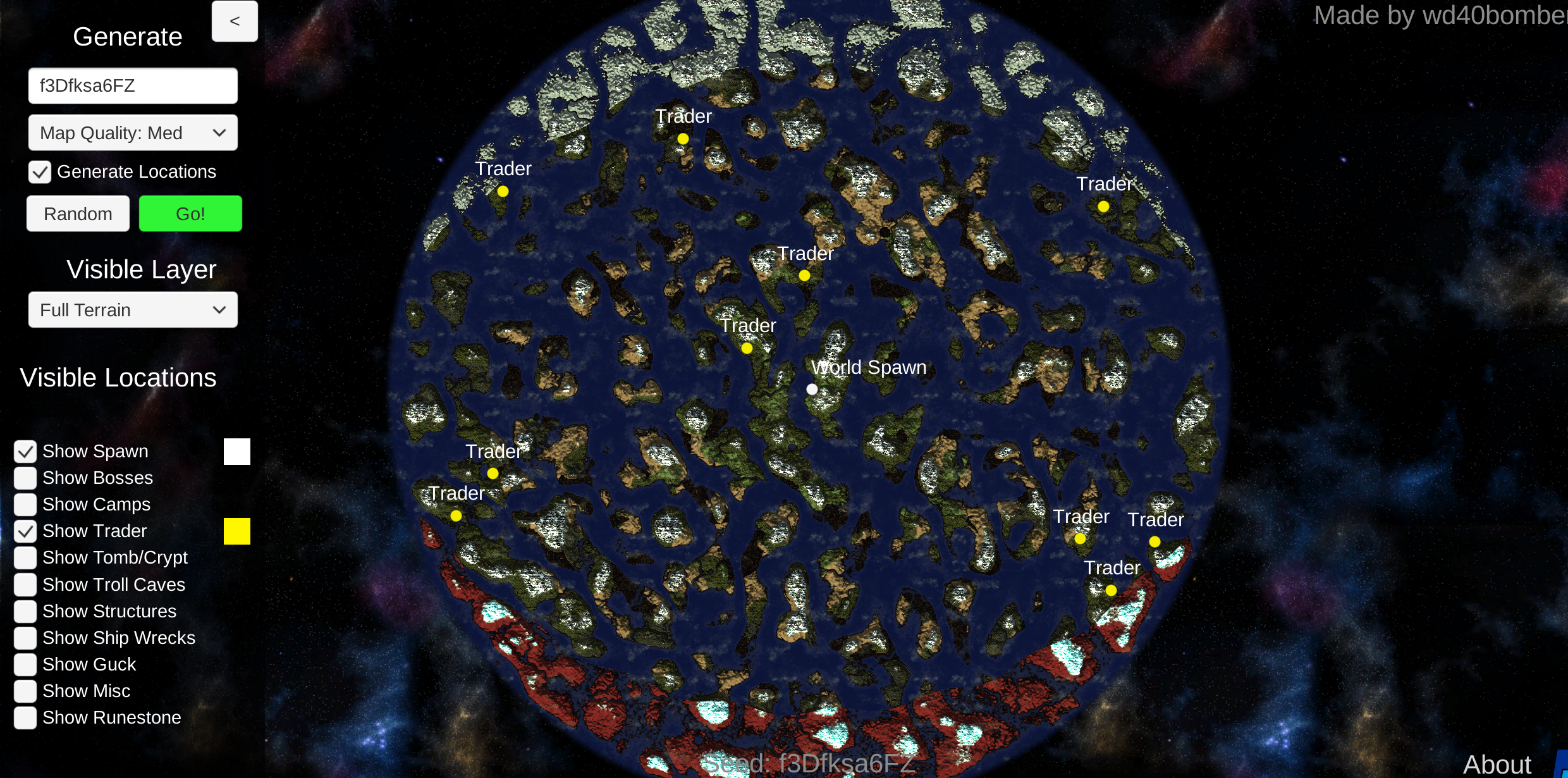
There's another way to find the trader in your own world, if you're still having trouble finding him and you don't want to hop back and forth between worlds.
The Valheim World Generator utility found here, created by wd40bomber7, lets you plug in the seed of your world (using a desktop PC—it doesn't work on mobile, yet) and display the trader's spawn locations.
Important note! This generator will also reveal the entire map, all the biomes, and can (if selected) show the location of bosses, structures, camps, shipwrecks, and more. This is a huge spoiler for everything hidden in your world, so please be aware of that before you use it. Another note: the trader won't spawn at every location shown on the World Generator. He will only appear at the very first location you visit.
What does the trader sell?

Valheim guide: Ten beginner tips
Valheim flint: How to get it
Valheim boss: Summon and defeat them all
Haldor sells only a few items, but they're (mostly) very useful:
- Yule hat (100 gold)
- Dverger circlet (620 gold)
- Megingjord (950 gold)
- Ymir flesh (120 gold)
- Fishing rod (350 gold)
- Fishing bait x50 (10 gold)
The Yule hat is just a festive hat, as far as I can tell. The Dverger circlet is a headband that shines a light in front of you, allowing you to see in the dark without holding a torch—extremely useful in caves or nighttime combat.
The Megingjord is a belt that increases your carrying capacity by 150 pounds—an extremely useful item in a game where you're constantly hauling around stacks of ore and wood.
Ymir's flesh can be used to make an iron sledgehammer (if you've progressed to the iron stage).
And finally, the trader is the only place to find a fishing rod and bait.
How do I sell things to the trader?

At first I couldn't figure out to sell my gold, amber, and gems, because it's not a typical RPG-like trading pane. But if you look at the menu, just to the right of the Buy button and the total of your gold, there's a little button that looks like another gold icon. That's the sell button, and clicking it will sell your stacks of gems, amber, pearls to the trader, a stack at a time.
- Valheim iron: How to get it
- Valheim dedicated server: How to get one working
- Valheim boss: Summon and defeat them all

Chris started playing PC games in the 1980s, started writing about them in the early 2000s, and (finally) started getting paid to write about them in the late 2000s. Following a few years as a regular freelancer, PC Gamer hired him in 2014, probably so he'd stop emailing them asking for more work. Chris has a love-hate relationship with survival games and an unhealthy fascination with the inner lives of NPCs. He's also a fan of offbeat simulation games, mods, and ignoring storylines in RPGs so he can make up his own.

