Best mechanical keyboard
Our guide to the best mechanical keyboards will help you with which switch is best.

Keep up to date with the most important stories and the best deals, as picked by the PC Gamer team.
You are now subscribed
Your newsletter sign-up was successful
Want to add more newsletters?

Every Friday
GamesRadar+
Your weekly update on everything you could ever want to know about the games you already love, games we know you're going to love in the near future, and tales from the communities that surround them.

Every Thursday
GTA 6 O'clock
Our special GTA 6 newsletter, with breaking news, insider info, and rumor analysis from the award-winning GTA 6 O'clock experts.

Every Friday
Knowledge
From the creators of Edge: A weekly videogame industry newsletter with analysis from expert writers, guidance from professionals, and insight into what's on the horizon.

Every Thursday
The Setup
Hardware nerds unite, sign up to our free tech newsletter for a weekly digest of the hottest new tech, the latest gadgets on the test bench, and much more.

Every Wednesday
Switch 2 Spotlight
Sign up to our new Switch 2 newsletter, where we bring you the latest talking points on Nintendo's new console each week, bring you up to date on the news, and recommend what games to play.

Every Saturday
The Watchlist
Subscribe for a weekly digest of the movie and TV news that matters, direct to your inbox. From first-look trailers, interviews, reviews and explainers, we've got you covered.

Once a month
SFX
Get sneak previews, exclusive competitions and details of special events each month!
Investing in the best mechanical keyboard can change the entire feel of your computer. While there isn't anything particularly wrong with using the stock keyboard with your computer, buying a keyboard that you can call your own can turn how you interact with your computer into a far more personalized experience. Mechanical key switches, which give these popular keyboards their signature feel, give each keyboard a bit of personality and speak just as much to their own design as the kind of people who use them. Even if you're not using your keyboard for gaming, there are some awesome benefits to switching to mechanical.
Customization is another strong suit of mechanical keyboards; besides the obvious mess of RGB lighting that's abundant on just about every keyboard these days, you also have the option to choose the type switch you'd like to go with. Besides the look and feel, you can also pick your layout. If a standard 104-key layout isn't your thing, you can always ditch the Numpad and go the tenkeyless (TKL) route instead.
While there's nothing wrong with collecting a bunch of different keyboards for separate occasions, you may eventually find yourself neck-deep in keycaps. So to narrow down your choices, you may want to check out our handy guide to pick out just a couple.

Razer Huntsman Elite
Specifications
Reasons to buy
Razer's proprietary opto-mechanical switches, which are currently only available on their Huntsman and Huntsman Elite boards, are an interesting and well-executed blend of technologies, an artful mix of traditional mechanical switch design and the optical sensor not unlike the one probably lurking inside your mouse.
Instead of using the contact of metal leaves inside the switch to register a keypress, the opto-mechanical switch actuates when a beam of light passes through the stem as it descends. This means there's virtually no actuation delay whatsoever, making the opto-mechanical one of the most responsive switches on the market.
The rest of the board shares its switches' thoughtful design, allowing users to change the backlighting under each key individually and sporting dedicated media keys and onboard storage, all in an attractive aluminium plate design. Other than its lack of an option for USB passthrough, an unfortunate oversight, it has all the features you want out of a mechanical keyboard while taking full advantage of one of the best switches ever developed.
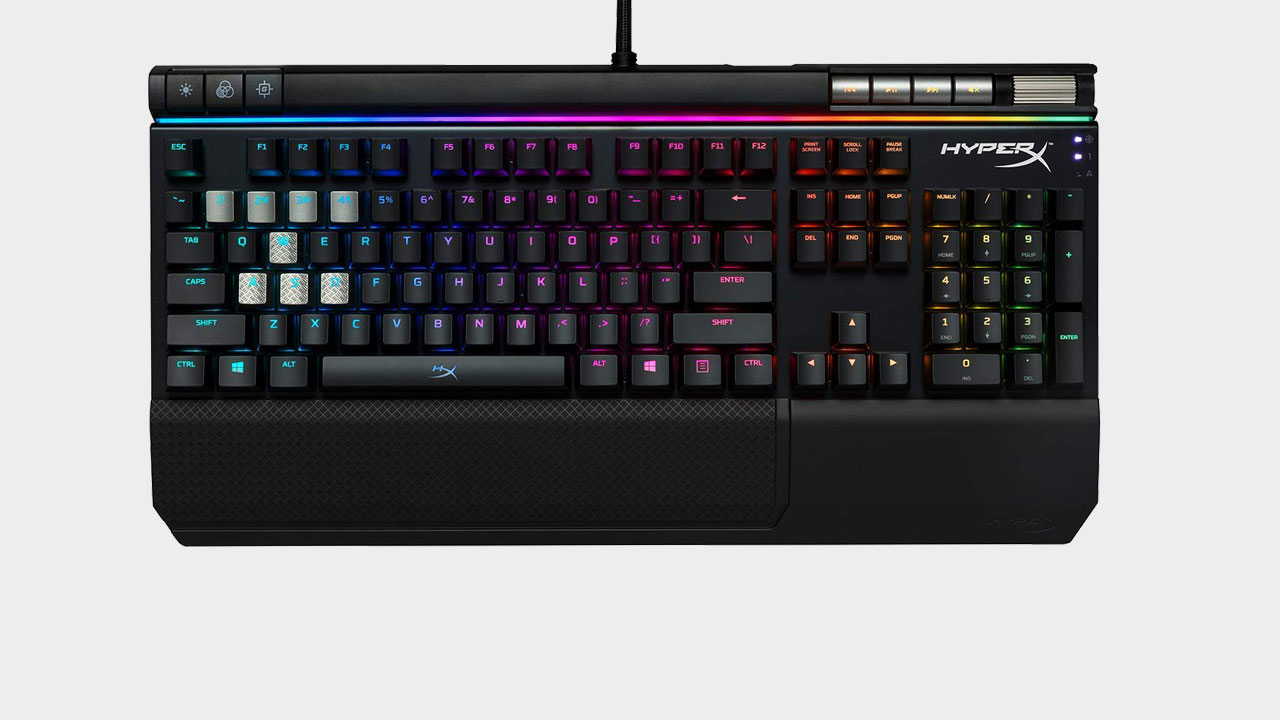




HyperX Alloy Elite
Specifications
Reasons to buy
Another board that's packed with features and aesthetically delightful, HyperX's Alloy Elite RGB is a premium option for less, thank you'd expect. It's got a full suite of dedicated media keys, including a large scrolling volume wheel, a detachable wrist rest, and a unique set of additional quick access keys that allow you set things like brightness or toggle on Game Mode with a single keypress.
Available in a range of the top Cherry switches, from loud, clicky Blues to whisper-quiet Reds, the HyperX can be configured to suit almost anyone's typing/gaming style. It's loaded with the seemingly requisite full RGB package. Still, it possesses a certain elegance that I find appealing with its matte black design and the option to replace the WASD and first four number keys with silvery keycaps.
Keep up to date with the most important stories and the best deals, as picked by the PC Gamer team.
The Alloy Elite RGB is also a rugged, durable board, with a solid steel frame built to withstand your worst mid-match tantrums or mischievous pet's antics. It's a comfortable full-sized board designed for convenience and meeting all your needs without packing in unnecessary extras that would artificially inflate its price.
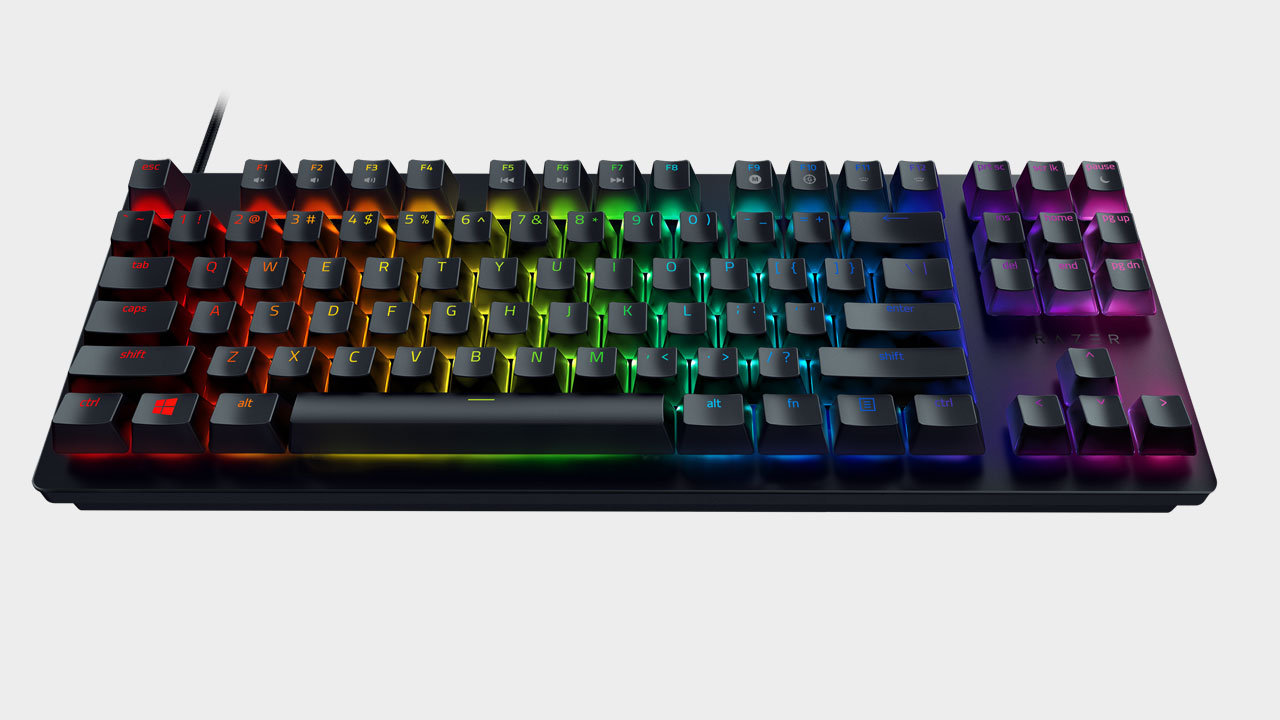



Razer Huntsman Tournament Edition
Specifications
Reasons to buy
Adding to the growing litany of available key switches out there, Razer has introduced its new red linear optical switches with the Razer Huntsman Tournament edition's debut. These new switches represent Razer's fastest switch to date, with a 1mm actuation point and an optical sensor to register each keystroke. Making them even faster than Cherry's MX Speed switches.
The Huntsman Tournament Edition also features a standardized set of double shot PBT keycaps, giving them extra resistance against wear, and feature a bolder, easier to read font than previous versions of the Huntsman.
A handful of drawbacks hold this keyboard back from greatness. The lack of dedicated media controls and a number pad do give the Huntsman TE its compact form factor but prevent it from being as feature-complete as I would like. Also, while the linear switches make typing a much quieter affair than with the ultra-clicky, Opto-mechanical switches, the optical-linear switches are still far louder than most other linear options out there. The lack of even a simple wrist rest costs the Razer Huntsman Tournament Edition some serious points in my book.
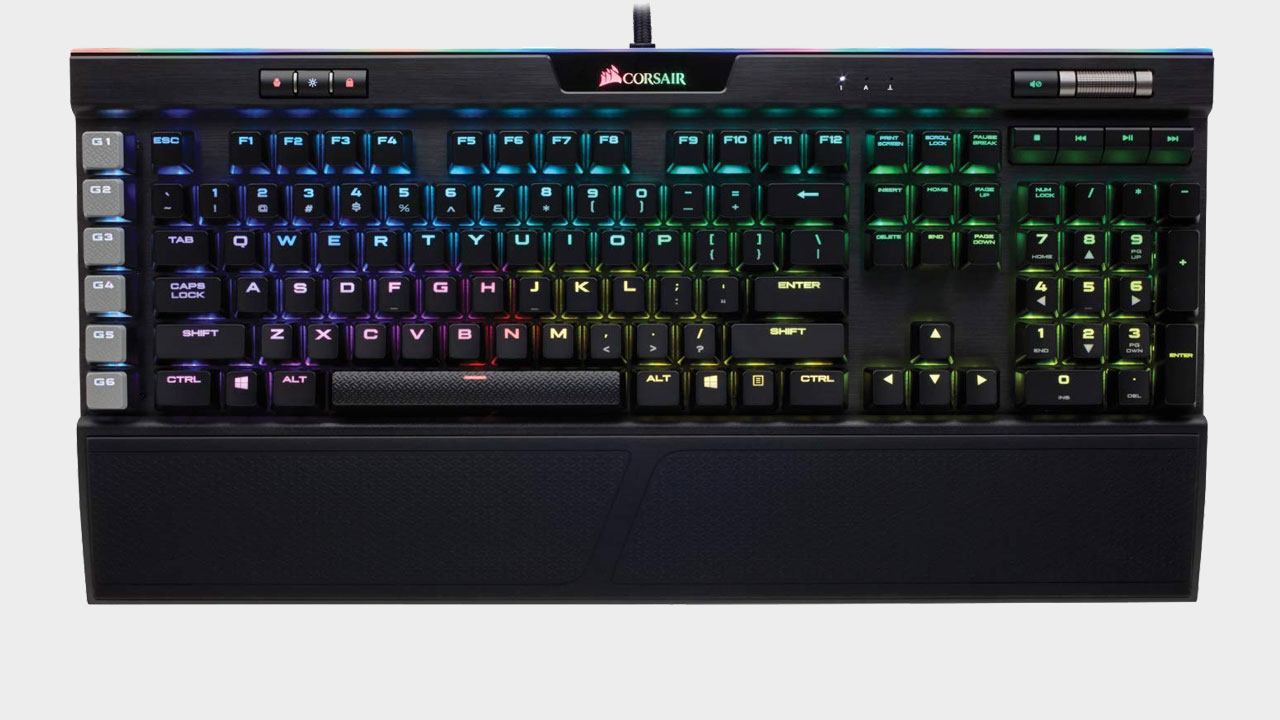

Corsair K95 RGB Platinum
Specifications
Reasons to buy
At the higher end of the mechanical keyboard price pool sits the Corsair K95 RGB Platinum, an excellent durable keyboard that's loaded with features on both the design and functionality side of the equation.
The standouts are six dedicated macro keys on the left side of the rugged aluminium alloy frame, full individually programmable key backlighting, a 19 zone top edge lighting bar, and gold contact Cherry MX Red switches with a very high 1.2mm actuation point. These keys are ideal for spamming multiple times in fast-paced, frenetic games, and the entire board (which has a large, impressive footprint) is built to withstand the most furious play.
It's also loaded with several other features, like dedicated media keys and a very comfy reversible wrist rest. Still, perhaps my favourite is the smart cable management system built into the underside of the deck. A USB cable for passthrough can tuck smartly into a dedicated channel underneath the keyboard, so it stays smartly tucked away and doesn't add to the cable nightmare that inevitably develops around all of my PC setups.

Razer BlackWidow Elite
Specifications
Reasons to buy
Another excellent gaming keyboard offering from Razer, the BlackWidow Elite, is a big, bold deck running Razer's clicky, tactile Green switches. It's one of my favourite boards for typing, but it's no slouch in gaming performance either. Naturally, being a Razer product, it comes with the requisite 16.8 million colour RGB backlighting, for which each key is individually programmable, and Razer's distinctive three-headed snake logo is also brightly lit at the base of the deck. Even the media controls are lit and include play/pause, fast forward, and rewind buttons, as well as an excellent volume wheel that juts just slightly over the right edge of the keyboard, making it easy to adjust on the fly.
However, my favourite pieces of the BlackWidow's architecture are the subtle additional touches Razer has packed into it, stuff like a 3.5mm passthrough alongside the more ubiquitous USB passthrough so you can plug headphones directly into the keyboard. There's also a channel underneath the board that the braided cable fits snugly into, so it's guided off to the right and out of the way, which is convenient because it's a massive cord. Even the indicator lights are brightly lit in white and placed under the upper navigation keys, which is good because the raised keycaps would make them difficult to see otherwise.




Logitech Pro X
Specifications
Reasons to buy
The Logitech G Pro X is a reimagining of the original G Pro tenkeyless design. Virtually nothing has changed here, with a small exception that you can now swap key switches. Logitech has fully embraced hot-swappable PCB designs, allowing you to change the types of switches you use on their keyboard with relative ease. Because of their general uniformity, you can use just about any aftermarket key switch you'd like on the G Pro X. However, due to small differences in switch manufacturing sizes, it's recommended that you use Logitech's switches, which are offered in linear, tactile and clicky varieties to avoid any compatibility issues.
This is the first time we've seen this feature outside of the DIY market for mechanical keyboards and is certainly a welcome and interesting way to shake things up with a tried and tested design.
Alice is PC Gamer's resident peripherals expert and PC parts nut. She's been breaking computers to learn more about them for as long as she can remember, developing a lifelong motto of "instruction by destruction." "Pick up" is her favorite SCUMM verb.


