Steam's big update has left beta: now everyone can pin notes, videos, and web pages to the screen while they play
"This update also brings targeted visual and usability improvements across Steam", Valve says.
Since late April, Valve has been beta testing a refresh of the Steam client that's now available to everyone. As the announcement warns, "The most impactful changes in this update aren't immediately visible; much of the work went into changing how we share code across the Steam Desktop Client, Big Picture mode, and Steam Deck." Some things are visible, however, including "updated dialogs, menus, fonts, and colors", as well as changes to notifications, the screenshot manager, and especially the in-game overlay.
The overlay that pops up when you press shift+tab while in-game has a new UI, with a toolbar that lets you check a game's achievements, guides, and forum as well as bring up your friends list for chat and a web browser, all in separate windows that can be pinned to your screen so they remain visible when you close the overlay. You can change their locations and opacity, meaning you can keep that walkthrough open in the corner while you play or just watch Critical Role while grinding without needing to have a second screen.
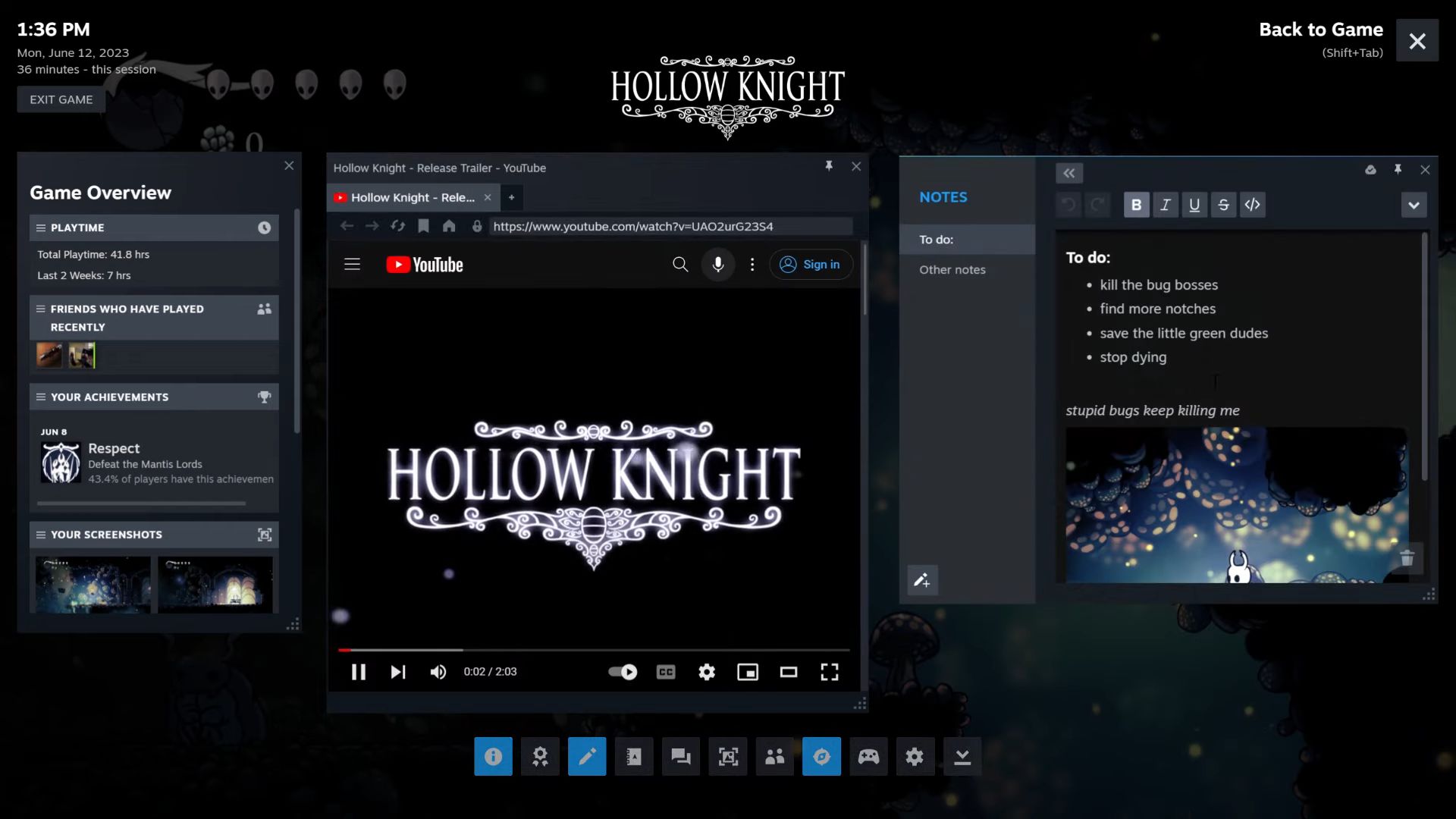
I'm expecting to get more use out of notes, a new addition to the overlay that lets you jot things down and save them to the cloud. I can see this being a handy way to keep Skyrim console commands nearby as well as reminders of where that locked door I needed the purple keycard for was in Boltgun. The notes app has rich text formatting, its own spellcheck, and lets you paste in blocks of code. Valve's demonstration shows someone using it while they play Hollow Knight, with an embedded screenshot as well as a to-do list with entries like "save the little green dudes" and "stop dying".
You may remember notes as the feature ingenious Counter-Strike players exploited during the beta. By pinning a transparent window with an asterisk or other punctuation mark in the right location, they created ad-hoc crosshairs for their sniper rifle without having to stick something physical to the screen like old-fashioned cheaters used to. It'll be interesting to see if players find other ways to exploit this feature, or if we just use it to make memes.
Meanwhile, Steam's notifications now let you select whether you want alerts whenever games on your wishlist go on sale or items arrive in your inventory (like trading cards), while the new screenshot manager handily lets you view screens you've uploaded and ones that you've only got on disk side by side. The update also brings hardware acceleration to Mac and Linux versions of Steam. Which is nice.
If the update hasn't downloaded for you already, go to Steam >Check for Steam Client Updates in the menu to push it through. After that I still had to restart twice to get it to take—Steam may be getting more user-friendly, but it's still got some of the old quirks.
Keep up to date with the most important stories and the best deals, as picked by the PC Gamer team.

Jody's first computer was a Commodore 64, so he remembers having to use a code wheel to play Pool of Radiance. A former music journalist who interviewed everyone from Giorgio Moroder to Trent Reznor, Jody also co-hosted Australia's first radio show about videogames, Zed Games. He's written for Rock Paper Shotgun, The Big Issue, GamesRadar, Zam, Glixel, Five Out of Ten Magazine, and Playboy.com, whose cheques with the bunny logo made for fun conversations at the bank. Jody's first article for PC Gamer was about the audio of Alien Isolation, published in 2015, and since then he's written about why Silent Hill belongs on PC, why Recettear: An Item Shop's Tale is the best fantasy shopkeeper tycoon game, and how weird Lost Ark can get. Jody edited PC Gamer Indie from 2017 to 2018, and he eventually lived up to his promise to play every Warhammer videogame.

