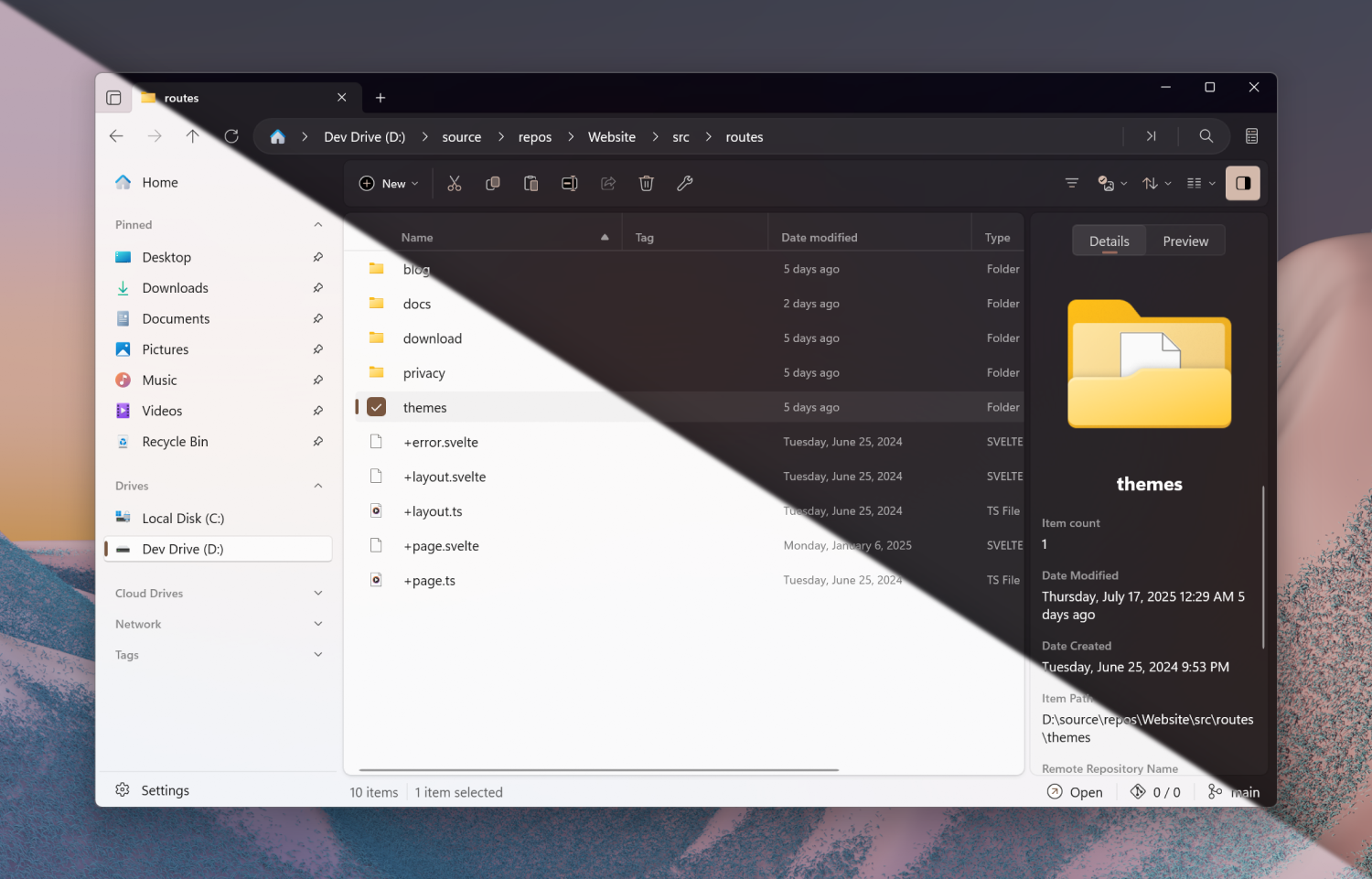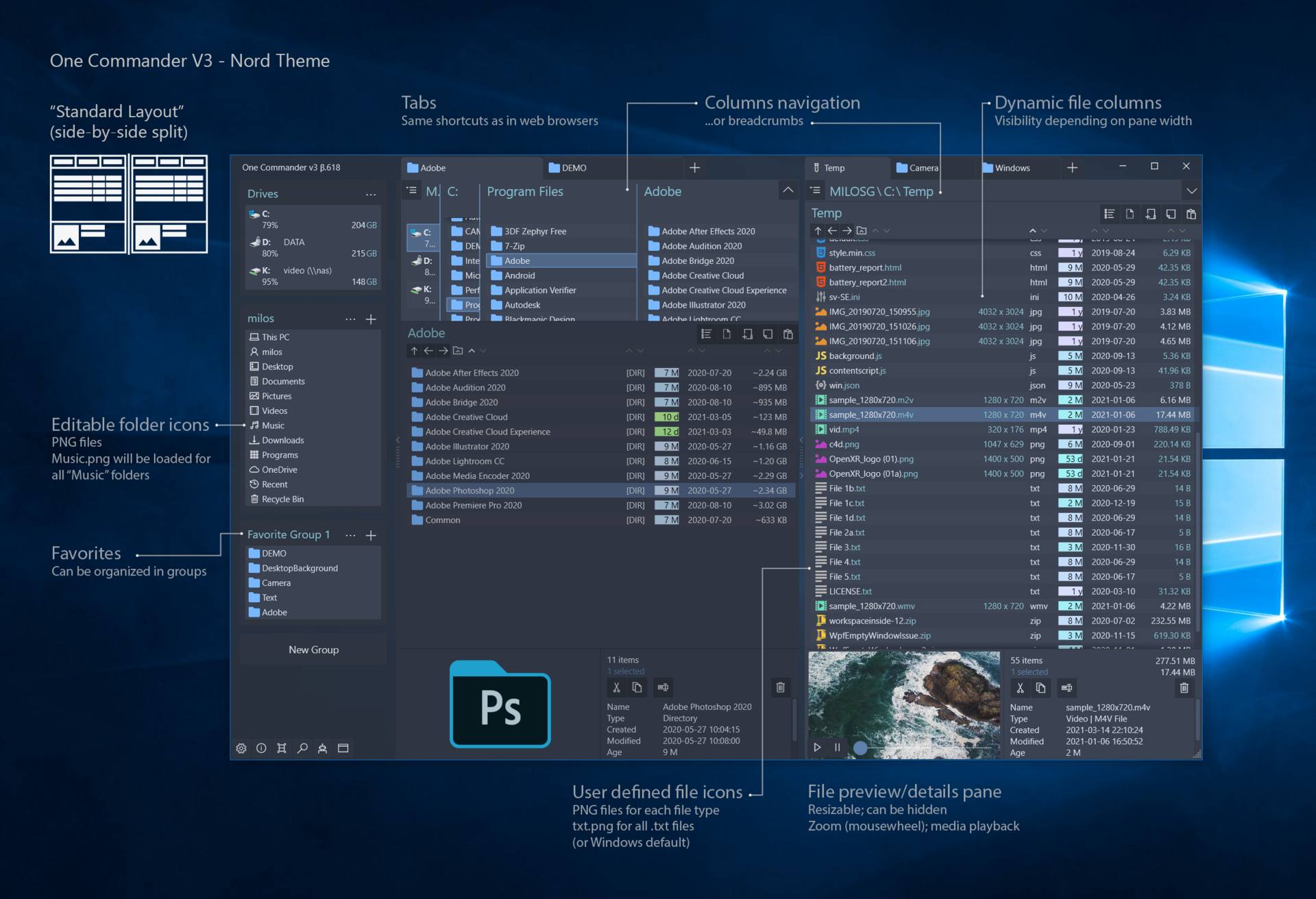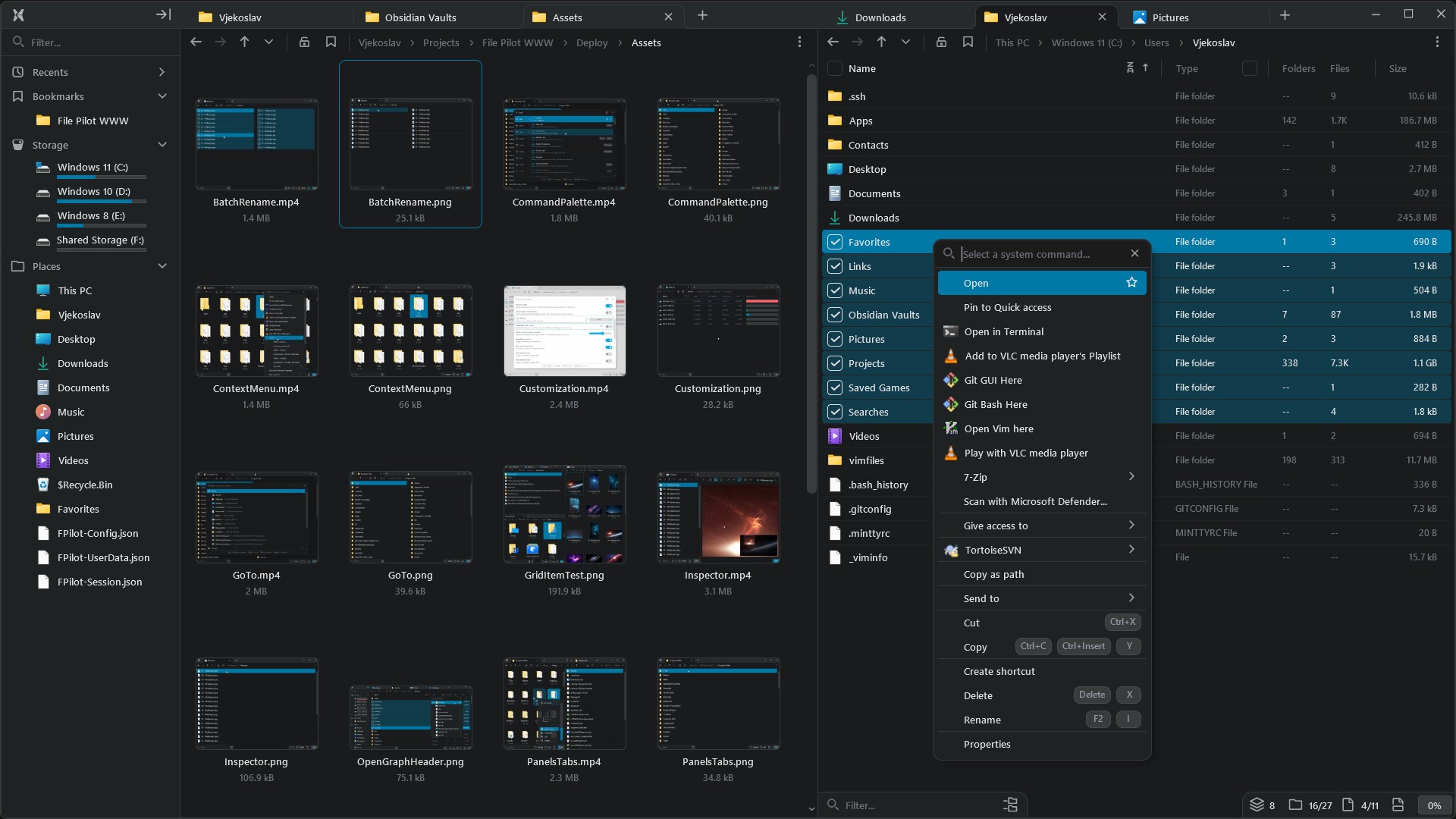Windows 11 is going to start quietly preloading File Explorer in the background to make it faster, which is a good reminder that you should probably try a different file manager anyway
Other than the addition of tabs, Windows' file Explorer hasn't felt meaningfully improved in a long time.
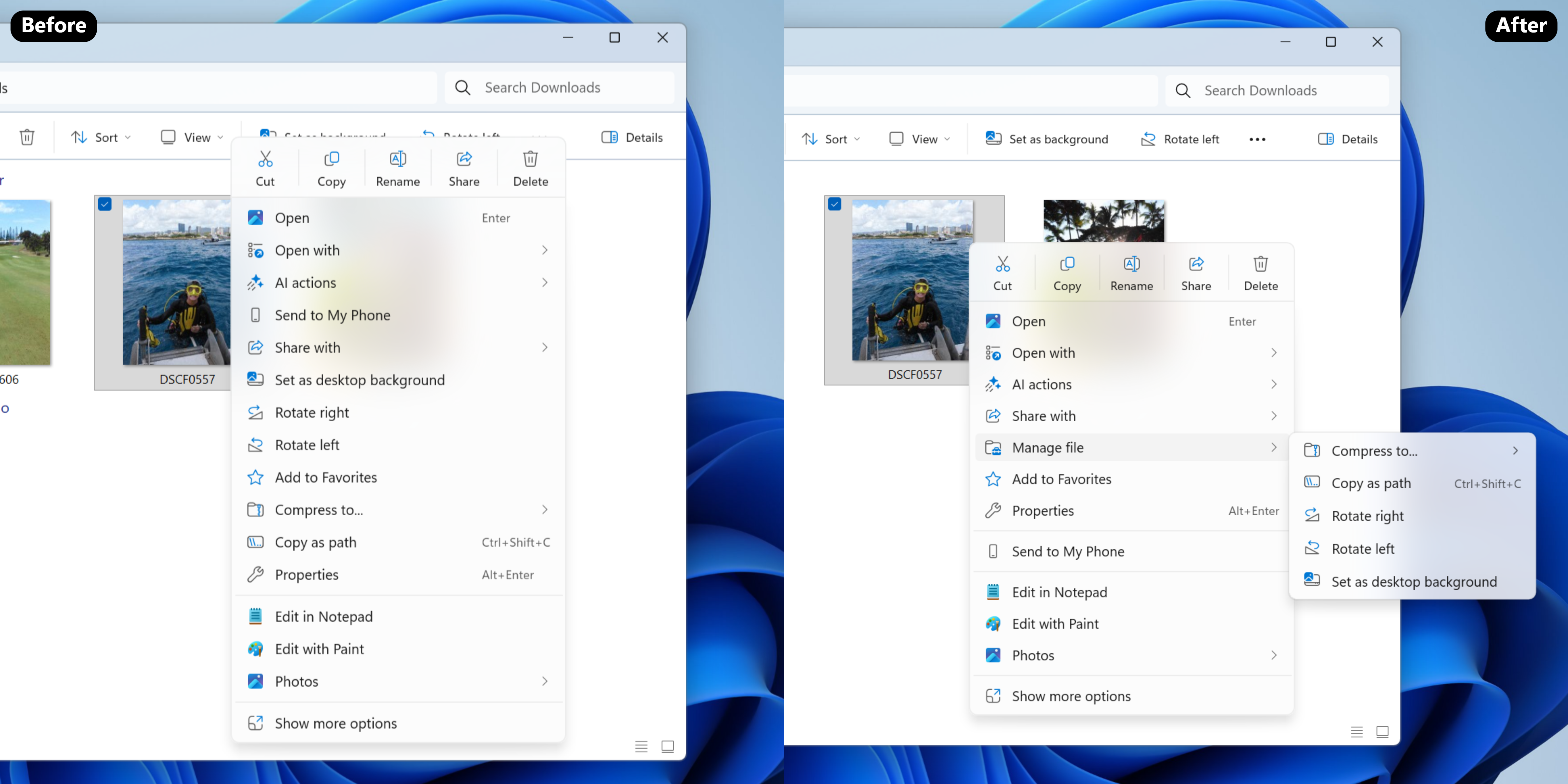
Keep up to date with the most important stories and the best deals, as picked by the PC Gamer team.
You are now subscribed
Your newsletter sign-up was successful
Want to add more newsletters?

Every Friday
GamesRadar+
Your weekly update on everything you could ever want to know about the games you already love, games we know you're going to love in the near future, and tales from the communities that surround them.

Every Thursday
GTA 6 O'clock
Our special GTA 6 newsletter, with breaking news, insider info, and rumor analysis from the award-winning GTA 6 O'clock experts.

Every Friday
Knowledge
From the creators of Edge: A weekly videogame industry newsletter with analysis from expert writers, guidance from professionals, and insight into what's on the horizon.

Every Thursday
The Setup
Hardware nerds unite, sign up to our free tech newsletter for a weekly digest of the hottest new tech, the latest gadgets on the test bench, and much more.

Every Wednesday
Switch 2 Spotlight
Sign up to our new Switch 2 newsletter, where we bring you the latest talking points on Nintendo's new console each week, bring you up to date on the news, and recommend what games to play.

Every Saturday
The Watchlist
Subscribe for a weekly digest of the movie and TV news that matters, direct to your inbox. From first-look trailers, interviews, reviews and explainers, we've got you covered.

Once a month
SFX
Get sneak previews, exclusive competitions and details of special events each month!
In the latest Windows Insider beta update released November 21, Microsoft announced the arrival of its full-screen Xbox experience for laptops and desktops alongside a number of other new features and fixes big and small, with one particular area of change catching my eye: what it's doing with File Explorer.
"We’re exploring preloading File Explorer in the background to help improve File Explorer launch performance," Microsoft explained in a blog post on Friday. "This shouldn’t be visible to you, outside of File Explorer hopefully launching faster when you need to use it." (The option can be toggled off, if you don't want it enabled).
As Tom Warren noted at The Verge, Microsoft did something similar earlier this year for Office, adding a feature called "Startup Boost" that loads parts of the Word application in the background so that it can launch more quickly. While I'm all for snappy software, I am a bit skeptical that either Word or the File Explorer should be such heavy applications that they need to be silently loading elements in the background before you click on them. Microsoft is also removing a lot of cruft from the File Explorer context menu, as shown in the image above. Perhaps it's no coincidence that debloating Windows 11 has become a popular developer pastime.
Anecdotally, the speed at which File Explorer opens has never bothered me, but it has annoyed me for years now that one of Windows' most basic tools seems incapable of quickly loading in thumbnails for folders full of photos or videos, even when running on a fast, modern CPU and a top-of-the-line NVMe SSD. Since Microsoft makes no mention of improving File Explorer's performance in general, I'm taking this news as motivation to finally do something I've been lazily procrastinating for years: ditching Explorer in favor of an alternative file manager.
There are actually loads of options, which perhaps speaks to how much room for improvement there is over Microsoft's own tool.
I'm going to spend the next couple months trying out two of the most popular picks. First is Files, a free, open source solution you can grab on Github or the Microsoft Store. It includes the one good feature MIcrosoft added to File Explorer in Windows 11 (tabs), alongside a ton of stuff File Explorer doesn't have: tags for files, custom themes, a dual-pane view for quickly dealing with two folders at once, and integrations to preview file contents right from the file manager. There are also power user features like custom keyboard shortcuts and integration with Github that I'll probably never touch, but I imagine power users are pretty psyched about them.
I've seen some complaints online that Files is slow, though, so it may not be the solution I settle on. But it's in active development—new updates seem to drop every week or two—so that could change in the future.
Keep up to date with the most important stories and the best deals, as picked by the PC Gamer team.
Second on my list is OneCommander, which has pretty much all the features I listed from Files above, plus some serious power user stuff, like copying some text and automatically creating a text file when hitting paste; pasting a video link will download the file as an mp4. Wild. It's free for home use, or $25 for a lifetime commercial license.
Another file manager that's gotten some buzz this year is File Pilot, which is currently in beta and touts being both lightweight and fast despite having many of the same power features as OneCommander. I'm skeptical it's distinct enough to be worth the license cost, though. The beta is free, but an individual license promising just one year of updates is $40, a hard sell when there are strong free options. But it is cheaper than Directory Opus, I'll give it that.
As Microsoft continues to make day-to-day Windows usage worse with its pivot to flashy AI features, I think it's going to take a bit more conscious effort to get the computing experience we desire out of it. I've been dissatisfied with File Explorer for a long time, but never quite enough to do anything about it. This year has convinced me that the default Windows experience is going to continue diverging from what I want, and it's on me to go out and find the alternative software—often free and open source!—that's doing it better than a $3 trillion corporation.
Either that, or fully commit to the great Linux migration. I hear all the cool kids are doing it.

1. Best gaming laptop: Razer Blade 16
2. Best gaming PC: HP Omen 35L
3. Best handheld gaming PC: Lenovo Legion Go S SteamOS ed.
4. Best mini PC: Minisforum AtomMan G7 PT
5. Best VR headset: Meta Quest 3

Wes has been covering games and hardware for more than 10 years, first at tech sites like The Wirecutter and Tested before joining the PC Gamer team in 2014. Wes plays a little bit of everything, but he'll always jump at the chance to cover emulation and Japanese games.
When he's not obsessively optimizing and re-optimizing a tangle of conveyor belts in Satisfactory (it's really becoming a problem), he's probably playing a 20-year-old Final Fantasy or some opaque ASCII roguelike. With a focus on writing and editing features, he seeks out personal stories and in-depth histories from the corners of PC gaming and its niche communities. 50% pizza by volume (deep dish, to be specific).
You must confirm your public display name before commenting
Please logout and then login again, you will then be prompted to enter your display name.