Intel Optane Memory looks to speed up your slow hard drive
Low capacity, high performance, and a moderate price, but only for Kaby Lake platforms.

Earlier this month, Intel launched first SSD with 3D XPoint Technology, the Optane SSD DC P4800X. Boasting incredible performance at low queue depths with high endurance, it’s targeted squarely at enterprise users first, with a price to match—$1,520 for a 375GB PCIe AIC or U.2 drive. In what will be a multiphase rollout of XPoint, the next product to hit retail, and the first mass availability option, is Optane Memory. The name is a bit misleading, but the idea is to have an intelligent SSD cache that will help improve system performance, and it will do so whether you’re using a pokey old 5400RPM HDD or a faster SATA SSD.
Optane Memory isn't primarily targeted at gaming, but it's one area that will potentially benefit. To understand why, I'm going to need to get a bit technical, and how things work in practice is still a bit of an unknown. The idea with Optane Memory is to put the most recently accessed data into a high-speed SSD cache, and that includes Windows OS files, game data, and more. You might wonder how a small SSD cache could help with games that weigh in at 30-80GB, but a lot of that data is only used once (eg, a video cutscene), and much of it is localized. So when you're cruising around Eos in Andromeda, the pertinent data ends up in the cache while other planets like Aya and Voeld stay on the hard drive.
Intel has had other forms of SSD caching in the past, most recently Smart Response Technology (SRT), which utilized up to a 64GB SSD cache. The problem with caching is that it requires having the data you’re accessing in the cache before it will really help, which means the first time you use an application it will usually feel like you’re going straight to a hard drive—because you are. But as the system learns your usage patterns, critical and commonly used files end up in the faster cache and improve overall system responsiveness. The main change with Optane Memory is the move from older SATA-based connectivity to a much faster M.2 x4 PCIe connection, plus the use of 3D XPoint in place of NAND.
Due to the nature of caching and the small capacity, one of the key elements of ensuring the cache was fast and didn’t wear out was the use of SLC (single-level cell) NAND. Intel’s “Larson Creek” 20GB SSD was one such option, and later "Hawley Creek" had 20GB and 24GB SLC options, though SRT mostly showed up on OEM desktops and capacities ranged from as small as 8GB to as large as 64GB. For Optane Memory, XPoint is both higher performance and better endurance than SLC NAND, making it a potentially better fit. I say ‘potentially’ because there’s still the question of how well this all works in practice.
Intel will initially have two capacities for Optane Memory, 16GB and 32GB, priced at $45 and $77 respectively. Performance should be similar, except the larger drive will obviously be able to cache more data. And that brings me to the elephant chilling out over in the corner: there are a couple of specific requirements that limit Optane Memory to a very narrow use case for now.
First, Optane Memory requires a 200-series chipset motherboard with support for the feature. Second, you need to have a Kaby Lake processor. That means the only people that can even use Optane Memory will be running Intel’s latest and greatest processors and motherboards, which means they’re mostly early adopters. And these early adopters will primarily benefit from Optane if they’re running hard drives and not SSDs, which is something we’ve been recommending against doing for several years now. Even if they’re using SATA SSDs, Optane Memory should help… but it’s not clear yet just how much ‘help’ we’re talking about.
To put things more bluntly, you can currently buy a 1TB 5400RPM hard drive for about $40-$50 (for a laptop or desktop drive). Now tack on $44 for the 16GB Optane Memory and we’re talking about $90 or so for a hard drive plus SSD cache. Alternatively, you could buy a 240GB SATA SSD for $80, or get the 480GB model for $130. And the great thing about going with a larger capacity SSD is that your storage performance will always be ‘fast’ (relative to a hard drive). I’ve been steering people toward 240GB and even 480GB SSDs for several years now, and I can’t see any reason to go back to recommending a hard drive as your boot disk—it’s just a painful experience IMO.
Keep up to date with the most important stories and the best deals, as picked by the PC Gamer team.
Intel argues that 240GB isn’t a lot of capacity, so if you have a lot of images, videos, etc. taking up space you’d need a secondary HDD regardless, and that’s true. And some users get confused by having two storage devices, but I’d say anyone that can’t figure out how to use two drives these days is likely the type of person that’s also not storing more than 100GB of data. Anyway, Optane Memory is supposed to be this crossover where a user can get both capacity and performance at a reasonable price.
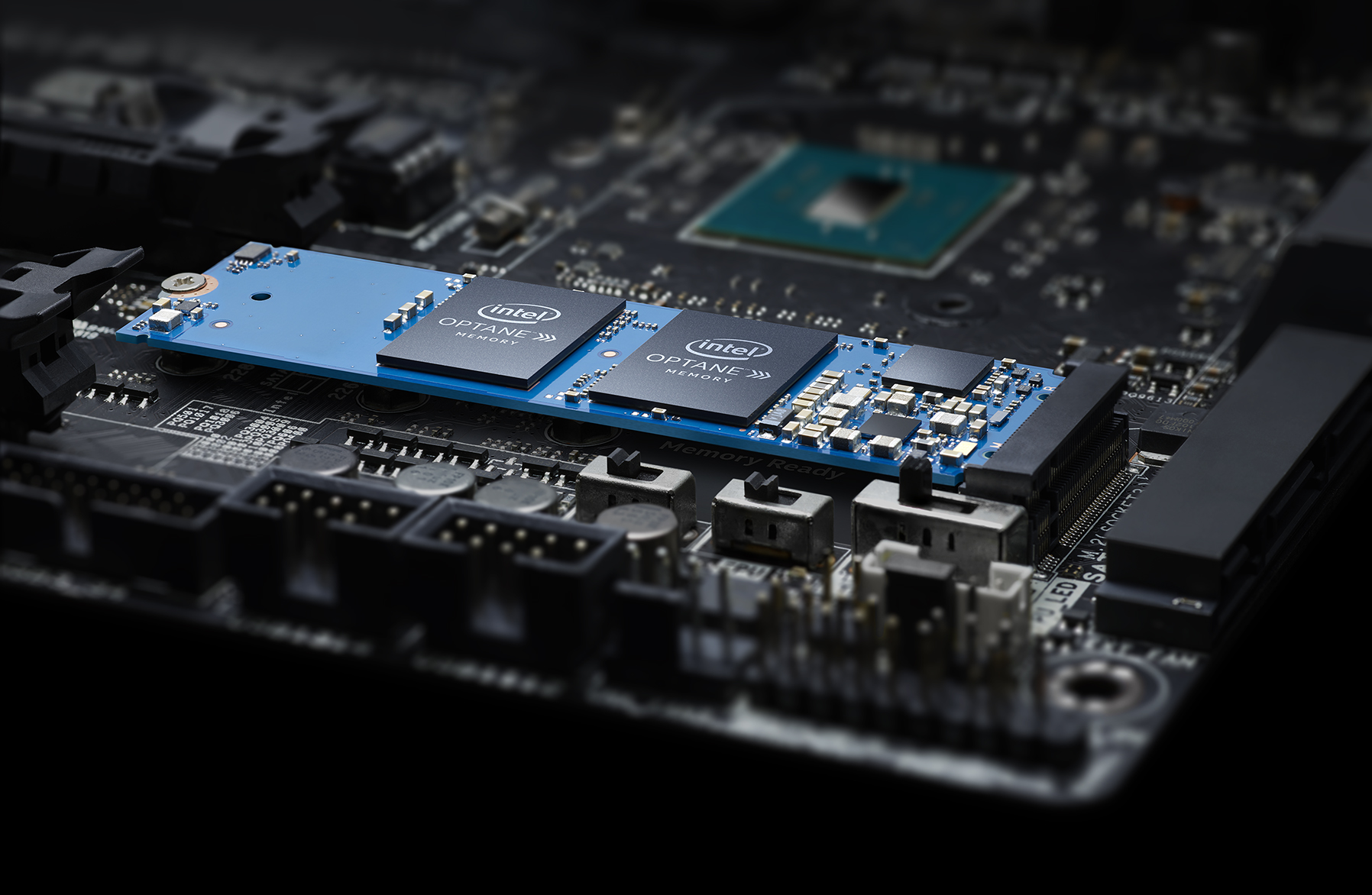
Will it be enough? Optane Memory is scheduled for launch next month, and we’ll be getting samples. I’m curious to see how it actually performs across a variety of workloads, both with a hard drive as well as with an inexpensive SSD. I’m not opposed to the idea of a good SSD cache, but I’m skeptical that 16GB is enough capacity, and 32GB may be too expensive for the target audience.
As far as installing and configuring Optane, there are a few pieces of information I can share. With supported hardware, the process is quite simple: pop open your PC, slot in the M.2 Optane Memory stick, and power up the system. Once that’s done, install the necessary software and use that to turn on Optane Memory support, which takes a couple of minutes the first time, and then reboot. It’s not too difficult, but there is one aspect of the current solution I wish Intel would improve: Optane Memory only provides and SSD cache for your primary C: drive. What I’d really like to see is a larger 64GB capacity and the ability to cache multiple drives, but then I’m probably not the target market, and maybe Intel will add support for caching multiple drives in a future software update (no promises).
There’s no doubt that a fast SSD cache can improve system performance—I’ve used laptops with SSHD storage as well as SRT solutions ranging from 8GB to 32GB. All of these felt a bit more responsive than a pure hard drive solution, but every one of them also felt quite a bit less responsive than a pure SSD solution. Optane Memory increases performance of the SSD cache substantially, which means it may end up feeling closer to a pure SSD after a bit of use (ie, when the important OS and app files are in the cache). Will that be enough? We’ll find out next month, but again this is only an option if you’re already using a Kaby Lake system with a 200-series chipset.
Optane Memory will officially launch on April 24, for users who want to install it on their own. OEMs like HP, Dell, Lenovo, etc. will also start shipping systems with Optane Memory preconfigured in the second half of this year.
Jarred's love of computers dates back to the dark ages when his dad brought home a DOS 2.3 PC and he left his C-64 behind. He eventually built his first custom PC in 1990 with a 286 12MHz, only to discover it was already woefully outdated when Wing Commander was released a few months later. He holds a BS in Computer Science from Brigham Young University and has been working as a tech journalist since 2004, writing for AnandTech, Maximum PC, and PC Gamer. From the first S3 Virge '3D decelerators' to today's GPUs, Jarred keeps up with all the latest graphics trends and is the one to ask about game performance.


