How to take your PC audio experience to 11
We take a deep dive into the often unexplored area of the PC, the sound setup.

Do you hear me now?
Looking for advice on some new audio gear? Our buying guides are the results of months of research and testing.
The best gaming headsets
The best wireless gaming headsets
The best headphones
The best DACs
Over the last two decades, PC audio has undergone a transformation. These days, it's relegated to a small corner spot on your motherboard, and little attention is given. There was a time when you could actually add RAM to your sound card. We really miss the days when there were 10 or more different companies competing for an expansion slot in your PC. Audio, the bastard child of the PC, is back in a different form, and there are even more options now than before. Onboard audio has become the new standard with add-ons moving outside of the chassis, and with a real focus on audiophile qualities.
There are a lot of choices, but it's not as easy to evaluate audio products as it is to, say, run benchmarks on the latest graphics card. But with the right equipment, we're able to come a little bit closer to a standard. Unfortunately, unless you have access to a true anechoic chamber with hundreds of thousands of dollars of equipment, you'll just have to make due with your ears. For the most part, though, your ears will give you a good indication of whether something sounds good.
The entire chain of the listening experience distills down to four parts, each of which has a big impact in your overall experience: the source, the output device, the speakers, and your room. For this guide, we focus first on the stereo setup. We mention a few gaming-related options, but that that guide will come later.
The Source
The source is your material. This can be a streaming service, like Spotify, a lossy MP3 or lossless format like FLAC, or any other audio format. The better your source, the better the final output will sound. The difference between a 96kb/s MP3 file and a 320kb/s MP3 file is dramatic, even with moderate speakers/headphones. If you mostly spend your listening time with streaming—Spotify, Tidal, Apple Music—they all offer high-quality streaming options. Tidal, however, is the only one that offers FLAC streaming.
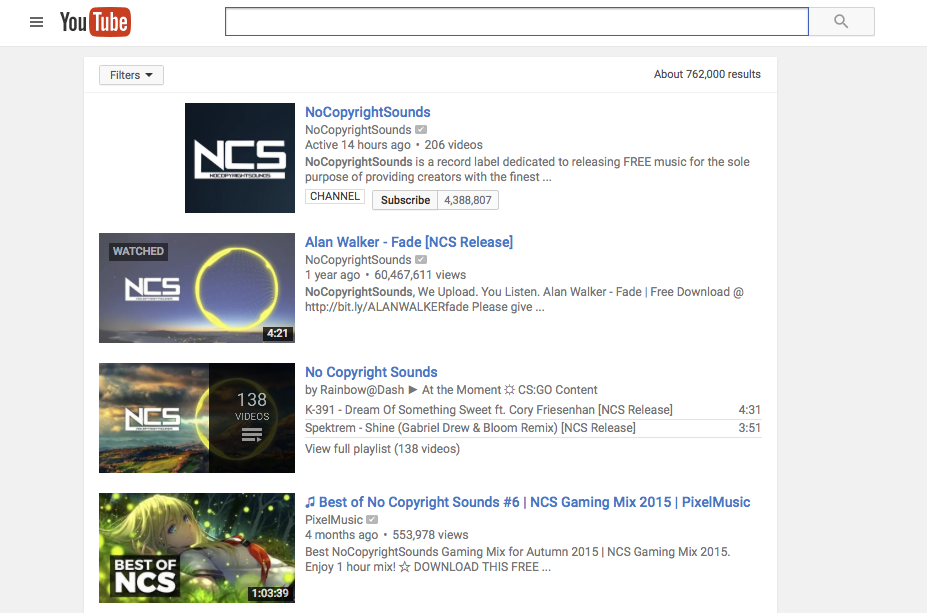
Most of the world relies on MP3s. If your library consists mainly of MP3 files, try to make sure you've got 192kb/s or higher bit rate files. More serious listeners swear by only FLAC files for a true lossless audio transmission. MP3, no matter the bit rate, is always going to discard audio information to maintain compression sizes.
The output device
In most cases, your output device is going to be the sound codec on your motherboard. Sound cards are still a good option for a step up in quality, but motherboard audio has improved substantially over the years. Many motherboard companies have boards with codecs that are capable of 24-bit/192kHz output and most will produce Dolby Digital and DTS output.

More recently, going with an external sound solution has become popular. External sound cards and USB DACs (digital to analog converter) will likely give you the best quality, but they present their own challenges as well. Some users will bypass the analog outputs on their motherboards entirely with an external home-theater receiver over digital optical or coaxial SPDIF output. Almost all motherboards except the cheapest ones offer SPDIF output. Some recent motherboards actually have very good audio output. Crazily enough, MSI has started using ESS's Sabre 9018 DACs in some of its products, including its X99A Godlike Gaming motherboard. We've come a long way from AC'97.
Keep up to date with the most important stories and the best deals, as picked by the PC Gamer team.
The speakers
The speakers you plan to use are ultimately the most important part of the audio chain. They can make a good source sound terrible or a low bit-rate MP3 sound decent.
A lot of "PC" speakers included with PCs are, frankly, throwaway systems. They have no dynamic range, sound muffled, have no clarity, and lack power. If you're reading this, hopefully you're using a good set of desktop speakers
The most famous sets of speakers for a desktop system are the Klipsch ProMedias and Logitech's Z-5500; these represent what a good desktop system ought to sound like. The Klipsch in particular have been a staple with enthusiasts for years. It's a shame that Klipsch no longer makes its 5.1 ProMedias, but you can still buy its 2.1 system.

Beyond desktop systems, there's a whole universe of options for speakers if you're willing to invest.
The room
Your room plays a critical role in how sound will be received by your ears. The acoustics of a room have a big effect on the sounds produced within it. Echo, reverb, resonance, and standing waves are all properties that are impacted by variables like room size, wall and floor construction, and other objects.

Professional recording studios all operate with acoustically treated rooms. This is to say that the rooms have absorbing and defusing panels and other materials attached to the walls to decrease or eliminate negative effects. This is the ultimate step in a sound setup and can dramatically improve your listening experience.
For this article, we'll be taking a look at three of the four parts in the chain: the output device, the speakers, and the room treatment. We're going to go straight to the high end, and attempt to put together an overall package for excellent audio that's suitable even for a home studio. If you're into recording your own music, the products we'll talk about here might just work for you.
This article goes through lots of topics, so here are jump links for convenience:
Page 2: The output device
Page 3: The DAC (Oppo HA-1)
Page 4: The studio monitors (Yamaha HS8 and HS8 Sub)
Page 5: Room acoustics
Page 6: Room acoustic treatment
Page 7: Sound proofing
Page 8: The results


