How to fix the Xbox Elite Series 2 bumper buttons
The notorious Xbox Elite controller bumpers can and do fail, but there's a real easy fix.

The Microsoft Elite Series 2 gamepad is the best PC controller around. It's weighty, responsive, looks good, and has a bunch of customisation options, but it's not without its reliability problems. The most common of which is the damned bumper buttons failing, but there's an easy five minute fix.
You just need a little overproof booze, a swab, and a thingy to jimmy open your pad.
My right bumper has been struggling for a while now, mostly the problem would manifest as an erroneous double click, which was a pain in the butt though not a huge issue. It was an irritant in FIFA and any other game which used the bumpers to flip between tabs, but it wasn't until I got back playing Elden Ring again that it became a full caps PROBLEM.
I'm back playing Elden Ring because of a wee handheld gaming PC that I've been testing recently, but last night I took it to my big boi RTX 4090 machine as I hadn't seen the new ray tracing mode. And, honestly, I don't feel like I've been missing much in the visual department. Playing on medium 1080p settings on the handheld still looked great, but what I have found on my desktop is that my controller really isn't happy.
My bumper issues had progressed to the point where my fresh-faced new character was getting their cuirass handed to them by the Bloodhound Knight Darriwil. Now, obviously it couldn't be down to my own incompetence and middle-aged reaction times. Oh no, it had to be a hardware issue.
The standard attack tied to the right bumper was barely registering, and it took holding the button down unfeasibly hard to get the pad to actuate the input. Taking to the Game Controllers app in Windows 11 it was clear the right bumper was only very occasionally lighting up as having been pressed.
With my trusty iFixit Pro Tech toolkit in hand I determined to do what I could. Thankfully, it turned out to be something more straightforward than I expected. I found a handy video tutorial online and I'm sharing their teachings with you here.
Keep up to date with the most important stories and the best deals, as picked by the PC Gamer team.
How to fix Elite Series 2 bumpers

The first thing to do is gather the necessary kit:
- Prying tool
- Tweezers
- Cotton bud/swab
- Isopropyl alcohol
You need a tool with which to pry open the casing so you can remove the faceplate, a swab or cotton bud, and some isopropyl alcohol. Or a functional alternative. Basically some 97%+ pure alcohol is best because you need the liquid to be clean and evaporate quickly.
Then you need to open up the pad. First, make sure the pad is completely turned off, then remove the thumbsticks and the D-pad.
To open it, your best bet is to get your tool into the case above one of the offending bumper buttons and gently twist the tool to 'pop' open the facia. The noises are unpleasant, but by working slowly around the edge with the tool, and apply a little careful effort you will be able to get the faceplate off.



Then you need to use the tweezers to remove a strip of plastic from atop the relevant bumper microswitch itself and set that aside.
Now it's time to grab the booze. Put a little of the alcohol in a pot—I used the lid of the bottle itself—and dip your swab into it. I didn't actually have any cotton buds, having promised to never jam anything larger than my elbow into my ear, but I used a small wadded up bit of tissue and the tweezers.


Then, while clicking the bumper using the outside button, apply the alcohol to the microswitch inside the controller and keep clicking until it has evaporated.
And that's pretty much the extent of the fix.
Now, you can put the plastic covering back in place, reattach the faceplate, clicking it down to ensure it's fully resituated, and put the thumbsticks and D-pad back into place.
Power it up and connect it to your PC and open up the Set up USB Game Controllers dialog in Windows (hit the Windows button on your keyboard and start typing that in and it will pop up). Then hit the Properties button and you'll be able to see whether the bumper button is now registering more reliably.
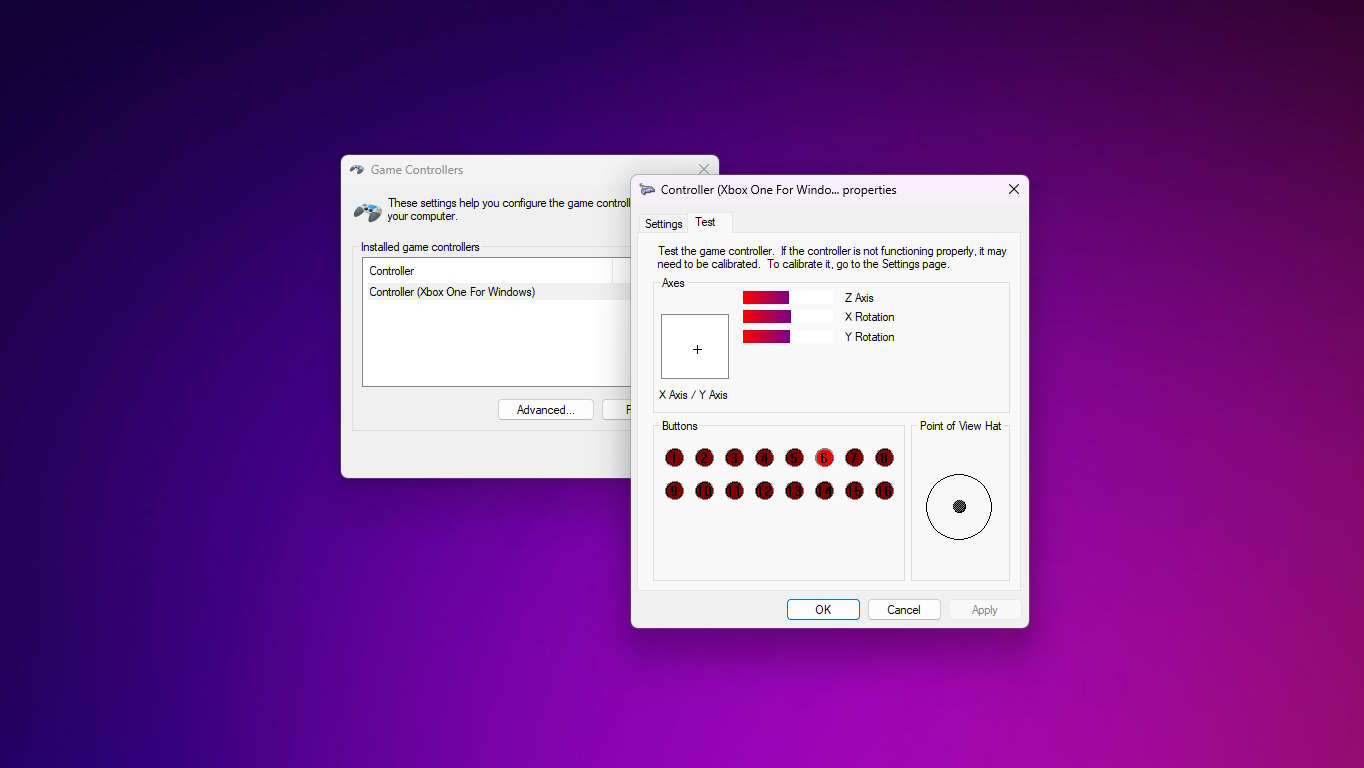
You might need a little patience, as at first it may still not be perfect, but give it a little time and the alcohol will completely evaporate and your switch should be returned to full working order.
I mean, I'm still getting beaten rune-less by Darriwil, but now it's definitely not the controller's fault because it's back to its responsive best.

Dave has been gaming since the days of Zaxxon and Lady Bug on the Colecovision, and code books for the Commodore Vic 20 (Death Race 2000!). He built his first gaming PC at the tender age of 16, and finally finished bug-fixing the Cyrix-based system around a year later. When he dropped it out of the window. He first started writing for Official PlayStation Magazine and Xbox World many decades ago, then moved onto PC Format full-time, then PC Gamer, TechRadar, and T3 among others. Now he's back, writing about the nightmarish graphics card market, CPUs with more cores than sense, gaming laptops hotter than the sun, and SSDs more capacious than a Cybertruck.

