Turns out that the earliest versions of Windows 7 took longer to load depending on your choice of desktop wallpaper
It wasn't just you left staring at the Welcome screen for 30 seconds.
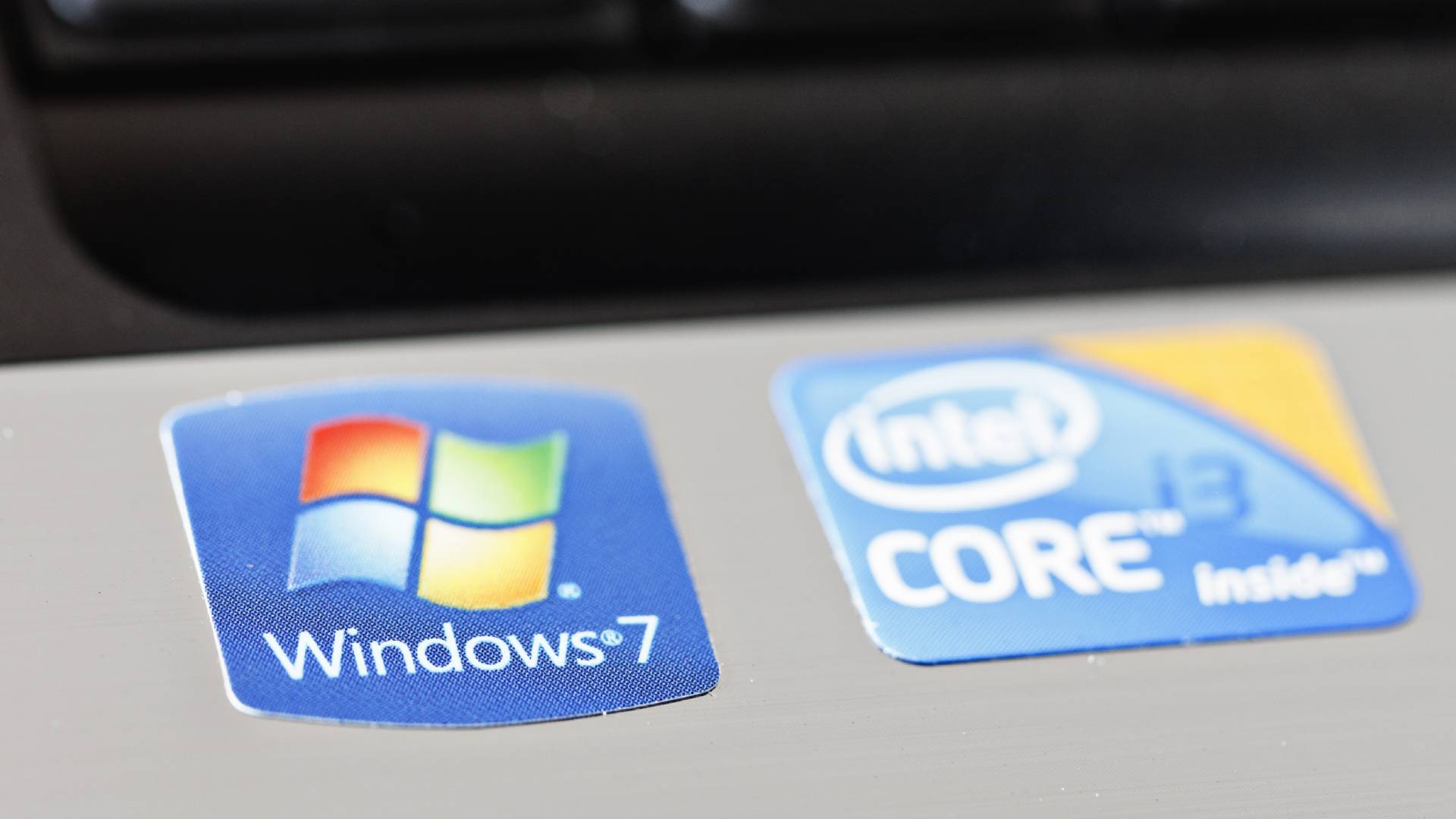
There used to be a time when you'd log in to your Windows 7 machine, and have enough time to go fetch a cuppa as it thought about actually letting you past the welcome screen. Well, it turns out my younger self's retina-burning mauve desktop background may have been to blame.
Though many preferred Windows 7 to Windows Vista's quirks back in 2009, some users who set their desktop background as a solid block of colour found themselves staring at the welcome screen for up to 30 seconds—now we know why. Microsoft veteran Raymond Chen revealed in a recent blog post that this was likely due to a simple programming error (via PC World).
Chen explains that after your logon has been authenticated, initialising the desktop is a fairly complex process that wrangles a lot of different elements piece by piece. Chen writes, "The logon system waits for all of these pieces to report that they are ready, and when the all-clear signal is received from everybody, or when 30 seconds have elapsed, the logon system switches away from the Welcome screen. Given that design, you can imagine the reason for the 30-second delay: It means that one of the pieces failed to report."
In this instance, the operating system is expecting to hear back from a bitmap associated with whichever file you set as your desktop wallpaper… but if you just set your background as a single block of colour, then Windows 7 is waiting for a response that will never come. So, that leaves you waiting for the 30-second failsafe to kick in and load you into the desktop regardless.
Chen says that for similar reasons you might also have had to wait the full 30 seconds to login if you had the 'hide desktop icons' group policy enabled, as Windows 7 is checking for icons you've expressly hidden. Chen explains that group policies are especially susceptible to programming oversights like this as they're often late additions "bolted on after the main code is written."
Fortunately, it looks like the issue was addressed within months; Chen highlights a support page that shows the problem was addressed in November 2009, just five months after Windows 7 debuted. So why was the machine I shared with my family so slow then…? Actually, probably best not to think too hard about that one.
Raymond Chen has been shedding light on many Microsoft mysteries on his devblog, Old New Thing, including why certain laptop hard drive discs simply could not handle the powerful bassline of Janet Jackson's Rhythm Nation. Given that apparently present-day Microsoft is now using AI to write approximately 30% of its code, we may well see many more insightful dev blog posts about 'programming oversights' in the future.
Keep up to date with the most important stories and the best deals, as picked by the PC Gamer team.
Windows 11 review: What we think of the latest OS.
How to install Windows 11: Guide to a secure install.
Windows 11 TPM requirement: Strict OS security.

Jess has been writing about games for over ten years, spending the last seven working on print publications PLAY and Official PlayStation Magazine. When she’s not writing about all things hardware here, she’s getting cosy with a horror classic, ranting about a cult hit to a captive audience, or tinkering with some tabletop nonsense.
You must confirm your public display name before commenting
Please logout and then login again, you will then be prompted to enter your display name.


