The latest Steam beta adds 'a suspicious chat warning' when you receive a potentially malicious message, something it probably should have done years ago
It's a bit late, but very welcome.

If you've ever fallen for a scam deployed by an account that looks like one of your friends but isn't, Steam is implementing a new pop-up warning that's intended to flag potential bad actors before they can send you links.
In the latest Steam client beta, Valve announced a handful of changes and fixes, like better Xbox 360 controller mapping in Linux kernel 6.17, fixed timeline markers in game recording, and, most importantly, a new change to chat. Now, when you receive a "potentially malicious" message, Valve will add a "suspicious chat warning that will appear at the top of the chat window."
Given that Steam launched over two decades ago, and there were millions of dollars put into skins in games like Counter-Strike 2, it's a bit of a surprise we didn't have this already. Players can emulate others through similar profile pictures or usernames, so it's not out of the question to think bad actors could fake credentials to get access to Steam users.
A simple pop-up like this is a good idea for flagging potential bad actors, but it also disables links in chat while the pop-up is available. This means you have to acknowledge the suspicious chat warning to get access to links. Phishing scams should be a little less prevalent going forward if the beta proves to be effective.
It is worth noting Valve hasn't shown this process in action or given methodology, but that's part of what betas are for. This is an important period of information gathering for Valve. Still, I wouldn't let your guard down when it comes to the potential of bad actors, as we have no guarantee that Steam's new update will catch everyone.
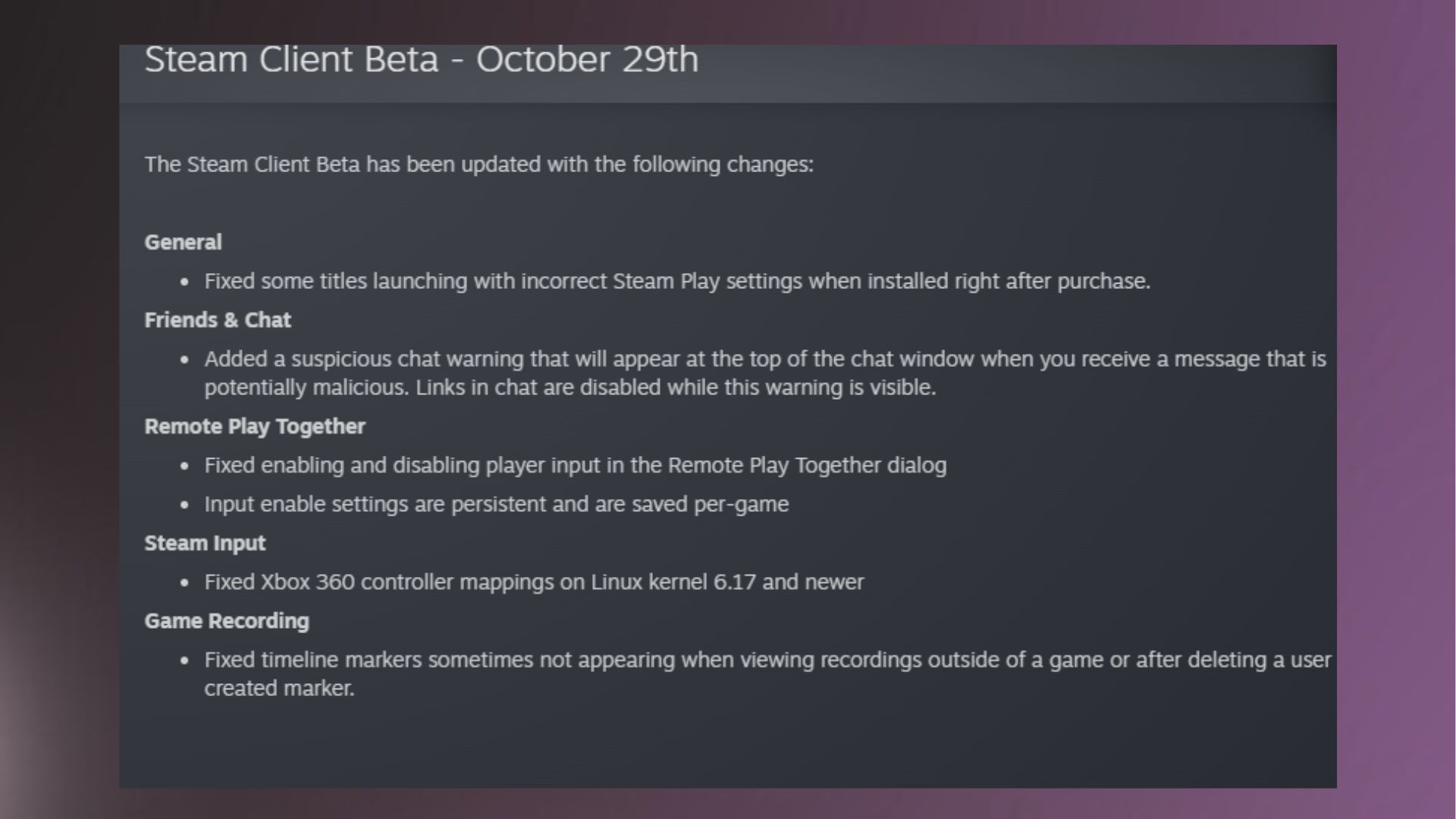
If you're afraid of someone trying to get into your account to take all your trading cards and mess up your Football Manager save (assuming it's on the cloud), being extra vigilant of suspicious links and messages is a good way of doing so. As is the case with pretty much all cybersecurity concerns, setting up extra authentication methods to get into your Steam account is worth doing.
You can attach a phone number to your account to verify when you're signing in, or add the Steam Mobile app to your phone to achieve the same result. This app not only allows you a quick and safe way to sign in to Steam, but it also prompts you when you try to sell or trade items from your inventory. As someone who, just last night, put 20 trading cards up for sale, I'm glad for the extra protection.
Keep up to date with the most important stories and the best deals, as picked by the PC Gamer team.
It's currently only available in the Steam client beta, but you can join easily by clicking on the 'Settings' menu in Steam, then going into 'Interface' and finding the 'Steam Beta Update' update option under the 'Client Beta Participation' tab. Once this is done, restart Steam to get into the beta.
If you don't fancy enabling the Steam client beta on your machine, I'd say it's likely this new pop-up will find its way into standard Steam updates in the future.

1. Best gaming laptop: Razer Blade 16
2. Best gaming PC: HP Omen 35L
3. Best handheld gaming PC: Lenovo Legion Go S SteamOS ed.
4. Best mini PC: Minisforum AtomMan G7 PT
5. Best VR headset: Meta Quest 3

James is a more recent PC gaming convert, often admiring graphics cards, cases, and motherboards from afar. It was not until 2019, after just finishing a degree in law and media, that they decided to throw out the last few years of education, build their PC, and start writing about gaming instead. In that time, he has covered the latest doodads, contraptions, and gismos, and loved every second of it. Hey, it’s better than writing case briefs.
You must confirm your public display name before commenting
Please logout and then login again, you will then be prompted to enter your display name.

