The best fish tank PC case in 2025: I've tested heaps of stylish chassis but only a few have earned my recommendation
Want to show off your PC components? These fish tank cases are the best way to do it.

If you're the type to want to show off your components to the world, one of the best fish tank PC cases is a great way to do it. Due to the sudden popularity of this sort of case design, I'm going to presume this includes most PC gamers—we're vain creatures, after all.
I've tested heaps of PC cases over the past 12 months and beyond in order to narrow down the selection below to just a handful of high-quality cases. The top spot going to the Havn HS 420, a wonderfully well made chassis with plenty of room for cooling and components. Though if you prefer to go for a cheaper option, while fish tank cases do come with a premium, the Lian Li O11 Vision Compact is an affordable alternative.
The quick list

Best fish tank
The Havn HS 420 is a stellar pick for any PC build. It looks great, has tons of room for components and cooling, and it's very well thought out for easy building.
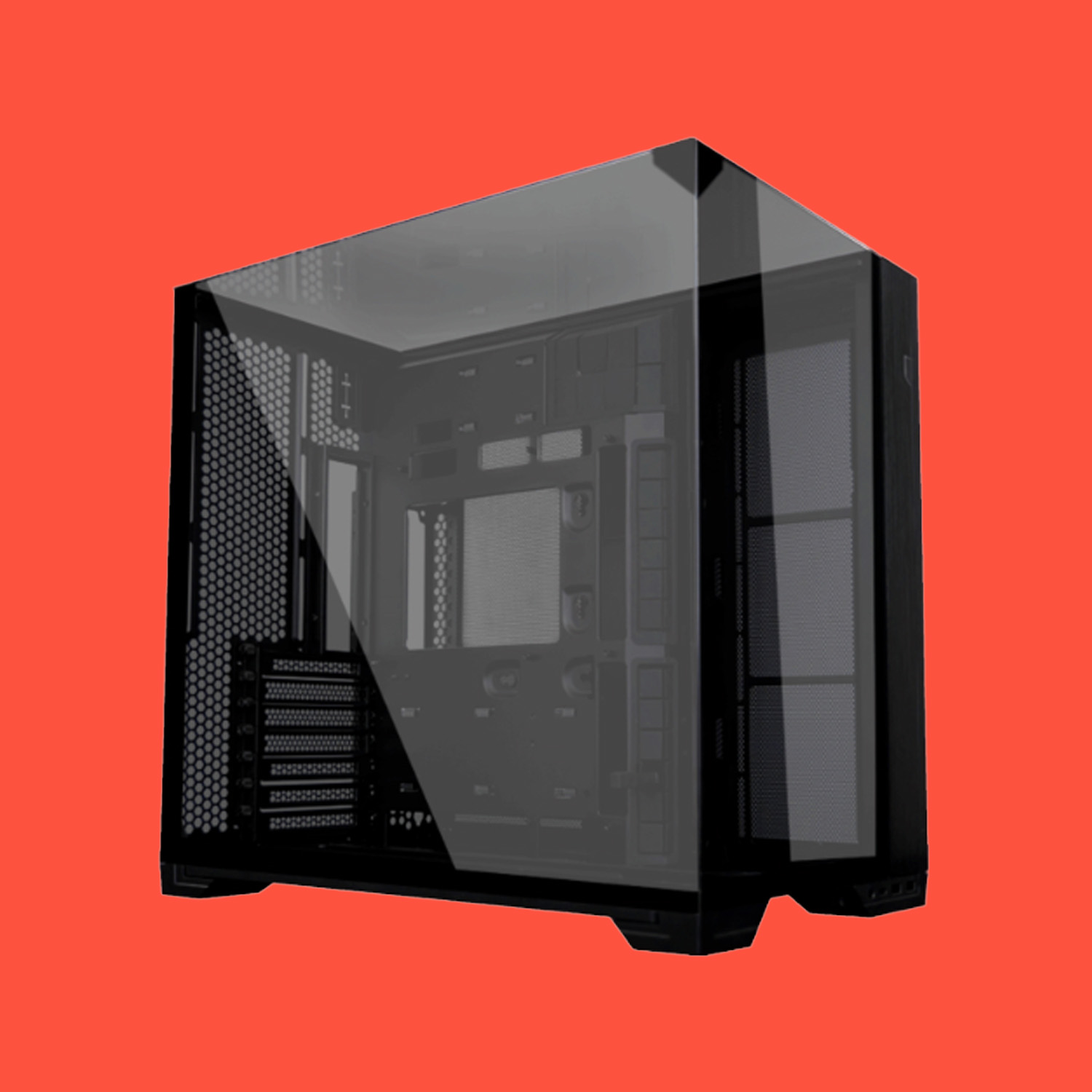
The best budget
This Lian Li case could win a few categories here. It's affordable, extremely stylish, and keeps plenty of air flowing over key components. That said, the price really is the standout here.

The best looking
You're reading this because you care about how your PC looks, and no other case gives off 'I'm trying really hard to do something here' better than the Evolv X2 by Phanteks.
⬇️ Click to load more of the best fish tank PC cases ⬇️
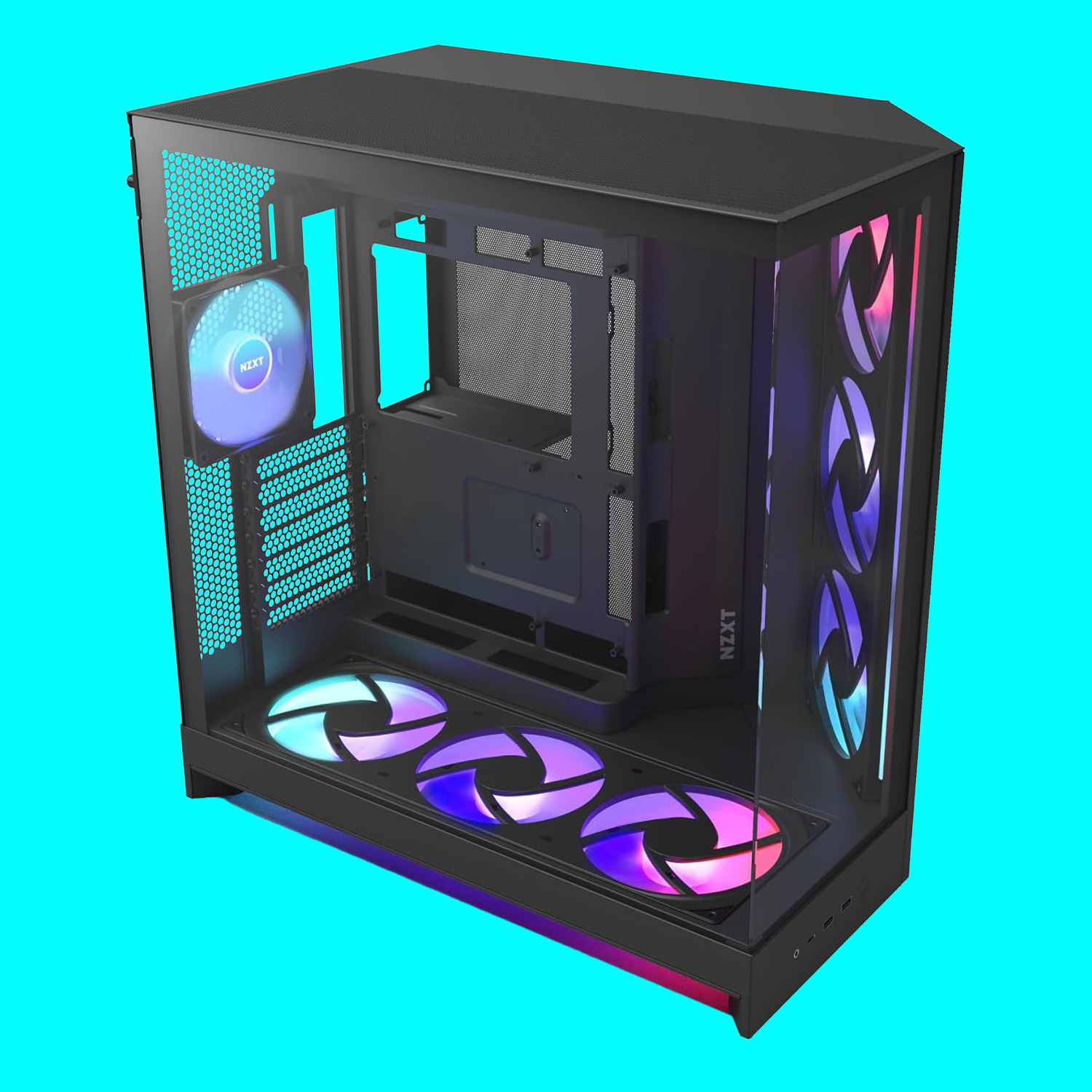
The best airflow
The NZXT H9 Flow RGB+ comes with a ton of fans pre-installed to make life easier for your next build. It also offers a slightly angled side mounting position for more direct airflow. Oh, and it looks excellent, too.

Jacob knows his stuff when it comes to PC cases. He builds a new PC, or three, every month, in order to give the latest PC cases a run for their money. This includes testing airflow and noise levels to ensure he comes to a fair assessment. If you're in the market for a new PC case, you know who to turn to.
We have independently tested 17 PC cases so far in 2025.
The best fish tank PC case





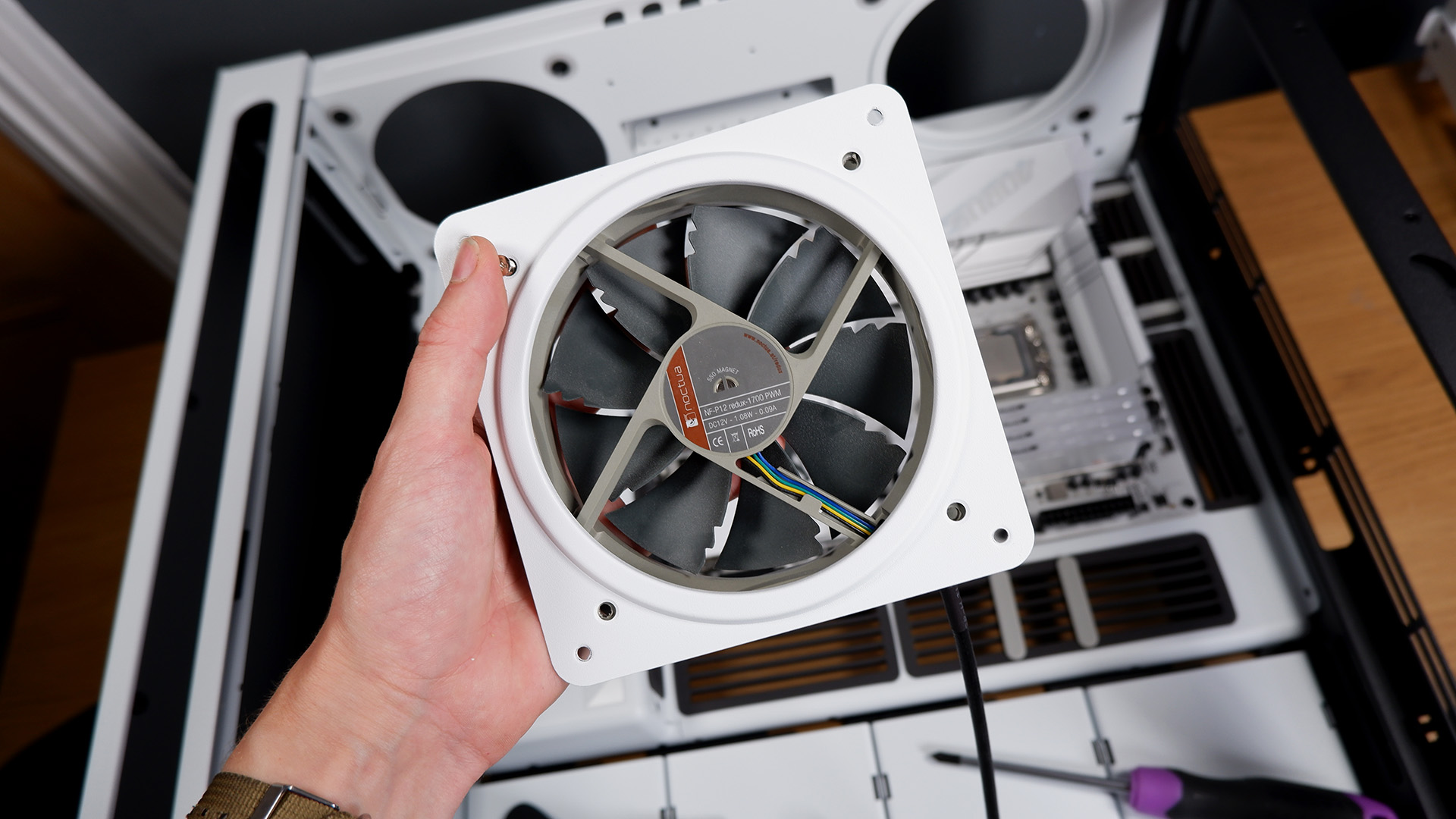

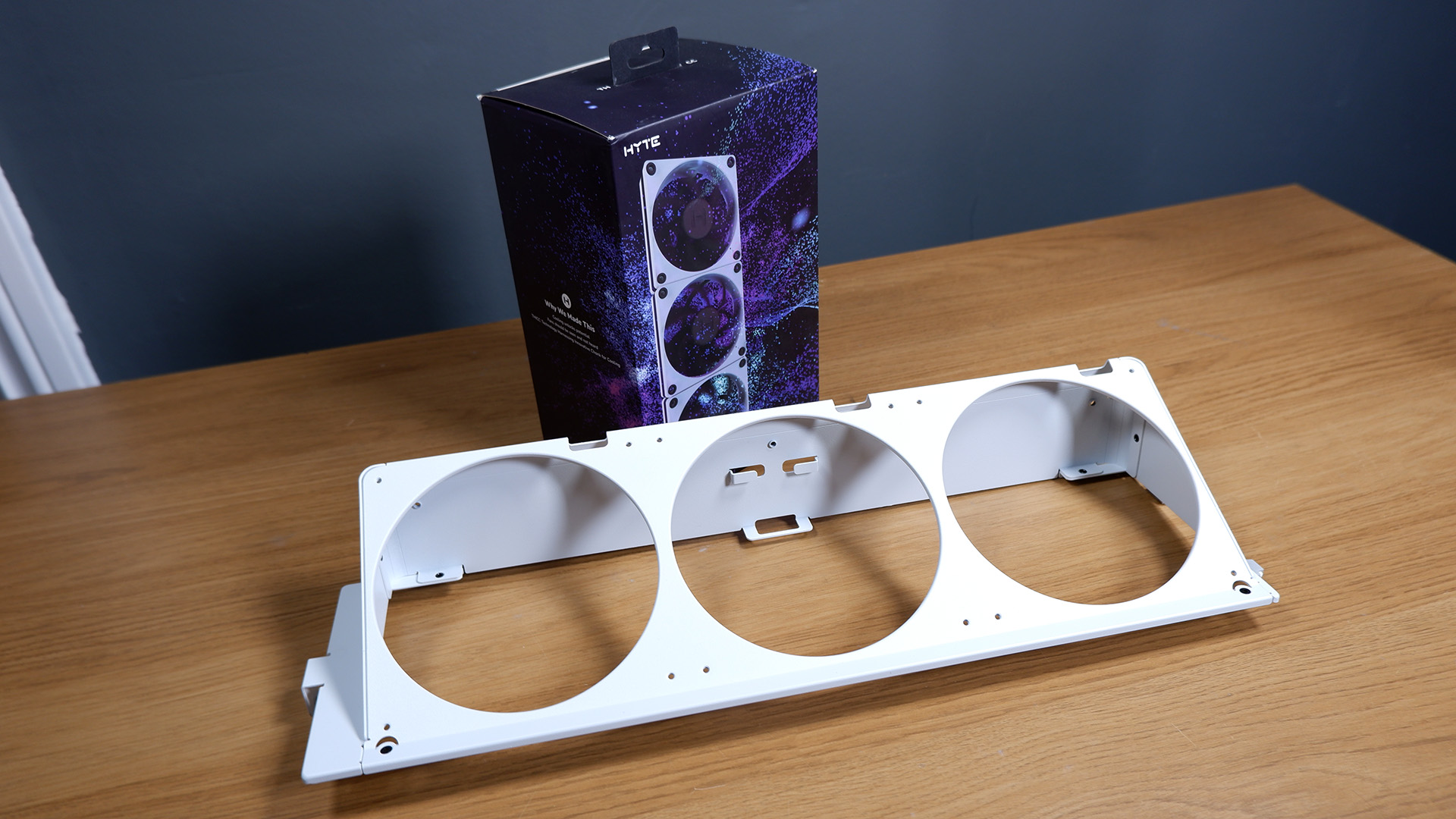
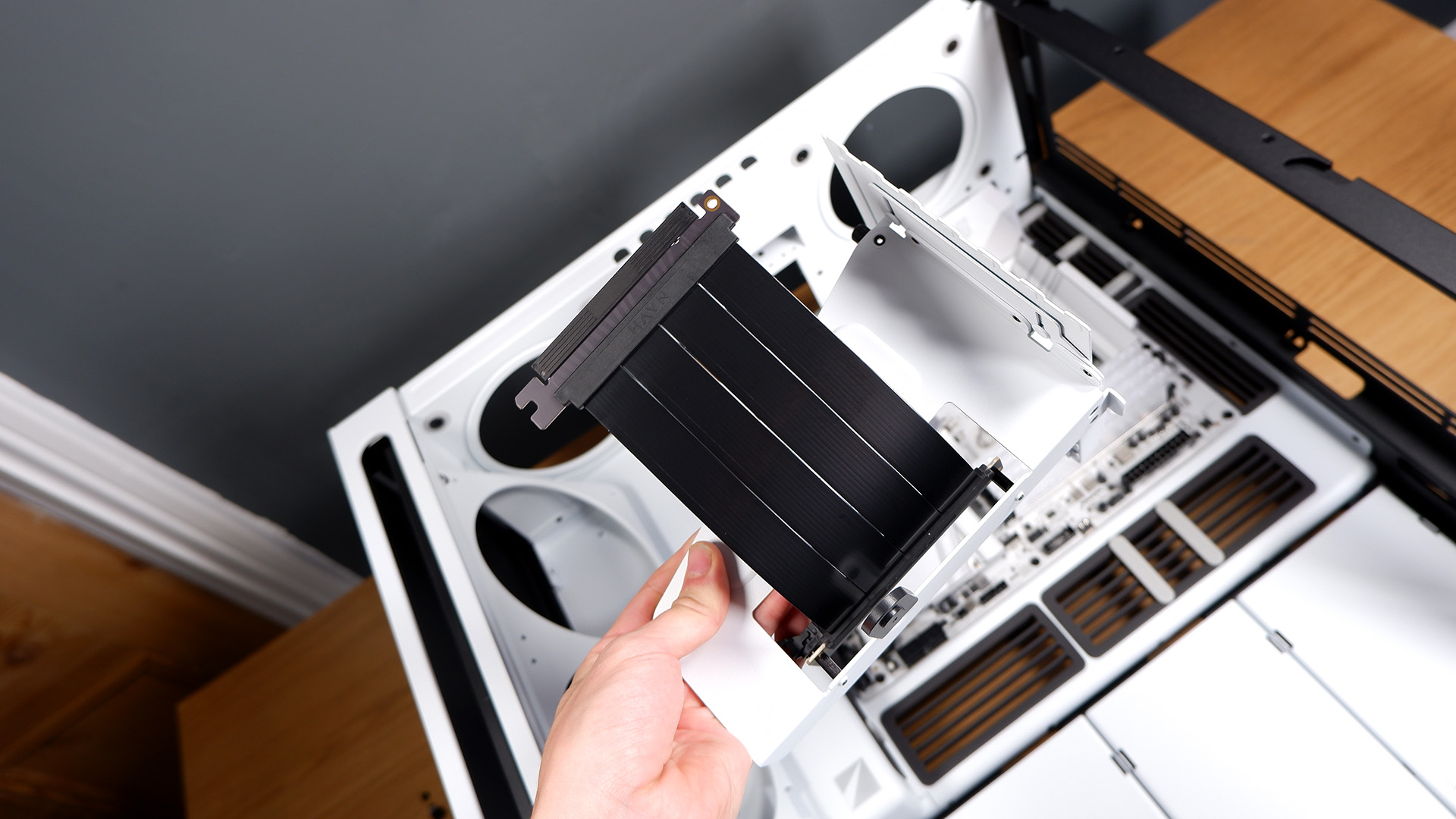




Specifications
Reasons to buy
Reasons to avoid
"The Havn HS 420 is one of the best ways I can think of to show off your PC's components."—Jacob Ridley
Read our full Havn HS 420 review.
The Havn HS 420 is the best fish tank PC case on account of also being our pick for the best PC case. It's a bit of a given it should be bestowed this honor thanks to its panoramic design. But, hey, let's talk about what makes it so great.
The HS 420 is wonderfully designed. The front panel wraps around the side to open up the innards to the outside world, utilizing an impressively chunky piece of glass gently curved into shape. This entire L-shaped panel can be lifted (fairly) easily out of the way to build into the chassis.
The entire chassis peels away to make building easier. The vented rear and top panels are easily removed, as is the rear, exposing the superb cable management and cooling options below. This case is intended for a chimney-style design, one which has the air flowing from bottom to top, but there is room for two fans in the rear and three more down the side. There's room for a whopping 11 fans total.
With devilish good looks in white and the option for a vertical GPU mount if you're into that sorta thing, the Havn HS 420 is top of the pile when it comes to fish tank PC cases.
The best budget fish tank PC case





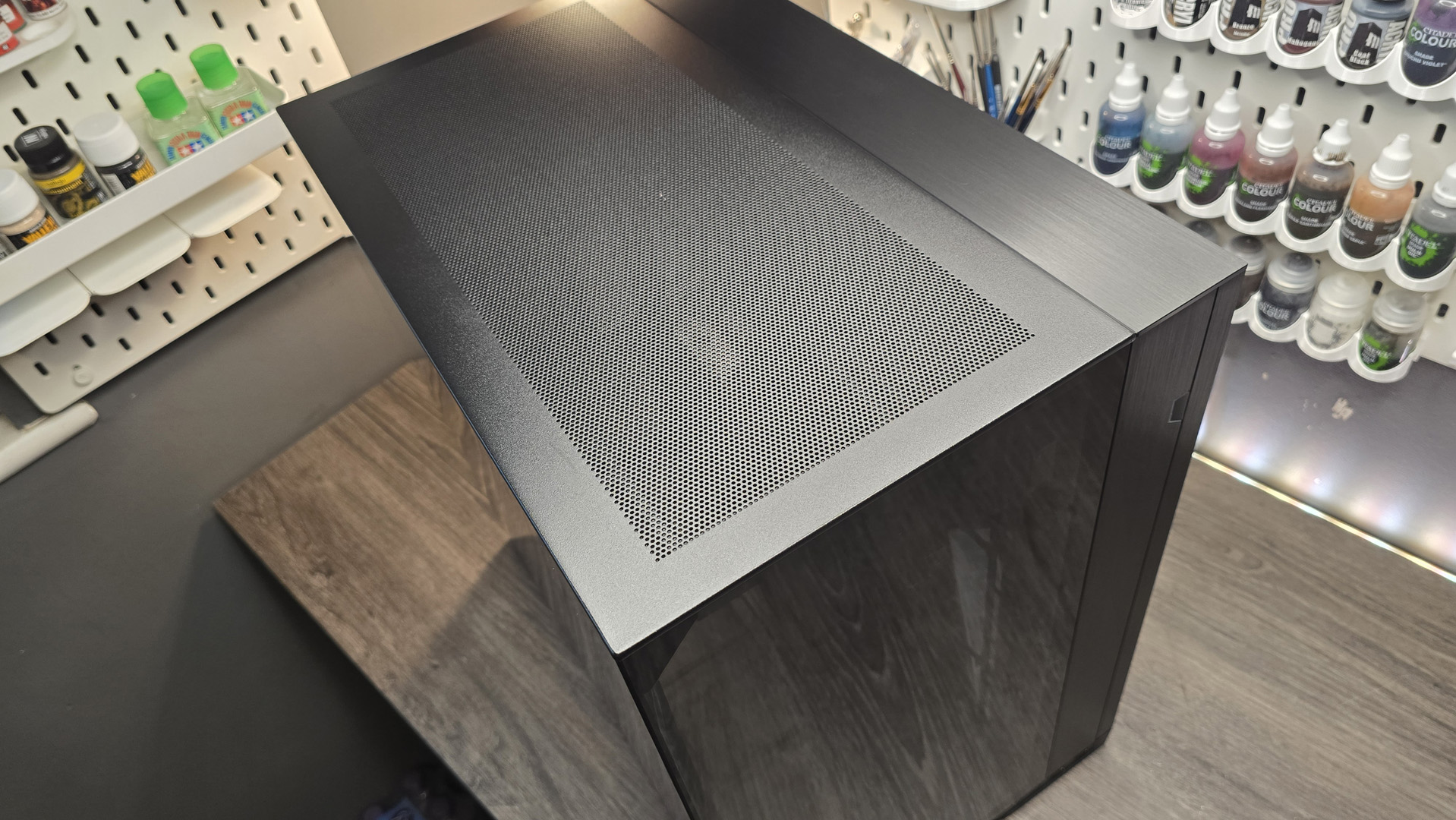

Specifications
Reasons to buy
Reasons to avoid
"Not only does it have a remarkably compact form factor and wildly broad compatibility, it looks incredible, comes with two configurations, and leaves you with one beautiful-looking machine."—Zak Storey
Read our full Lian Li O11 Vision Compact review.
The best fish tank PC case on a budget is the Lian Li O11 Vision Compact. Generally, fish tank PC cases are more expensive than something more traditional (and more boring), and that's definitely true of the Lian Li. Though for its slightly higher price tag than some, it's still absurd value for what you get here.
This is one of the best looking fish tank cases in my opinion. The entire case is half glass, with a glass panel on the top, glass panel on the front, and glass panel on the side. You wouldn't want it to slip out of your hands when you're moving around, and indeed if you move often, maybe look elsewhere, but it's absolutely gorgeous.
You do have to provide your own fans here, as Lian Li doesn't offer any in the box. That's a bit of an extra expense, but there are some really affordable options for very little cash out there. Just check out our guide to the best PC fans for more if you need help deciding.
As you might imagine by the name, the O11 Compact is a little smaller than some others on the market, at 44.8 x 28.8 x 44.6 cm. Though it's not the smallest case around by any means. It does make very good use of that space, however, with room for eight fans, including two exhaust, and a pretty sizeable graphics card.
The best looking fish tank PC case








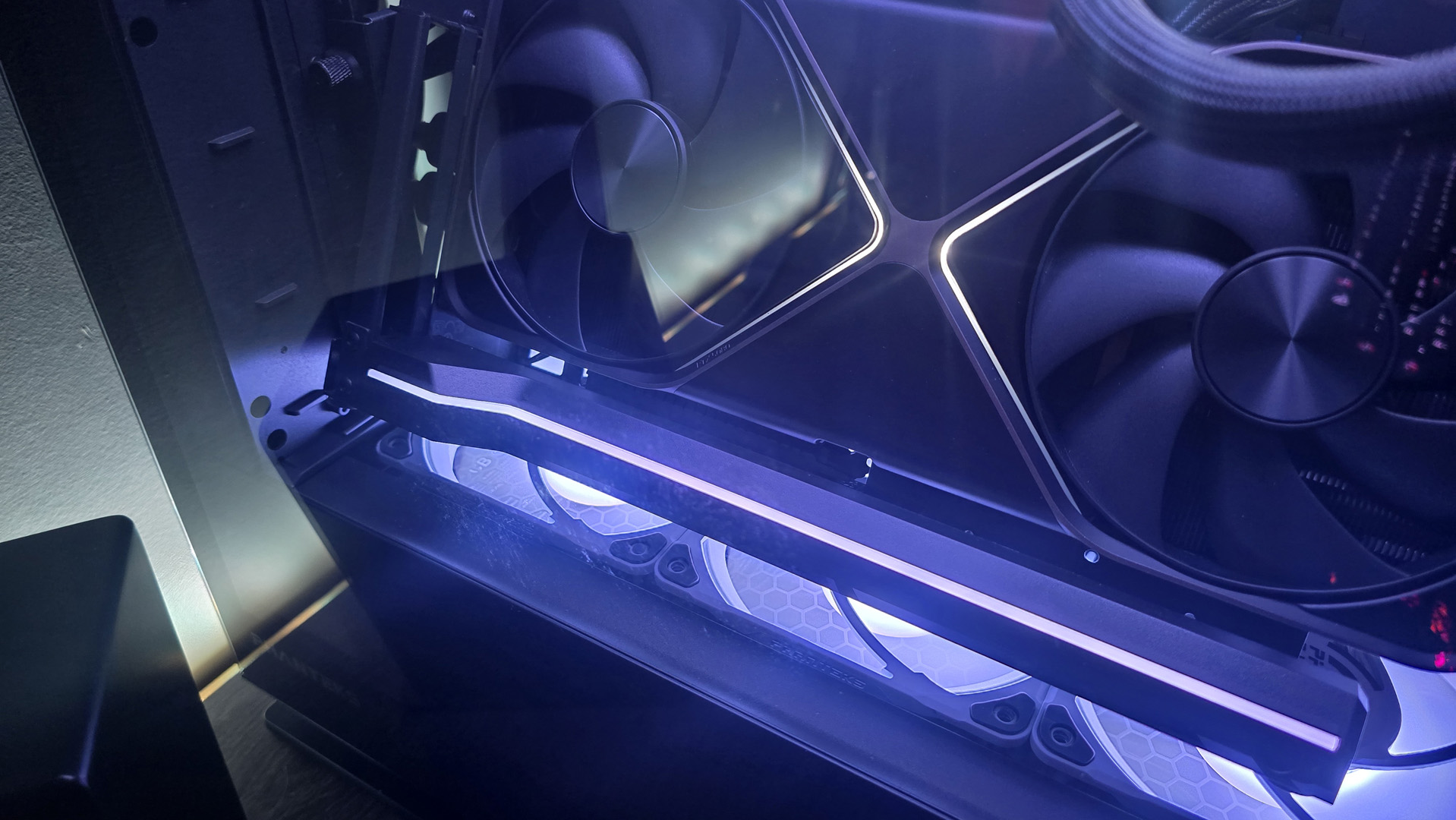
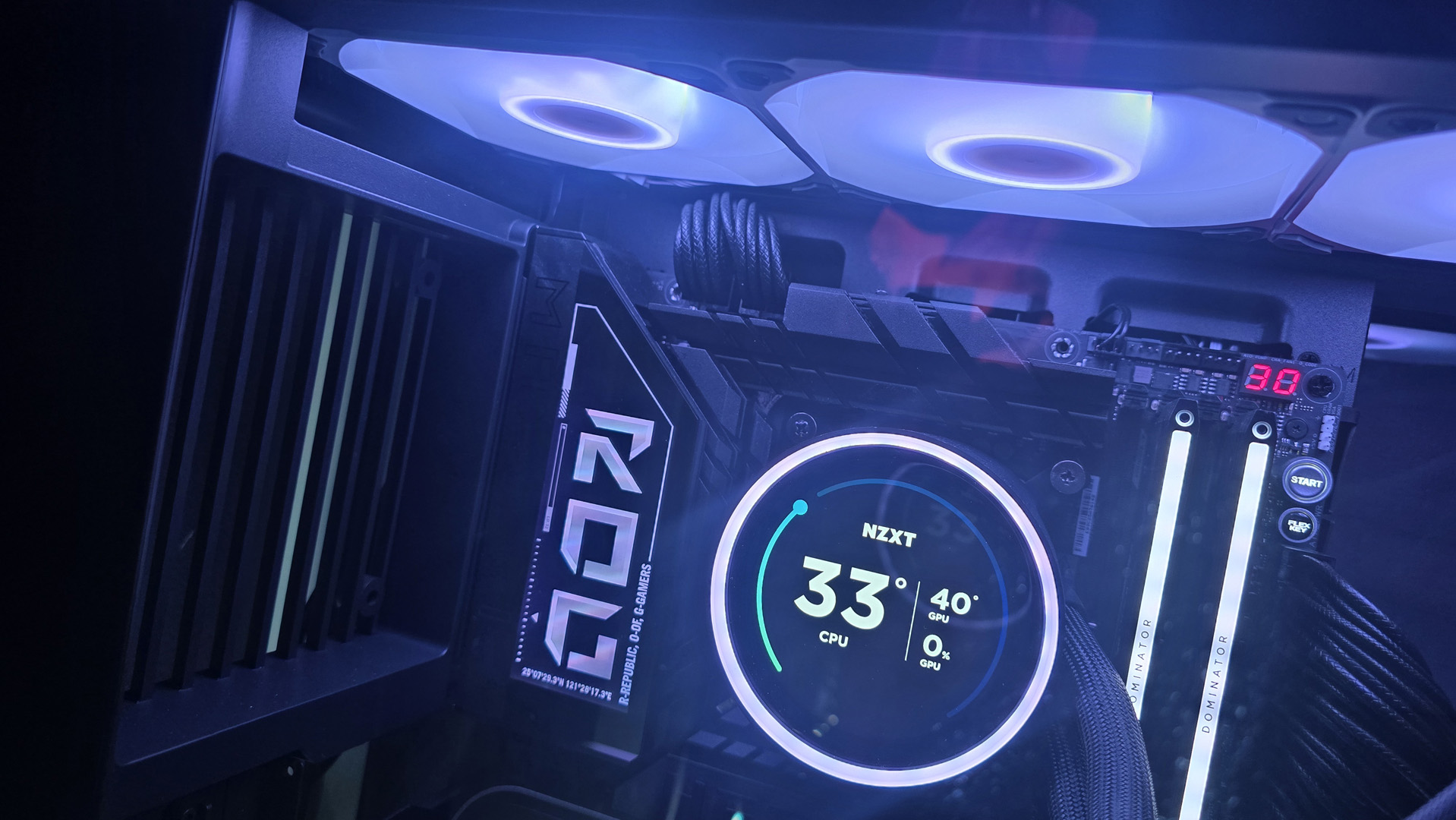

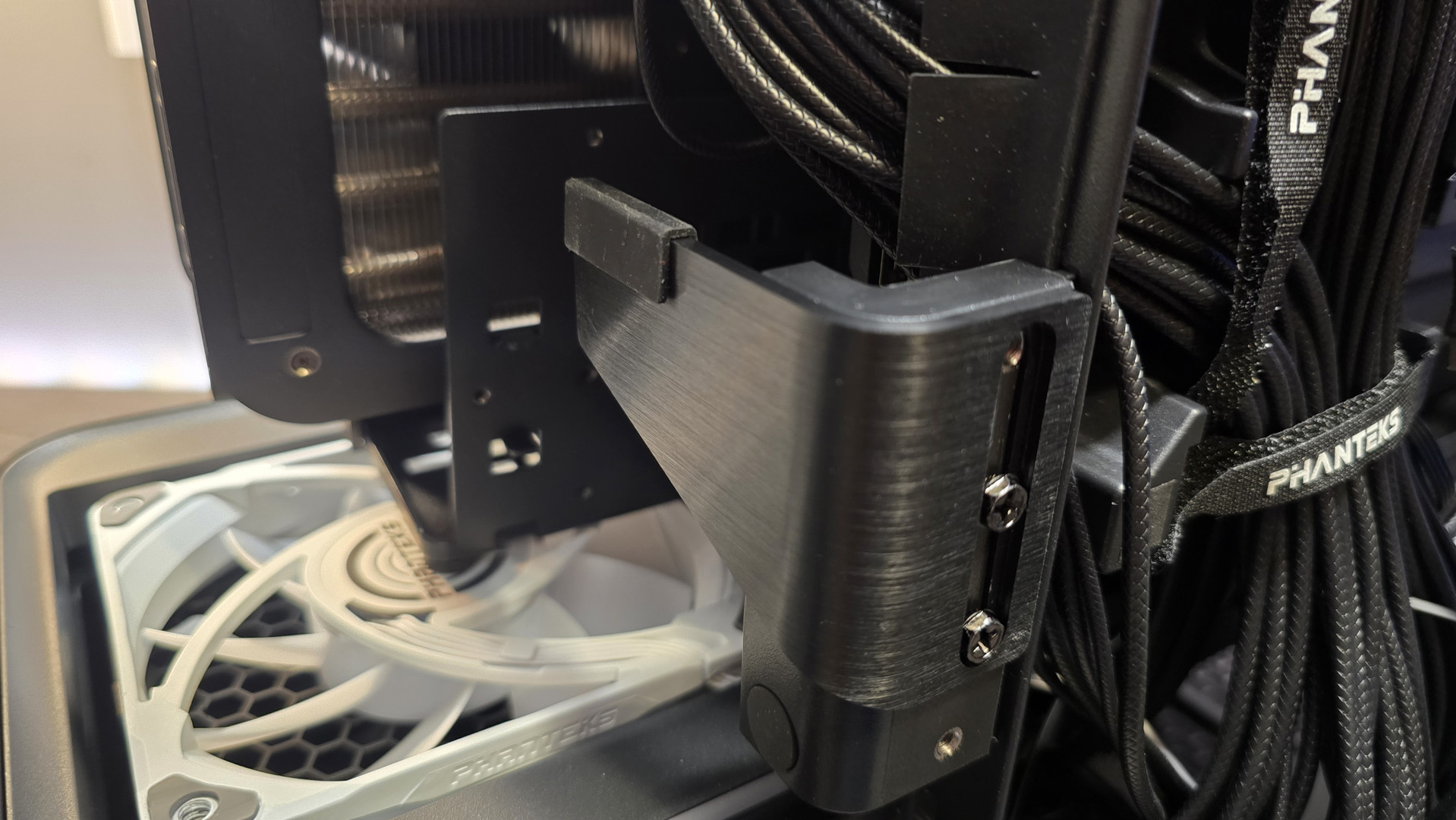
Specifications
Reasons to buy
Reasons to avoid
"The X2 is an outstandingly beautiful chassis, wrapped in a combination of glass, steel, and brushed finishes."—Zak Storey
Read our full Phanteks Evolv X2 review.
Nearly any of the cases in this guide, and many more, could claim to be the best looking in 2025. Though we wanted to award the accolade to something a little different: the Phanteks Evolv X2.
With a chimney-style design, the Evolv X2 no longer requires any side-mounted fans and thus is able to offer one of the most aquarium-like looks we've seen yet. The result is something spectacularly stylish. It gives the GPU and motherboard an almost floating look, made even better by the optional vertical GPU bracket.
Though the case and extra bracket come at a cost. This case doesn't come cheap and it's a little limited on the cable management too. You have to be in it for the looks here, and happy to work around some slight oddities to get the desired look. Though if you do, it's hella rewarding. Our Zak built a PC into the Evolv X2 that looks ripped right outta Tron or a James S. A. Corey book.
The best fish tank PC case for airflow





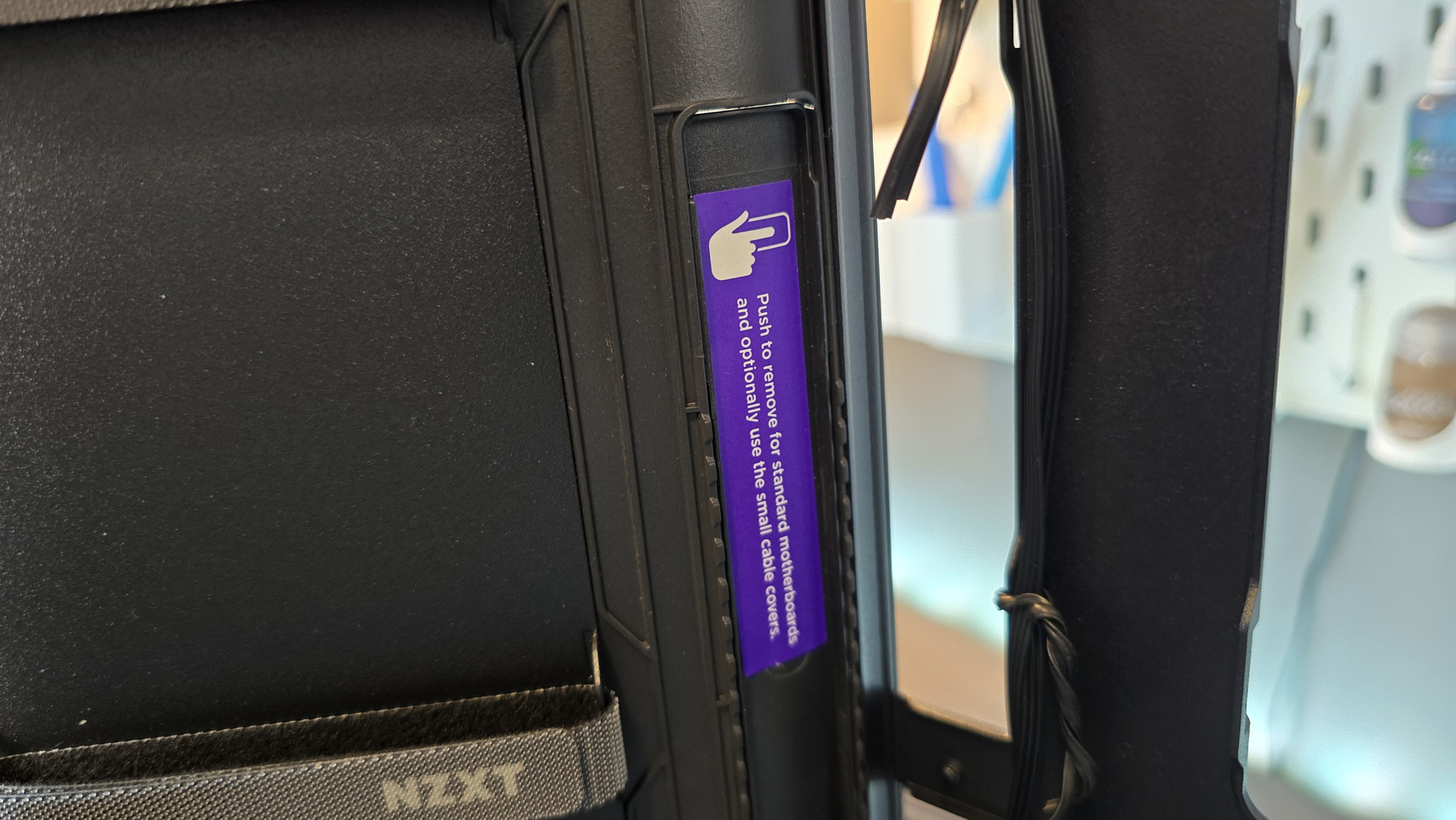
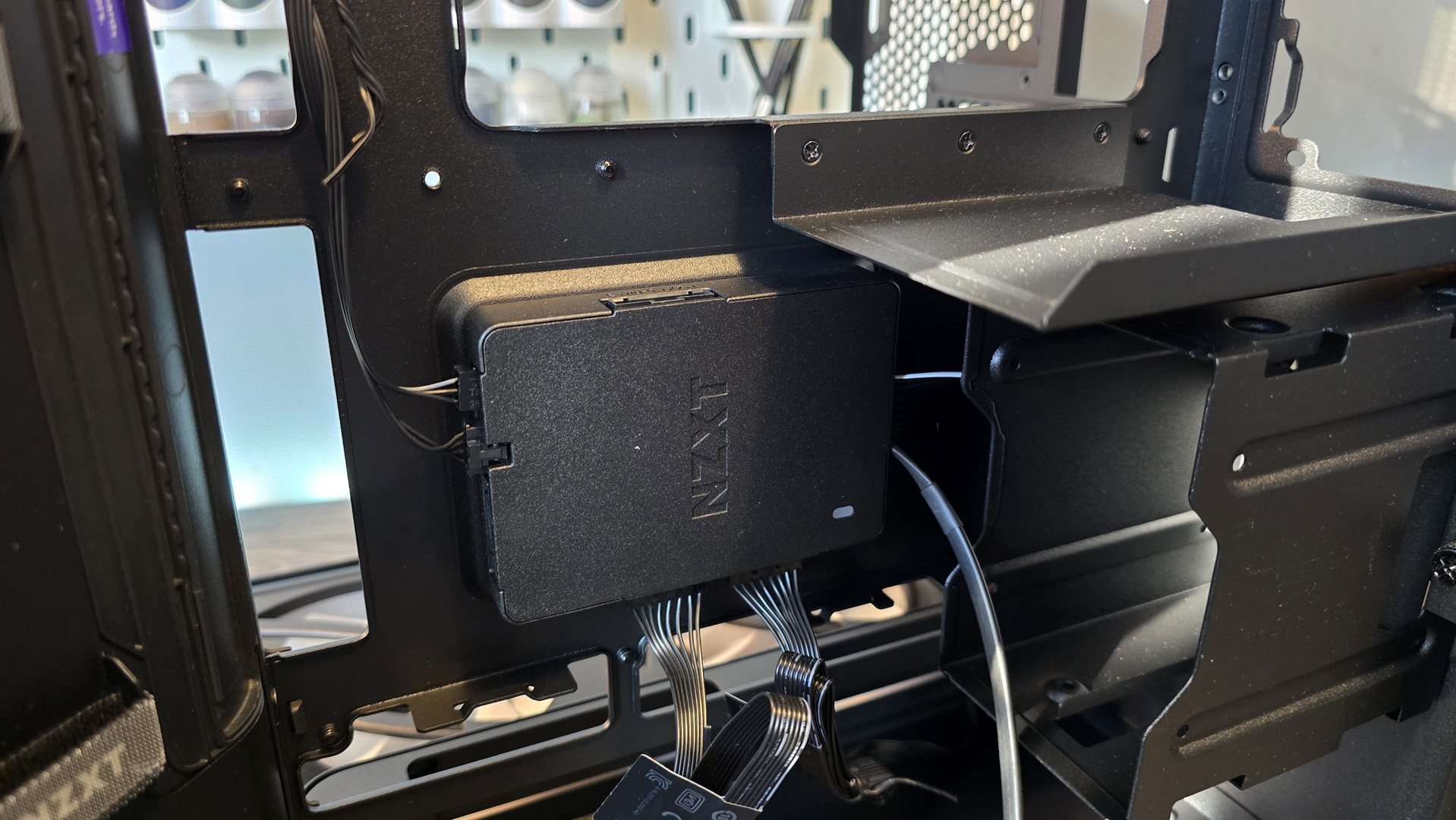
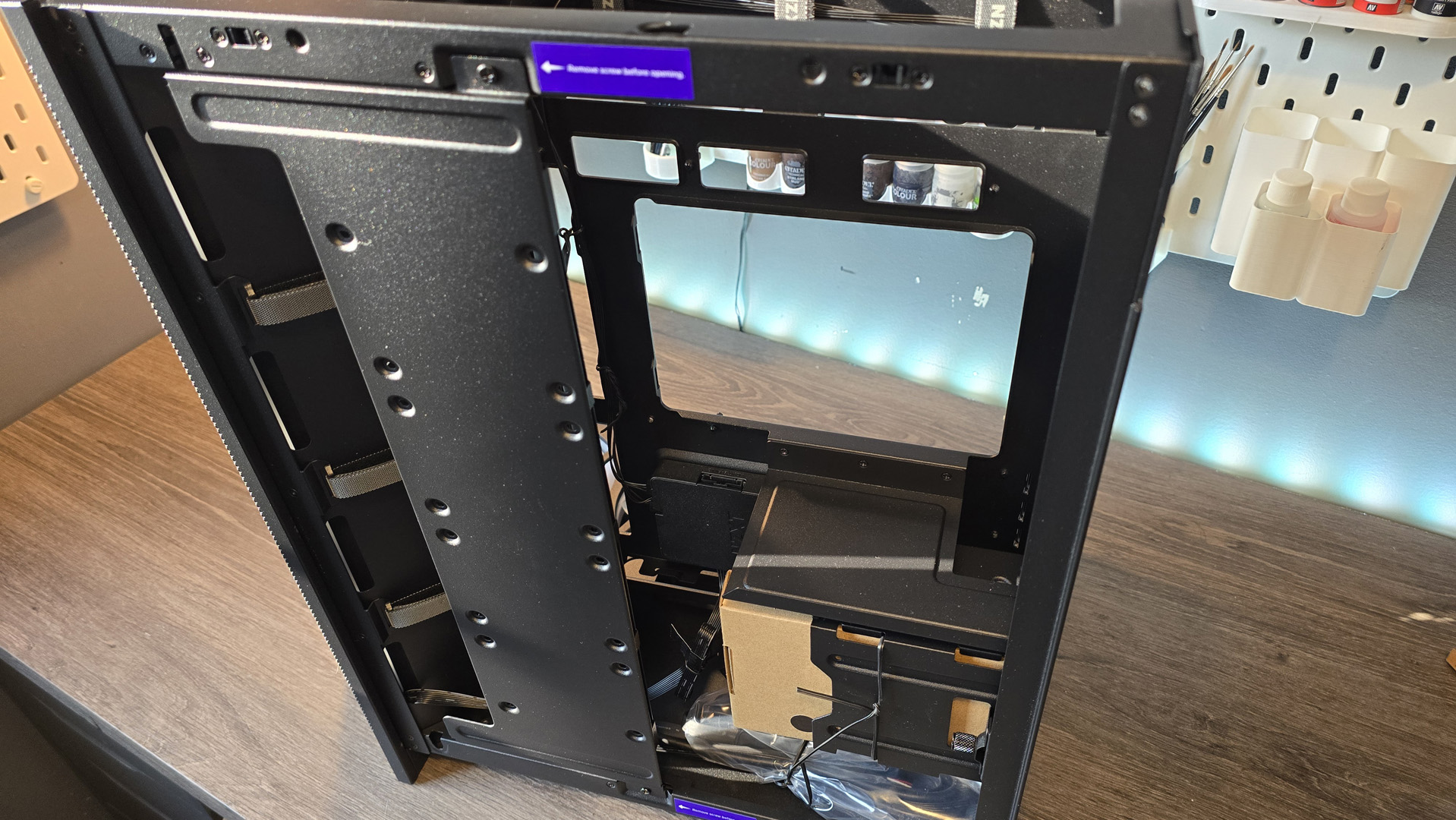
Specifications
Reasons to buy
Reasons to avoid
"Outstanding looks and exceptional cooling deliver hard on this one. The H9 Flow RGB+ is exemplary."—Zak Storey
Read our full NZXT H9 Flow RGB+ review.
The best fish tank case for airflow is NZXT's H9 Flow RGB+. Why? It comes with a lot of fans and, importantly, it actually makes an effort to keep that air flowing over your components, unlike some fish tank cases.
Fish tank cases are not known for their amazing airflow. Simple by way of removing the front fan mounts to replace with another piece of glass (you vapid gamer, you), there's often nowhere better to place a few fans. The NZXT tries to circumvent this in two ways: 1) it has the side mounted fans tilted slightly to the front for more direct airflow over your components, and 2) it has bottom-mounted fans for an almost chimney-style approach.
The good news is, you don't need to fill all these fan positions yourself. In the box, NZXT includes two F420 RGB Core fan(s), which are preinstalled into the side and bottom posititions. And in the rear, a single F120 RGB Core as an exhaust. Oh, and those F420 fans are really three 140 mm fans in one, for a total of (kinda) seven included as standard.
So, there's plenty of airflow to be had here, and room for more fans (up to 10) if you want to go the extra mile. What's more, the case looks great and offers plenty of mod cons, like support for Back-Connect motherboards. Only downside is the price: this one is expensive, especially for all the fans in the box.
Also tested
Corsair Frame 4500X
This case only narrowly avoided being included here. It has loads of room for fans, an attractive price, and a quality construction.
PC Gamer score: 80%
Read our full Corsair Frame 4500X review.
Arctic Xtender
This is a great-looking chassis for a high-performance gaming PC, and comes with five pre-installed high-performance fans. They're a bit loud, though, and the vertical GPU mount option should be avoided. Good value for money, but not quite cheap enough or feature-rich enough to beat the competition.
PC Gamer score: 82%
Read our full Arctic Xtender review.
Hyte Y40
An affordable and stylish box for your components, we just prefer other options nowadays for the money.
PC Gamer score: 90%
Read our full Hyte Y40 review.
NZXT H9 Elite
The H9 Elite would make a great home for any show build, and its compartmentalised design makes working inside it easy. Though it is expensive, and we have a few others we like a little more.
PC Gamer score: 79%
Read our full NZXT H9 Elite review.
How we test
We independently review a number of PC cases each year to decide which get our recommendation. To put it plainly, if we haven't tested it ourselves, it won't be on this page. We test each and every case to make an informed decision, and only the best cases from this process make it into this guide.
The test process is pretty straightforward for PC cases: we build a PC in every case. There's no better way to get an idea of whether a case is good or bad to build a PC into than simply doing it yourself. We run benchmarks on the components used in the machine to check that temperatures are under control, too.
We often also use an anemometer to measure airflow and a sound meter to measure, uh, sound. These help to show if a case is well designed or a bit of a mess. We also tend to build and teardown PCs frequently, which helps expose any creaks, groans, or grievances with a specific design.
FAQ
What size case do I need?
There's the obvious answer: what do you want to look at on or under your desk for the next few years and beyond? Whether your PC goes on top of your desk is also a big factor in deciding case size. However, there's some more technical gubbins to be aware of here.
First is motherboard support. There are a range of sizes of motherboard, but they're standardized. That means if a case says it supports a size, you shouldn't really run into any issues. The sizes, from largest to smallest, are:
E-ATX / ATX / M-ATX / Mini-ITX
The good news is that most PC cases that support, say, an ATX motherboard, also support the smaller motherboard sizes too. So M-ATX and Mini-ITX should fit just fine.
One other thing to consider with motherboards is whether you plan to use a new technology often called Back-Connect, or BTF. These motherboards, made by MSI and Asus, stick the connectors on the rear of the motherboard for a neater look. It's a good effect, too, though you will need a case that explicitly supports this sort of set-up.
The other things to consider when sizing up your PC case are PSU size, GPU size, and cooler size.
When it comes to PSU size, most are built to the ATX standard and most cases fit these. However, there are the SFX and SFX-L standards for smaller, usually Mini-ITX builds. You can usually check whether a case supports a certain length of PSU in the product specifications. Generally, it's a non-issue.
GPU size is a simple check: just measure your GPU and check whether your case can fit that. Again, a case's product page will usually cover this. Some cases are more limited than others in this regard, so it's definitely worth checking with today's huge graphics cards.
Cooler size matters whether you're buying either a liquid or air cooler. For a liquid cooler, you need to check whether there's room to mount a radiator of your chosen size inside the case. Ie. a mounting point for a 360 mm radiator close enough to the CPU for the cooler's tubing to reach. For an air cooler, you need to make sure your case supports the height requirements of the cooler. You don't want to install everything only to find your tempered glass side panel hits the top of your CPU cooler.
The good news is, most ATX compatible cases are made with making this all pretty straightforward. They leave more room than most will need, so providing you're not going over the top, you're likely going to be just fine.
Keep up to date with the most important stories and the best deals, as picked by the PC Gamer team.

Jacob earned his first byline writing for his own tech blog, before graduating into breaking things professionally at PCGamesN. Now he's managing editor of the hardware team at PC Gamer, and you'll usually find him testing the latest components or building a gaming PC.





