Our Verdict
Microsoft is asking a lot to justify the cost of the upgraded APU, redesigned Ally X chassis, and Windows overlay. Though it is, altogether, the best handheld I've ever used, but at a price I find hard to recommend to most people.
For
- Super comfortable
- Sooo quiet
- Top gaming performance
- Xbox full screen experience mostly works
Against
- Super-high price tag
- But only slightly faster than the competition
- New Windows overlay still not as unified as SteamOS
- Dull screen
PC Gamer's got your back
The Asus ROG Xbox Ally X is a handheld gaming PC that is filled with, and fills me with, contradictions. 'This is an Xbox,' cries Microsoft of what is patently just a PC. 'This is the best handheld gaming PC I've ever used,' I cry of a device that I could not in good conscience recommend anyone with budgetary constraints should buy.
Such is the folly of the redesigned and rebadged Asus ROG Ally X. A handheld gaming PC that goes a long way to ironing out many of the kinks inherent in Windows-based devices, but does so with what I believe is a fundamental misunderstanding of why people buy handhelds in the first place.
At its heart, it's a new version of the Asus handheld, but with a new AMD APU inside and a reskinned, reimagined version of Windows on top. And both are improvements over what's gone before. But Microsoft, having ditched its own plans for an in-house handheld, has slapped an Xbox badge on it and is now asking gamers to pay far more than they have for any Xbox console that has ever existed.
This is the Xbox Ally X: An Xbox that isn't, and a handheld PC that's kinda got it right, but also kinda wrong.
Asus ROG Xbox Ally X - our verdict

Valve's Steam Deck supercharged the handheld PC market, taking a category that had been hyper-niche at best, bringing it right into the mainstream. In fact, it did so to such an extreme extent that every company that could make mobile hardware fell over themselves to manufacture their own device.
But none of them have really competed with the Steam Deck on its own terms. They've all strived to make a better, more powerful version, and in doing so have pushed the pricing up and up and up, without thinking about why people were so keen on the more affordable Deck. This has only served to make the ol' Valve Steam machine relevant for longer than arguably anyone expected.
This is my biggest issue with the Xbox Ally X, because while it is objectively better than the Steam Deck in almost every way, it is so much more expensive it barely makes sense to talk about it in the same breath. And, while I do kinda like handheld gaming PCs, I couldn't reasonably have one as my one and only device. At this price, Microsoft and Asus is almost asking you to.
Keep up to date with the most important stories and the best deals, as picked by the PC Gamer team.
Which is a shame because it is otherwise a fantastic device. The AMD Ryzen Z2 Extreme chip is a really smart mobile APU, cutting the excessive CPU component of the Ryzen AI 9 HX 370 while retaining the excellent Radeon 890M iGPU. And, though I thought it ridiculous when I first saw it, I've quickly come around to the controller-like design; it really is incredibly comfortable and more ergonomic than any other handheld I've used. And I've used a lot.
And it's quiet, too. This is maybe the thing that has impressed me the most, because it is thoroughly unobtrusive when you're gaming, even at Turbo settings. Most of the time you're likely to be on the 17 W Performance mode on battery, and at that point, it's barely audible. Certainly not over the impressively loud speakers.
Though the new Windows overlay is never going to be able to compete with SteamOS, in terms of a complete platform unity perspective, it's nevertheless a big improvement over the horribly fiddly experience of trying to use a traditional Windows desktop on a piddly little 7-inch screen. Obviously, the Xbox full-screen experience is closely related to the Xbox dashboard, but it also works smartly as a PC interface, allowing you to flip between game storefronts and libraries at ease.
Though, I will say, the majority of us are going to still spend the vast majority of our time sitting in Steam's Big Picture Mode. At least it will boot quickly into the handheld interface, though, and does enter and exit sleep better than most others.

If you're coming to this expecting a fully Xbox experience… well, you are going to be disappointed.
But should you buy one? If you have money to burn, and are desperate for the ultimate handheld gaming PC experience, then the Xbox ROG Ally X is the one you will want. It's powerful, feels great (though I think still looks kinda ridiculous), lasts a long time, and runs super quietly, too.
Though if you're just after a second device as a small scale companion to your gaming PC, and don't want to essentially pay the same again for half the performance, it's a far tougher sell. You can find machines with very similar performance, in any Z1 Extreme device, for a lot less. The original Legion Go, for example, is regularly discounted to around half the price of the Xbox Ally X and will happily house SteamOS if you're after a truly seamless handheld experience.
And if you're coming to this expecting a fully Xbox experience, and an upgraded Xbox experience from the most expensive Xbox 'console' Microsoft has ever released… well, you are going to be disappointed. It's still very much a PC experience, with PC games and all the foibles that regularly come with it. This is still not a console.
This is not an Xbox.
Specs of the Asus ROG Xbox Ally X

The essential ROG Xbox Ally X specs surround the use of the new AMD Ryzen Z2 Extreme chip. This is the inevitable Strix Point successor to the Z1 Extreme, though this time around uses Zen 5c cores as well as traditional Zen 5 cores to make up its CPU component. The TL;DR of Zen 5c is that they're the same as normal Zen 5 cores, except they take up less space because they're clocked slower and have less L3 cache at their disposal.
Smartly, for a handheld-focused APU, AMD has stripped back the core count from the Ryzen AI 9 HX 370 it's ostensibly based upon.
| Header Cell - Column 0 | Asus ROG Xbox Ally X | Asus ROG Ally X |
|---|---|---|
Processor | AMD Ryzen Z2 Extreme | AMD Ryzen Z1 Extreme |
CPU architecture | Zen 5 / Zen 5c | Zen 4 |
Core / threads | 8 / 16 | 8 / 16 |
CPU boost clock | 5 GHz | 5.1 GHz |
GPU architecture | RDNA 3.5 | RDNA 3 |
Shader count | 1024 | 768 |
GPU boost clock | 2.9 GHz | 2.7 GHz |
VRAM | 8 GB (shared, adjustable) | 8 GB (shared, adjustable) |
Memory | 24 GB LPDDR5x-8000 | 24 GB LPDDR5-6500 |
Screen | 7-inch IPS LCD display | 7-inch IPS LCD display |
Resolution / Refresh rate | 1920 x 1080 / 120 Hz | 1920 x 1080 / 120 Hz |
Peak brightness | 500 nits | 500 nits |
Storage | 1 TB PCIe 4.0 NVMe M.2 2280 SSD | 1 TB PCIe 4.0 NVMe M.2 2280 SSD |
Connectivity | 1x USB4 Type-C with DP 2.1 / PD 3.0 / TB 4 compatible | 1x USB4 Type-C, 1x USB 3.2 Gen Type-C, 1x 3.5 mm audio, 1x UHS-II microSD reader |
Dimensions | 290.5 x 121.5 x 50.7 cm | 280 x 111 x 24.7-36.9 mm |
Battery | 80 Wh | 80 Wh |
Weight | 715 g | 678 g |
Price | $800/£800 |
One full Zen 5 core is gone, and so have three of the Zen 5c complement. That leaves a total of eight cores and 16 threads, which is more than enough for a handheld, but still means it has some genuine processing chops should you wish to dock it to a screen, keyboard, and mouse, and pretend it's a proper PC. 'Cos it still is.
The key thing, though, is obviously the GPU component of this chip. AMD has left the full 16 Compute Unit Radeon 890M iGPU in there, running the RDNA 3.5 graphics architecture. That gives it arguably the most performant graphics component of any handheld, and that's born out by our frame rate figures for the Xbox Ally X, putting it just ahead of the competition.
Elsewhere, the specs list of the new Xbox Ally X reads like the old ROG Ally X that came before. Okay, the 24 GB LPDDR5x is running a tad quicker, at 8,000 MT/s against 6500 MT/s, but otherwise it's largely the same.
Gaming and performance of the Asus ROG Xbox Ally X



In short, this is the fastest handheld gaming PC we've tested on PC Gamer, and we've run a load of them, especially the latest machines, through our benchmarking tests. I've put the Xbox Ally X against the original Ally X with its Z1 Extreme APU, the OneXPlayer OneXFly F1 Pro, with its Ryzen AI 9 HX 370 chip, and the MSI Claw 8 AI+ with its Lunar Lake-based Core Ultra 7 285V CPU.
And it beats them all.
But it's not night and day. I will say that at the top end of the Turbo performance preset, there is only ever a handful of frames per second between them, but when you are talking about the performance of an iGPU, you're also talking about relatively low frame rates. And at those levels, a handful of FPS here and there can make the difference between smooth and choked gaming.
What I do really appreciate about the Radeon 890M chip, however, is how well it does at lower power settings. I was impressed with the OneXFly F1 Pro running at 15 W, and the same is true of the Xbox Ally X running in its 17 W Performance preset. I was genuinely stunned to boot up FC 26 at 1080p native and find it responsive and smooth. I'd left it on the Auto preset, so it was obviously not on the highest settings, but I didn't feel the need to try and make it look any better.
You do have the opportunity to use FSR upscaling and AMD's own frame generation features with the Radeon 890M iGPU, too, and that can really make a huge difference on a handheld machine. But I do want to note that I have regularly seen artifacting with frame gen on the Xbox Ally X.
Xbox full screen experience on the Asus ROG Xbox Ally X

This was honestly the part I was most interested to see with the new ROG Xbox Ally X, the handheld-focused version of Windows. Essentially, it's a stripped-back interface, with some standard Windows elements and background processes parked until you switch to Windows Desktop Mode.
Sadly, Microsoft isn't just rolling this out as a new option for any current Windows-based handheld, with support for other devices coming sometime in the new year.
So, for now, this is an Xbox Ally X thing, bar some kinda awkward workarounds. That's a shame, because it does make a big difference to the overall experience. As you would expect from the Xbox branding, the Xbox full screen experience, as it's called, is very reminiscent of the design of the Xbox Series X/S UI, but you get to swipe between per-app panels when you want to shift between, say, the Xbox app, the Epic Games Store, or Steam.
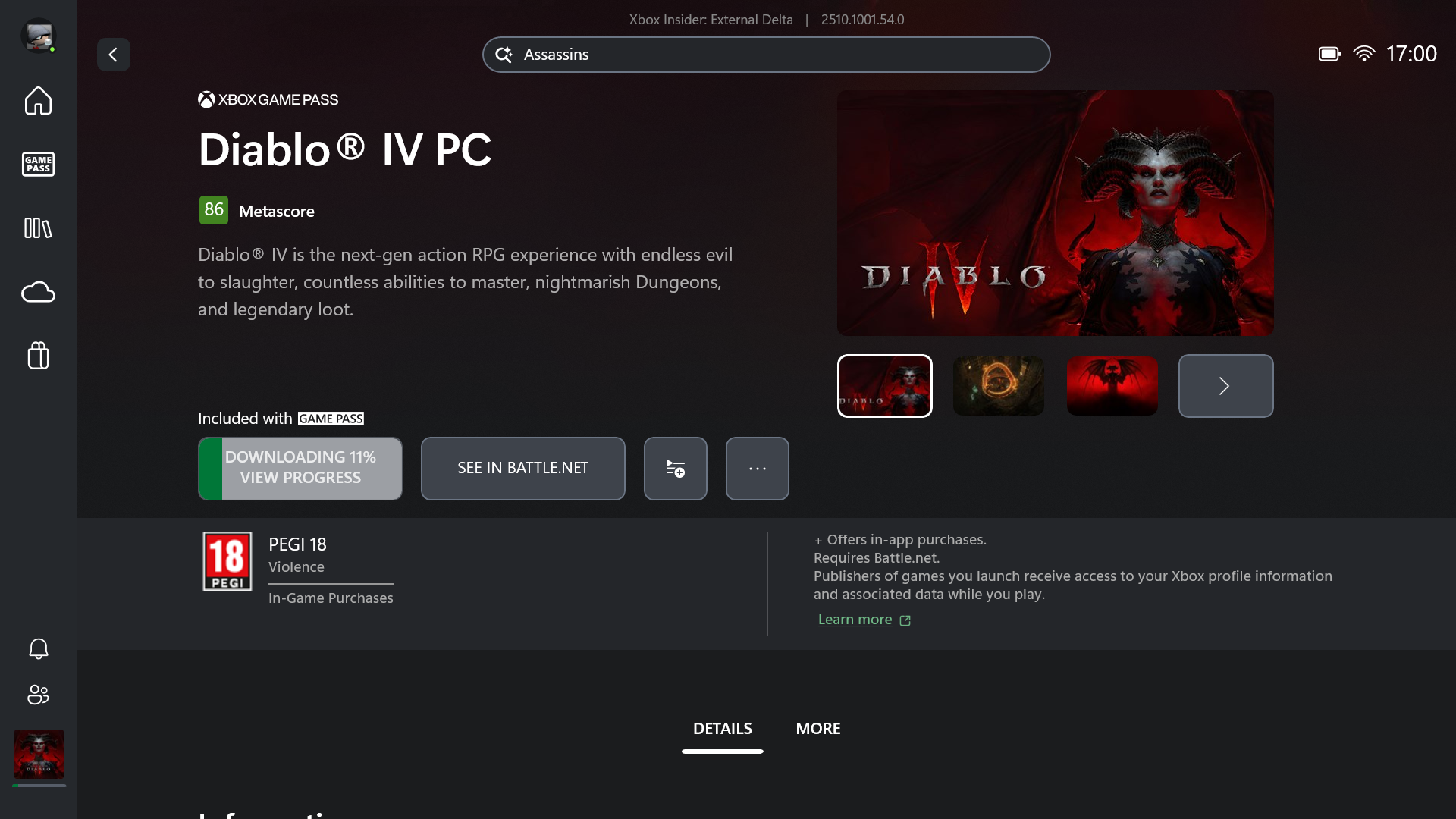
Or Armoury Crate. Yes, this is still an Asus product, so it will always have to have Armoury Crate running things, and so you will end up with times where you're not sure whether the setting you're after will be found in the Xbox UI or Armoury Crate's overlay or mainscreen.
And this is why it's never going to deliver the unified experience you get with the Steam Deck, or any other device now running SteamOS, such as the Legion Go S.
But it boots quickly and, crucially for me, it will enter and exit sleep modes quickly and with the minimum of fuss. What it doesn't have, which any Xbox console player will miss, is the Quick Resume feature. On the Series X, I still find it magic that I can shut down the machine mid-game and a couple of days later come back to the exact same point when I boot up. No such luck here, and you will have the Windows thing of games shutting down when the machine goes into hibernation.
I'll say it again. This is not an Xbox.
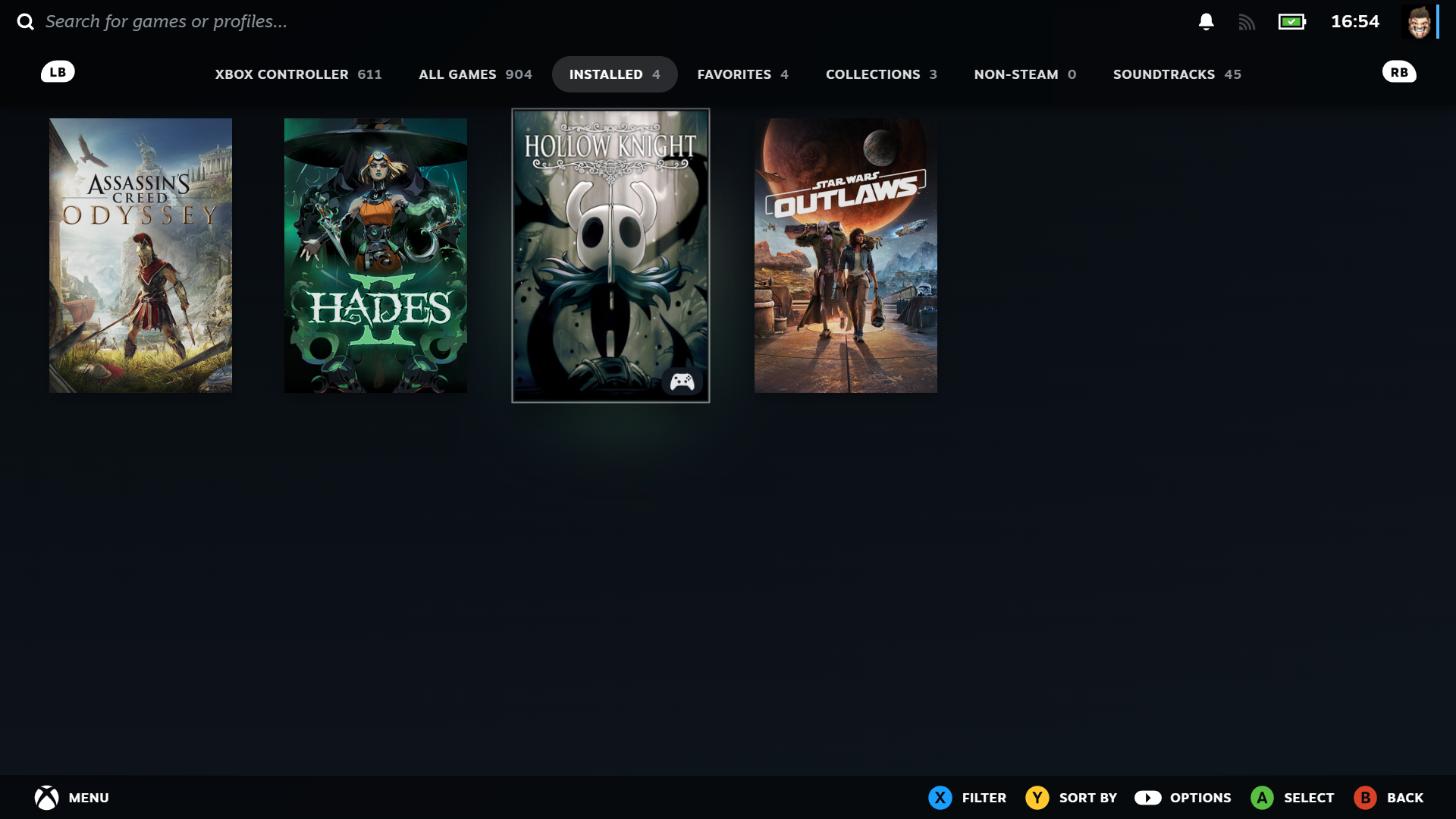
It is, though, quicker than the desktop version of Windows. Like SteamOS, you can flip between full screen and desktop modes, though you will have to reboot in between if you want to get the performance optimisations. Though when I say it's quicker, there are only very slight frame rate differences between games running full screen or in the standard desktop mode, but I dare say you'd still rather have them than not.
I've not noticed any difference in battery life from the restricted background processes of the Xbox full screen experience, which is something I was hopeful for. Still, the big battery of the Ally X means it remains one of the longest-lasting handhelds you can buy.
Design of the Asus ROG Xbox Ally X
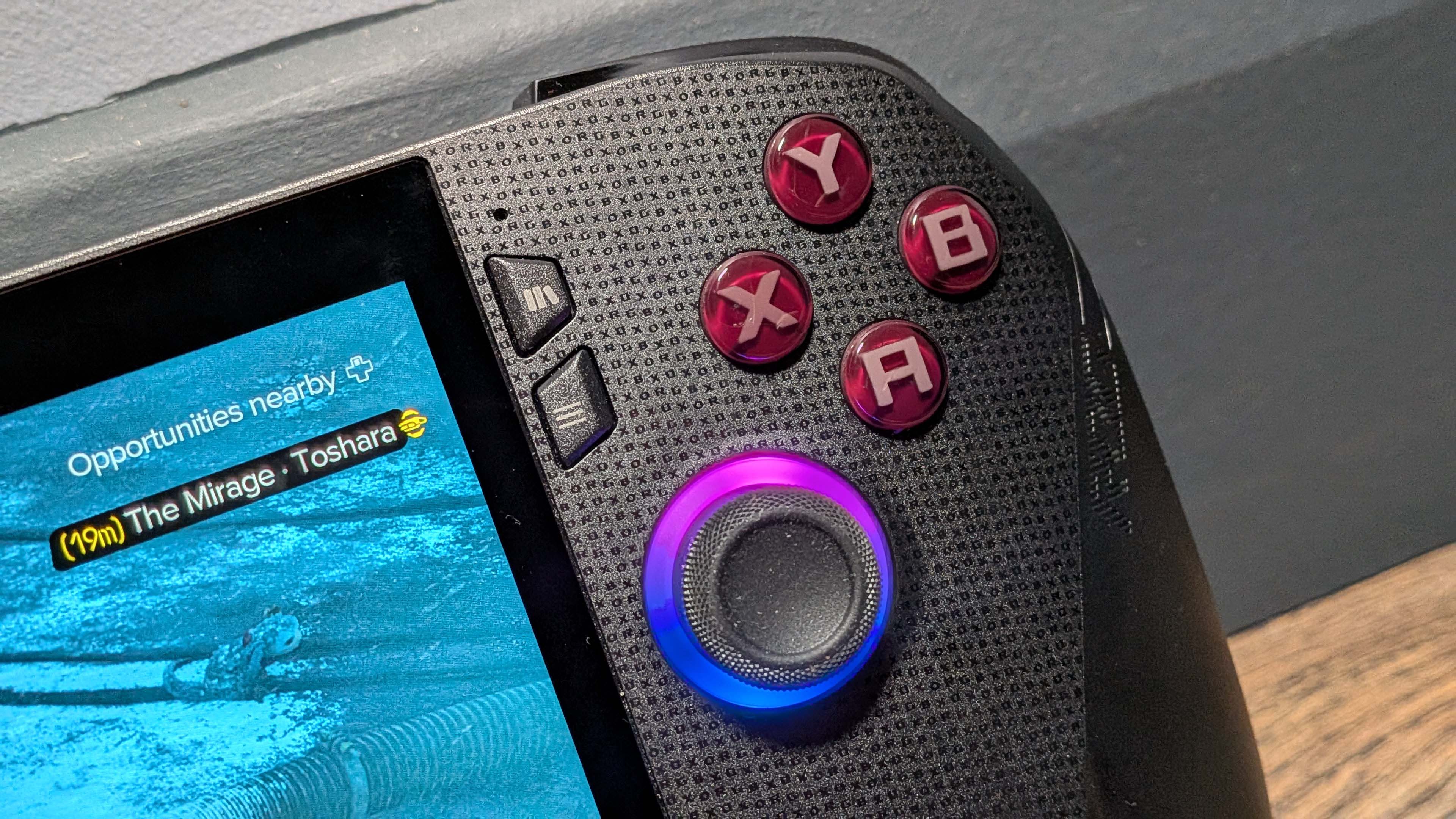


This is one of the things that surprised me about the Xbox Ally X; I actually like the design. Okay, not aesthetically speaking—I still find it looks ridiculous with those grips protruding from the base—but from an ergonomic perspective, it's the most comfortable handheld gaming PC I've ever used.
It matches perfectly with the offset thumbsticks in a way no other device does, and that's thanks to the elongated grips. I have a mildly busted thumb, and standard handhelds require a certain contortion of the right-hand thumb to reach the lower thumbstick on that side. Either that or you grip the device so low down that it doesn't feel comfortable or give you easy access to the other buttons.
With the ROG Xbox Ally X, it feels like holding a standard, well-designed Microsoft Xbox controller, and that also makes it far more comfortable for long stints with the device in hand.
It's also a bit chunkier than the original Ally X. Normally, that would get a thumbs down from me (if my thumb wasn't mildly busted), but you barely notice it because of those extended grips, and yet it makes a big difference. This is what allows the Xbox Ally X to run so much quieter than other devices while gaming.
It certainly passes the 'how embarrassed would you be gaming on a train' test. Admittedly, that's a very British test, but you don't want to be tutted at on the 9.43 to Paddington for playing on a device with the fans roaring like a jet turbine.
Otherwise, it's all much the same as the original Ally X, except for an extra Xbox button that brings up the Gamebar overlay or lets you switch between app tiles.
Display on the Asus ROG Xbox Ally X

Aside from the price, this is the biggest disappointment with the Xbox Ally X. I know that a 500 nit 1080p display was all the original device had, but I was hoping for a bit of an upgrade, especially if I'm paying $1,000 for the privilege. Going back to the OneXFly F1 Pro, with its beautiful 1080p OLED panel, I'm wishing I could make the trade.
My soldering skills are sadly not up to it, however.
Honestly, the Xbox Ally X display feels rather flat, especially by comparison, and never really feels like it's reaching the full 500 nits heights. Even at 100% brightness, there is no pop or vibrancy to the colours.
It's responsive, though, and I never experienced any ghosting in even the most fast-paced of games on the device.
The bottom line

The ROG Xbox Ally X is at once both the best handheld gaming PC I've used, but also a lesson in where the industry is going awry with this category of device. Valve got it so right with the pricing of the Steam Deck, and that's why it's still going strong in 2025. Microsoft, on the other hand, is being far too aggressive, expecting people to pay $200 more than an Ally X for a new chassis, an updated APU, and an OS overlay.
And don't get me started about the ludicrous pricing of the ROG Xbox Ally (non-X) with its Steam Deck-like performance and $600 pricetag.

1. Best overall:
Lenovo Legion Go S SteamOS ed.
2. Best budget:
Steam Deck
3. Best Windows:
MSI Claw 8 AI+
4. Best big screen:
Lenovo Legion Go
5. Best compact:
Ayaneo Flip DS
Microsoft is asking a lot to justify the cost of the upgraded APU, redesigned Ally X chassis, and Windows overlay. Though it is, altogether, the best handheld I've ever used, but at a price I find hard to recommend to most people.

Dave has been gaming since the days of Zaxxon and Lady Bug on the Colecovision, and code books for the Commodore Vic 20 (Death Race 2000!). He built his first gaming PC at the tender age of 16, and finally finished bug-fixing the Cyrix-based system around a year later. When he dropped it out of the window. He first started writing for Official PlayStation Magazine and Xbox World many decades ago, then moved onto PC Format full-time, then PC Gamer, TechRadar, and T3 among others. Now he's back, writing about the nightmarish graphics card market, CPUs with more cores than sense, gaming laptops hotter than the sun, and SSDs more capacious than a Cybertruck.
You must confirm your public display name before commenting
Please logout and then login again, you will then be prompted to enter your display name.


