Nvidia is 'investigating the reported issues with the RTX 50-series' cards after RTX 5090 and RTX 5080 owners (and some RTX 40-series folk) report black screen problems
Proof, not that it was needed, that you should always do a clean driver wipe before a new GPU install.
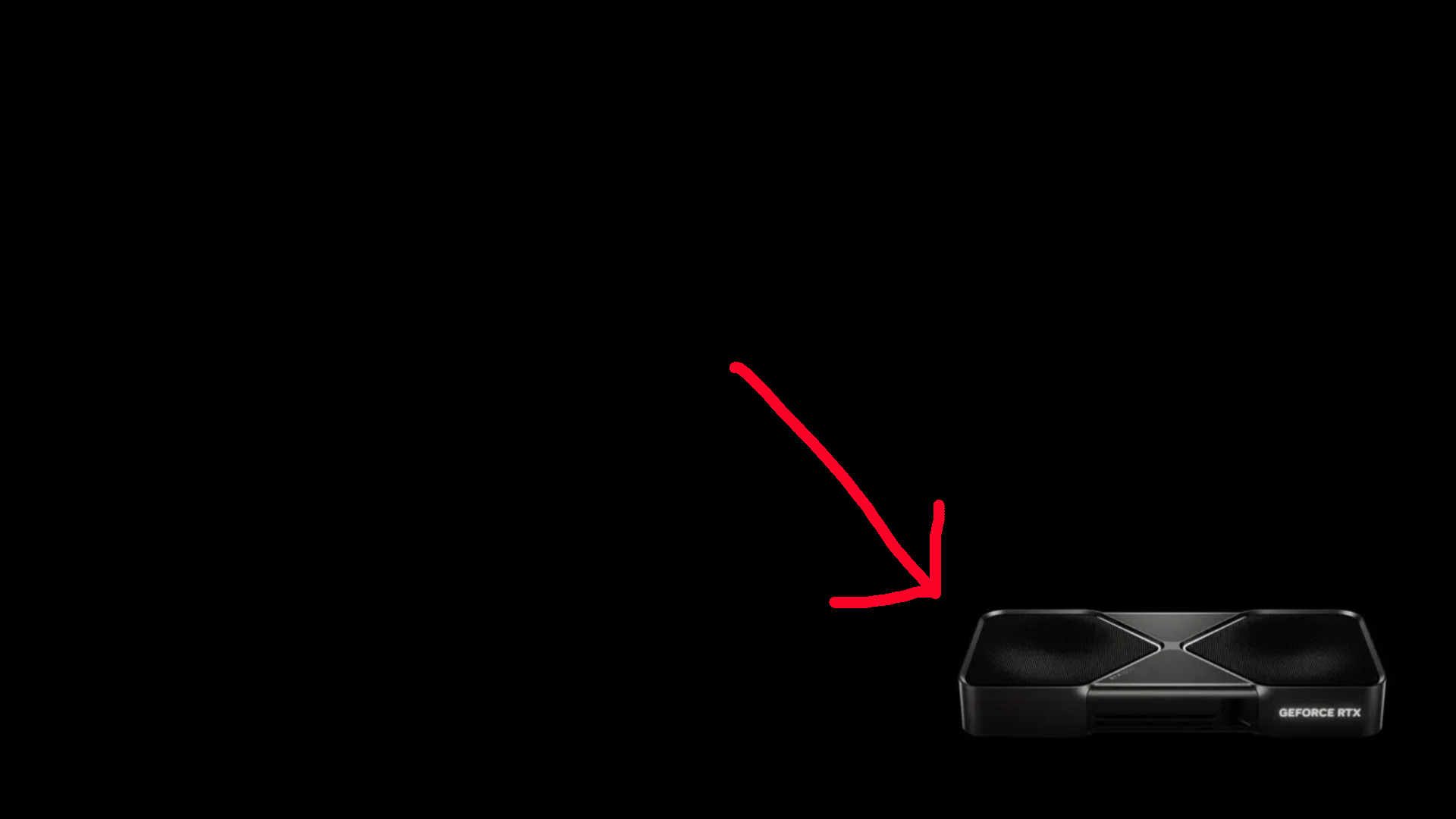
Keep up to date with the most important stories and the best deals, as picked by the PC Gamer team.
You are now subscribed
Your newsletter sign-up was successful
Want to add more newsletters?

Every Friday
GamesRadar+
Your weekly update on everything you could ever want to know about the games you already love, games we know you're going to love in the near future, and tales from the communities that surround them.

Every Thursday
GTA 6 O'clock
Our special GTA 6 newsletter, with breaking news, insider info, and rumor analysis from the award-winning GTA 6 O'clock experts.

Every Friday
Knowledge
From the creators of Edge: A weekly videogame industry newsletter with analysis from expert writers, guidance from professionals, and insight into what's on the horizon.

Every Thursday
The Setup
Hardware nerds unite, sign up to our free tech newsletter for a weekly digest of the hottest new tech, the latest gadgets on the test bench, and much more.

Every Wednesday
Switch 2 Spotlight
Sign up to our new Switch 2 newsletter, where we bring you the latest talking points on Nintendo's new console each week, bring you up to date on the news, and recommend what games to play.

Every Saturday
The Watchlist
Subscribe for a weekly digest of the movie and TV news that matters, direct to your inbox. From first-look trailers, interviews, reviews and explainers, we've got you covered.

Once a month
SFX
Get sneak previews, exclusive competitions and details of special events each month!
We've been tracking reports of problems with Nvidia's new RTX 50-series GPUs for a little while, but they now seem to be hitting critical mass. It seems numerous owners of the new RTX 5080 and RTX 5090 cards are suffering crashes and particularly black screens, with a few arguably less substantiated reports of "bricked" cards, too. We've asked Nvidia about the problems and have been told that it is currently "investigating the reported issues with the RTX 50-series."
As ever with an emerging issue, the current situation looks complex. Most commonly, RTX 50-series owners are reporting black screen problems. The scenarios under which this occurs vary. Some say it's happening when switching resolutions or refresh rates. Others are finding the black screen hits under heavy load, while yet others associate it with multi-monitor setups.
Some users then find the problem persists on hard reboot, with the card not detected in device manager or system BIOS, while for others it's seeming more intermittent with a reboot restoring functionality for a time before the black screen hits again. Like we said, it's complicated.
Now, we should presage all this by saying that we've had very few issues with our RTX 5080 and 5090 boards thus far. We've experienced a couple of crashes when alt-tabbing in and out of games to access various benchmark and capture tools, but nothing at all persistent that remained after rebooting. Essentially, we have no direct experience of these reported black screen problems even when overclocking the RTX 5080 to within an inch of its silicon life.
However, we've been fastidious about full driver cleans before installation. Hold that thought, it's important. Anyway, as we write these words, the number of users reporting problems across platforms including Nvidia's own forum (one example of many here) and Reddit (ditto, here) has gone well beyond a few isolated and anecdotal incidents.
Likewise, numerous YouTube videos either reporting or having directly experienced the problems are now emerging, including one from JayzTwoCents which offers an overview and another from Boosted Media where they both experienced the black screen issues and seemed to have fixed them.
Indeed, we've queried Nvidia and have been told: "We are investigating the reported issues with the RTX 50 series." So, we'll have to wait and see regarding any official solutions or driver hotfixes.
Keep up to date with the most important stories and the best deals, as picked by the PC Gamer team.
Anyway, to cut a long story short, the problem seems very likely associated with Nvidia's latest 572.16 driver release. There are some reports of "permanent" failure of the cards. But at the very least these seem much more isolated and may well constitute a typical failure rate.
In other words, when you dump a batch of graphics cards on the market and buyers are enthusiastically reporting their experience, you're bound to have a few that break, either through manufacturing issues or user errors.
It's also worth noting that some owners of RTX 40-series GPUs are also reporting problems with the 572.16 driver. So, these issues may not be entirely specific to the new RTX Blackwell cards.
Moreover, particularly with regard to the RTX 5080, we don't think the issues relate to hardware stability or the GPUs being run close to the wire at factory settings. We've managed a stable +525 MHz GPU overclock and +1,000 MHz memory overclock with our Founders Edition RTX 5080, meaning it's running at a solid 3.1 GHz. That's a very hefty overclock by recent standards.



If we're fairly confident at this point there is a real problem, the next step is a solution. We suspect that Nvidia will drop a blog post in the near future outlining the issue and either promising a fix in short order or accompanied by a hotfix driver update.
Until then, the best emerging advice to solve the problem is a full driver wipe with DDU (Display Driver Uninstaller) and then a driver reinstall. That suggests the problems springs from some sort of conflict with residual driver data. Going back to our earlier comment, it may be no coincidence that we ran DDU before installing our RTX 50-series review cards as a matter of routine precaution and haven't experienced the black screen problems.
Setting your PEG-16 graphics port to PCIe Gen 4 mode may also be a wise precaution in the short term following reports of PCIe signalling issues with the new RTX 50 GPUs, especially if the DDU wipe isn't entirely successful.
Anyway, if nothing else all this does rather add weight to the idea that a full driver wipe before any new GPU installation is a very good idea.
Best CPU for gaming: Top chips from Intel and AMD.
Best gaming motherboard: The right boards.
Best graphics card: Your perfect pixel-pusher awaits.
Best SSD for gaming: Get into the game first.

Jeremy has been writing about technology and PCs since the 90nm Netburst era (Google it!) and enjoys nothing more than a serious dissertation on the finer points of monitor input lag and overshoot followed by a forensic examination of advanced lithography. Or maybe he just likes machines that go “ping!” He also has a thing for tennis and cars.


