Our Verdict
The Alienware 16 Area-51 is a great pick for someone looking to game primarily on a laptop and still have some semblance of portability. It lacks an OLED panel, which is its biggest miss, and performance is a touch slower than some we've seen. But it more than makes up for these with a price tag lower than others offering the same level of quality.
For
- Gorgeous finish
- Three NVMe slots
- Plenty of speedy storage
- 175 W RTX 5080 Mobile
- Strong CPU
Against
- No OLED
- Temps could be lower
- Small trackpad
PC Gamer's got your back
If you're over the age of 30, you likely remember the Area 51-M. The progenitor of the gaming laptop I'm looking at today, the Area 51-M is unabashed in its appearance. It curved generously towards its front-facing controls and was offered in a truly garish colourway: fluorescent green. It shouldn't be appealing, but it is—I wanted one as a kid and I still want one now.
Alienware has made many attempts to recapture the Area 51-M's style. Often with more muted, and more Dell, trappings. It's had some decent-looking laptops over the years, but nothing to spark joy in me like the original unit. I dare say we'll never see Alienware brave enough to bring out the tins of fluorescent green paint again, but with the new Alienware 16 Area-51, it's closer than it's ever been to capturing the original's essence.
It's not just the metallic turquoise finish on the review unit in front of me that does it, though that helps. It's an anodised aluminium "carapace" in "Liquid Teal". The chassis slopes towards the edges on three out of four sides, and the rear-end juts out from behind the screen in translucent plastic, housing most of the IO, with vents very reminiscent of the original Alienware laptops and desktop PCs. The rear, fans and trackpad are all emblazoned with RGB lighting, and the screen protrudes from its hinge in a satisfyingly retro way.
On the trackpad, the RGB lighting here isn't a favourite of mine, but I have to say Alienware has managed to get it looking very consistent across the entirety of the pad. It's a smaller pad than many on the market today, however, and while very responsive, the mechanical left and right mouse button clicks are quite loud. The mechanical keyboard is pretty much the same deal—responsive but sounds and feels a little underwhelming. I'd rather mechanical Cherry switches than slimmer laptop switches, though.

Model no: AA16250
CPU: Intel Core Ultra 9 275HX
GPU: RTX 5080 (175 W)
RAM: 32 GB DDR5-6400
Storage: 2 TB PCIe 4.0 NVMe
Screen size: 16-inch
Refresh rate: 240 Hz
Resolution: 2560 x 1600
IO: 2x Thunderbolt 5, 2x USB 3.2 Gen 1 Type-A (5 Gbps), 1 x USB 3.2 Gen 1 Type-A with PowerShare, 1x HDMI 2.1, 1x 3.5 mm audio, 1x SD card reader
Additional: Intel Wi-Fi 7 BE1750, Bluetooth 5.4, Alienware 4K HDR IR webcam
Battery: 96 Wh
Dimensions: 28.5 x 365 x 290 mm | 1.12 x 14.37 x 11.41-inches
Weight: 3.4 kg
Price: $3,150 | £2,949
The Area-51 sports a thick chassis at 28.5 x 365 x 290 mm (1.12 x 14.37 x 11.41 inches). Notably larger than, say, a Zephyrus G16, though Asus knocks back the performance to get to that slim profile, which Alienware hasn't had to do here. It weighs in at 3.4 kg, though I wouldn't say it's any less portable for its heft compared to others in this price/performance category. The Alienware 16 Area-51 comes in at $3,150/£2,949, which is actually a touch more affordable than others we've tested.
There's little about this laptop that's old-fashioned under the hood. The screen is a 16-inch, 240 Hz IPS panel. It's a vibrant panel with a matte coating, which keeps glare to a minimum, though this does enunciate the lack of OLED panel, which would offer deeper tones and a more impressive picture quality—the kind we've rated highly on competing laptops in this price range, such as the Razer Blade 16 (2025), Asus ROG Zephyrus G16 (2025), and Lenovo Legion Pro 7i Gen 10. There's also no HDR support for this 500-nit panel. Despite this omission, the screen is a good fit for the laptop's components, which can make good use of the refresh rate with DLSS and Frame Generation enabled, or in less demanding games.
This review unit houses an Intel Core Ultra 9 275HX, with eight P-cores, 16 E-cores, and a top speed of 5.4 GHz. At 55 W base power and 160 W max, it pales only in comparison to the Nvidia GeForce RTX 5080 Mobile GPU alongside it, with a thirst of up to 175 W. Though for the high demands on the power and thermal solution in this laptop, Nvidia has rolled out some new features with the RTX 50-series for improved efficiency, which work a treat.
Keep up to date with the most important stories and the best deals, as picked by the PC Gamer team.


It's also possible to run only the Intel-provided iGPU when the dGPU isn't required, saving some power, which the system will do for you automatically using Nvidia Advanced Optimus technology. This dynamic switching with Optimus causes the system to visibly hang for a couple of seconds when switching between a game and the desktop, though once you get used to it, it saves some hassle manually switching or setting up preferences in the Windows settings on a per-application basis.
From the 96 Wh battery in the Area-51, it managed to run PCMark's gaming battery life test (a loop of the Firestrike benchmark) for 73 minutes. That's a decent amount of time away from the outlet, equalling the Legion Pro 7i Gen10.
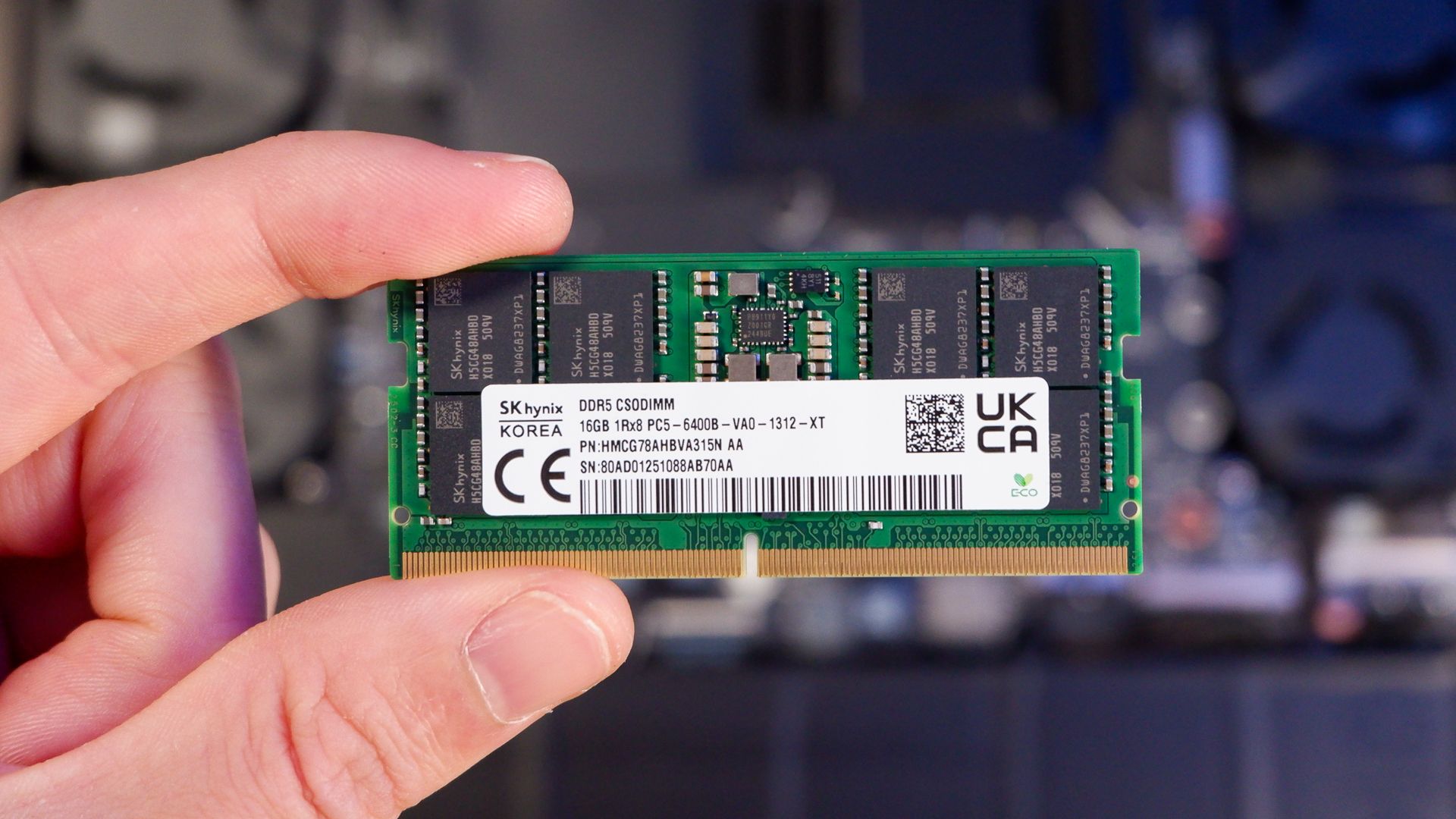

This unit comes with 32 GB of removable SO-DIMM DDR5 memory, rated to 6400 MT/s, provided by SK hynix. The storage is a single 2 TB PCIe 4.0 NVMe SSD from Micron, the 3500 NVMe SED. The Alienware does something I'm yet to see many others do, however, in providing not one but two spare NVMe slots. That's excellent for easy upgrades or for cloning to a larger boot drive if required. Though 2 TB is pretty good going out of the box—I wouldn't want any less than that at this price—and it is enclosed in a copper heatsink as standard, with the other two spare slots ideally using thermal pads that aren't provided.
The rear comes off with a handful of surprisingly chunky Philips-head 1 screws and only light prying at the edges. Underneath sit four fans. Yes, four! All told, I'm very impressed with the innards of the Area-51. It's very well put together and everything is clearly marked, which we like to see, with some components such as the headphone jack and SD card reader on separate PCBs to the mainboard.
Comparing to other RTX 5080-powered gaming laptops at 1080p, the Area-51 easily outperforms the 120 W models, though underperforms by a touch other 175 W models. There's not too much in it, but it's a little more restricted and clock speeds suffer a little more than with other laptops. It's not necessarily a power budget issue, either, and I'd suspect thermals play a role here, as we've largely only tested high-end models with similar Intel HX-series processors that better keep temperatures in check.
The Area-51 hit 78 °C on average and a maximum of 80 °C during three runs of the Metro Exodus Enhanced Edition benchmark, with an average GPU clock of 2297 MHz. The Lenovo Legion 7i Pro Gen10 reached only 74 °C with a maximum of 79 °C, with an average GPU clock of 2375 MHz—a 78 MHz improvement on the Area-51. This just goes to show there's a little more you can get out of the RTX 5080 with the right cooling solution, and that's reflected in the in-game results.
Both the Area-51 and the Legion 7i Pro use the Core Ultra 9 275HX and both allowed it to reach a maximum temperature of 105 °C, the point when thermal throttling will occur to keep the temperature from going any higher. Though the Area-51 scores a point on the Lenovo here for keeping the average temperature of its chip down at 84 °C. The Legion 7i Pro only managed 94 °C.



In productivity benchmarks, I was seeing as much as 41% thermal throttling (the amount the core clock is being restricted after reaching the maximum junction temperature) as registered in HWInfo. In essence, yes, this Core Ultra 9 chip is being held back by high temps. That's not totally abnormal, but again, we've seen lower average temperatures for this same chip on other laptop models and that's reflected in the slightly higher scores elsewhere.
The laptop's native 1600p resolution isn't too demanding, at least, and seems a good pairing with the silicon inside. With DLSS and Frame Gen enabled, too, it's possible to reach up to lofty frame rates closing in on the screen's rated 240 Hz refresh rate, though not in any of our games for benchmarking—you'll have to play it smart in the settings to get that sort of fps out of any modern game.



✅ You want upgrade options: There's no soldered memory here, which makes the Alienware thicker than some competing 16-inch models, but not so much to be off-putting. Alienware has also stuffed three NVMe ports in here, with only one in use out of the box by a 2 TB SSD. That's a few good avenues for upgrades, should you ever need them.
✅ You want a do-it-all laptop: The Area-51 could easily sit atop a desk and be used with a full keyboard and mouse setup, without sacrificing too much performance, though it's not so large as to be unwieldy outside the house.
❌ You want an OLED screen: The Area-51 sticks with an IPS panel. It's a high-speed, good quality panel, but it's not quite on par with an OLED for deep tones and depth of colour.
❌ You want the very best performance from an RTX 5080 Mobile: The Alienware does a reasonably good job with keeping the RTX 5080 running smoothly under load, but other laptops do it better, which results in a few more frames here or there.
As for noise levels when this thing is bearing down on 240 Hz in the latest games, it's not too loud. Well, considering how loud gaming laptops can get. I measured it at roughly user distance away with a sound meter and it hit 52 dB, which is roughly analogous to the noise produced by a good liquid cooler or air cooler at 100%. So, not particularly quiet, but it's a tone that I don't find particularly offensive, either. It's a steady whoosh, and as such, it's easily removed by any good noise cancelling headphones or earbuds. I'd recommend a pair with most gaming laptops, to be honest.
As for the extras, Alienware suggests two models of webcam are available on this machine, a 2 MP 1080p unit and an 8 MP 4K unit. It's tough to tell which you've got, or which you're buying, as the specs sheet often just refers to both, even on the store page. I managed to check Alienware support and found one small mention of this review unit having a 4K camera, within the screen specifications, but I have to say I thought it looked more like 1080p. Either way, it looks clear enough for meetings, but would fall short for streaming. It does offer Windows Hello support, at least, which is a feature I wish we saw a lot more of on gaming products.
Alienware might not have nailed world-beating performance here, and the lack of an OLED screen is a bit of a miss, but I find myself liking the Alienware 16 Area-51 regardless. The positives outweigh the negatives: the design is great, something just different enough to stand out without going overboard, and it has maintained a very high quality throughout. Any laptop that stuffs three NVMe ports under the hood has an easier time getting in my good books. While the price tag remains mighty at $3,150/£2,949, it is more affordable than the Lenovo Legion Pro 7i Gen 10, and it's a fair bit cheaper than rival 18-inch laptops with similar specs. All told, I'd be happy with the Alienware 16 Area-51 if I had purchased it myself.

1. Best overall:
Razer Blade 16 (2025)
2. Best budget:
Gigabyte G6X
3. Best 14-inch:
Razer Blade 14 (2025)
4. Best mid-range:
MSI Vector 16 HX AI
5. Best high-performance:
Lenovo Legion Pro 7i Gen 10
6. Best 17-inch:
Gigabyte Aorus 17X
The Alienware 16 Area-51 is a great pick for someone looking to game primarily on a laptop and still have some semblance of portability. It lacks an OLED panel, which is its biggest miss, and performance is a touch slower than some we've seen. But it more than makes up for these with a price tag lower than others offering the same level of quality.

Jacob earned his first byline writing for his own tech blog, before graduating into breaking things professionally at PCGamesN. Now he's managing editor of the hardware team at PC Gamer, and you'll usually find him testing the latest components or building a gaming PC.
You must confirm your public display name before commenting
Please logout and then login again, you will then be prompted to enter your display name.


