You too can get Miku Hatsune to dance around the inside of your rig for less, with $60 off my favorite CPU cooler with a screen
You could also use it to display your CPU temps—I'm not judging!

Keep up to date with the most important stories and the best deals, as picked by the PC Gamer team.
You are now subscribed
Your newsletter sign-up was successful
Want to add more newsletters?

Every Friday
GamesRadar+
Your weekly update on everything you could ever want to know about the games you already love, games we know you're going to love in the near future, and tales from the communities that surround them.

Every Thursday
GTA 6 O'clock
Our special GTA 6 newsletter, with breaking news, insider info, and rumor analysis from the award-winning GTA 6 O'clock experts.

Every Friday
Knowledge
From the creators of Edge: A weekly videogame industry newsletter with analysis from expert writers, guidance from professionals, and insight into what's on the horizon.

Every Thursday
The Setup
Hardware nerds unite, sign up to our free tech newsletter for a weekly digest of the hottest new tech, the latest gadgets on the test bench, and much more.

Every Wednesday
Switch 2 Spotlight
Sign up to our new Switch 2 newsletter, where we bring you the latest talking points on Nintendo's new console each week, bring you up to date on the news, and recommend what games to play.

Every Saturday
The Watchlist
Subscribe for a weekly digest of the movie and TV news that matters, direct to your inbox. From first-look trailers, interviews, reviews and explainers, we've got you covered.

Once a month
SFX
Get sneak previews, exclusive competitions and details of special events each month!
NZXT Kraken Elite 280 RGB 2024 | Two 140 mm fans | 280 mm radiator | 640 x 640 resolution, 60 Hz screen | $274.99 $214.99 at Amazon (save $60)
Decent fan performance and snazzy RGB lighting are bolstered by a beautiful IPS LCD screen. Before you ask, yes, you can sync up the RGB lights to whatever you put on that wee display.
Okay, on the one hand, I am a little sceptical of the 'screen for inside your machine' trend that was all over this year's Computex. As someone whose office setup does not enjoy a wealth of space, attention-grabbing components don't make a lot of sense for my rig as my desktop tower is tucked out of the way under my desk. What's the point of a flash screen I'm not going to even look at?
But there are a number of strong counterarguments steadily wearing away at my resistance to the idea. Chiefly, it is just pretty cool-looking, isn't it? For another, the smaller 280 mm radiator sibling of the CPU cooler we crowned as having the best screen is now only $215 at Amazon as part of the early Prime Day sales—so why not strap a screen to that bad boy?
👉Shop all the early Prime Day deals on Amazon👈
To be super clear, the unit our Zak got to grips with in his NZXT Kraken Elite 360 RGB review features three 120 mm fans, while the subject of today's deal, the NZXT Kraken Elite 280 RGB, only features two 140 mm fans. But don't fret—140 mm fans are better for keeping the noise down, and you're still getting the same glorious screen for much, much less.
Alright, enough waffling. The screen in question is worth writing about because it's a chunky IPS panel offering a 60 Hz refresh rate on a 640 x 640 resolution display. Controllable via NZXT's Cam software, you can use it for more than just getting a read on your CPU and GPU temps at a glance—as soon as I figure out how to get Miku Hatsune on this thing, I will be truly unstoppable.
Anyway! Zak also found plenty to like besides that snazzy, circular screen or its diffused ring of RGB lights, mind. Namely, the downright sensible cable management; you won't be fighting against a tangle of stray breakout cables here.
As for the fans themselves, Zak wrote, "They're not the quickest or pushiest fans out there, that's for sure. In my testing, although the Kraken Elite 360 did manage to maintain its averages fairly consistently across the board with its competitors, the time taken to return to idle was significantly slower than the likes of, say, Tryx's Panorama 360.
"That's likely as these fans actually spin quite slowly by comparison, a boon for noise levels (with the F360 RGB Core only landing 45.2 dB on the decibel meter), but less helpful when you're looking to bring that CPU temp back down to idle levels."
In other words, while the three-fan model Zak reviewed did manage to keep things relatively cool under load without sounding like a jet engine, it took a little longer to cool off after. But chances are, if you're interested in this deal, you're not here because you want the absolute best cooling money can buy—you want a great deal on a decent cooler that also happens to have a banging built-in screen. The smaller NZXT Kraken Elite 280 RGB is definitely that.
👉 All of Amazon's CPU cooler deals are right here👈
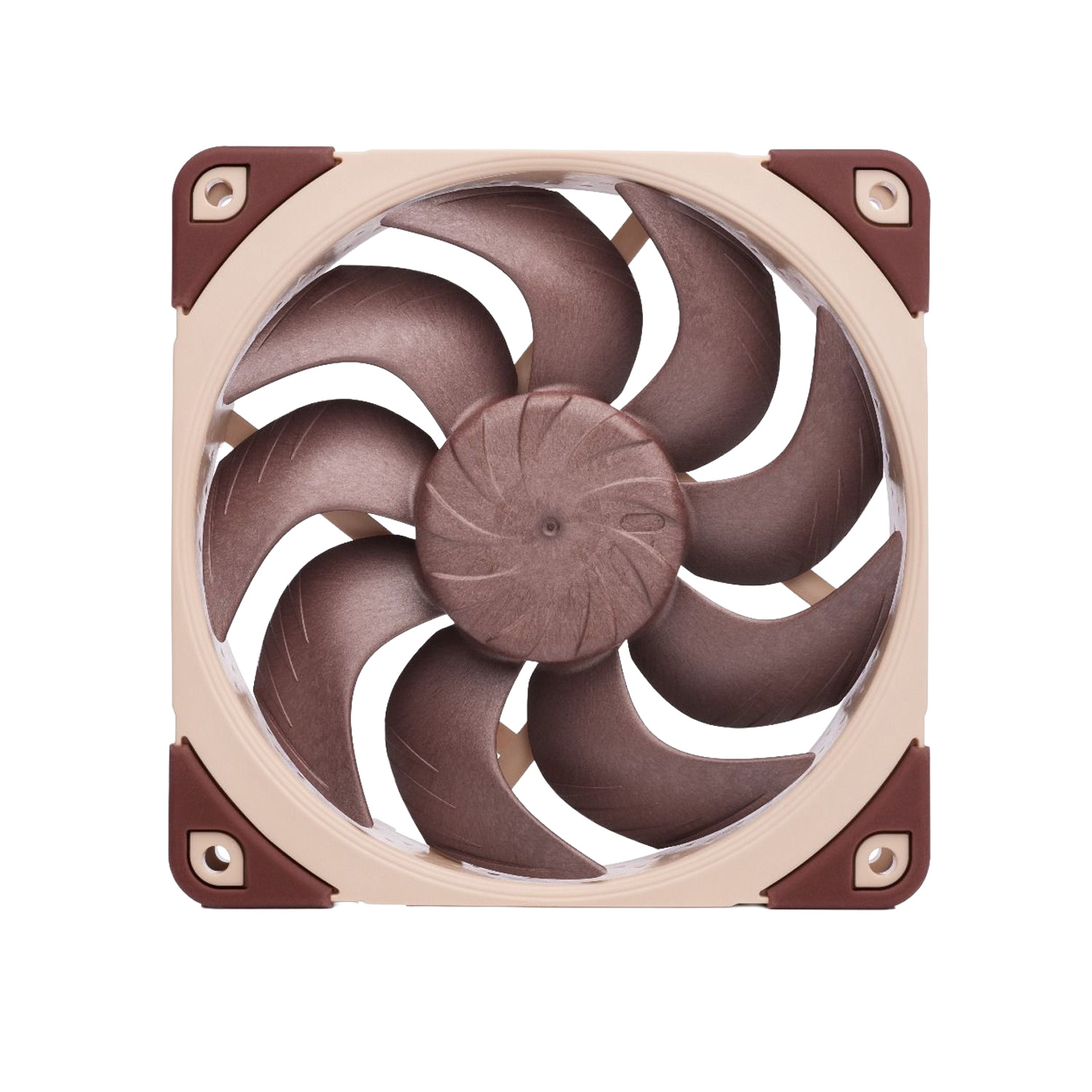
1. Best overall:
Noctua NF-A12x25 G2
2. Best midrange:
Noctua NF-P12 redux-1700
3. Best budget:
Arctic P12 PWM PST
4. Best RGB:
Corsair iCUE LINK QX120 RGB
5. Best budget RGB:
NZXT F120 RGB Duo
6. Best for radiators
Arctic P12 Pro
Keep up to date with the most important stories and the best deals, as picked by the PC Gamer team.

Jess has been writing about games for over ten years, spending the last seven working on print publications PLAY and Official PlayStation Magazine. When she’s not writing about all things hardware here, she’s getting cosy with a horror classic, ranting about a cult hit to a captive audience, or tinkering with some tabletop nonsense.
You must confirm your public display name before commenting
Please logout and then login again, you will then be prompted to enter your display name.


