Google Play for PC beta brings your Android games to the big screen
Android emulation in Windows.
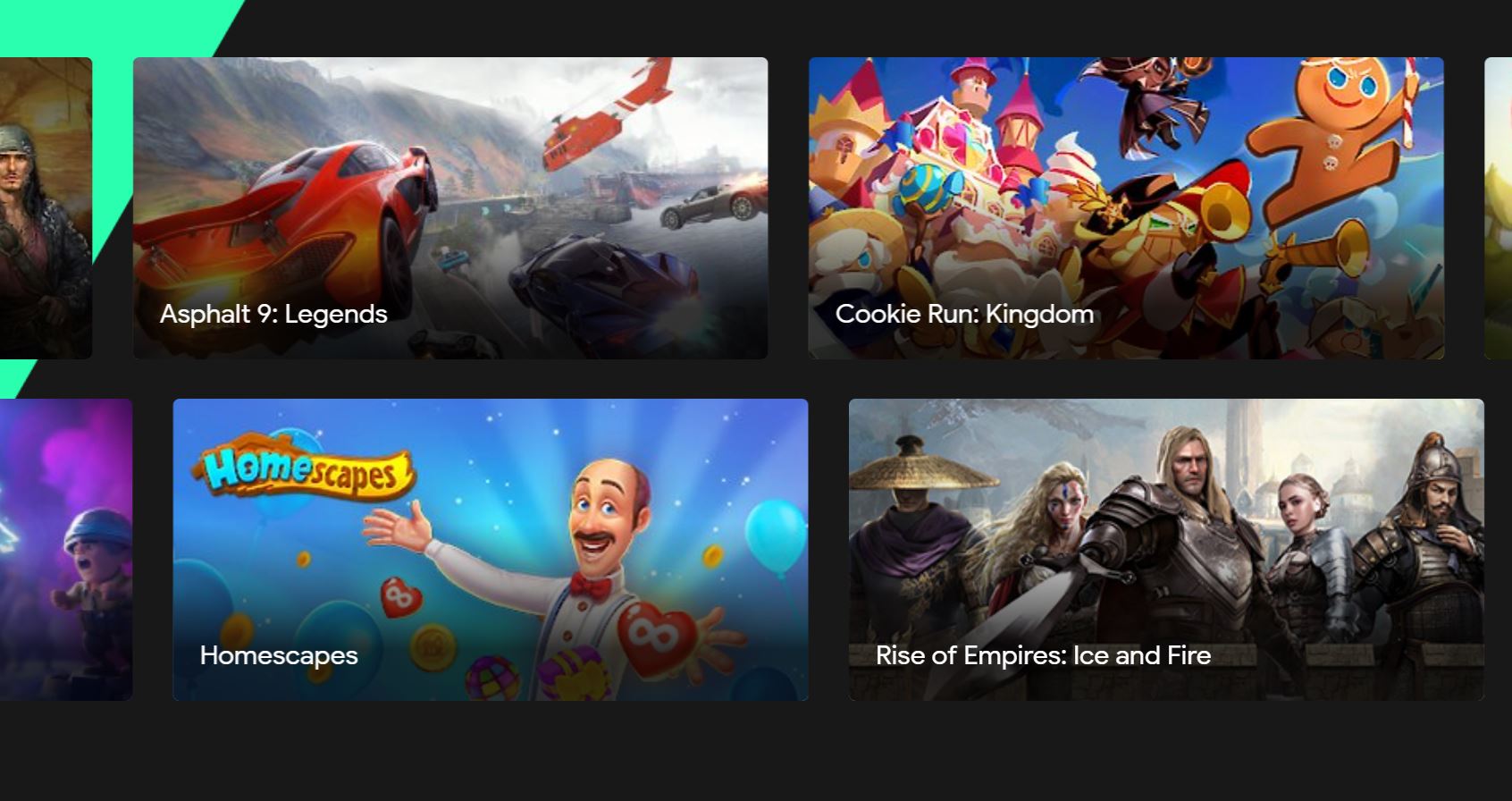
Here at PC Gamer we tend to like playing games on PC. Many of us are open minded enough to find fun in other places, like on consoles and the likes, but we still like our PCs. We like our PCs so much we get excited when we can play non PC games on them. Every time Sony decides to release something like God of War, or Spider-Man on our beloved platform we go nuts with celebratory mods.
These huge ultra impressive games finally coming to PC is always cause for excitement, but what about potentially hundreds of little ones? As of today, Google has officially launched its Google Play Games for PC beta across Australia, Hong Kong, South Korea, Taiwan and Thailand. This means that users with Google Play accounts from those regions, will be able check out some Android gaming titles on their PC.
The application can be downloaded straight from Google's site, and there may even be a prompt for it at the bottom of your welcome screen when loading your browser. Installing the app gives you access to browse, download, and play the mobile games on offer. Right now Google is boasting over 40 games are available on the platform, which is a fair start for a beta offering.
Looking through the games there's not much there that piques my interest, as someone who's not really into mobile gaming. Potentially more intensive games like Genshin Impact with its huge character list are nowhere to be seen yet, but given Android still doesn't have controller support that's not too surprising. Instead, the catalogue contains mostly established mobile titles like Idle Heroes, Cookie Run, and those cursed looking Garden and Homescapes games.

Best gaming mouse: the top rodents for gaming
Best gaming keyboard: your PC's best friend...
Best gaming headset: don't ignore in-game audio
It's hard to say if games like these will really benefit from a PC interface, given they're all very mobile-optimized. Still a mouse and keyboard can often lead to a clear advantage, especially as more games come out. Regardless, it's nice to have the option to play these games on a big screen, and not run down your phone battery without need.
To get Google Play Games for PC beta running you may also need to take a quick trip to your bios and enable hardware virtualisation. Sometimes this is called other things, like SVM or Secure Virtual Machine on AMD units. This will allow your computer to run Google's game emulations, though it does make us wonder what other Android uses this could potentially have.
After that, it's all fairly easy especially as Google has trimmed down the minimum requirements to run this new application. It only requires Windows 10 rather than 11 and it's pretty mild on the hardware side too. 8 GB of RAM combined with an Intel UHD Graphics 630 GPU equivalent and a 4 core CPU. The only slightly demanding requirement is an SSD with 10GB of free space, we have some suggestions if you're out. Most PCs you have laying around could fairly easily become a Google Play Machine with these light requirements.
Keep up to date with the most important stories and the best deals, as picked by the PC Gamer team.

Hope’s been writing about games for about a decade, starting out way back when on the Australian Nintendo fan site Vooks.net. Since then, she’s talked far too much about games and tech for publications such as Techlife, Byteside, IGN, and GameSpot. Of course there’s also here at PC Gamer, where she gets to indulge her inner hardware nerd with news and reviews. You can usually find Hope fawning over some art, tech, or likely a wonderful combination of them both and where relevant she’ll share them with you here. When she’s not writing about the amazing creations of others, she’s working on what she hopes will one day be her own. You can find her fictional chill out ambient far future sci-fi radio show/album/listening experience podcast right here. No, she’s not kidding.

