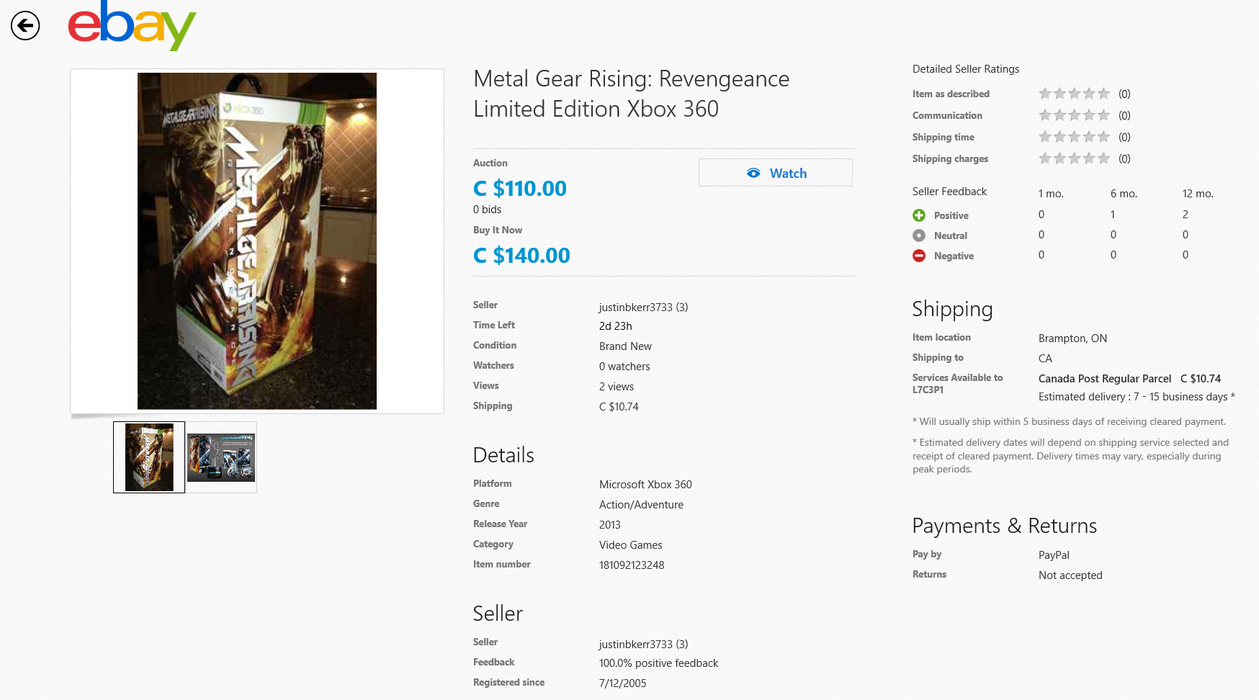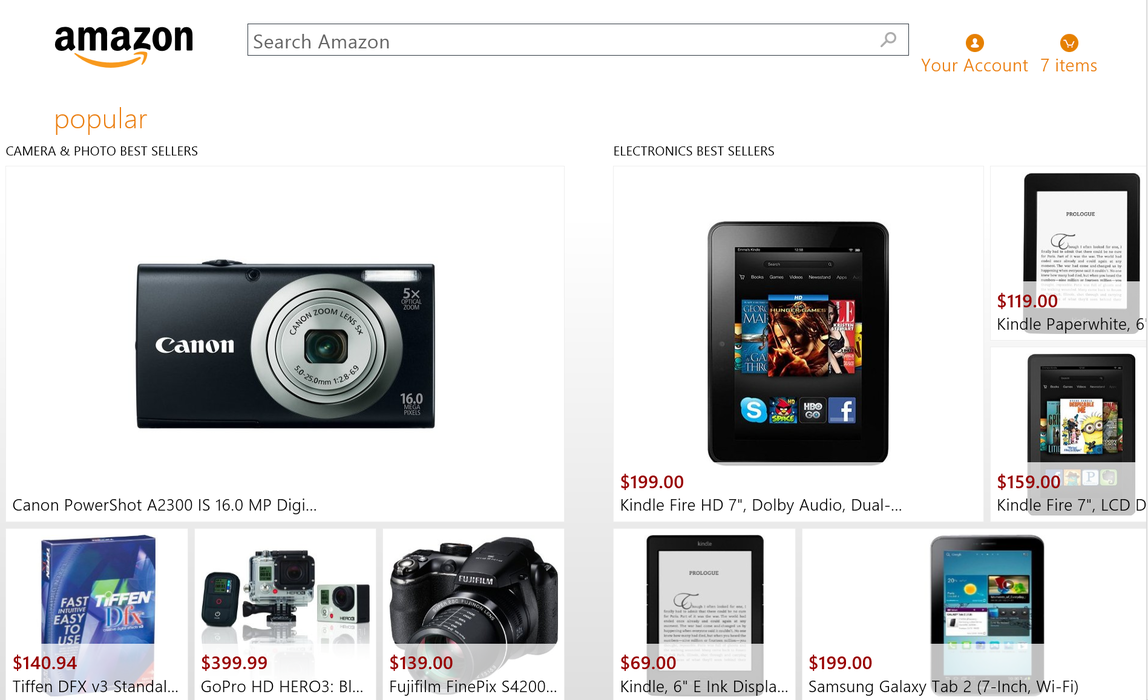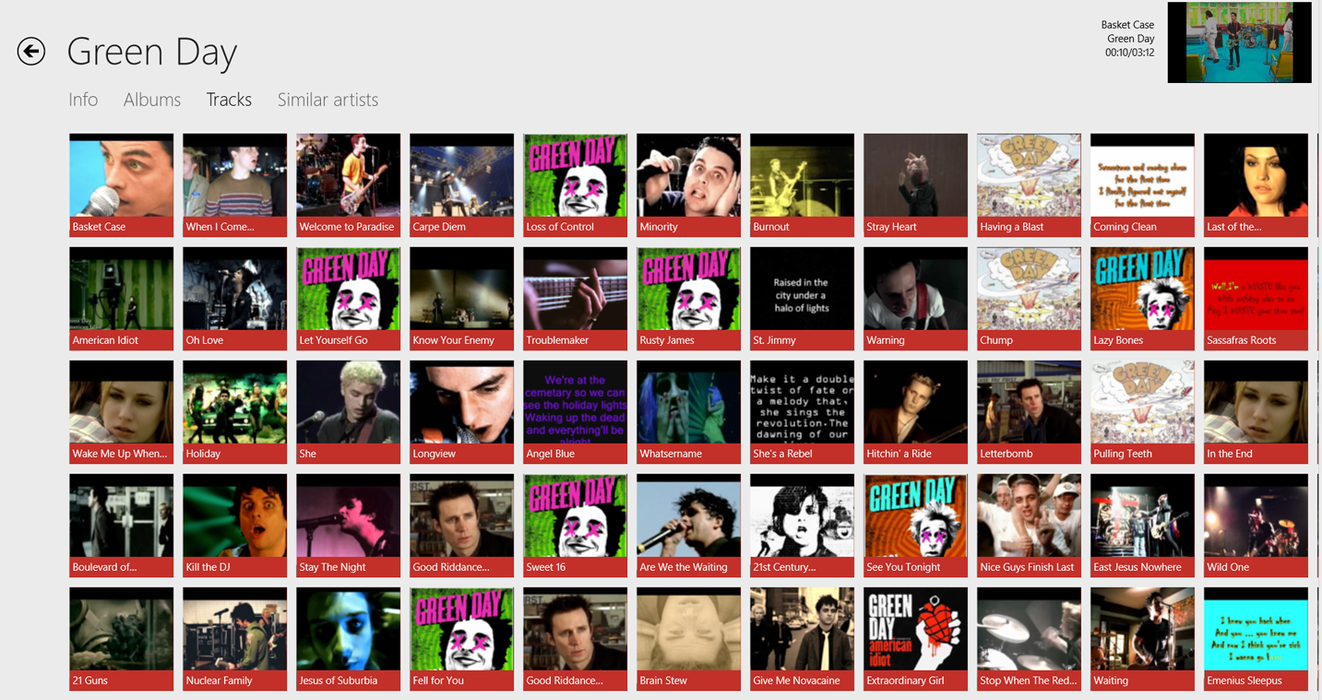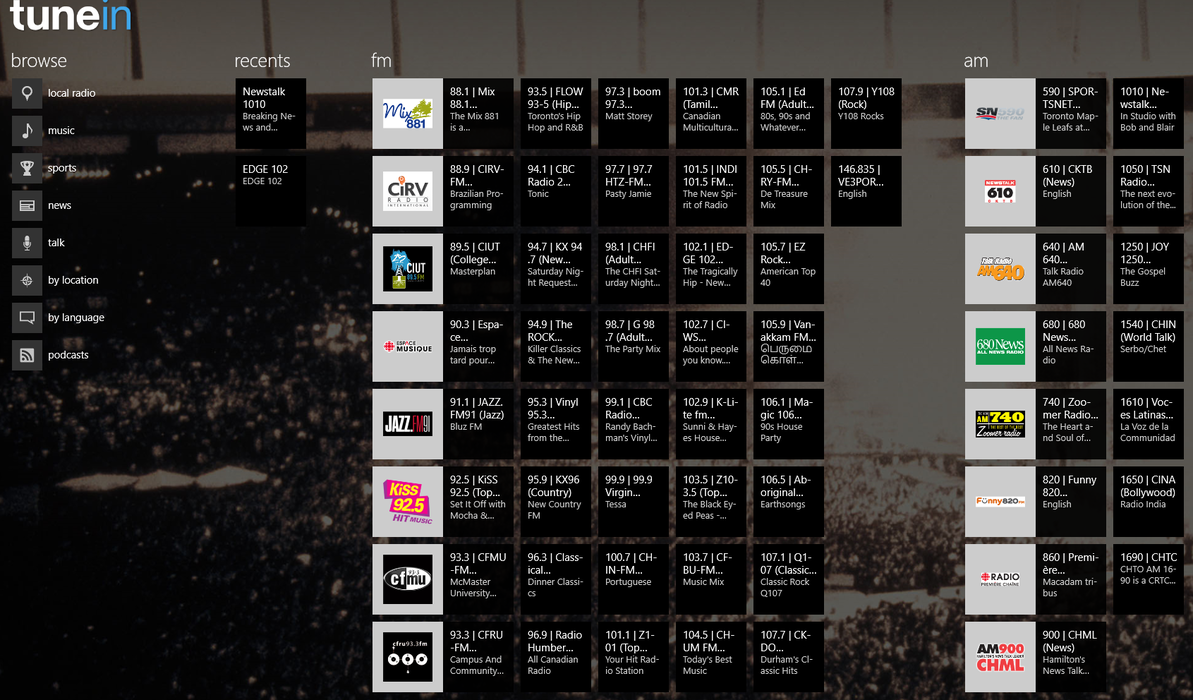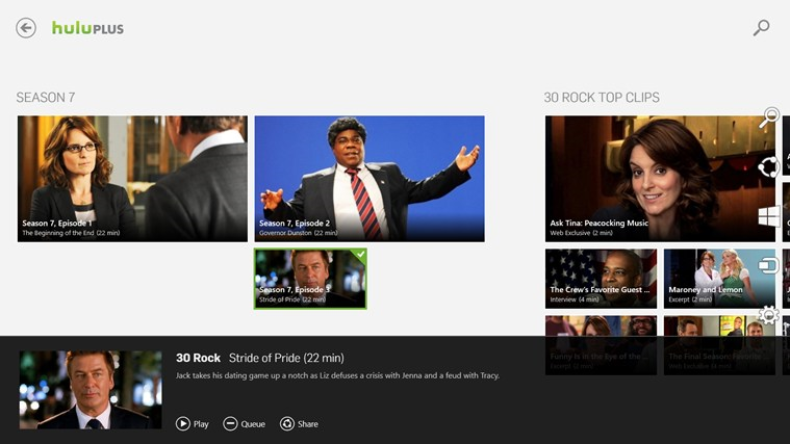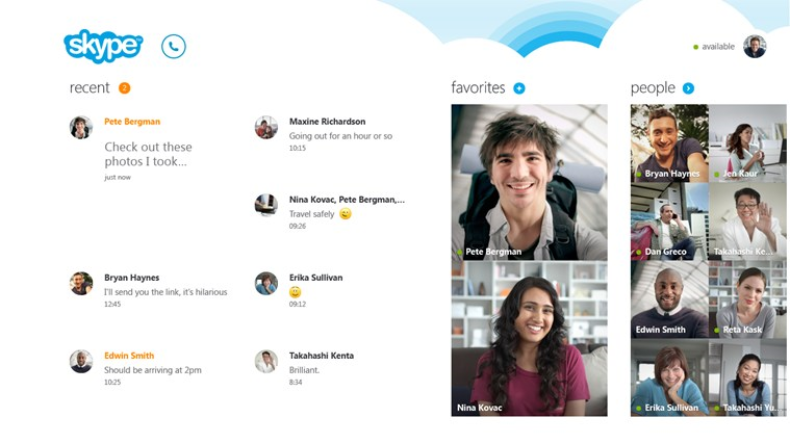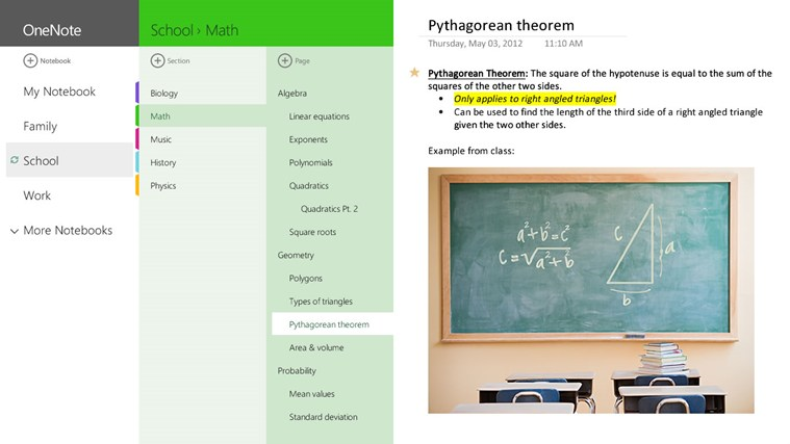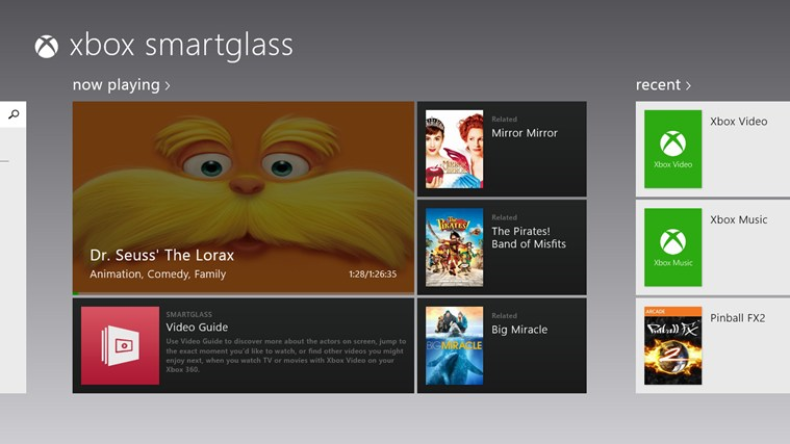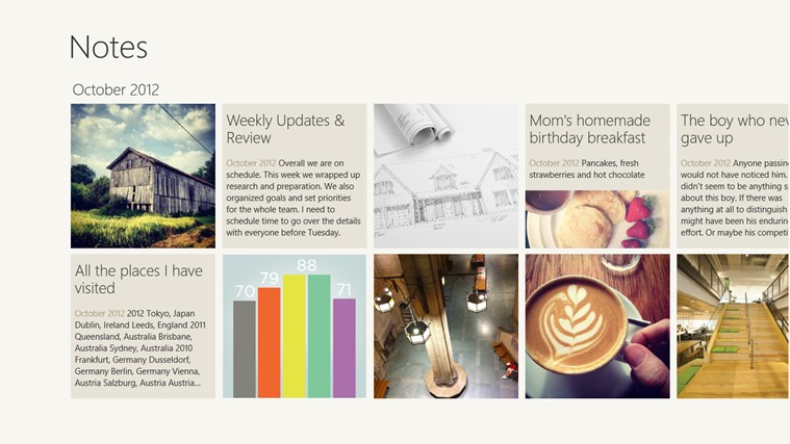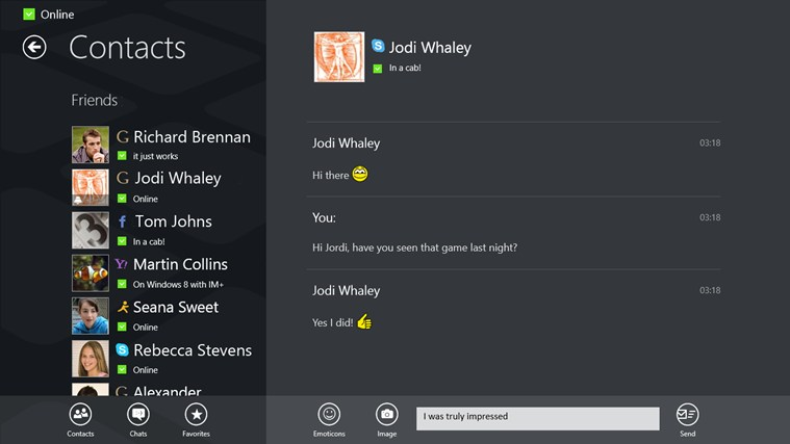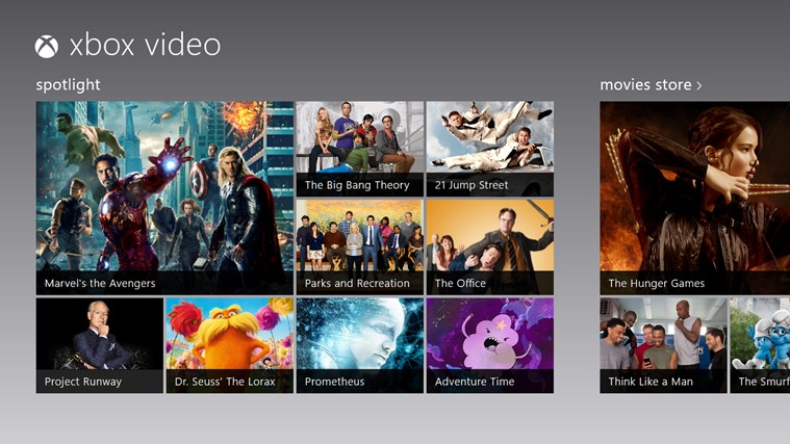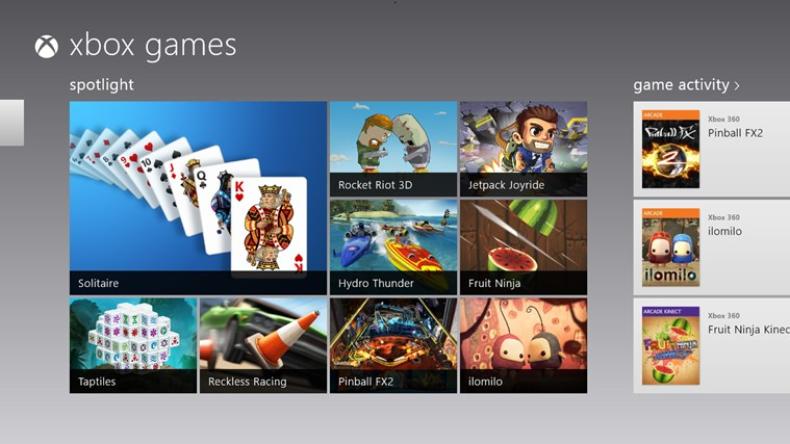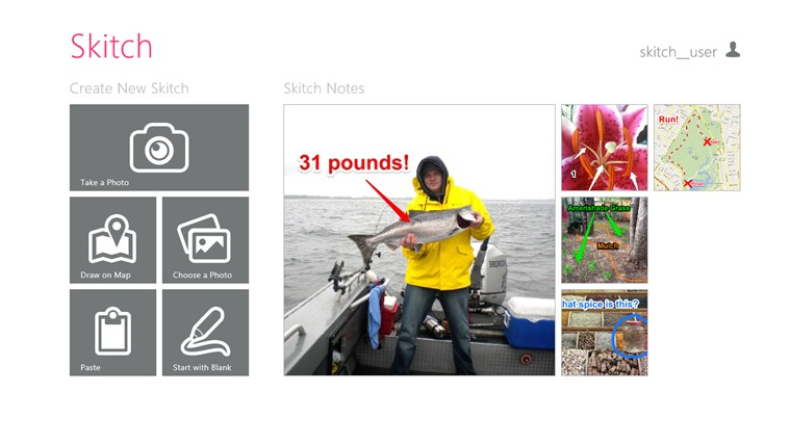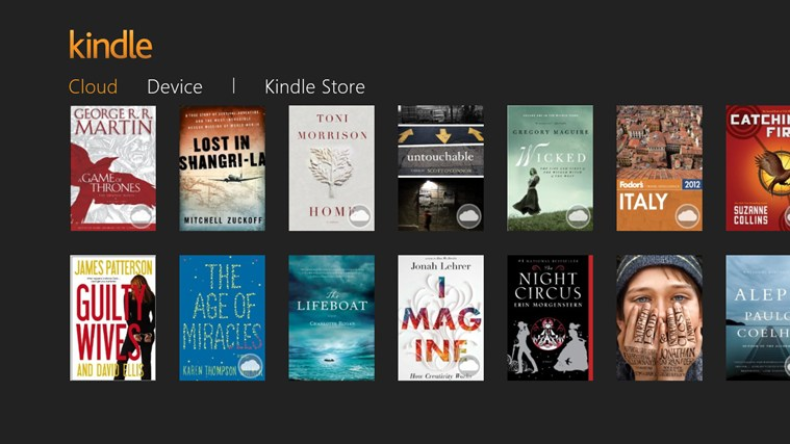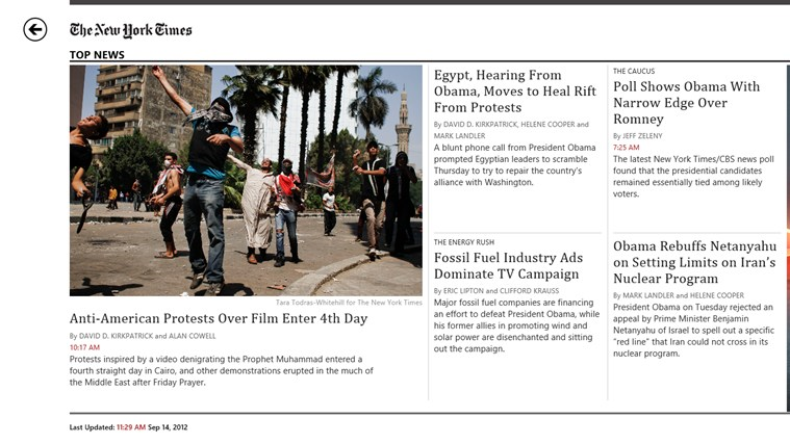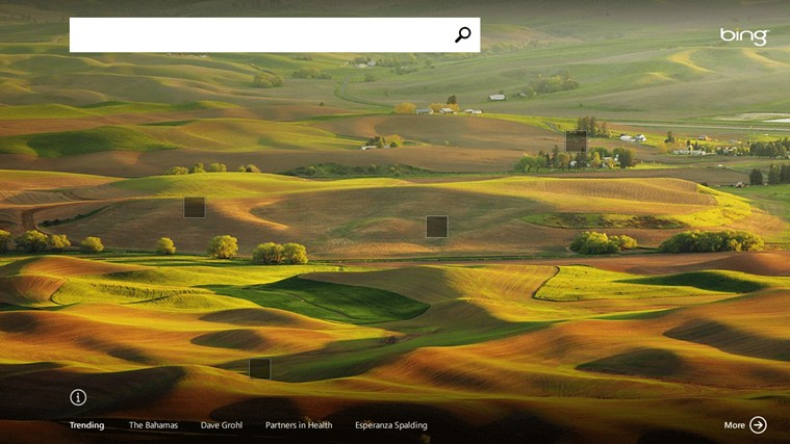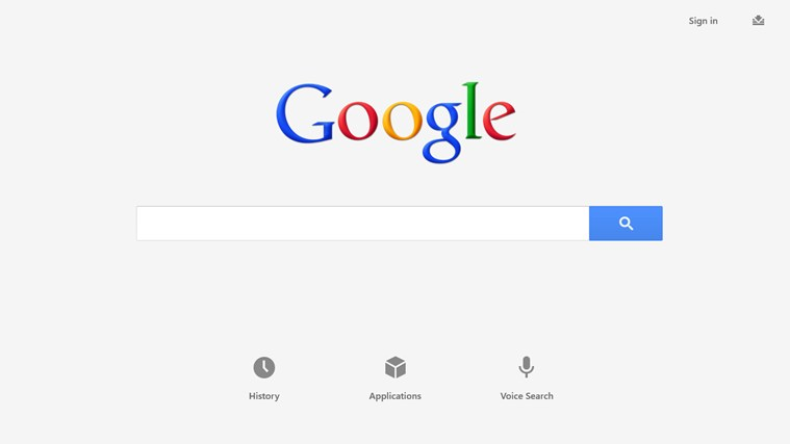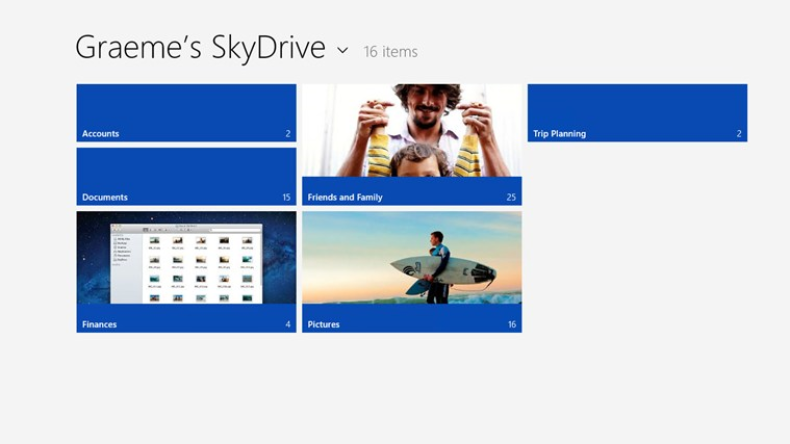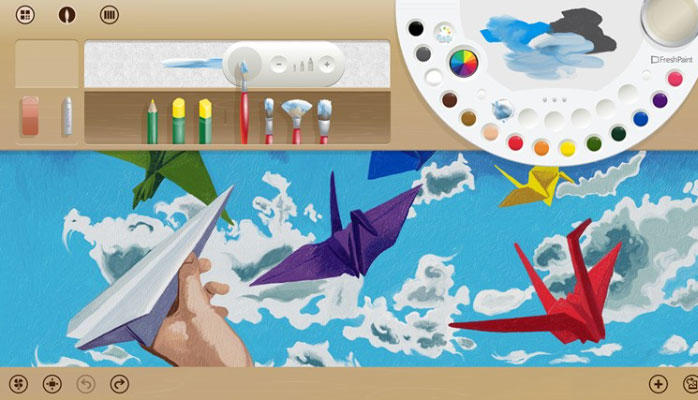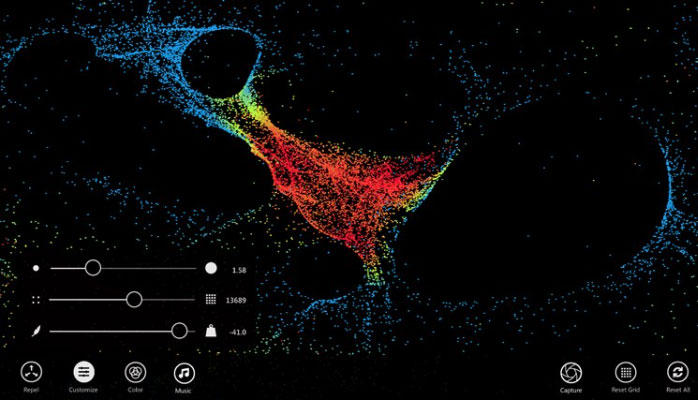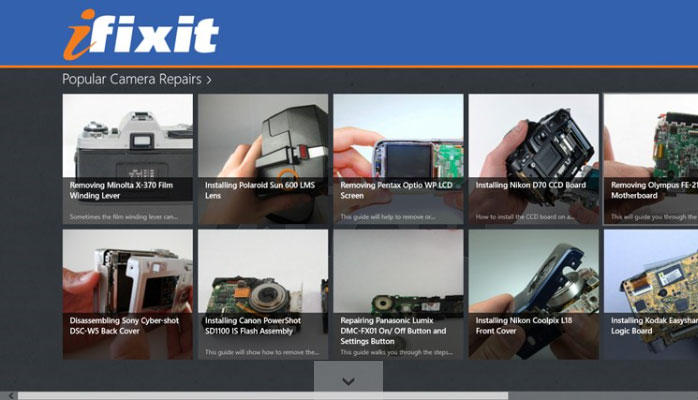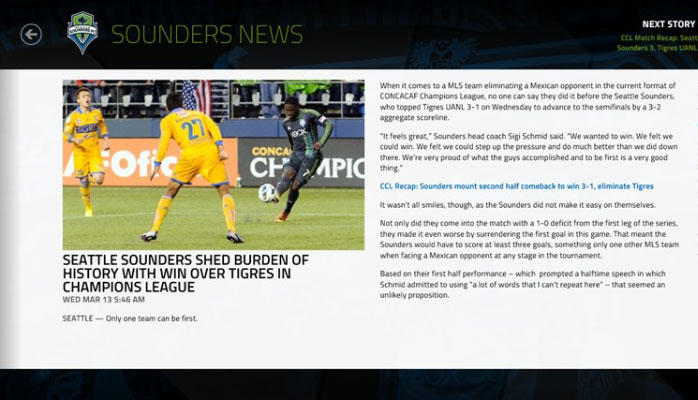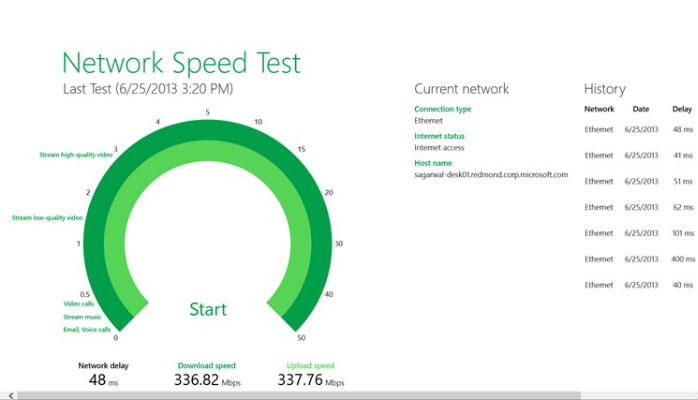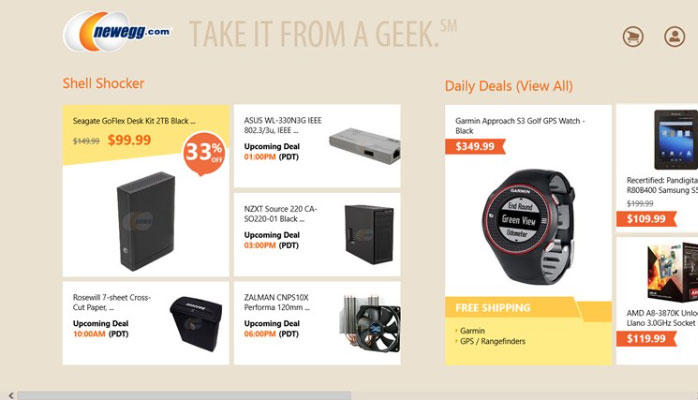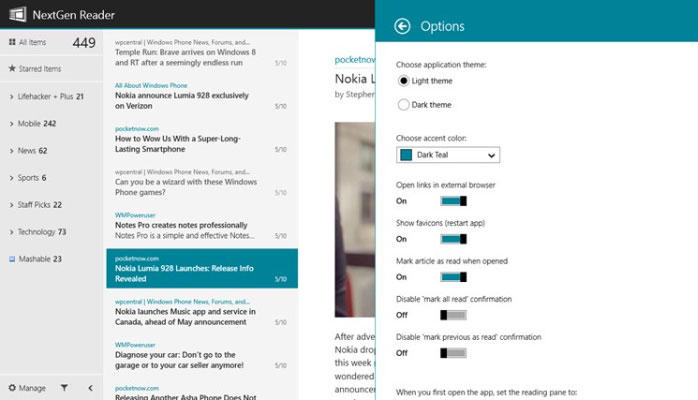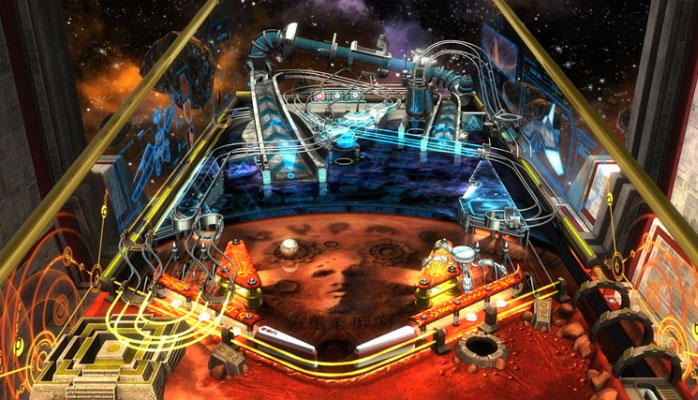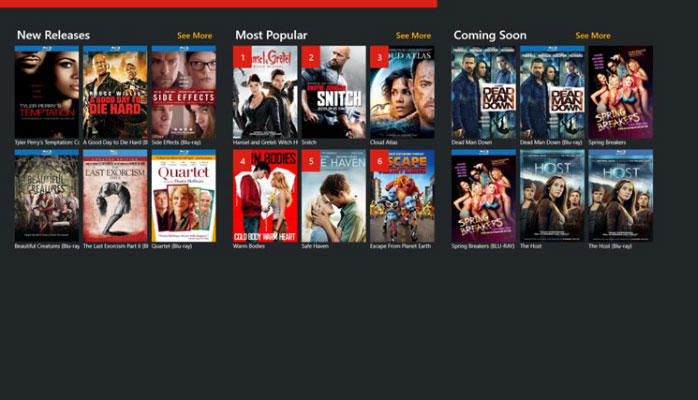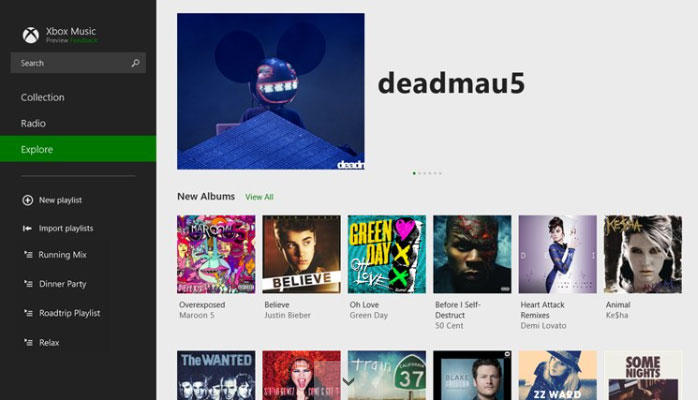Best Windows 8 Apps
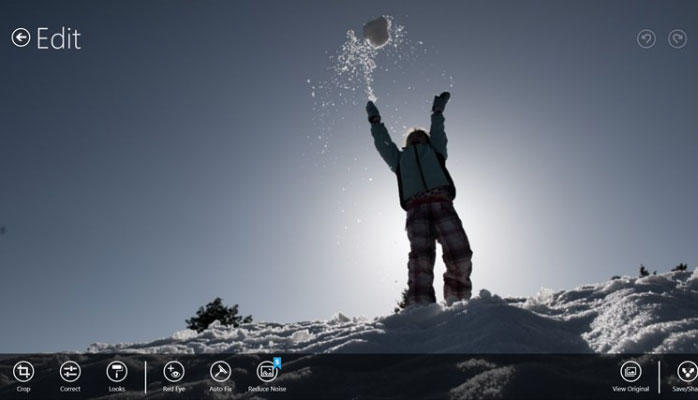
Helping you make the most of Windows 8.1
Windows 8.1 is here and no, Microsoft has not removed the modern UI. So to make the best of the situation, we decided to update our best Windows 8 apps story by adding over 20 new app recommendations! We've got game suggestions, picks for best RSS reader, and more.
Do you use the modern UI? If so, let us know your favorite Windows 8 apps in the comments below!
Adobe Photoshop Express: While it’s certainly not the full-featured beast Photoshop has become, Adobe Photoshop Express is a nice (and free) alternative if you want some basic image-editing capabilities in a streamlined package.

Adobe Reader: The ability to open and read PDF files might not sound interesting at first glance, however, its quick install and bloatware free footprint should pique your interest. The Windows 8 version of Adobe’s reader certainly outperforms the desktop version by a fairly wide margin, and is a must install for any Windows 8 user.
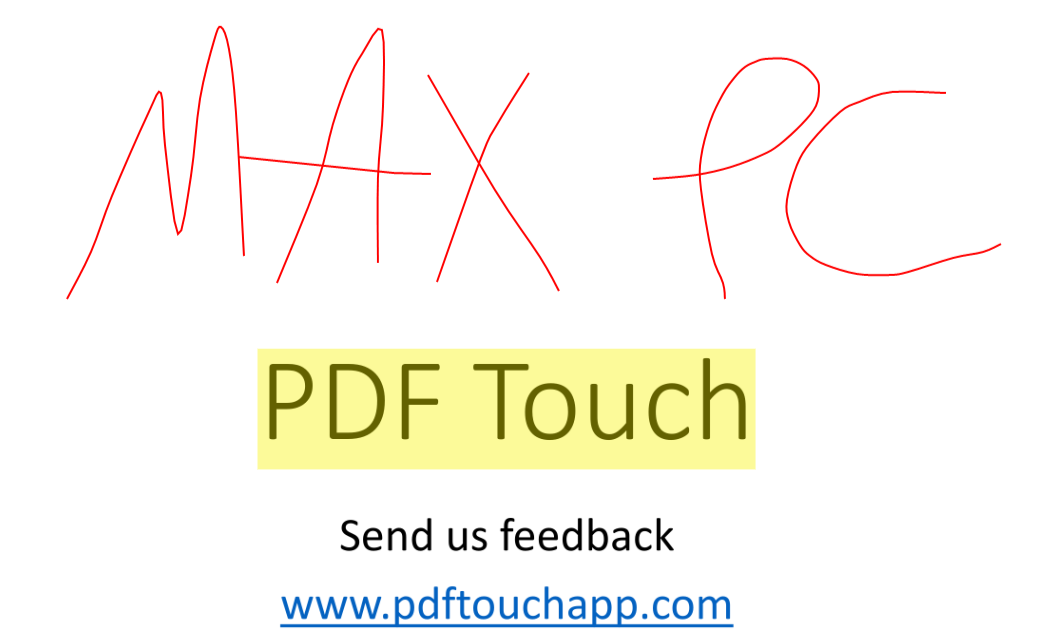
PDF Touch: $3 might sound like a bit much for a PDF annotator, however even on competing platforms, these seem to go for a premium. The ability to quickly and easily mock up PDF files is super handy, and PDF Touch has almost all the bases covered. Need to sign a document and send it back? No problem. Need to highlight or cross out passages to send corrections back to the author? No problem. Its simple, and it works.
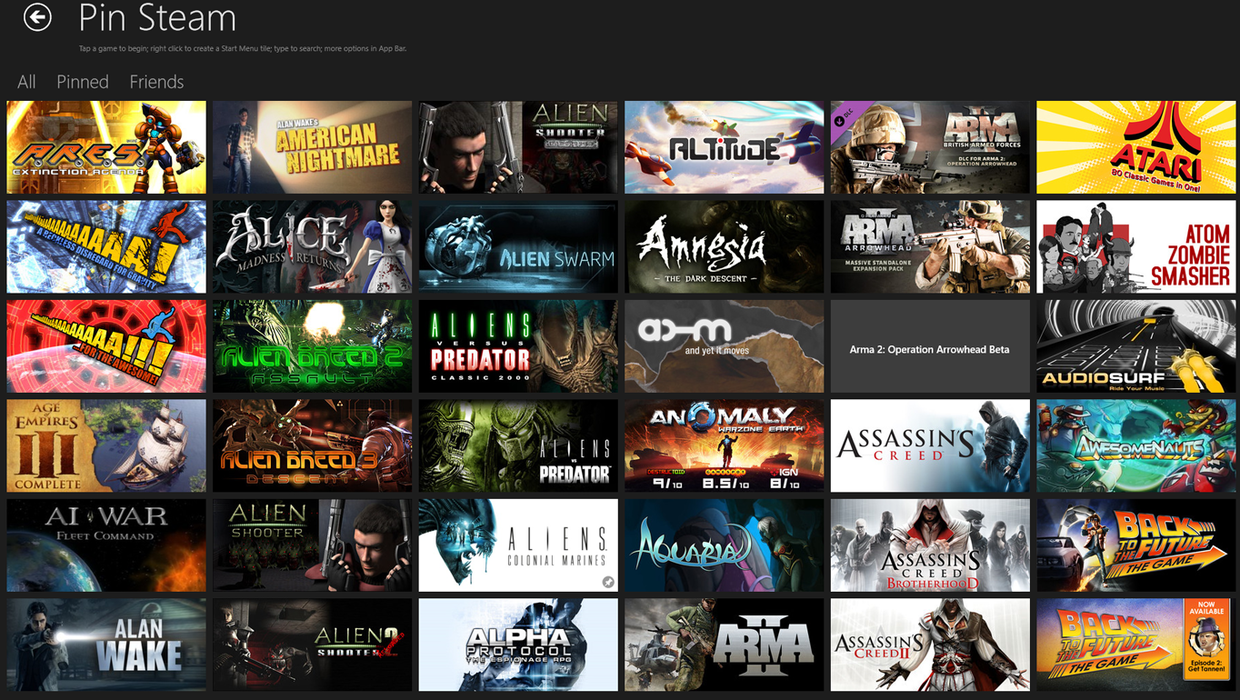
Pin-Steam No this isn’t a fully functional version of Steam for Windows 8, but it does allow you launch games from Microsoft’s new modern UI without hopping over to the desktop. Given Gabe Newell’s numerous objections to Windows 8, this might well be the closest thing we ever get to an official Windows 8 app. Pin-Steam allows you to do little more than pin icons, but it still offers a great experience for modern UI enthusiasts.
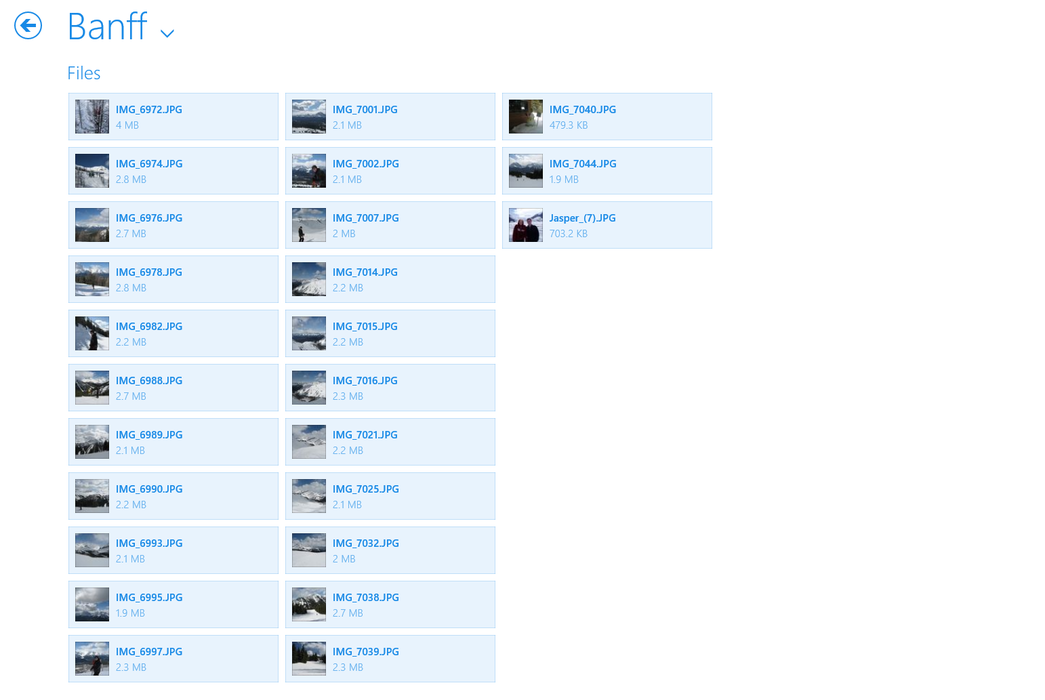
Dropbox: In our last round-up we recommended the Skydrive app for your Windows 8 cloud storage needs. Since launch however, Dropbox has joined the party. This version of the app is missing many of the features that make it so useful on other platforms (like automatic photo uploading), but its tile based interface certainly makes it much more finger friendly than Windows Explorer. The other downside is that its currently cloud only, and requires an Internet connection to even fire up.
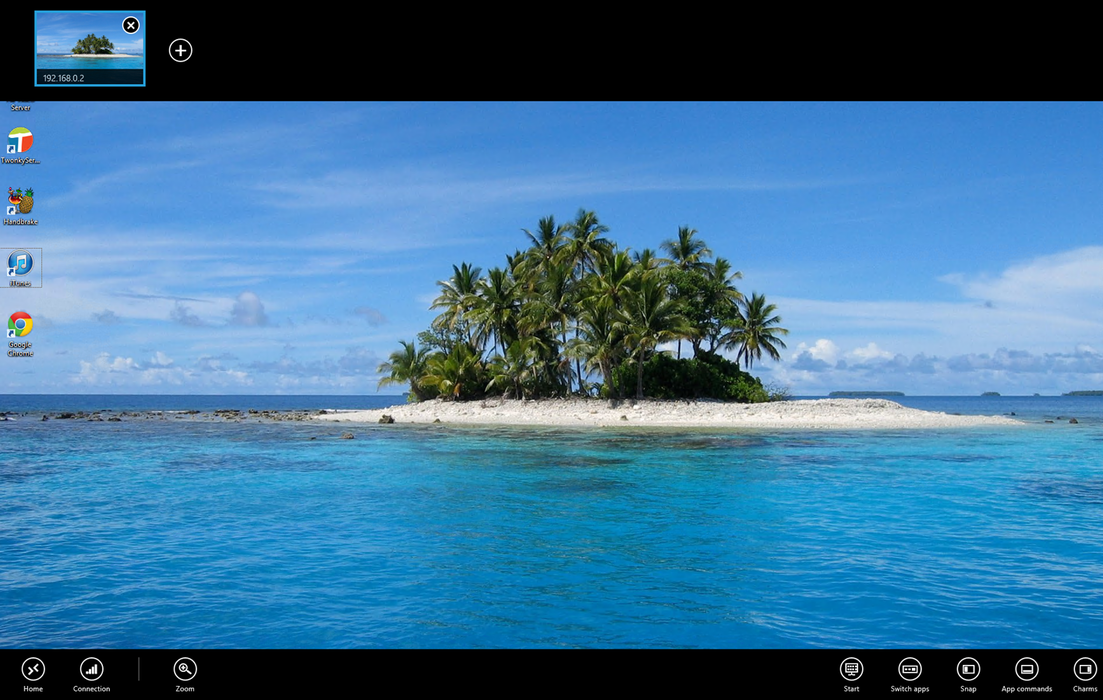
Remote Desktop: Remote Desktop might sound like nothing new, but the Modern UI version available for Windows 8 is a major improvement. This app allows you to easily bring up the desktop on any Windows machine on the network, and the performance is fantastic. The older version of the remote desktop application is still around, however the modern UI version feels smoother, and you can easily switch between full screen desktops in under a second just by swiping in from the top left.
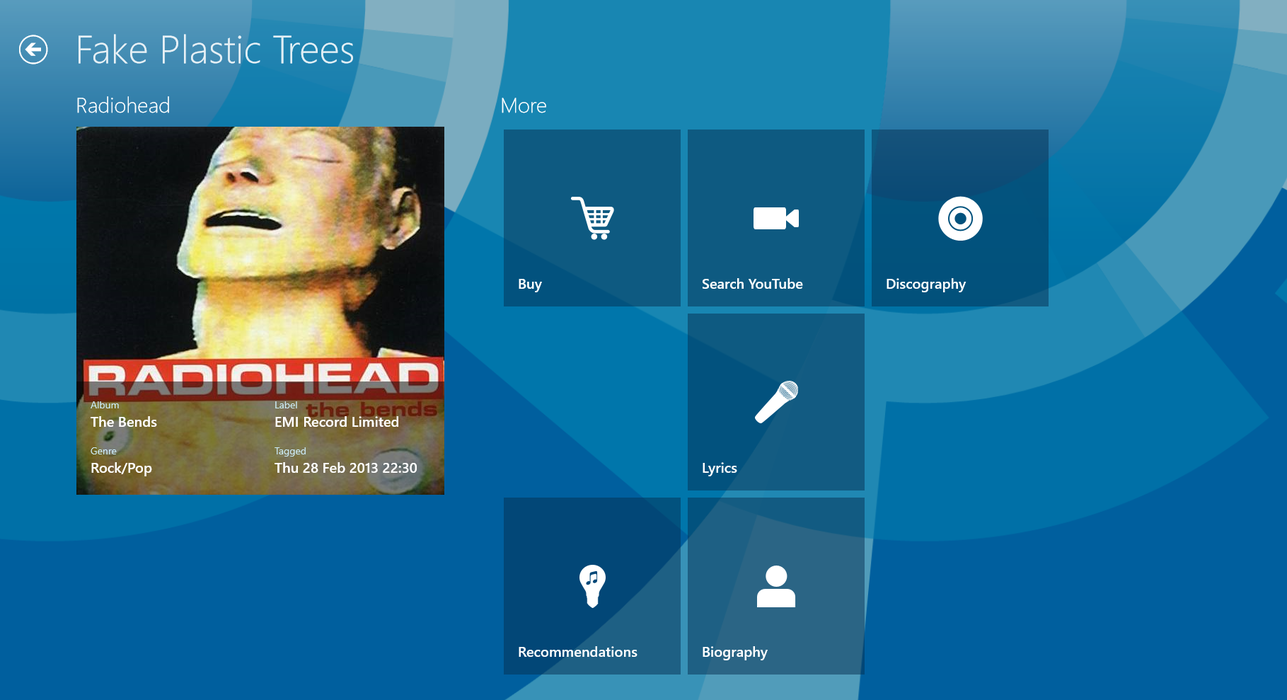
Shazam: Shazam is on nearly every mobile platform, so its introduction on Windows 8 was a very natural extension. The ability of this app to recognize and tag the song you are listening to is uncanny, and the service it provides to the mental wellbeing of its users can’t be understated. Never again will you find yourself doubled over in agony over the name of a song that you’ve heard a million times, but just can’t seem to identify.
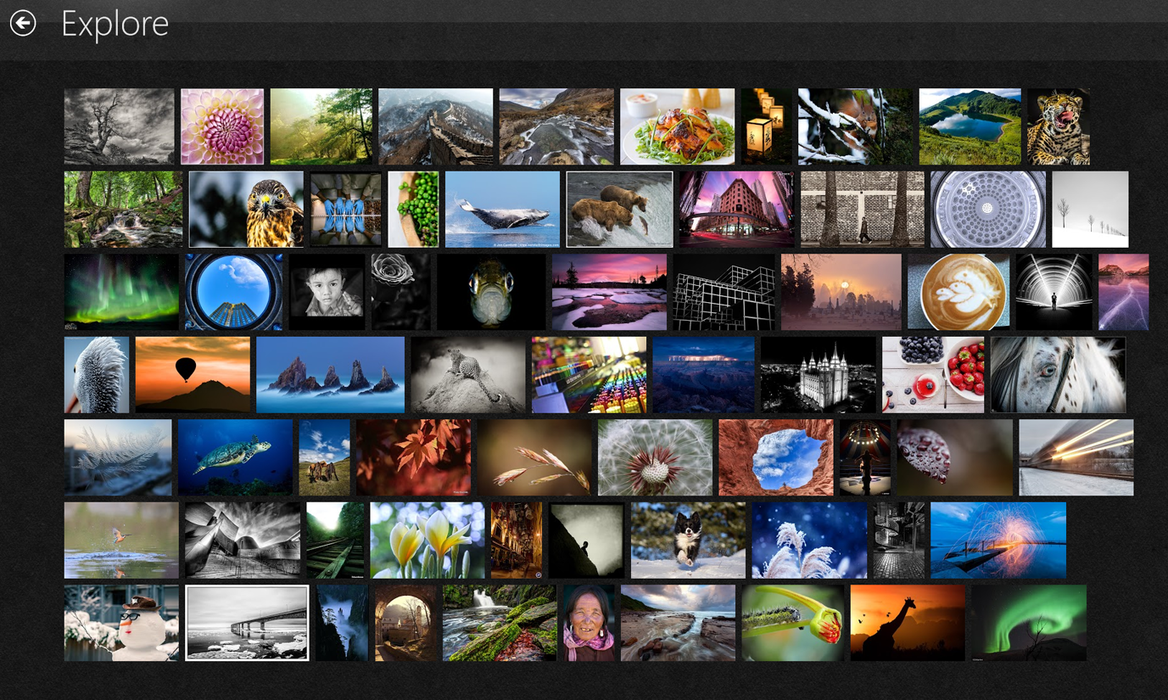
Picasa Gallery: Picasa is one of the most under appreciated Google services, and its ability to easily share and save high resolution camera images is hard to beat. Windows 8 users looking for an easy way to browse their own content (or public images), should check out Picasa Albums. The layout of this app works perfectly with the new Windows 8 modern UI, and beats the website hands down if you are in the mood for a full-screen experience.

Plex: Plex is one of the most popular free and open-source media player solutions you can find these days, and the Windows 8 version does an excellent job of presenting your content using the modern UI. You will need to install the Plex media server on the PC where you store all your music and videos, however once you do, this Windows 8 app does an excellent job of serving up your content.
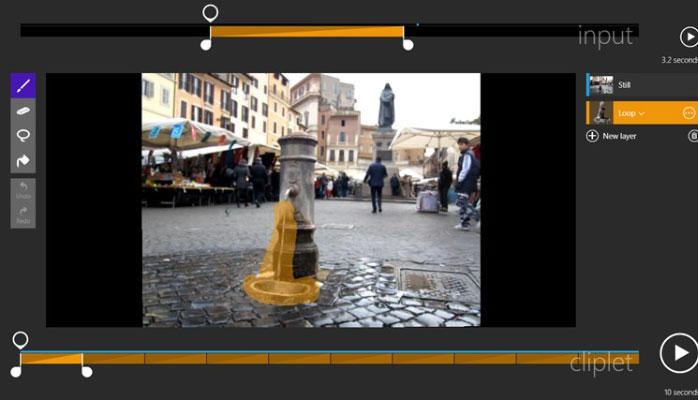
BLINK Cliplets: BLINK Cliplets lets you take a short video clip and convert it into an animated GIF, allowing you to select portions of the frame to be frozen as a still image and others which will be animated. These cliplets are limited only by your creativity, and can be shared to your social networks.
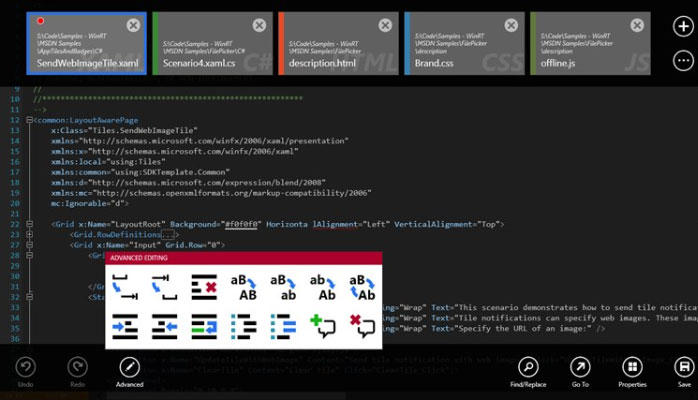
Code Writer: Hands down the best Windows 8 app for creating and editing code of various types, Code Writer offers familiar tools like code highlighting, find and replace, indentation, and comments. Whether you need to edit HTML, CSS, JavaScript, PowerShell, or PHP, Code Writer is a required tool for anyone wishing to code in Windows 8.

Halo: Spartan Assault: Quite simply the best game available for Windows 8. Spartan Assault's controls, gameplay, and price add up to what should be one of the first app purchases for anyone remotely interested in gaming on Windows 8.
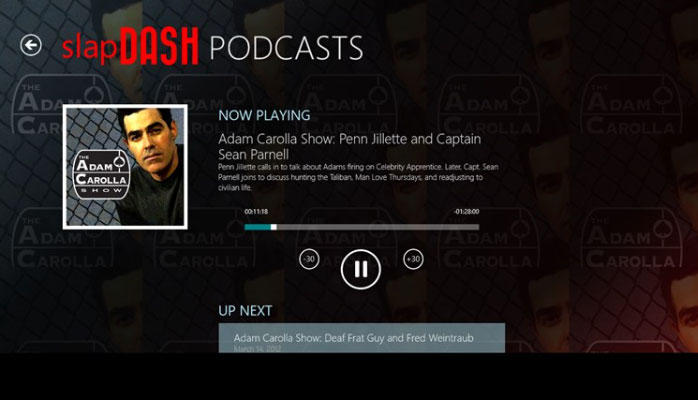
SlapDash Podcasts: The geniuses at Microsoft have determined that there is no need for native podcast support in Windows 8, leaving an opening for apps like SlapDash Podcasts to fill the void. SlapDash has their own content catalog, but you can also add your favorite podcasts (like our very own No BS Podcast).
Keep up to date with the most important stories and the best deals, as picked by the PC Gamer team.
You are now subscribed
Your newsletter sign-up was successful
Want to add more newsletters?

Every Friday
GamesRadar+
Your weekly update on everything you could ever want to know about the games you already love, games we know you're going to love in the near future, and tales from the communities that surround them.

Every Thursday
GTA 6 O'clock
Our special GTA 6 newsletter, with breaking news, insider info, and rumor analysis from the award-winning GTA 6 O'clock experts.

Every Friday
Knowledge
From the creators of Edge: A weekly videogame industry newsletter with analysis from expert writers, guidance from professionals, and insight into what's on the horizon.

Every Thursday
The Setup
Hardware nerds unite, sign up to our free tech newsletter for a weekly digest of the hottest new tech, the latest gadgets on the test bench, and much more.

Every Wednesday
Switch 2 Spotlight
Sign up to our new Switch 2 newsletter, where we bring you the latest talking points on Nintendo's new console each week, bring you up to date on the news, and recommend what games to play.

Every Saturday
The Watchlist
Subscribe for a weekly digest of the movie and TV news that matters, direct to your inbox. From first-look trailers, interviews, reviews and explainers, we've got you covered.

Once a month
SFX
Get sneak previews, exclusive competitions and details of special events each month!