The best gaming TV
Grab the best gaming TV and immerse yourself in the big-screen PC experience.

It's true, the best gaming TV can now offer you an excellent gaming experience. Whereas once there was a very clear divide between a TV and, say, the best gaming monitor, we've seen the gap close over the years. The latest panels from Samsung and LG offer speedy refresh rates, snappy response times and look absolutely gorgeous, all at the same time.
Most high-end TVs today come with OLED panels, and these self-emitting pixels deliver exceptional contrast and color. They're often referred to as having infinite contrast ratio, and that makes them a great fit for gaming where dark and light scenes can be washed out without pricey backlighting tech on modern panels. OLED panels are starting to arrive in gaming monitors, but most of the time these are the same panels used in the best gaming TVs cut-down to size.
Most of our top picks in this guide are OLED screens simply because these are the panels we're buying ourselves. Seriously, once you get a look at a stunning OLED, it's tough to go back to a standard LCD. The only thing is OLED, while getting cheaper every year, remains a premium purchase. That's why we're still recommending some other speedy TVs without OLED panels that are plenty suitable for gaming. And soon enough I'm sure we'll be looking to MicroLED panels for our high-end picks, too, but they're a ways off affordable or available yet.
The main thing we're looking for in the best gaming TVs, whether OLED or not, is a snappy response time. Most high-end TVs offer very low input lag, and plenty more support for FreeSync and G-Sync.
We've spent hours gaming on the latest TVs to make our recommendations here. In fact, the top TV in this list is a TV I so enjoyed gaming and watching movies on, after much debate with my bank account, I bought for myself. You won't find a stronger recommendation than that.
Best gaming TVs
PC Gamer's got your back


1. Samsung S95B
Our expert review:
Specifications
Reasons to buy
Reasons to avoid
For the time being, this is Samsung's definitive OLED TV. It's the culmination of a bunch of development from the massive Korean tech company, including Quantum Dot display tech, bundled in a smart-looking and unnervingly thin chassis.
This is a 4K TV, which shouldn't come as a surprise. 8K TVs are available, but we'd need a lot more powerful graphics cards than even the RTX 4090 to really make the most of them. For now, a 4K TV is best suited to our needs, and this one is capable of running at 120Hz to sweeten the deal for us gamers.
The Samsung's spec list is practically immense for gaming. Not only is its refresh rate actually comparable to a gaming monitor, the automatic game mode keeps input lag to a minimum. This is bolstered by AMD FreeSync Premium support, offering this TV a genuinely smooth gaming experience in my time with it.
Did I mention I bought this TV myself? I've been so tempted by its spec for a long while now, after finally seeing one in person, I decided to take the plunge and pick one up.
My lasting impression of this TV is just how impressive the OLED panel on it is. It makes everything, and I mean everything, look better. From old 1080p YouTube videos to 4K HDR gaming, it all looks beautiful. The colors are superb and it's plenty bright enough for darker scenes in games. Filmmaker Mode is great for watching movies with more natural tones and a less artificial feel, while the TV will automatically load into Game Mode when it detects a gaming platform.
From your usual array of apps, there's also a gaming section within the Tizen OS homepage on the S95B. This includes the Xbox app, but more importantly, GeForce Now. I don't know about you lot, but since I've already bought a bunch of games on Steam then GeForce Now is the app I want to use to stream them to my TV. It works great, too, and you can pair up a controller easily through the gaming tab to play from the sofa.
My one complaint with the S95B is that the UI is a little slow to respond at times, and I feel with all the processing inside this TV it could definitely be quicker for it. That said, it's an easy UI to get to grips with and the two included remotes make quick adjustments to the picture or sound simple enough.
Overall, I spend a lot of time watching TV and gaming on this Samsung S95B, and I've never once felt any remorse for buying it. That was a concern because it is, like many flagship OLED TVs, an expensive purchase. Samsung only made the S95B in 55-inch and 65-inch, however, and if you want something smaller you'll have to look elsewhere for now.

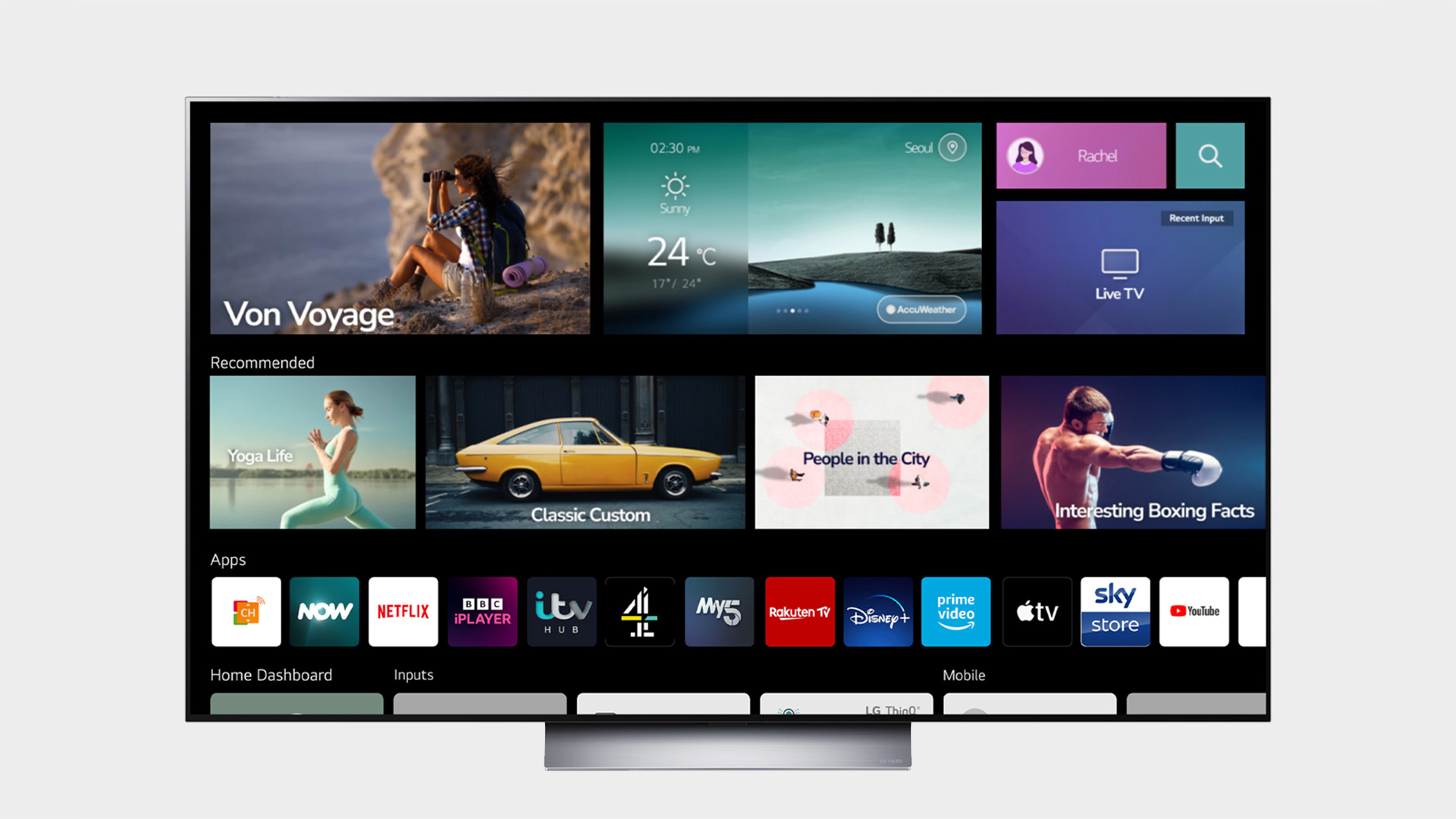
2. LG C2
Our expert review:
Specifications
Reasons to buy
Reasons to avoid
If you want a compact and desk-friendly OLED you have two options: an LG TV or a gaming monitor with an LG gaming TV panel inside it. Yeah, there's really only LG making any significant numbers of smaller size OLED panels today, and so you're sort of stuck with 'em.
Luckily, LG make a mean OLED panel. Its C2 OLED is an impressive TV, and it comes in at least one desktop friendly form factor: a 42-inch.
The 42-inch is about as big as we'd like to go for a TV to sit on a desk. Any bigger and you're going to suffer from a poor pixel pitch as the 4K pixel count is stretch further apart. You could of course go much bigger if you're sticking to a standard living room setup, though at the bigger sizes we prefer the Samsung S95B.
You could argue back and fourth about which TV is best, the LG C2 or the Samsung S95B, but both are extremely good OLED TVs. The LG delivers some of the most impressive color you'll ever see on a screen, and its game-friendly UI means you can get the benefits of extremely low response times and cloud gaming all on one thin and good-looking screen.
The LG is also rated to 120Hz and it's FreeSync compatible, so all bases covered there.
Seeing as so many OLED gaming monitors are built on LG's excellent OLED panel, like the Corsair Xeneon Flex OLED and Asus ROG Swift PG42UQ, there's something to be said about just going straight to the source and buying a discounted LG C2 instead. With the launch of the C3 just around the corner, you shouldn't have too tough a time finding a C2 for less money than usual.
Best gaming PC | Best gaming chairs | Best graphics cards
Best gaming headsets | Best G-sync monitors


3. Samsung QN90B Neo QLED
Our expert review:
Specifications
Reasons to buy
Reasons to avoid
The Samsung QN90B Neo QLED might be the first non-OLED TV to give LG its first true challenge, offering a 4K 120Hz Smart TV that seems almost built for console and PC gaming thanks to its Mini LED backlighting and quantum dot filter tech. Which is fancy TV speak for, "it's bright and colorful."
We've looked at the 55-inch model, but the QN90B is available as small as 43 inches or as large as 98 inches. The latter will set you back a whopping $15K, prompting a spit take and me mouthing to myself, "that's too much TV."
I think it's safe to say that the 55-inches is the sweet spot for a TV like this, especially for my cramped little office, though at 43-inch, you could make a case for it a desktop screen.
For non-OLED TV, Samsung provides a picture quality that is top in class and could easily hang with LG's C Series OLED TVs, which are among the best. OLEDs will always be the way to go if you're looking for superior color and contrast, but damn, does this come close.
As much as I like the TV for watching movies and sports, it shines when playing games, especially via PC. After its recent update, I plugged in my test system with an RTX 3090 and fired up Cyberpunk 2077 to see how Night City looks in 4K at 120Hz. The colors popped as I was zipping around at night with all the dystopian pinks and purples taking over the screen, making full use of its HDR10 and HDR10 Plus support.
When you plug in a console, the TV automatically sets the picture to 'Game Mode' along with a pop-up displaying all the vital information like frame rates, HDR settings, etc. It's a quick way to tell you what's going performance-wise without digging too deep into menus.
Ironically, the only time I felt the TV didn't look its best was when I played in 'Game Mode.' It seems it didn't jibe well with the local dimming or HDR, so sometimes cutscenes in games like Saints Row or Resident Evil Village felt too bright, and blacks too grey. Once I changed it from Game mode to literally anything else, the difference was practically night and day.
In all, the Samsung QN90B QLED is an excellent TV for just about anything. With a robust and easy-to-use interface, this feature-rich smart TV offers great response time and input lag for console and PC gaming. And, if you really must, its bright color display makes for some great TV watching, too.
Read our full Samsung QN90B Neo QLED review.
Best gaming TVs FAQ
Should I use a TV for PC gaming?
Our advice would have traditionally always been that you will get the best experience from plugging into a monitor, but there are a couple of benefits to picking a TV as your primary display. For a start, a gaming TV, with a 120Hz refresh rate and high-quality HDR, will be noticeably brighter than your typical gaming monitor.
And then there's the size—you're likely to get a much bigger panel than you would with almost any of the traditional gaming monitors out there. Many high-end TVs also come with game-focused features these days too, so you can enjoy technologies such as FreeSync or G-Sync on your big screen panel of choice too.
And now there's almost no compromise. Well, apart from pixel pitch at such large screen sizes. But when you've gaming on the sofa that's less of an issue. With a HDMI 2.1 connection, and a recent AMD or Nvidia GPU, you can game at 120Hz and at 4K on many a TV.
Do I need a TV with HDMI 2.1 for PC gaming?
If you're aiming for 120Hz gaming at 4K then you absolutely do need HDMI 2.1. And that's true whether you're talking about PC gaming or a console such as the Xbox Series X or PlayStation 5. But if you're only looking at a 4K TV with a maximum 60Hz refresh rate then you can get by just fine with a standard HDMI 2.0 connection.
It's also worth pointing out that only the latest AMD and Nvidia graphics cards have HDMI 2.1 sockets on them.
What TV size is best for gaming?
It really depends how much space you have available, how big the room is, and how far away you are from the screen, but as a guide, 43–55 inches is generally considered optimal. If you're looking to use a TV as a desktop monitor, I wouldn't go any bigger than 42-inches, and even that's pretty large.
Keep up to date with the most important stories and the best deals, as picked by the PC Gamer team.

Jacob earned his first byline writing for his own tech blog. From there, he graduated to professionally breaking things as hardware writer at PCGamesN, and would go on to run the team as hardware editor. He joined PC Gamer's top staff as senior hardware editor before becoming managing editor of the hardware team, and you'll now find him reporting on the latest developments in the technology and gaming industries and testing the newest PC components.
- Jorge JimenezHardware writer, Human Pop-Tart

