How to buy the best laptop for college
Get the best laptop deal by focusing on what's important to you.

We're entering the back to school season right now, which means that there are loads of great deals to be had, particularly when it comes to bagging the best laptop for college. It's not uncommon to see hundreds of dollars cut off the price tags of big name brands, and if you know what you're looking for, then real deals can be had.
You'll find bargain laptops straight from the manufacturers, such as Lenovo, HP, Dell, Asus, Acer etc, as well as from the retailers, Amazon, Newegg, B&H Photo, etc. Where you buy them doesn't make much difference, although once you've settled on a machine, it's worth checking around to see that you've got the best price.
You really need to know what you're looking for though, and so the first question you have to ask yourself is nothing to do with the hardware, but rather what are you going to use the laptop for? This will frame everything about the machine going forward.
Is it for work? Returning to school? Sat at a cramped desk? Is it purely going to be for work, or will you be relaxing with it as well? How about streaming movies and TV shows? Mainly web browsing? Definitely gaming, right? The lists can go on, but it's important to frame what it's prime use is going to be from the onset, so that you can focus on the things that matter and don't feel like you're missing out later on down the line.
HP Pavilion 15t laptop | $799.99 (save $350)
This is a great no nonsense work laptop that boasts a quality Intel Core i7 CPU, 16GB of RAM, and 512GB of SSD storage. It's only a 1366 x 768 resoltuion screen though, so gamers and streamers should look elsewhere.
Lenovo ThinkBook 14 | $699.99 (save $489)
ThinkBooks are well respected workhorses that get the job done without any fuss. This is an up-to-date model that offers great value for money: Intel Core i5 1035G1, 8GB RAM, 512GB SSD, 14-inch FHD display. A serious laptop for serious work.
Lenovo Legion 5 | $799.99 (save $400)
This is what's known as a bargain: 6-core, 12-thread AMD Ryzen 5 4600H is plenty powerful, especially when backed up by 8GB of RAM, a 512GB SSD, and 1TB 7,200RPM HDD. The GeForce GTX 1650 Ti powers the 15.6-inch FHD display brilliantly too.
Dell XPS 13 Laptop | $832.99 (save $126)
Dell's XPS range is another well respected standard in the industry, although you do have to pay above the odds for the privilege. Intel Core i5 10210U, 8GB of RAM, 256GB SSD, 13.3-inch FHD display, and an overall gorgeous slice of laptop.
Asus ROG Strix Hero III | $1,549.99 (save $450)
If you're not even going to pretend that you won't game, this is a hefty saving on a hefty gaming laptop: Core i7 9750H, 16GB RAM, 512GB SSD, GeForce RTX 2070, and a 144Hz 15.6-inch FHD display. This thing is a total gaming beast.
How much should I spend on a laptop for college?
PC Gamer's got your back
If you just need a laptop for everyday browsing, some streaming, and light work, then you can generally get away with spending as little as $400 (maybe even less if a Chromebook fulfills your needs). If you need more horsepower for serious work, programming and media editing then you can expect to be looking at pricing up to $800. If you're looking for something that will handle games, then expect to start at around $800 and go up from there.
Always have a budget in mind though, and don't just go for the cheapest laptop you can find. It can look like there are loads of 'bargains' out there, but once you get them home and start using them, you can see why the retailers were keen to clear them off their shelves. Keep what you're buying the machine for at the front of your mind, there's no point going for a cheap machine if it doesn't actually do what you need, you're just wasting money at that point.
Likewise, it's all too easy to spend more than you actually need—more expensive laptops can absolutely do everything you need, but if you're not using all those features, then you're wasting your cash. There's no point going for a laptop with a mid-tier gaming GPU if you're never actually going to play AAA games on it.
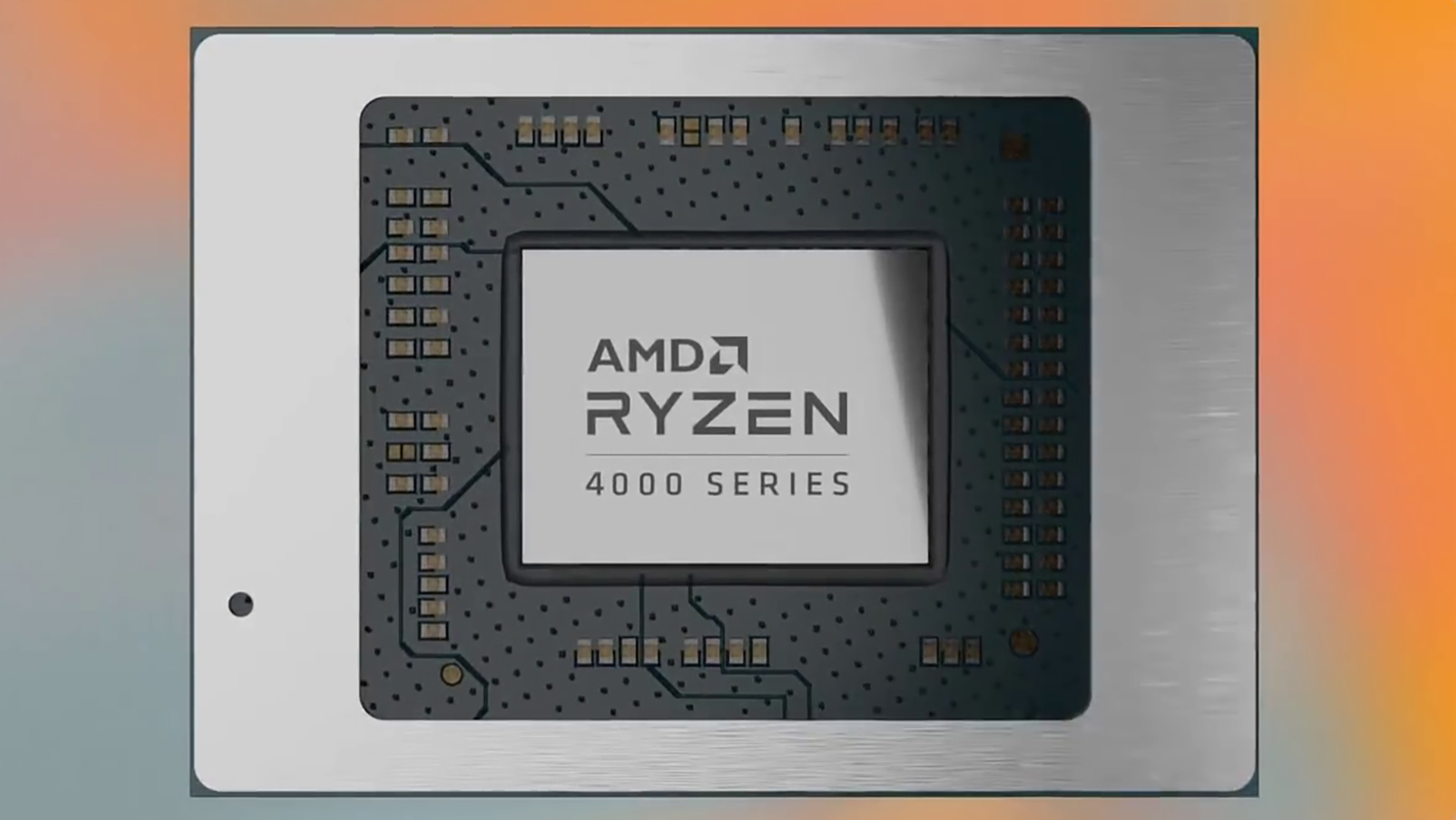
What processor do I need in a laptop for college?
After settling on your budget, the CPU is probably the biggest decision you're going to have to make when figuring out what is the best laptop for college. Not too long ago this was very much a one horse race, with Intel claiming all the major design wins for its mobile chips and basically enjoying a monopoly in the laptop space. AMD's Ryzen chips have changed that, and there's now a real choice to be made: AMD or Intel.
If you want to pick up an AMD-powered laptop, it's worth trying to find one packing a Ryzen 4000-series CPU, as they represent a significant leap in performance over their predecessors. Not only are these CPUs decent power houses in their own right, with plenty of cores and threads to chew through your work, but the integrated graphics they offer are actually pretty decent as well—offering at least double the performance of their Intel stablemates.
As for Intel chips, there are plenty of options out there. A confusing amount to be honest. If your needs are modest, then an Intel Pentium chip isn't truly awful, but you do get a lot more by going up to a Core i3 chip, so that would be our lowest recommendation. From there, the more you spend, the more powerful chips become available. For normal college work you don't really need an i5 or i7, but they can provide more raw grunt if you need it.
Intel's naming scheme for its current processors is frustratingly oblique, something that isn't helped by having two completely different types of processor in the market at the same time. Ice Lake CPUs use the 10nm process, come with the newer Iris Plus graphics, but have lower clocks, while Come Lake chips still use the 14nm++ process, have the older UHD graphics, but have higher clocks. They use different naming schemes too: Ice Lake chips have four digits followed by the type of graphics subsystem (e.g. Core i5 1035G1), while Comet Lake has 5 digits followed by a U or Y which is an indicator of the power level (e.g. Core i3 10110U).
You don't have to get a laptop built around the latest generation of chips from AMD or Intel, but it does protect your investment a little, and will mean it lasts that little bit longer. Improvements have been subtle on Intel's side for a while now, so don't dismiss a 9th gen chip if it's otherwise a great laptop.

How much memory do I need in a laptop for college?
Regardless of what you're using the machine for, you should see 8GB as pretty much the minimum for a Windows 10 laptop (Chromebooks are fine with 4GB). If you can only grab 4GB that will just about work, although you will sacrifice performance and responsiveness as you'll be caching out to the SSD/hard drive even for fairly mundane tasks. The good news is that memory pricing is in a really good place right now, which means that even on sub-$400 budget machines 8GB of RAM isn't out of the question.
If you're looking for a laptop for serious work, then 16GB will give you room to breath, and will also help performance. That should equate to a dual-channel memory configuration; laptops are notorious for only using one stick of RAM, which hinders performance—so always try and get two sticks if possible.
One thing to note is that memory has traditionally been an area where laptop manufacturers have been able to upsell, charging $100 or so for an 8GB stick that would actually set you back just $30 if you bought and upgraded it yourself (you need to match what's already in there, but that isn't too difficult).

What screen resolution do I need in a laptop for college?
There's a school of thought that says you should go for the highest resolution you can afford, although the benefits of that aren't always obvious. We will say the screen is the one thing you'll be staring at day in and day out, so it definitely pays to spend the time finding the best option. We recommend 1080p in the vast majority of cases, but manufacturers can hang a very high cost on upgrading the screen, so you're going to have to adapt to what's on offer and weigh up where your money should go.
Once again it depends on what you're planning on doing with the laptop. At the budget end of the spectrum the most common screen resolution is 1366 x 768, which, depending on the size of the system, isn't necessarily a deal breaker. Such a resolution is fine for most word processing, browsing and the vast majority of normal work, although spreadsheets can feel a bit cramped. Media editing isn't going to be optimal either—you want to see as much as possible in such instances.
If you're looking to game or stream the likes of Netflix and Amazon Prime, then you'll benefit from a 1080p, or Full HD, screen too. Basically a 1080p screen offers up the best versatility, for work and play, and probably is worth upgrading to if your budget can cope.
Another option is to get a machine with a 4K screen. In fact these were all the rage not too long ago, even on more affordable models. The problem with 4K screens is that they can negatively impact the machine's battery life. Also, the benefits of a 4K screen on a smaller laptop aren't quite so obvious, especially as you'll have to use Windows scaling to be able to see what's happening.
There are cases where the 4K argument can be made, especially for media editing for example, but for the vast majority of systems 1080p should be enough.

How much storage do I need in a laptop for college?
When it comes to the best laptops for college you probably don't need as much storage as you think you do, and that's because a lot of what we do these days ends up in the cloud anyway. Still, if you're looking for somewhere to store your photos, documents, and videos, then you'll need some space to play with. Most budget Windows laptops tend to come with 128GB drives, which after the Windows 10 installation, tends to leave you with just under 100GB to play with.
This may be a bit tight depending on what apps you use, and what media you're tend to play around with. If you're doing anything with video or a lot of hi-res images, then you should look for a 256GB as a minimum or even a 512GB drive if your budget can stretch to it.
If you're looking to do a bit of gaming, then you need to factor that in for the storage as well, as modern games can be huge (100GB+ isn't out of the question). And while it's unlikely you'll be playing AAA games on a budget laptop that's intended for college, it won't take many games to eat into a smaller drive.

Can you game on a laptop for college?
If you've already got a gaming PC, it's worth asking yourself if you actually need a laptop that's capable of serious gaming as well. Even the most basic laptops will be able to play older games and indie titles without much problem, so if you need to scratch that gaming itch, then there are other ways of doing it. Alternatively there's always streaming services like Stadia, Project xCloud, and GeForce Now that will work on any laptop.
If you're determined to get a machine that can throw its weight around with the latest games, then be prepared to throw a lot more money at your machine, even for middling graphics you're basically looking at $1,000. That sort of money will generally net you a 1660 Ti, or if you're lucky a 2060, although you generally have to spend a bit more for that. Both of these will happily handle modern games at 1080p, provided you're happy playing with the display settings (you'll have to spend a lot, lot more if you want to run everything maxed out).
Another option is to rely on the improvements made to integrated graphics. Intel and AMD have both been throwing silicon at the integrated graphics side of their chips, and they've come a long way recently. If you can't afford to fork out for a discrete GPU, then the likes of the Ryzen 7 4700U will be able to play competitive games at fairly reasonable settings, and while you may have to drop down to 720p in more demanding titles, you can definitely hit playable frame rates with sufficient tweaking.

Other things to watch out for
There's plenty of devil to be found in the detail of budget laptops, so keep an eye out for reviews and feedback from others than have bought the machines you're interested in. It's also worth considering things like the number of USB ports present, and what type they are: USB Type-C ports are becoming more and more common, but you can often be limited to one or two—frustrating if you want to attach a separate keyboard, mouse, and screen. Speaking of which, if you're intending to connect the laptop to a standalone screen, then check what video outputs are available before you buy.
Another tip would be to make sure you don't focus on one single element above all else when buying. It's all too easy to focus on the processor, say, and miss a real bargain elsewhere. If you're shopping to a strict budget, getting a good laptop is all about compromise, about balance. Keep that in mind when looking around.

How to buy Chromebooks for kids
One option that we haven't really touched on so far, is the humble Chromebook. If your needs are really basic, and you essentially need to write essays, browse the web, and perform a few simple tasks, then a Chromebook can be an ideal option. They're really cheap (prices start from $200), ChromeOS is really efficient, battery life can be great, and they really do what they set out to do brilliantly.
The fact that they don't run Windows 10 does limit their versatility though, and if there are specific tools that you need to use for your course, then they can draw a blank; although a lot of these tools are moving online anyway, so that can be less of a problem. You are essentially tied into using Google docs, and you do need a decent internet connection to access their full power, but that shouldn't really be a problem in 2020. Gaming isn't really an option on a Chromebook though, which is why we tend to ignore them here, although obviously the rise of streaming services does change this a little.
As an aside. tinkereres can install Linux on chromebooks too, which can open up a few options for what you can do with them. Though this does highlight where the underlying hardware does tend to be quite limited—4GB of RAM and 32GB of storage is commonplace.
Keep up to date with the most important stories and the best deals, as picked by the PC Gamer team.
Alan has been writing about PC tech since before 3D graphics cards existed, and still vividly recalls having to fight with MS-DOS just to get games to load. He fondly remembers the killer combo of a Matrox Millenium and 3dfx Voodoo, and seeing Lara Croft in 3D for the first time. He's very glad hardware has advanced as much as it has though, and is particularly happy when putting the latest M.2 NVMe SSDs, AMD processors, and laptops through their paces. He has a long-lasting Magic: The Gathering obsession but limits this to MTG Arena these days.







