GeForce Now turns the Chromebook into a ray tracing-capable gaming PC
A cheap laptop can now play high-end games, as long as your internet connection is strong enough.

I spent a good chunk of last weekend playing Remedy's Control at max settings on that most venerable and powerful of gaming rigs: a Chromebook. It went a lot better than expected. I even had ray tracing cranked way up, something I can't do on my desktop PC because I've been putting off buying a new GPU until this year's models come out.
The Google Pixelbook Go isn't somehow suddenly capable of holding its own with the latest laptops from Razer. Nvidia's GeForce Now streaming service now works on Chromebooks in beta, and as long as you have a good internet connection and a relatively recent Chromebook, you'll get at least the kind of stability and quality we expect from GeForce Now's PC app.
Even though the Chromebook is basically just a browser OS, this option won't allow you to sit down at a rinky-dink library PC and start playing Metro Exodus with ray tracing enabled. Chrome support seems inevitable eventually. But still, this is a big step, especially considering that the ability to play in a browser was one of the few features that made Google's own Stadia service an attractive alternative to GeForce Now. With this update, high-end ray traced gaming is feasible on a $500 laptop.

In my case, Nvidia supplied an $849 13.3-inch Pixelbook Go with a 1080p screen and an 8th-generation Intel Core i5 CPU. You're not going to catch me ditching my PC for it, but I might enjoy bringing it along when I'm stuck using a laptop on business trips again someday. It sure as heck beats lugging around a heavy, noisy, and expensive gaming laptop.
In theory, anyway. As with the PC app, GeForce Now works best on Chromebooks when you have a strong internet connection. It ran especially well on my home connection when I jumped into GeForce Now's custom settings and unleashed the bitrate to 50 Mbps (which the service warns can eat through as much as 15GB of data in an hour). On wi-fi, I could get 313.9 Mbps on the Pixelbook. After I dug out a dongle so I could hook up my wired ethernet connection, I was able to reach speeds of 655 Mbps. It's not fiber, but it's about as close to it as I can get in my neighborhood of San Francisco.
It's also well above the 15 Mbps Nvidia suggests for 720p 60 fps streaming and the 30 Mbps it suggests for 1080p 60fps streaming. With those settings, on both wi-fi and ethernet, I was able to experience Control at almost the same quality I would playing it on a PC, because Nvidia's remote hardware was doing most of the heavy work.
At full resolution, I'd have a hard time telling which still images came from the PC and which came from the Chromebook. The Witcher 3 performed just as well, with Steam's FPS counter only dipping into the 50 FPS range during intense battle sequences. In Rocket League, I didn't feel like GeForce Now was hobbling my performance, and I even scored the most goals for my team during my first match and had the lowest ping of any player. I was happy to find that the PlayStation DualShock 4 controller I'd paired with the Pixelbook performed well with virtually no noticeable latency, although turning always felt a tad more sluggish than it should be regardless of which game I played.
Keep up to date with the most important stories and the best deals, as picked by the PC Gamer team.
Awesome, right? That's workable. But you can probably guess the catch: This kind of data power is still out of reach for a lot of folks. With that in mind, I tried to capture what GeForce Now is like on a more normal connection—and with most of the city closed down at the moment, that turned out to be quite the challenge. Even on a generic citywide Xfinity hotspot, I was still getting 185.5 Mbps over Wi-Fi. I also turned GeForce Now down to its "Balanced" settings, which reportedly only goes through around 8GB of data in an hour.
A little weirdly, Balanced is the only preset option you'll get for GeForce Now on a Chromebook aside from the Custom options, while the PC app offers four, including a "Data Saver" preset. Regardless of whether you choose Custom or Balanced, though, you won't be able to set framerates lower than 60 FPS.
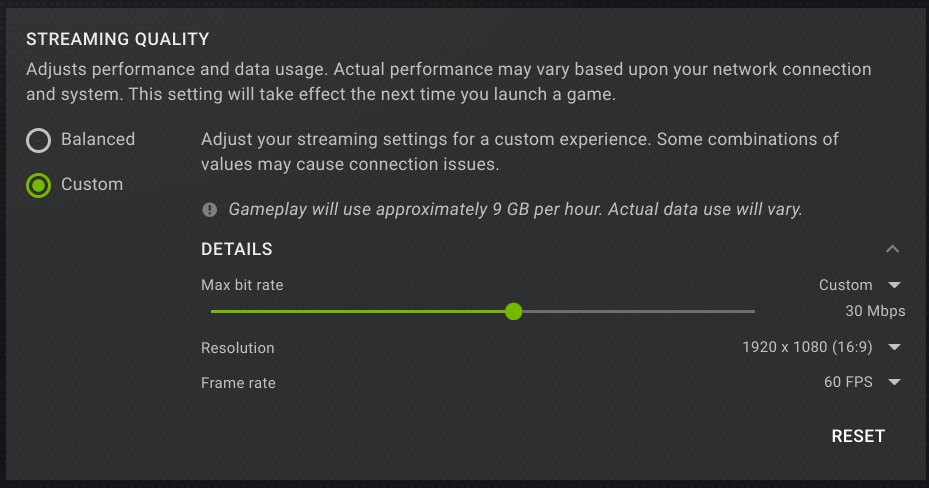
Switching to Balanced dropped Control's maximum resolution down to a paltry 720p. I could still see the ray tracing at work in the reflections and lighting, but that digital magic was harder to appreciate with the slight pixelation bordering every object. Action sequences ran decently well despite a few stutters, though distant textures would sometimes take a few seconds to load in.
Rocket League suffered from similar pixelation (though at a steady 60 FPS), causing my stomach to lurch when I moved the camera too quickly. The Witcher 3 also gave me trouble on Balanced settings, as the resolution was so pitifully low that I had trouble reading some of the thin onscreen text. Framerates also dipped to around 42 FPS or so in intense battles. It's not horrible, but I was getting a headache after 20 minutes of playing this way.

This isn't ideal, and I wouldn't recommend GeForce Now to anyone who can only play on this lower bitrate setting. I'd recommend upping the bitrate to at least 25 Mbps in Custom. That doesn't entirely eliminate the muddy resolution, but it does make objects much crisper and text easier to read. It's a substantial jump up from the Balanced preset.
You can also cut out some of those stutters with a wired connection, although the overall performance improvement wasn't as pronounced as I thought it would be.

So would you be fine gaming solely on a Chromebook over a PC with this setup? I could see it happening, but only if you've got a strong, stable internet connection without a data cap. A Chromebook with GeForce Now might make a fine traveling companion—provided your destination has an internet connection capable of handling the stream. Fat chance, judging from the quality of hotel internet I'm used to. Also, you need to keep in mind that GeForce Now's performance is subject to everything from your ISP to whether someone is on a video call in the other room.
If you're stuck with a Chromebook, though (which means you're probably still in school), it can play hundreds of games today that it couldn't yesterday. GeForce Now's 665-game library may be smaller than it was at launch, but it's still a better selection of games than on Google's competing Stadia—and it's only going to get better when Nvidia upgrades to its next-gen graphics cards.

