8 Practical Uses for Your Old Laptop
7. Organize Your Photos

The digital camera craze is still in full force, especially with the under-age set using Photobucket.com and Facebook to share their snapshots with each other. With an old laptop, you can set up a photo workstation for processing all of those images. Many laptops -- even those from a few years back – have built-in card readers, or you can find a cheap external one. As a photo organizer, the laptop becomes an easy way to pop in a camera card, offload photos, import them automatically into a photo organization tool, and then either saver them to a network drive or upload them to an online location if needed. This communal photo station makes it easy for everyone in your home to free up space on their camera cards and get back to taking more photos.

Pictomio is a world-class image organization and tagging tool that competes with Adobe Lightroom.
Pictomio ( www.pictomio.com ) is a great free image organizer with features that mirror what you would find in commercial programs like Adobe Lightroom. You can organize images, edit EXIF data (which shows what camera was used and shot settings), add geotag data for where the photo was taken, upload images directly to Flickr, Facebook, and other sites, and generally just get a good handle on which photos you have in your collection.
One way to use the tool in a group setting at home is to create a folder for each user and then dump files off a flash card to that folder. Pictomio can also tag images automatically so you can make photos more searchable. The tool lets you create slideshows and photo albums, but is a bit limited in terms of adding effects to images. For that, we recommend the free Paint.net app ( www.getpaint.com ), which is as close as anyone in the open source community has come to a Photoshop clone with support for layers, red-eye removal, and distortion effects.
Once you have this photo workstation up and running, it will help you organize not just the image but your photo workflow.
8. Set up Home Surveillance with Motion Sensing
Using an old laptop for home surveillance makes sense, especially if you are dedicated the PC to the task. You can position the laptop at a doorway or even outside (in warm weather) to see if anyone has come to the door or tried to break into your house. Many laptops have a built-in webcam, and with home surveillance tools you can receive an e-mail automatically if there is a disturbance.
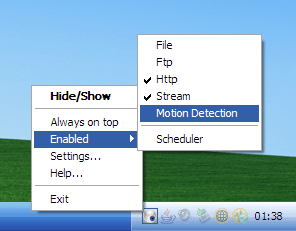
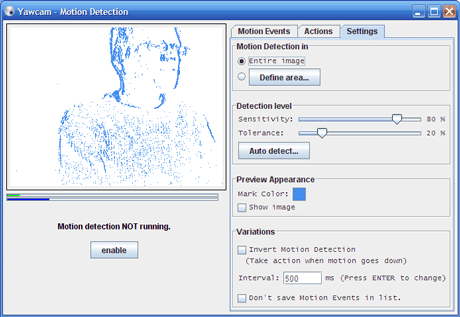
Once Yawcam senses motion, it can save webcam pictures to a network drive.
Keep up to date with the most important stories and the best deals, as picked by the PC Gamer team.
One of the best tools for home surveillance is Yawcam ( www.yawcam.com ), a free program that works with most external webcams from companies like Logitech and Microsoft, and also the internal webcam on laptops. We tested it on a Sony VAIO NW notebook and Yawcam recognized the webcam immediately. There are large buttons for enabling the camera functions, including motion sensing. When the app senses motion, it will send a photo from the webcam to you as an e-mail. Yawcam can also dump a webcam image out to a file server or an FTP site for easy access.
Another great option for home surveillance is to use a third-part Wi-Fi camera and feed the video footage to a spare laptop. For example, you can use the D-Link Pan and Tilt Wireless N Network Camera (DCS-5230) and install it at your front door. Then, you can load the included D-ViewCam software on your laptop. When FedEx brings you a pack, you can instantly see what it is -- you can even install up to 32 of the DCS-5230 cameras around your home and see the video thumbnails on one screen.
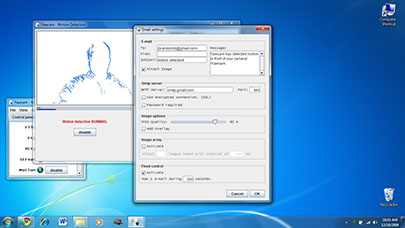
Yawcam senses motion and can alert you by sending an e-mail with an attached picture.
Got any other great uses for old laptops? Share your projects in the comments section below!

