What does your streaming setup really need?
A complete guide to every level of streaming equipment.

Streaming has boomed during the pandemic. While we were all sitting around inside getting used to the idea of a remote world, many had to invest in microphones for Zoom calls and get comfortable with seeing ourselves on-screen. With all that extra time and newfangled equipment I was one of many to give streaming a go. Now it's my passion and side-hustle. When I'm not writing words for PC Gamer, I'm broadcasting live to my community which kept me from climbing up the walls during lockdown.
But now I'm deep into the community and experienced with many of streaming's quirks, I'm ready to pass on some of that knowledge to the next generation. To actually begin streaming is pretty intimidating. Once my streaming career comes up in conversation with new faces, it's often met with a tingle of admiration. "Damn, I don't know if I could do that." "That's pretty brave isn't it, putting yourself out there like that?" "I wouldn't even know where to start." But in reality anyone, yes you, could start streaming right now. And because of the sea of small streamers, it's unlikely anything will go badly wrong.
I'll go into actual equipment shortly, but first a word of encouragement. There are loads of streamers with just one viewer or a handful. Thousands of them. That's kind of small, yes, but it works in your favour. No one ever has to know you're doing your first stream. Let's be honest, if you're just beginning, working this stuff out can be a little finicky and that's okay. Any streamer with experience will tell you that technical hiccups and unexpected problems are just part of the process.
But more importantly you can go live and no-one may ever know. That's a good thing because you can get comfortable in front of the camera without a care. Once you've gone live once or twice, maybe that's when you tell your friends. You can get your partner, siblings, close friends, online friends, whoever is willing to participate or 'lurk' in your channel as you stream. Here you'll get a taste of what you enjoy about streaming and then you're away. Having just a few viewers at any time can give you the boost to get out of the depths of Twitch, Facebook Gaming, or YouTube into a place where people might actually click on your stream and give it a go.

What do you actually need to start streaming?
Truth is, in our newly remote world, you probably have all you need to get started right now, except for a username and a bit of software. And when you make a new username for Twitch, start with something without too many numbers or strange spellings. I know, a little hypocritical coming from someone with the username M0rmento, but if you can't easily say your name, and have to spend a lot of time telling people how exactly it's spelled, it'll be a pain in the ass, trust me.
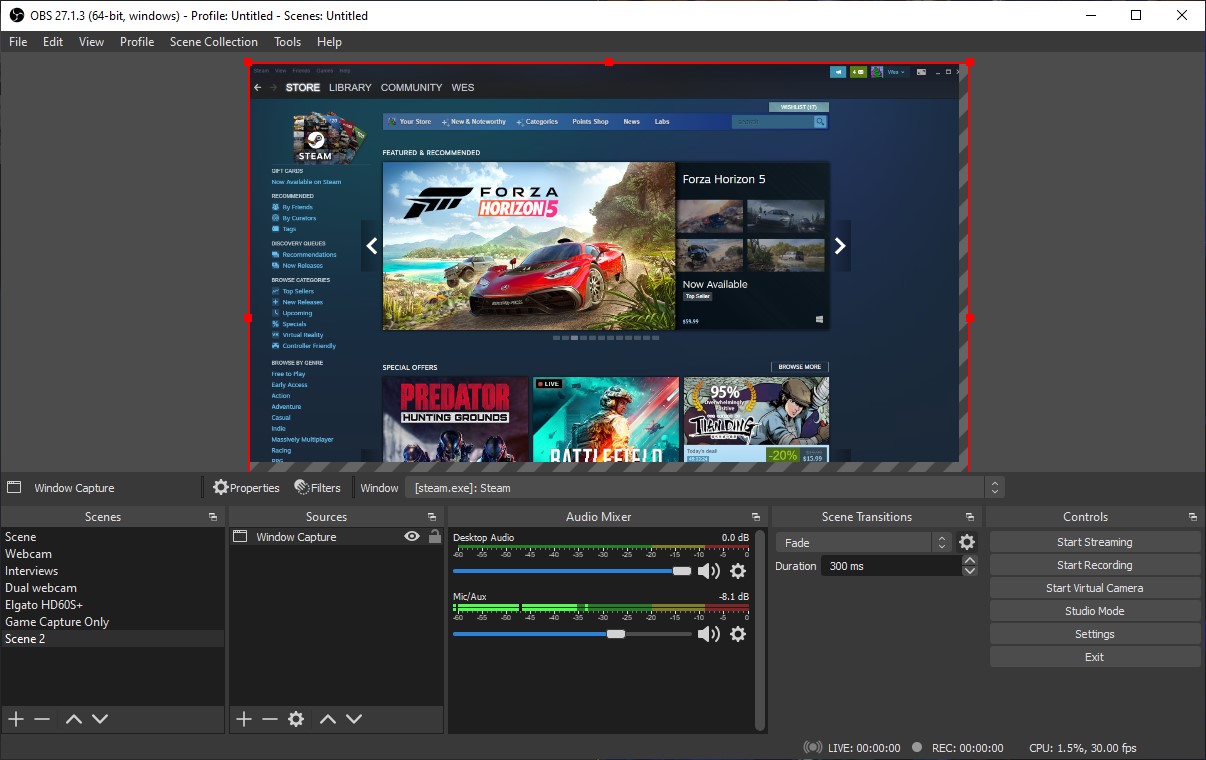
Software
Many streamers fall into one of two software categories. Streamlabs or OBS Studio. The former is really great for beginners as not only is it easy to understand and set up, but it also comes with a lot of graphics and alerts so you can get going straight away. The downside is that it got accused of plagiarism and 'unethical' business practices for originally being called Streamlabs OBS without any connection to the original OBS software, infringing on OBS's turf. Not only that but another streaming service, LightStream, showed how similar their websites were, as if Streamlabs had copied its homework.
OBS Studio, though, is a better platform for a tailor-made stream. Almost everyone who starts on Streamlabs eventually hops to OBS Studio because it's more technical and precise in what it can deliver. It's not as aesthetic, far more confusing, and harder to get up and running but if you've already been streaming for a little while, working out what's what is fairly easy. You can hop straight into Studio if you're confident with working out technical programs, audio and visual settings, bitrate and more, but if you're just getting used to the idea of going live, LightStream is an easier way to start. Other softwares available include vMix and XSplit which are both also used extensively across platforms. I'd recommend OBS Studio ultimately.
Keep up to date with the most important stories and the best deals, as picked by the PC Gamer team.
What technology do you need to start streaming?
I'm going to go from beginner to expert to give you some recommendations. Please, please, if you're just starting out don't scroll to the bottom and pick out the best of the best. Not only is it hard to tell if you can fit regular streaming into your life before you give it a shot, one of the best parts of streaming is improving your set up slowly. Getting a new camera or lighting or anything is more exciting with an audience who can give you feedback and appreciate the changes being made to make their experience better.
Also, there are many prices here that will be lower on marketplaces like Amazon than I've stated. It's Prime day, for example, which will lower a lot of this tech to more affordable prices, so check them out online just to see if there are any deals on.

Beginner
Ah, here you are at the beginning of your streaming journey. It's scary! To be honest, the very beginning of your streaming career can be started with the stuff you already have at home. But if you need a cheap and easy way to start, here are some recommendations.
Microphone
A headset with a microphone is just fine for starting your streaming career. Audio is arguably the most important part of your output, people aren't always looking at your stream if they're watching but they're always going to be listening. I'm personally out of the loop when it comes to headset microphones but PC Gamer recently reviewed the £80 Beyerdynamic MMX 100 and found its performance and microphone quality were excellent. Additionally, many Cosair units have really good quality microphones so you could try out the £140 HS80 RGB as one of our top headsets we'd recommend at the moment.

Camera
Built-in webcams for laptops are fine. They're fine and if that's all you have that's still a really good place to start. But you'll also likely have something else at your disposal that's even better. You might not realise it but maybe the best camera option for cheap is your smartphone. There are apps out there that allow you to use your camera on your phone as a webcam and with how good cameras are getting these days, it's a good way to look sharp with a gadget you probably already own.
Iriun Webcam and DroidCam are two examples of such applications. It'll be annoying to have your phone set up as a camera, sure, but if you're not interested in spending money right away, it's a really easy alternative.
Otherwise you're going to be sticking to USB cameras. The Razer Kiyo isn't too expensive at £100 and has an in-built light which can be quite handy. Logitech also has the Logi C270 which will do the job for £25. Neither are top-of-the-line USB cameras but they'd do the job, as would any inbuilt camera you may have or USB cam your work has provided for you for remote jobs.
All-in-all, the beginner level of streaming shouldn't cost you too much. If you were going to purchase dedicated equipment though, I'd recommend the Beyerdynamic headset, and Logi C270 for a combined £105.

Intermediate
So you know you like streaming, congratulations. This is when you might pour a little money into the hobby so your stream looks a little better and honestly, you feel a little more professional. Please bear in mind you don't need to upgrade these all at once. What I would encourage you to upgrade first though, is your microphone.
Microphone
I believe everyone, no matter if you're a streamer or not, should have a USB microphone. I just think they're neat, and in our now highly remote world, allow far better communication. My best recommendation would probably be the Elgato Wave microphones. I used my Wave 1 for a year or two before moving on and it's absolutely the best piece of streaming gear I ever bought in terms of value for money. The Wave 1 is a little cheaper than the Wave 3, as the Wave 3 gives you a higher max sample rate, as well as more mixing options. Either are a great USB mic to start with. The Wave 1 costs about £90 while the Wave 3 costs £160. If you can afford to go the extra mile, go for it, but the Wave 1 is an excellent place to start.
Additionally the HyperX Quadcast is a great option at £120. To be transparent, it's good for sound but mostly it looks badass and you may have seen it taking pride of place in a lot of streams for that wow factor. If these are all a little on the expensive side of things, Razer's Seiren Mini is cute and cheap at just £50 and will do the job just fine.

Camera
In terms of value for money, you can't get much better than the Logitech C922 for £95. I used that webcam for years and as a Twitch affiliate, with Twitch doing everything it can to throttle your stream quality as it is, it's a perfect camera for the average streamer. The Logitech C920 is also up there in terms of quality for £90. Though the Kiyo, in Beginner, is slightly more expensive, you also need to spend money on lighting to get the most out of these Logitech cameras.
Other options include Elgato's pretty good £190 Face Cam and perhaps surprisingly, Go Pros. Go Pros are always being updated and it's become quite common for second hand or older versions of the product to be used as webcams. Another use for a niche bit of tech and you can find them quite easily on Ebay.

Lighting
Lighting is more of a personal preference than anything else. But too many streamers buy a camera like the Logitech C922 and then expect it to work wonders without enough lighting. Stop that. You can use lamps you have around your house to illuminate your face and actually just typing in camera lighting into Google or Amazon is sure to bring up quite a variety of absolutely fine options.
However if I were to give a recommendation I'd say the £190 Elgato Ring Light is pretty great. It's a ring light that can attach to your desk and can also hold a camera, eliminating the use of a tripod. I have also had a good time using the £190 Elgato Key Light in the past but the Ring Light was ultimately more useful. It eliminates the need for a camera tripod and its glow is less harsh than the Key Light's. And if you don't have room for a Key Light at the back of your desk, they have a mini variety for £130 which can sit on your table easily.
If you're looking for a variety of colours though, Razer has recently released its own Razer Key Light Chroma. Though expensive at £260, its niche appeal might be for you if you're looking for especially vibrant colours. On the other hand, I've come to use a sunset lamp myself for some nice ambient lighting and that only costs you about £20.

Capture Card
The £170 Elgato HD60 S+ is my go-to for a capture card. Capture cards are only really useful if you're looking to connect something like a PlayStation 5 to your stream, so it's not a must-have for everyone. But if you're looking to change-up your content Elgato's line of capture cards really are the easiest to get your hands on and we like the £190 HD60 X as an updated version of the HD60 S+ too.
If I were to buy my best of the best in the Intermediate category, I would purchase the Elgato Ring Light, the Logitech C922, the Elgato HD60 S+, and the Elgato Wave 3. All in all that would cost me about £615 without deals. Bear in mind, looking at current pricing this stack would cost you £570 instead.
Expert
This is where we get into the big toys with big price tags. There is a weird lack of products that settle between the high £100 in price to £300-400 so you'll probably sit at intermediate for a long time, and don't worry about that. That's perfectly a-okay and those products are really great and do the job.
This tier of equipment is purely about reaching for super smooth, super silky visuals and audio that could be useful for other applications like music production, high quality YouTube content, or photography.

Microphone
Now we get to the podcasting microphones. These are mics you see used as a status symbol more than anything else. If you're a big streamer you have a big mic, dems de rules. In this case I can recommend the £300 Shure SM7B as the mic I use, which has been a really great upgrade in sound from the Elgato Wave mics. It looks great, it sounds great (if a little quiet) and alongside my £72 Rode PSA1 studio arm, I feel like an expert streamer.
The other hugely popular microphone you see on streams is the £515 Electro-Voice RE20. Very costly, even more so than the SM7B, but they're as good as it gets. The SM7B I use is also great for music if you're a singer, and I use it for high quality voiceover for PC Gamer. But if you're not going to have multiple uses for these microphones, the Elgato Wave 3 should really be all you need.

Audio interfaces
The downside of using a fancy microphone is that you need an audio interface to go along with it. The most popular of which, and one I use, is the £180 Focusrite Scarlett 2i2. Actually our Jacob Ridley recently reviewed the Scarlett 2i2 bundle which came with a headset and microphone, and thought it all performed really well. It would also stop you needing to buy a separate microphone, though you'd still need a mic stand.
There are other interfaces on the market which are cheaper but if you're spending all that money on a microphone you'll want an audio interface to match, right?

Camera
To go with all those sultry sounds, you'll need a camera that shows off your lovely face. These days I personally use a mirrorless Sony a6000 and it works excellently and is pretty compact. Its two main selling points are its small frame, making it very portable, but also its autofocus, boasting what Sony says is an autofocus faster than DSLRs. When you're stuck on the lens side of the camera, this is undoubtedly important, as is its true-to-life colour. At £500 it's expensive but I have found it to be worth the money.
If you want to be able to see yourself stream as you're streaming consider a Sony ZV-E10 which is a model more suited to those who may want to also vlog. If Sony isn't your thing, the Panasonic Lumix GH6 is as good as it gets in terms of small cameras delivering high quality. However it comes with an even higher price of £680.
If you already own a DSLR though, you might want to check that it's suitable for streaming. In the camera's settings if you can find the HDMI info, under that you may be able to choose a clean output. Then all you need is a capture card like the Elgato CamLink to make it all work.

Capture Card
I'm going to assume you're a PC gamer and if you've some room to spare in your case, it may be worth installing an internal capture card rather than an external one. I'd be lying if I said my HD60 S+ wasn't a pain in the ass sometimes, and it looks a little messy out on my desk. Instead consider changing to a £230 Elgato 4K60 Pro or the £210 Avermedia Live Gamer Duo which can be installed much like a graphics card. This would do a lot of the work for you, though admittedly is not as transportable as an external card should you need to game on the go. This really comes down to personal preference, because our hardware team have tested them and would recommend both.
Excluding previous purchases like lighting, my professional level recommendation of deal would cost you a total of £1262.

Stream Deck
I've written an entire piece about why you don't need an Elgato Stream Deck however, if you're really tech savvy and intent to use a product like this for streaming effects go right ahead. But if you're just a beginner looking for a way to feel like a streamer, there are so many other worthy places to put your money.
Cat ears
Who doesn't need headset cat ears, eh? You don't need to buy Razer's full cat ear headsets but you can purchase these ears separately for a little uwu when you need it.
That's about it. These are all the must-haves for a streaming set up at each price point. I've streamed for a little over two years since the pandemic began and although now I have a nice microphone and camera, they don't make or break the enjoyment of streaming. You'll have a great time no matter what the level you're at and then you can slowly upgrade equipment as you go.
Imogen has been playing games for as long as she can remember but finally decided games were her passion when she got her hands on Portal 2. Ever since then she’s bounced between hero shooters, RPGs, and indies looking for her next fixation, searching for great puzzles or a sniper build to master. When she’s not working for PC Gamer, she’s entertaining her community live on Twitch, hosting an event like GDC, or in a field shooting her Olympic recurve bow.

