We test 15 graphics cards to find the best one for VR
The results
Starting with image fidelity, things are pretty much as expected: Faster GPUs manage higher image fidelity.
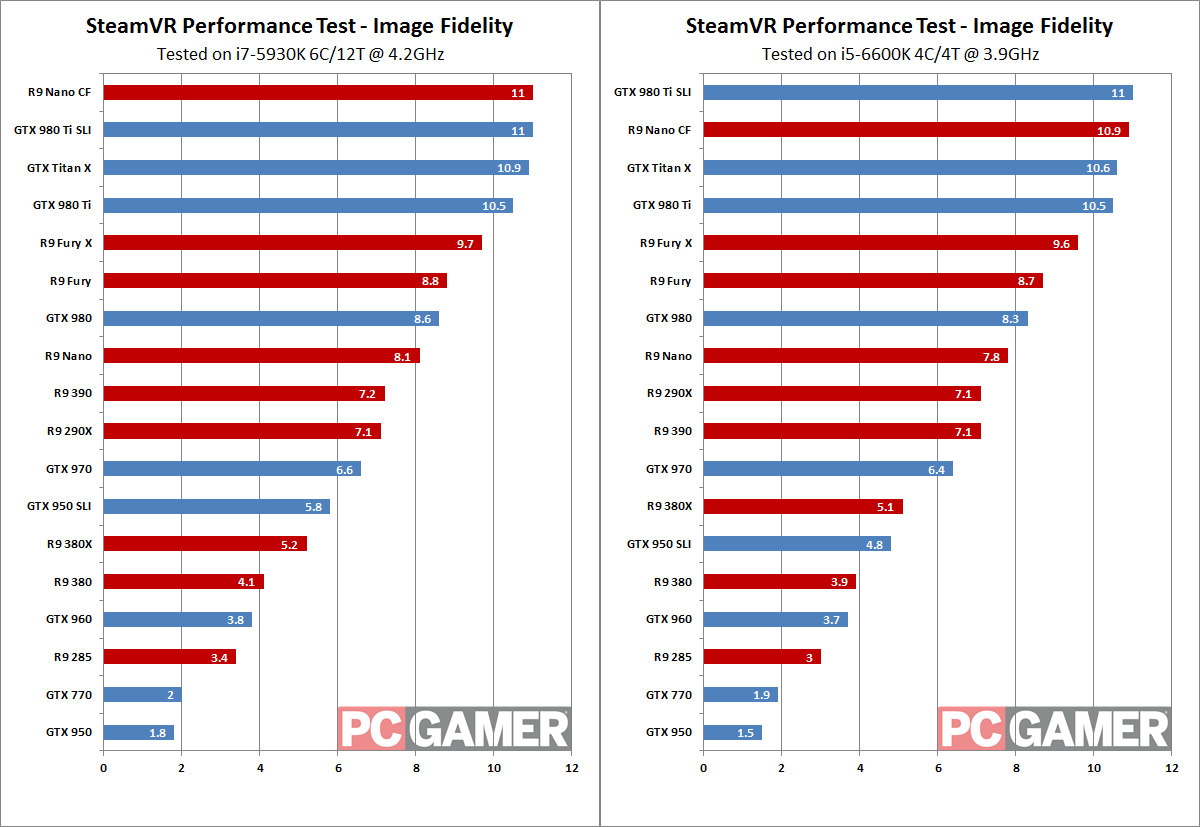
Both AMD and Nvidia fare similarly, at least based on price points, so the R9 Fury and R9 Nano square off against the GTX 980, R9 390 takes on GTX 970, and at the top we have GTX 980 Ti facing off with the R9 Fury X. In the higher performance and higher price segments, Nvidia generally takes a slightly lead, but once prices drop to around $300, AMD's offerings provide better quality. The gap between the GTX 960 and the R9 380X is pretty large, but the GTX 950 vs. R9 380 is really lopsided.
Comparing the overclocked i7-5930K against the stock i5-6600K, the results remain largely the same. We did notice a slight variation between runs on the image fidelity score (+/- 0.1), but it's clear the CPU at least has a minor impact on performance. Interestingly, that applies whether you're looking at an entry-level GTX 950 or a high-end R9 Fury X: you'll generally lose one to three decimals by having a slower CPU. The one exception is the GTX 950 SLI result, where the Core i5 loses a full point on image fidelity. These results can't be considered in a vacuum, however, as we also need to factor in frame rates.
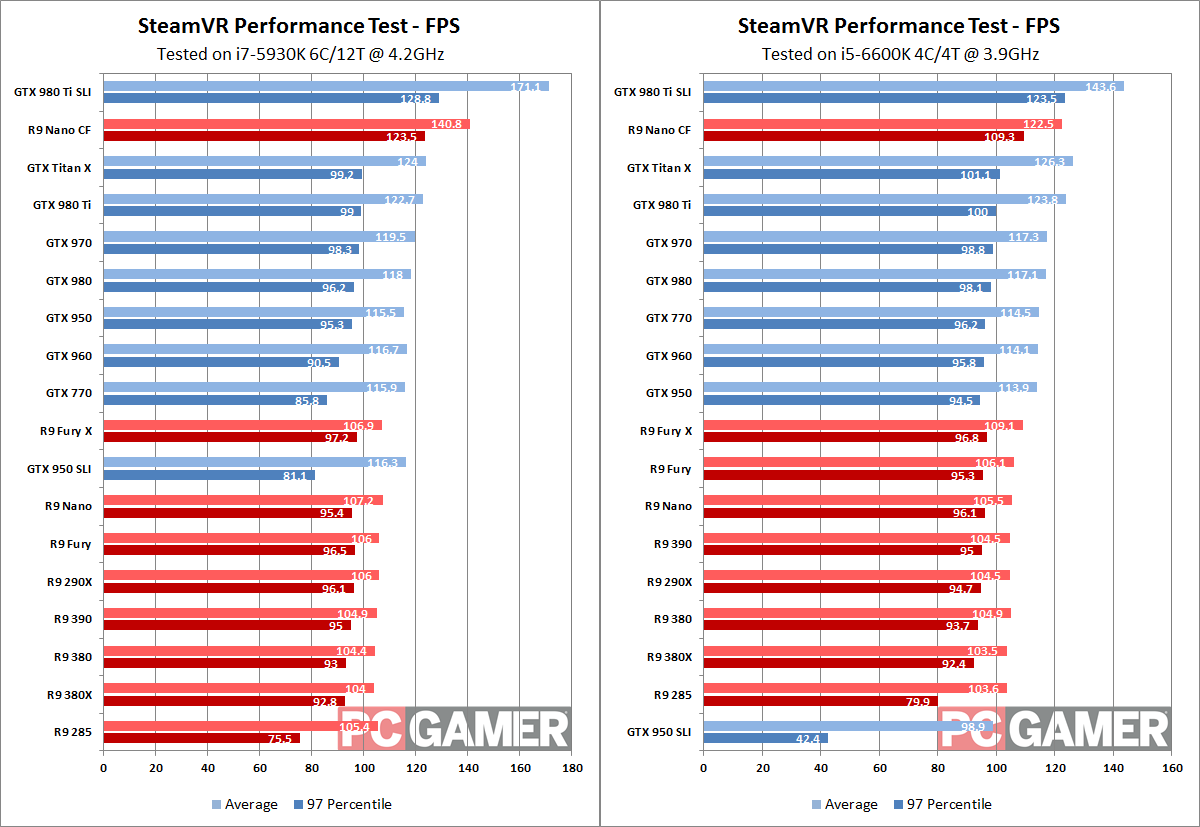
Things are generally about what you'd expect, but there's an odd discrepancy between AMD and Nvidia results. Up until we basically max out the GPUs with CrossFire R9 Nano, the AMD cards all tend to cluster around 105 fps averages, with 97 percentile results in the mid-90s—the one exception being the R9 285, which drops down to 75 fps on its minimums. The Nvidia cards on the other hand all come closer to 115 fps averages, with 97 percentiles again hovering in the low-to-mid 90s. Once we're running two high-end GPUs, we finally max out the image fidelity score, though the single 980 Ti and Titan X at least come close—and they post slightly higher than "normal" frame rates as well.
Shifting to our slower "mainstream" test bed, the results are pretty similar—averages around 105 fps for AMD and 115 for Nvidia. In many cases, the slightly lower image fidelity score allows the frame rates to stay the same, and in a few instances the average fps is even a bit higher. The big exceptions are, not surprisingly, the multi-GPU configurations. GTX 950 SLI shows much worse performance this time, particularly on minimum frame rates. GTX 980 Ti SLI meanwhile still maxes out image quality, but frame rates do drop over 15 percent on average—so a more demanding game would likely have to reduce image quality on a Core i5 processor. And the R9 Nano CrossFire cards aren't quite able to max out image fidelity, with fps again nearly 15 percent lower than on the overclocked i7-5930K.
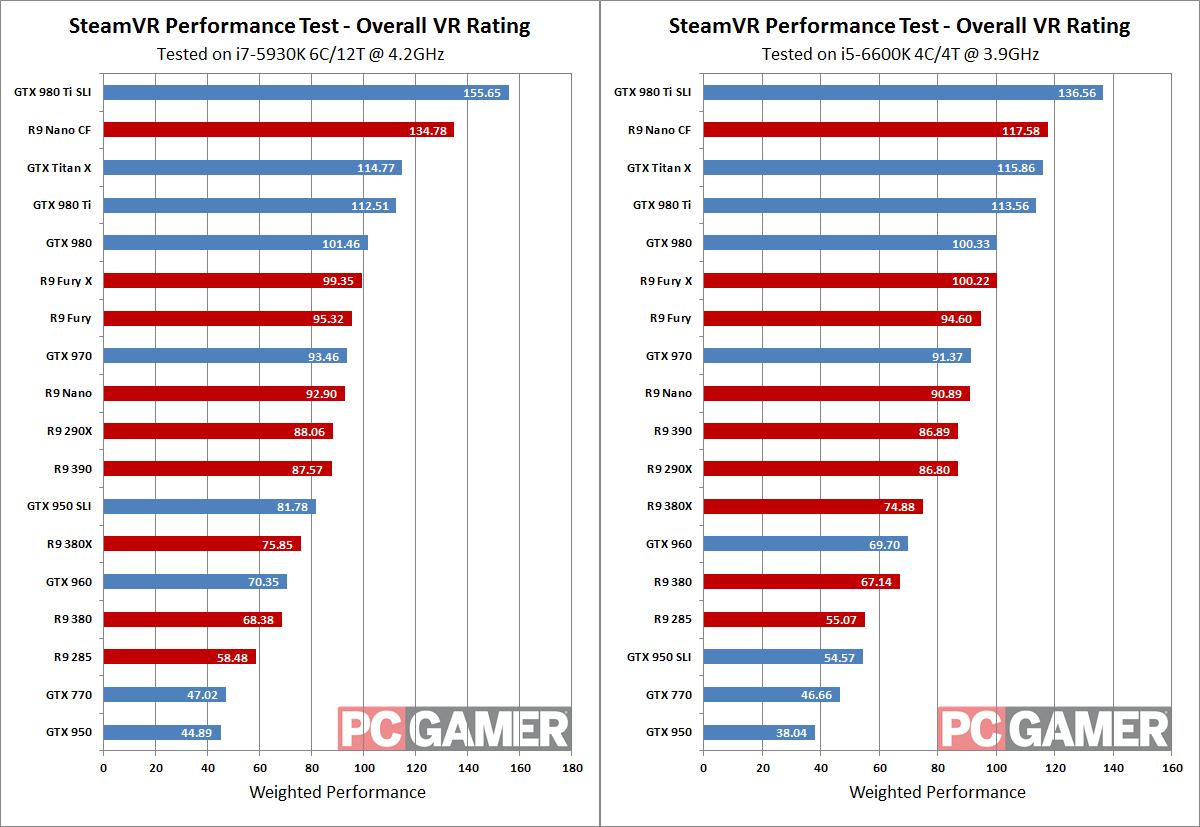
Putting the above results together to provide an overall ranking—and yes, we realize there are many ways to skin this particular beast, and you may or may not agree with our weighting calculation—we end up with these final charts. Outside of dual-GPU configurations taking a dive on the Core i5 setup, most of the results are pretty close, and in fact there are a few instances where our final weighting gives the i5 platform a win. Don't read too much into that, but it makes sense that overall we're not hugely CPU limited, at least not with what are admittedly "fast" and "very fast" CPUs. It might be interesting to see what happens with a lower performance Core i3 processor, or one of AMD's APUs, but we'll save that for another day.
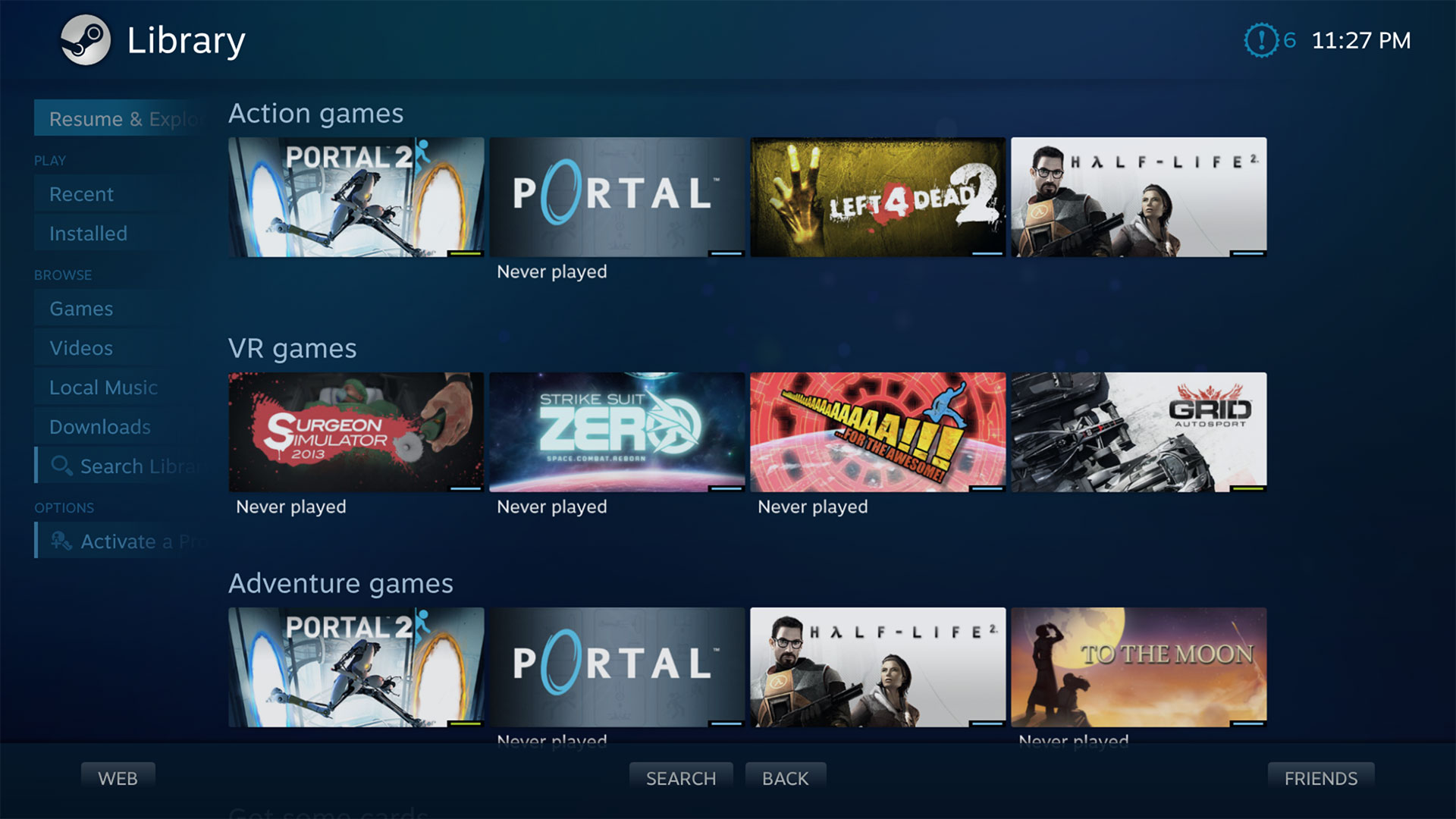
LOOKING AT THE BIG PICTURE
At least in the SteamVR Performance Test, Nvidia continues to hold the overall performance crown. For the value-minded shoppers, the R9 380/380X easily beat the GTX 950/960, but all of those cards fall below the Oculus recommended specs. What will that mean when it comes to VR games? Most likely, we'll see one of several outcomes, depending on the game in question.
Keep up to date with the most important stories and the best deals, as picked by the PC Gamer team.
Some games and game engines will undoubtedly behave similarly to the SteamVR test, scaling image fidelity dynamically in order to maintain a high frame rate. For games that fall into this category, it's conceivable that even much lower performance hardware (e.g., Intel's integrated graphics solutions) could still provide a decent VR experience. If that sounds farfetched, when id Software's Rage came out, practically everything ran the game at 60 fps. Sure, Intel GPUs might have looked a bit worse, but by dynamically scaling quality, Rage was able to focus rendering efforts on the more visible parts of the scene, and the results were surprisingly good on low-end hardware. Consider that GearVR doesn't even have the graphics chops of Intel's Skylake GPUs, and yet it's able to handle certain "made for GearVR" content. Low-end GPUs may not get Oculus or Vive certification, but it's not too hard to imagine some VR games/experiences that will run without issue.
We can also look toward the future. We have minimum specs for the hardware, but we all know faster systems are coming—and inevitably we'll see updated HMDs from Oculus, Vive, and others. Scaling down quality to improve frame rates is going to be necessary on some systems, but what about scaling up? Games that run fine on a GTX 980 or R9 Nano today will be featherweights in a year or two. Much like Crysis was able to continue pushing high-end GPUs to their limits for several years, it would be interesting to see some VR games that continue to improve image fidelity beyond what our current GPUs can handle.
The second category is games that basically work the way we're used to seeing in the PC space. There will be a settings menu, and users will need to select appropriate options for their system. If they're too demanding, frame rates will drop—only in the VR world, along with lower frame rates users will likely experience some serious discomfort. This is an easier approach for the game developers, but it sounds as though Oculus and Vive are both against doing things this way. Or at least, there will likely be some form of auto setting that will be fine on anything meeting or exceeding the minimum Oculus/Vive specs.
Finally, we may see games where any system that fails to meet the minimum requirements (as set by the developer, and/or Oculus/Vive) will simply get a, "Sorry—no soup for you!" message. Or maybe not quite so blunt, but don't be surprised if there are warning signs stating something to the effect of, "Your system does not appear to meet the minimum requirements; if you proceed, you may have a less than pleasant VR experience. Please keep a bucket handy!" Depending on how susceptible you are to nausea, you might want to heed the warnings.

WELCOME TO THE REAL WORLD
Obviously, we're only scratching the surface of what is to come. Most of the games slated for launch in the near future should run well on GTX 970 and R9 290 or faster graphics cards, and we've seen quite a few titles where image fidelity clearly isn't the primary objective. Great graphics can make a good game even better in some cases, but there's something to be said for stylized graphics that aren't as demanding. Look at the Borderlands games, Superhot, or any number of indie games that have focused on areas other than photorealistic graphics. VR doesn't have any specific graphics requirements any more than existing games, other than the need for a stereoscopic display. And judging by what we've seen at GDC and other events, the VR games, software, and experiences will range far and wide.
We're sitting on the lip of the VR chasm and wondering where it leads, but as far as hardware, the only direction we're likely to go from here is up. We've heard talk of 4K, 8K, and even 16K—per eye, no less!—displays coming on future VR headsets, perhaps sooner than you might think. And higher DPI is definitely needed, since pixels are still quite visible even on the current 2160x1200 displays. 4320x2400 would help tremendously, but that's like the jump from 1080p to 4K: four times as many pixels to render, and thus substantially more graphical horsepower. You can make plenty of arguments for why desktop displays beyond QHD aren't universally better, but for VR displays, more pixels are definitely required.
Besides the hardware wars on the VR front where people have to decide between the Rift, Vive, OSVR, PSVR, and several other options, for PC users we're likely to see an increase in hostilities on the graphics front. Not that AMD and Nvidia have ever declared a cease fire, but with DirectX 12, Vulkan, VR, and 14nm/16nm FinFET all launching in rapid fire, things like LiquidVR vs. VR Works, not to mention various hardware features, may become far more than mere marketing fluff.

For all things virtual reality, check out our VR Week hub here.
Jarred's love of computers dates back to the dark ages when his dad brought home a DOS 2.3 PC and he left his C-64 behind. He eventually built his first custom PC in 1990 with a 286 12MHz, only to discover it was already woefully outdated when Wing Commander was released a few months later. He holds a BS in Computer Science from Brigham Young University and has been working as a tech journalist since 2004, writing for AnandTech, Maximum PC, and PC Gamer. From the first S3 Virge '3D decelerators' to today's GPUs, Jarred keeps up with all the latest graphics trends and is the one to ask about game performance.


