The best left-handed mouse for gaming in 2025: The top ambidextrous and mirrored rodents for the southpaw PC gamer
Shopping for the best left-handed mouse for gaming doesn't have to mean wading through right-handed options that might just work.

Left-handed mice are sometimes hard to track down. So many options out there are only made for right-handed users; you might not even realize there were left-handed mice out there. For that reason, many lefties have buckled under the pressure and learned to use one of the best gaming mice designed for right-handed folk. That's cool and all, but if you're committed to leftie life then you've come to the right place.
Though options are limited, there are still a handful of excellent gaming mice for lefties. The best wireless and wired mice are the G Pro siblings, the Logitech G Pro Wireless and Logitech G Pro, respectively. They offer fantastic value for the quality you're getting, and the former even lets you swap your buttons around.
You might notice that left-hander versions of some mice have lower stock and, in some cases, might be a hair more expensive at retail (I call it a lefty tax). So make sure to also look into ambidextrous mice by popular manufacturers like Razer, Logitech, and Corsair. They have fewer features but are comfortable to use, and the buttons can be customized to your liking.

Dave's been wielding mice in anger since the hoary ol' days of the Amiga 500, Deluxe Paint, and Dune 2. He even plugged one into his Commodore 64 once, but he got over that. He's had his paws on gaming mice from every big manufacturer over the past couple of decades, from ultra-lights and wireless to many-buttoned horrors made for MOBAs. So, he knows a thing or two about PC rodents.
June 10, 2025: Added the SteelSeries Rival 3 Gen 2 Wireless to our Also Tested section, corrected a couple of mistakes in the selection headings, added polling rate specs to each pick, and ensured our list represents the best left-handed gaming mice on the market right now (it does). We considered swapping the G Pro Wireless for the Corsair M75 or Logitech G Pro 2 Lightspeed, but despite being older, the G Pro Wireless is still a better option primarily because it's such great value for the price and has a shape we love.
March 25, 2025: Swapped our pick for the best wireless left-handed gaming mouse from the previous Logitech G903 Lightspeed to the current Logitech G Pro Wireless. The G Pro Wireless might have been out a while, but it's a high-quality, truly ambidextrous mouse that now tends to retail for pretty cheap. We also checked to ensure our other recommendations are still the best options out there (they are!).
13 December, 2024: Every entry checked to ensure it's still the best option on the market. We review new mice all the time and any that are worth considering for left-handed gaming, but aren't perfect enough for recommendation, can be found in the the Also Tested section.
The Quick list

The best wireless
There are newer versions (the Pro 2 and various Superlights), but for the price the G Pro Wireless is a great pick. Its slick design is symmetrical, and you can even swap the buttons from one side to the other for proper left-handed use.

The best wired
It's a simple and tasteful design, even with its gamer-focused RGB lighting. The ambidextrous shape is ideal for left-handers and it just so happens to be a great mouse full stop.

The best budget wireless
It's another classic Logitech design but why change something when it works so well? Fast, light, and robust, this ambidextrous mouse is the real deal.

The best budget wired
It's an old model but don't let that put you off, as Corsair has done a great job with the M55, making it fully ambidextrous for right- and left-handed gamers. It's not flashy or fancy, but who cares when it's this cheap?

The best MMO
The Razer Naga has more buttons than you could ever want but that just makes it perfect for MMOs. What's even better is that Razer has made this version specifically for lefties.

The best competitive
Turtle Beach has knocked the ball out of the court with the Burst II Air. Super fast, super light, super accurate and super nice for left-handed gamers.
Best wireless left-handed gaming mouse



1. Logitech G Pro Wireless
Our expert review:
Specifications
Reasons to buy
Reasons to avoid
✅ You want quality for a great price: The Logitech G Pro Wireless is a quality mouse, whether for righties or lefties, and it doesn't tend to cost all too much, these days.
❌ You want fantastic battery life: While the Logitech G Pro Wireless does offer 60 hours of battery life, which should be plenty for most people, more modern wireless mice do tend to offer more than this,.
The Logitech G Pro Wireless is the best wireless left-handed gaming mouse because not only is it fully ambidextrous but it's also a fantastic all-round gaming mouse in its own right. Yes, it's been out for a while now, but that's only a boon because it's still up to snuff and yet has come down in price plenty over the years.
That's primarily what keeps us from recommending the newer G Pro 2 Lightspeed instead: the original G Pro Wireless tends to go for about half the price of the new one. You're not getting the Pro 2's USB-C charging or upgraded sensor, but the Hero 25K sensor is still fantastic for gaming in 2025.
This is the design that kicked off the numerous beloved Superlight mice, too, with its understated, symmetrical shell that looks just as fitting on a business desk than a gaming one. Except with the G Pro Wireless you get a touch of RGB for the logo which the Superlights are missing.
Admittedly, this one does weigh more than the newer Superlights, but the G Pro Wireless' 80 grams is still pretty light by gaming mouse standards. It's not ultra-light level, but it's far from the 110 g mice you still see knocking around.
This is the mouse that our Jacob R has used for years and swears by, especially for its usual going price. It's sturdy, performant, and good-looking, meaning you're not having to settle for second-best just because you're left-handed.
It's not just the symmetrical, ambidextrous shape that makes the Logitech G Pro Wireless a great wireless left-handed gaming mouse, though. It's also the fact that you can take those buttons out of the left side and place them in the right—so you're not missing out on any side-button functionality here, either.
If you're happy spending probably twice as much for a technically (but probably unnoticeably) better sensor and USB-C charging, the Logitech G Pro 2 Lightspeed is waiting for you. But if you just want a mouse that's on par in other ways, with wireless connectivity and proper ambidextrous design suitable for left-handed gaming, all for a very reasonable cost, the original Logitech G Pro Wireless is still where it's at.
Best wired left-handed gaming mouse





Specifications
Reasons to buy
Reasons to avoid
✅ You're looking for a great wired mouse for less than $100: At $60, it's appealing if you are looking for a competent, no-frills gaming mouse.
✅ You want a "normal" looking mouse: Logitech G Pro has a nice simple design while giving itself a hint of personality thanks to its cool RGB lighting that doesn't overdo it.
❌ You're looking for a feature-packed mouse: Besides the onboard profiles and straightforward customization options. In that case, The Logitech G Pro is light on features you'd typically spot on a gaming mouse. This one is for competing.
The Logitech G Pro is the best wired left-hand gaming mouse for many reasons. Primarily, it's a great-feeling mouse, with responsive, low-latency buttons that offer satisfying clicks that aren't too loud.
Its ambidextrous shape means it's suitable for use in any hand, though the left-side thumb buttons are fixed in place. Depending on how you hold your mouse, that could get a bit annoying but it's easy enough to remove their functionality in Logitech's software.
Gaming mice need to be fast and accurate, and the Hero 25K optical sensor, with its maximum DPI of 25,600 is more than up to the job. The G pro weighs in at 85 grams (3 ounces) but while it's not the lightest gaming mouse you can buy, it doesn't feel cumbersome to use.
One could argue that the classic design is somewhat dated now but the RGB light strip, which runs along the edge of the G Pro is a classy touch. It's customisable through software and you can switch it off if you don't like the look of it.
The Logitech G Pro isn't going to wow you with its looks, but what will impress you is how it plays. It's a tried and true design, so long as you're not expecting a boatload of features. However, if you don't care about thumb rests or extra buttons, and need quality gaming performance that will last for less than $100, the Logitech G Pro is your rodent.
Read our full Logitech G Pro review.
Best budget wireless left-handed gaming mouse


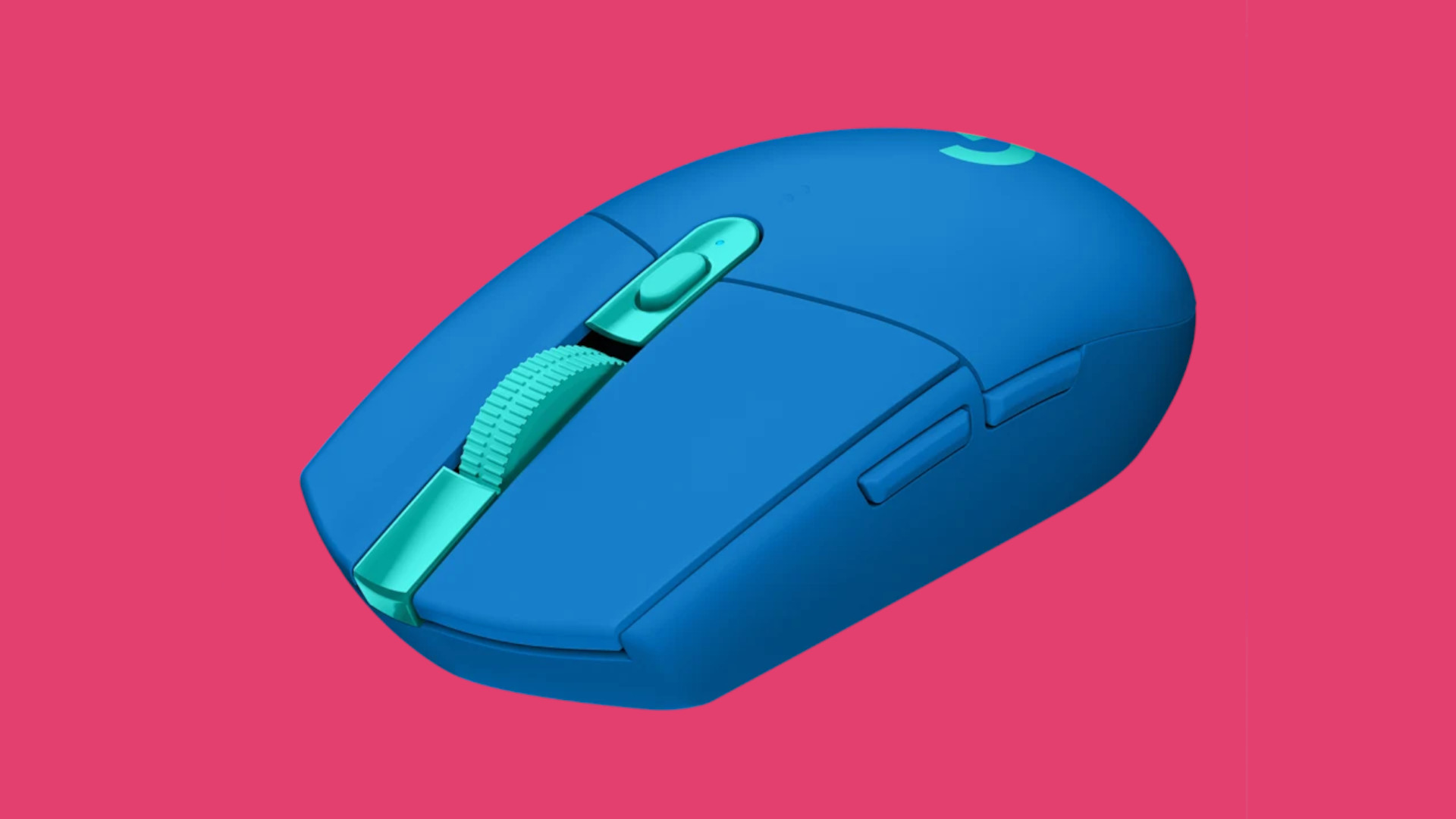
3. Logitech G305 Lightspeed
Our expert review:
Specifications
Reasons to buy
Reasons to avoid
✅ You want a pure, unfussy gaming mouse: The G305 Lightspeed focuses on the basics, and does them well: fast performance, clicky buttons, and great accuracy.
✅ You want great battery life: While you'll need to swap out an AA battery rather than charge an internal unit, you will at least get 200 hours of usage out of each one, which is pretty good going.
❌ You want a rechargeable battery as standard: While rechargeable AA batteries are relatively cheap, it'd be nice if the G305 had an internal unit instead.
❌ You want a lot of features: The G305 Lightspeed offers everything you need, but not a huge amount extra.
With the Logitech G305 Lightspeed, Logitech has created a high-performance mouse that doesn't cost the earth, and paired with the fact that it has an ambidextrous design, it's easily the top choice for the best budget wireless gaming mouse.
The G305 Lightspeed has been around for a long time, so it's certainly not the very latest model but don't worry about that. Great mice are always great mice. It's still a great value option for day-to-day use, while its light weight makes it well suited to fast-paced shooters where reaction time is paramount.
Handling all of the tracking, the G305 uses the Hero 25K optical sensor, an iteration of the fantastic unit in Logitech's best mice, from the classic G502 down to the G Pro X Superlight. This sensor has a sensitivity range of up to 12,000 CPI (counts per inch) and can be adjusted via a button underneath the scroll wheel.
In addition to the CPI button, there are five programmable buttons. Of course, there are the left and right click buttons, which are joined by a scroll wheel and two side buttons. Depending on how you hold your mouse, those buttons could get in the way but you can easily disable them in the Logitech app.
Logitech's 2.4 GHz wireless technology is low-latency and offers cross-device compatibility. The small wireless dongle can be stored inside the body of the G305 Lightspeed, where the single AA battery resides (which is good for a claimed 200 hours).
The shape of the G305 is based on a small, symmetrical design Logitech has been using for years. While components like the scroll wheel and buttons don't feel as premium as those in other models, they're still far better than anything you'll find in a cheap gaming mouse. The quality and performance of the G305 are killer features for its price.
Best budget wired left-handed gaming mouse





Specifications
Reasons to buy
Reasons to avoid
✅ You don't want to spend a fortune: It's a relatively old model which means it's very affordable now.
✅ You want full left-handed support: Thumb buttons are on both sides but using it left-handed, and the buttons under your palm will be disabled.
❌ You want a super fast sensor: With a DPI of 12,400 the M55 trails behind the latest models. It's fast enough for most gamers, though.
❌ You want a high-quality mouse: The M55 RGB Pro is a little cheap feeling and the side grips aren't great.
Low-priced but still great quality? Check. Fast, lightweight, and accurate? Yes on all counts. Not hard to see why the M55 RGB Pro is the best budget wired gaming mouse for left-handed folks, then.
This isn’t Corsair’s first ambidextrous mouse. Way back in 2015, it tested the waters with the Katar but that wasn't very nice and the bulky mouse has long since gone. Fortunately, the M55 RGB Pro is vastly better than it in almost every way.
Gaming mice fly or fail on the quality of the optical sensor and the DPI count of 12,400 of the M55's is much better than the Katar's 8,000—sure that's not cutting-edge accuracy but it's fine for the vast majority of gamers. The overall design is much nicer, too, being sleek and properly symmetrical.
The M55 RGB Pro is comfortable underhand and although its shape may feel strange to those who haven’t used an ambidextrous mouse before, you quickly become used to it. The matte shell is also pleasantly grippy, which means you’re never less than in complete control.
What makes it ideal for left-handed gamers are the twin sets of thumb buttons, on either side of the mouse. Just switch the hand mode in the iCue app and the relevant buttons will be disabled, preventing you from accidentally triggering them.
It's not perfect, though. There's a noticeable stiffness to its click action which makes them feel spongier than they should be and the side grips feel especially cheap. But when you're paying less than $40, there's not very much you can really complain about.
The Corsair M55 RGB Pro is a somewhat dated gaming mouse but the affordable price and fully ambidextrous nature make it an ideal choice for any left-handed gamer.
Read our full Corsair M55 RGB Pro review.
Best left-handed gaming mouse for MMOs




5. Razer Naga Left-handed Edition
Our expert review:
Specifications
Reasons to buy
Reasons to avoid
✅ You play nothing but MMOs: The Naga is very much a singular-purpose gaming mouse but there's nothing to touch it for MMOs.
❌ You want a lightweight mouse: It's not super heavy at 109 g but the bulky design makes it feel heavier than it is.
❌ You want a general-purpose mouse: All those buttons really get in the way during everyday use, unfortunately, and you can't remove them.
The Razer Naga has long been the go-to MMO mouse of choice but is resolutely inaccessible for left-handed gamers. Admittedly, right-handed folks are enjoying some more advanced models in the Razer Naga V2 Pro and Naga V2 Hyperspeed nowadays, but the original Left-Handed Edition is still the best MMO gaming mouse for lefties.
There's no way you could squeeze all the Naga's many buttons onto an ambidextrous design. Well, you could but it'd be an absolute mess of a mouse. Thankfully Razer has created the online-exclusive Naga Left-Handed Edition which caters purely for the sinister southpaws.
Form and function-wise it is identical to the original right-handed Naga design, which means that MMO or MOBA gamers have an otherwise unprecedented volume of programmable buttons at their finger and thumb tips.
The sad thing is that it lacks the swappable button panels of the Naga Pro or Pro V2, and that 12-button panel can be unwieldy to use effectively in the heat of battle.
It's also a rather chunky and relatively heavy mouse, which makes it more of a specialised weapon than a daily driver of a gaming rodent. But it is one of the very few gaming mice designed purely with left-handers in mind, and in a many-buttoned use case that previously passed them by. And that means it's a must for this list.
Best left-handed gaming mouse for competitive gaming




6. Turtle Beach Burst II Air
Our expert review:
Specifications
Reasons to buy
Reasons to avoid
✅ You want ultra-lightweight: For competitive gaming, having a lightweight mouse is a must, and it doesn't get much ligher than this at 47 g.
❌ You want something fancy: You have to sacrifice quite a lot to get a mouse so light and responsive for competitive gaming, so don't expect any fancy features or RGB lighting with this mouse.
The Turtle Beach Burst II Air is such a solid, lightweight mouse that we reckon it's actually the best mouse for competitive gaming on the market right now. And because it has a nice symmetrical design, it's also the best competitive gaming mouse for left-handers.
The reason for this is simple: It's a ridiculously lightweight mouse at just 47 g and somehow manages this while remaining sturdy. For reference, staple lightweight mice such as the Logitech G Pro X Superlight 2 and Glorious Model O 2 weigh 60 g and 68 g, respectively.
Turtle Beach has really figured out its target market for this mouse. You want a light mouse if you want to do competitive gaming. And if you're into competitive gaming, you don't want a million bells, whistles, and other shiny things—you just want a mouse that's easy to use, works, and performs exceptionally well.
That's what the Burst Air II delivers. It's a no-frills mouse that glides across the mousepad effortlessly. Performance-wise, it's up there with the best of them, because we had zero issues with the Owl-Eye 26K Optical sensor, and its 26,000 DPI and 1,000 Hz polling, despite current 8 kHz trends, should be enough for competitive gaming.
The icing on the cake is that this thing is rated for a seriously fantastic 120-hour battery life. That's probably because it cuts out all the unnecessary fluff such as RGB lighting and unnecessarily high polling capabilities. Instead, the Burst II Air sticks to pure function. This can be seen even in its software, which Kegan Mooney found to be straightforward to use when they tested it.
For competitive gaming, we reckon you can't get much better than the Burst II Air. (And, by the way, isn't it great that Logitech, Corsair, and Razer finally have some top-notch competition on this front?)
Read our full Turtle Beach Burst Air II review.
Also tested
SteelSeries Rival 3 Gen 2 Wireless
This mouse is great if you want a reasonably priced Jack of all trades, thanks to its compatibility with removable, rechargeable batteries and its dual Bluetooth and 2.4 GHz connectivity. Unfortunately, however, it's a little too weighty and has a mushy, squeaky scroll wheel which, when combined with its mediocre sensor, makes it a less than ideal pick for gaming. It's also not fully ambidextrous because, while it is symmetrical in shape, its buttons are left-side only. Thankfully they're quite flush to the shell, though.
PC Gamer score: 66%
Read our full SteelSeries Rival 3 Gen 2 Wireless review.
Just like the Corsair M75 Wireless, this offering from Logitech is genuinely ambidextrous. It's a really nice mouse but you have to rely on software too much, and it's not the best app around.
PC Gamer score: 80%
Read our full Logitech G Pro 2 Lightspeed review.
This mouse is genuinely ambidextrous but not quite as good as Logitech's G903 Lightspeed nor anywhere near as cheap as the G305 Lightspeed. One to consider, at least.
PC Gamer score: 83%
Read our full Corsair M75 Wireless review.
The ambidextrous shape makes the Viper V3 Pro worthy of consideration by left-handed gamers, but it's very pricey and a little too extreme for everyday use and gaming. It's super fast and accurate, though.
PC Gamer score: 84%
Read our full Razer Viper V3 Pro review.
Left-handed gaming mouse FAQ
Are there dedicated left-handed gaming mice?
Most gaming mice are either made specifically to fit in the dominant right hand of the majority of users, or are designed to be as comfortable in either hand as possible. But, because of the smaller target audience, there are few that are made to cater for a purely left-handed ergonomic.
Razer has created a left-handed version of the popular Naga, however, which is a smart choice given its many-button design cannot work in an ambidextrous layout.
Are ambidextrous mice good?
The general consensus is that an ambidextrous mouse—those designed to be used with either left or right hands—are best suited to gamers who favor a claw or fingertip grip style. Those who prefer a palm grip, where they lay their entire hand on the mouse, can find them less comfortable than a mouse designed specifically for their dominant hand.
Can you switch a mouse to be left-handed?
You can reconfigure the left and right mouse buttons from within Windows itself. From inside 'Settings,' click on 'Bluetooth & Devices,' click on 'Mouse,' and use the 'Primary mouse button' drop-down menu, and if you're a letfy, select 'Right'.
Keep up to date with the most important stories and the best deals, as picked by the PC Gamer team.

Dave has been gaming since the days of Zaxxon and Lady Bug on the Colecovision, and code books for the Commodore Vic 20 (Death Race 2000!). He built his first gaming PC at the tender age of 16, and finally finished bug-fixing the Cyrix-based system around a year later. When he dropped it out of the window. He first started writing for Official PlayStation Magazine and Xbox World many decades ago, then moved onto PC Format full-time, then PC Gamer, TechRadar, and T3 among others. Now he's back, writing about the nightmarish graphics card market, CPUs with more cores than sense, gaming laptops hotter than the sun, and SSDs more capacious than a Cybertruck.
- Nick EvansonHardware Writer





