AMD adds PC sharing software to Radeon software, but it comes with caveats
AMD Link gets a revamp with the latest Radeon Software Adrenalin Edition update.

With the arrival of a brand new Radeon Software Adrenalin Edition update, AMD is bringing PC-to-PC streaming to AMD Link. That means you can loan your PC to a buddy, play local co-op games together, or even ask for help troubleshooting your PC (as if) through the power of the internet—if you a Radeon graphics card, of course, and so does your buddy.
If you don't remember AMD Link, it's a streaming app baked into the Radeon Software and available with any AMD graphics card. It was first introduced back in 2018 as a way of wireless beaming your PC games over to your mobile device, and has since received a few quality of life improvements with subsequent AMD Adrenalin overhauls.
With today's update, 21.4.1, the major news for PC gamers is the introduction of PC-to-PC streaming, which offers local or remote sharing of a desktop or game session between two Radeon PCs.
Note: Radeon PCs. You and the person you'll be streaming to, or vice versa, will both require Radeon GPUs to be running in your rigs. And that's not as simple an entry requirement as it once was given the chip shortage right now.
There's no standalone AMD Link PC client like there is on Google, iOS, or Amazon, which means there's no way to get the app without the Radeon drivers installed, even if you're not hosting the session. It's not entirely clear why there's a fence around AMD Link on PC, but the end result is a feature with limited utility for the majority of PC gamers.
The feature lets you share a view of your entire PC, pass over the controls to a buddy in single-player games, or even play local co-op games remotely. AMD also says it's a handy tool to allow someone to troubleshoot your PC as if they were in the room. Just make sure you trust the person on the other side of the connection with your life, yeah?
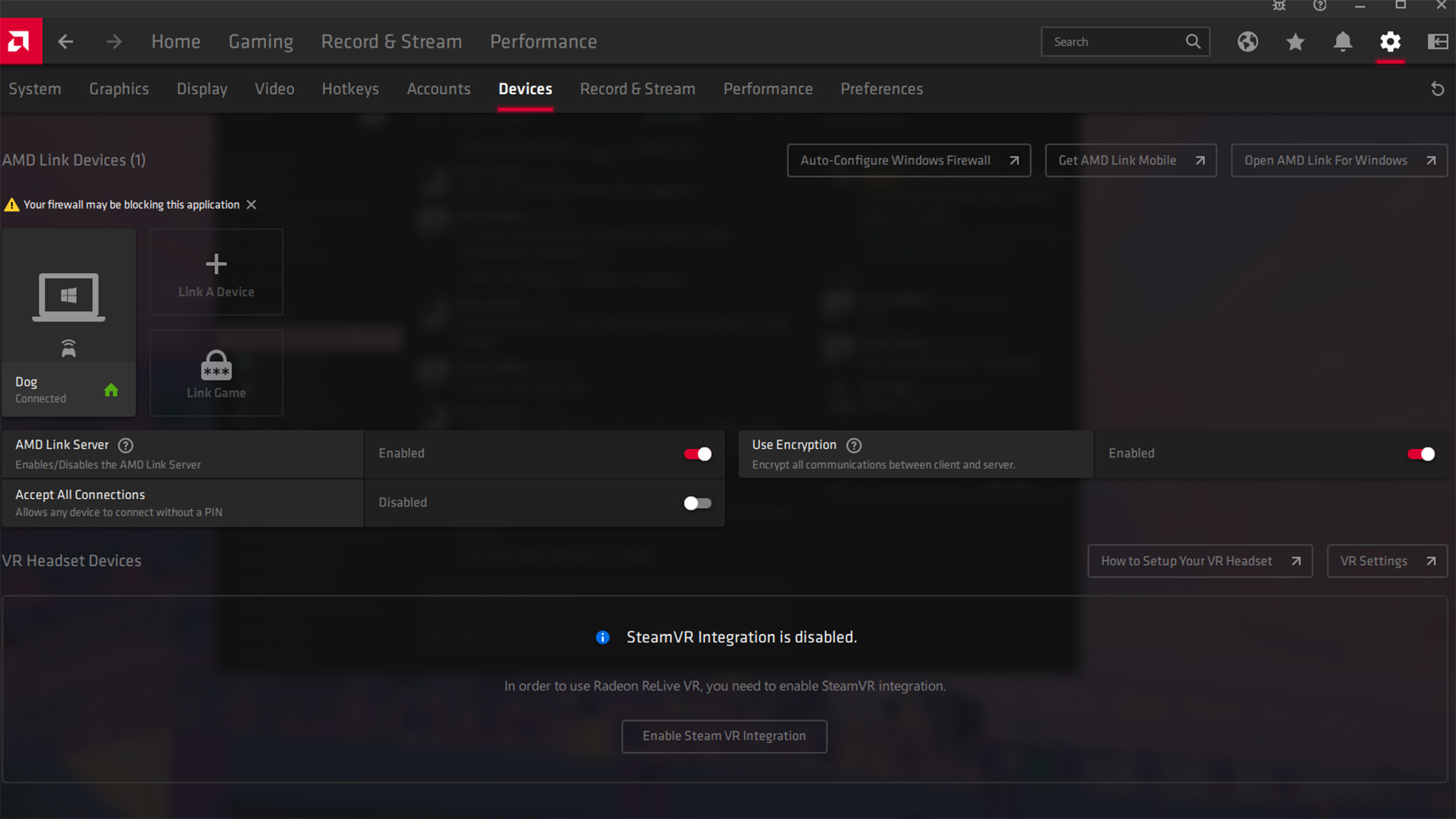
If you and a friend fit the hardware bill, you can hop into the Radeon settings and enable an AMD Link server. From there you're able to either offer up a game code for a one-time connection to your friend's PC, or manually set up a more permanent link. It's also possible to quickly find compatible PCs running AMD Link on your local network.
Keep up to date with the most important stories and the best deals, as picked by the PC Gamer team.
With your connection up and running, everything from your desktop to game session will be shared to the remote PC.
Admittedly, it's not the smoothest of interfaces. There are multiple menus for whether you're receiving a connection or sending one, the mobile and Windows menus are different, and AMD Link is stored within a tab in the settings menu.
I also had trouble setting up a remote game session. Link would get as far as grabbing the name of the remote PC but couldn't quite finish the connection from there, eventually turning up an 'unable to connect' error. This happened across my PC and two of my colleagues PCs, despite running the in-app Windows Firewall configurator.
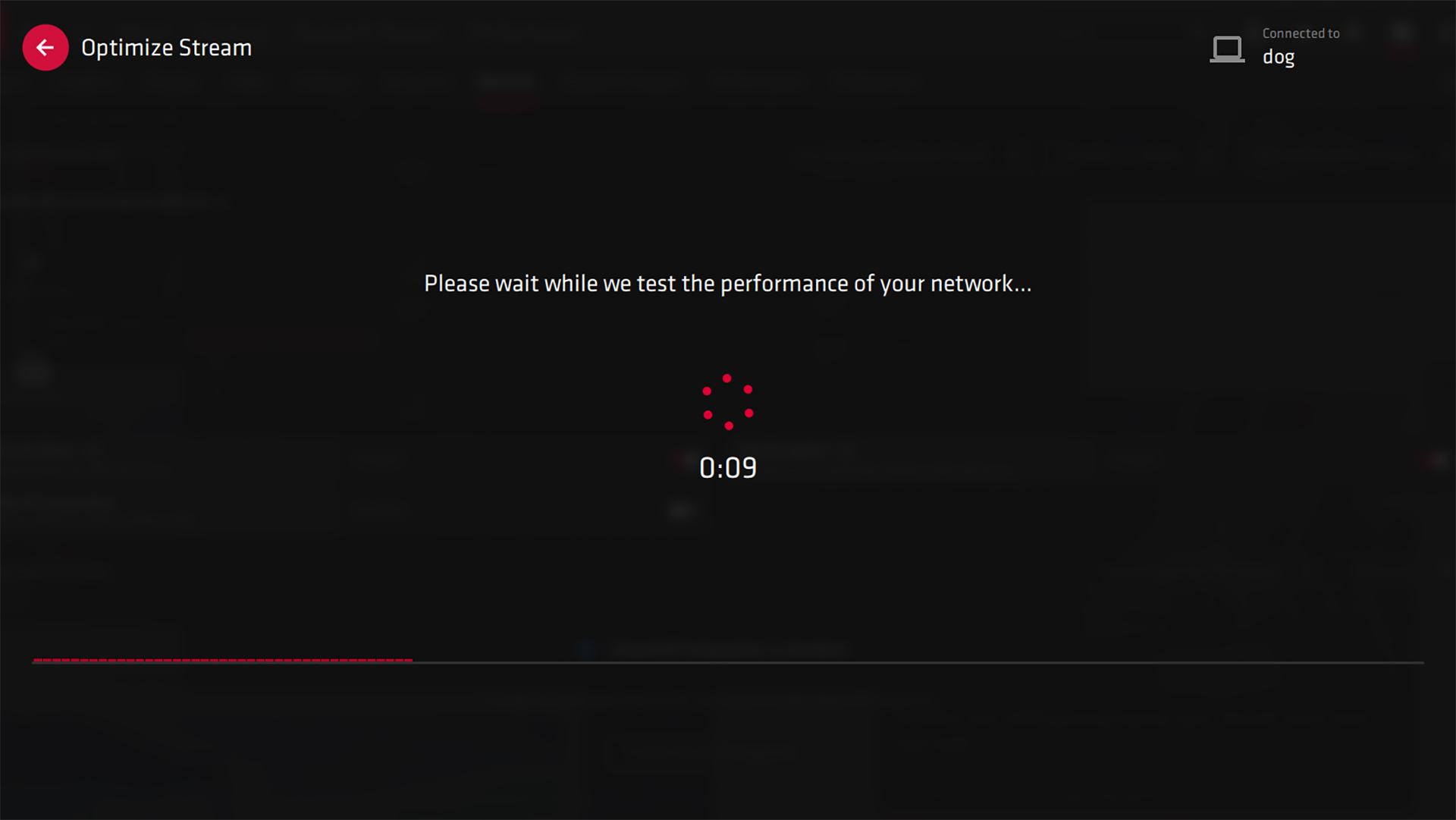
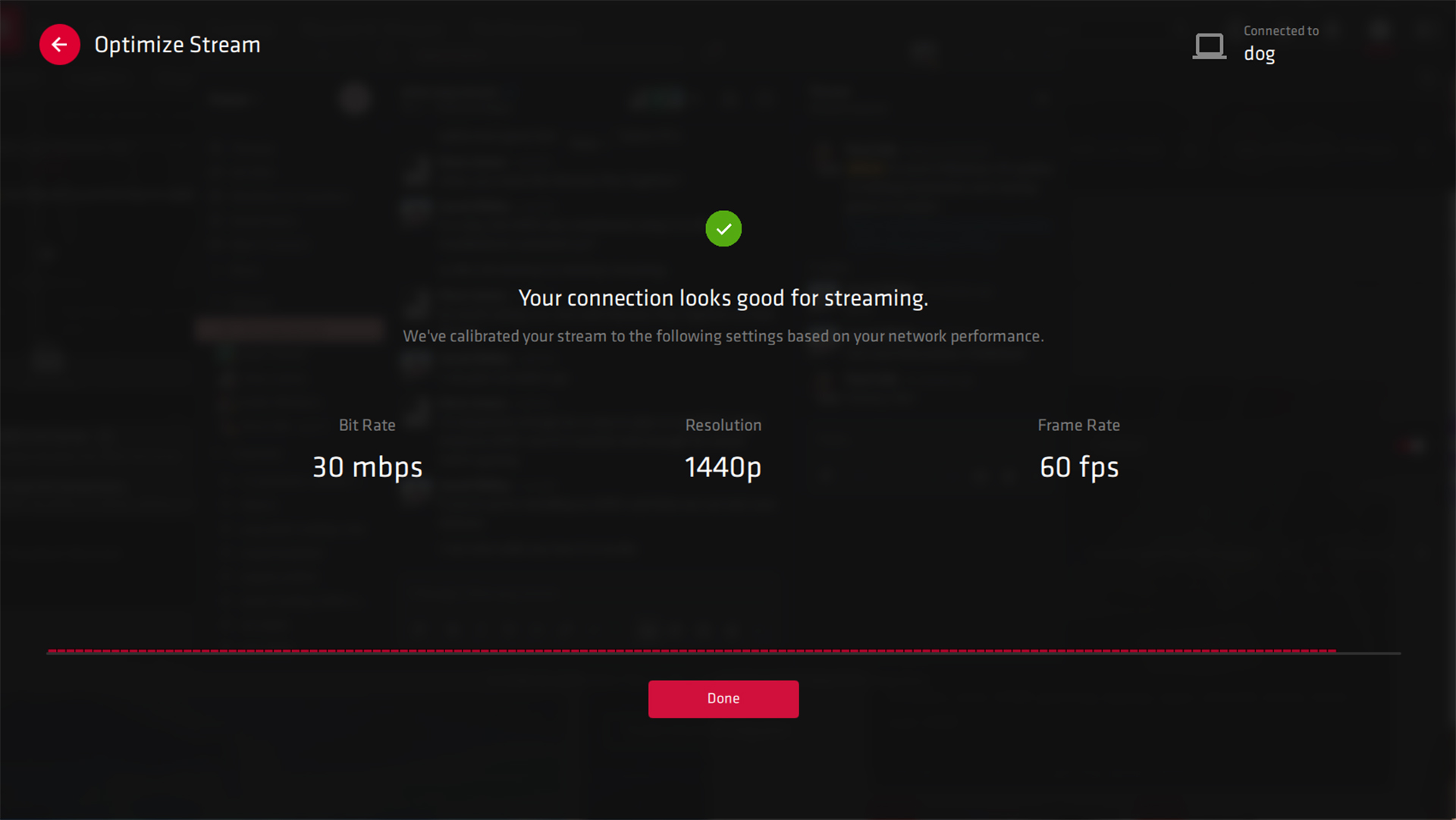

Best CPU for gaming: the top chips from Intel and AMD
Best graphics card: your perfect pixel-pusher awaits
Best SSD for gaming: get into the game ahead of the rest
It's a shame we weren't able to give the remote gaming mode a go, especially as our benevolent leader Dave James has been demanding a way to play lag-free co-op FIFA remotely since the global lockdown first started. It'd be great to see how it fares versus Nvidia's GeForce Now, a PC-to-PC service such as Parsec, or even Steam's own Remote Play Together. All of which are free alternatives and don't require proprietary hardware.
A local connection worked swimmingly, however. In that there's certainly some potential in jamming a cheap APU in a compact machine, sticking it by your TV, and beaming your powerful Radeon GPU-powered PC over for some high-end gaming in your living room. All without doubling down on a graphics card—those things aren't all that easy to find nowadays.
A bit of a mixed bag in our experience, then, but a more fully-featured software package for Radeon GPU owners certainly doesn't go amiss. And if you don't fancy any of that, AMD's now offering minimal and driver-only install options for its Radeon Software that offers just the basics and nothing else.

Jacob earned his first byline writing for his own tech blog. From there, he graduated to professionally breaking things as hardware writer at PCGamesN, and would go on to run the team as hardware editor. He joined PC Gamer's top staff as senior hardware editor before becoming managing editor of the hardware team, and you'll now find him reporting on the latest developments in the technology and gaming industries and testing the newest PC components.

