The difference between DDR3 and DDR4 RAM
DDR3 has reached the end of a long run, and DDR4 is the future.
Keep up to date with the most important stories and the best deals, as picked by the PC Gamer team.
You are now subscribed
Your newsletter sign-up was successful
Want to add more newsletters?

Every Friday
GamesRadar+
Your weekly update on everything you could ever want to know about the games you already love, games we know you're going to love in the near future, and tales from the communities that surround them.

Every Thursday
GTA 6 O'clock
Our special GTA 6 newsletter, with breaking news, insider info, and rumor analysis from the award-winning GTA 6 O'clock experts.

Every Friday
Knowledge
From the creators of Edge: A weekly videogame industry newsletter with analysis from expert writers, guidance from professionals, and insight into what's on the horizon.

Every Thursday
The Setup
Hardware nerds unite, sign up to our free tech newsletter for a weekly digest of the hottest new tech, the latest gadgets on the test bench, and much more.

Every Wednesday
Switch 2 Spotlight
Sign up to our new Switch 2 newsletter, where we bring you the latest talking points on Nintendo's new console each week, bring you up to date on the news, and recommend what games to play.

Every Saturday
The Watchlist
Subscribe for a weekly digest of the movie and TV news that matters, direct to your inbox. From first-look trailers, interviews, reviews and explainers, we've got you covered.

Once a month
SFX
Get sneak previews, exclusive competitions and details of special events each month!
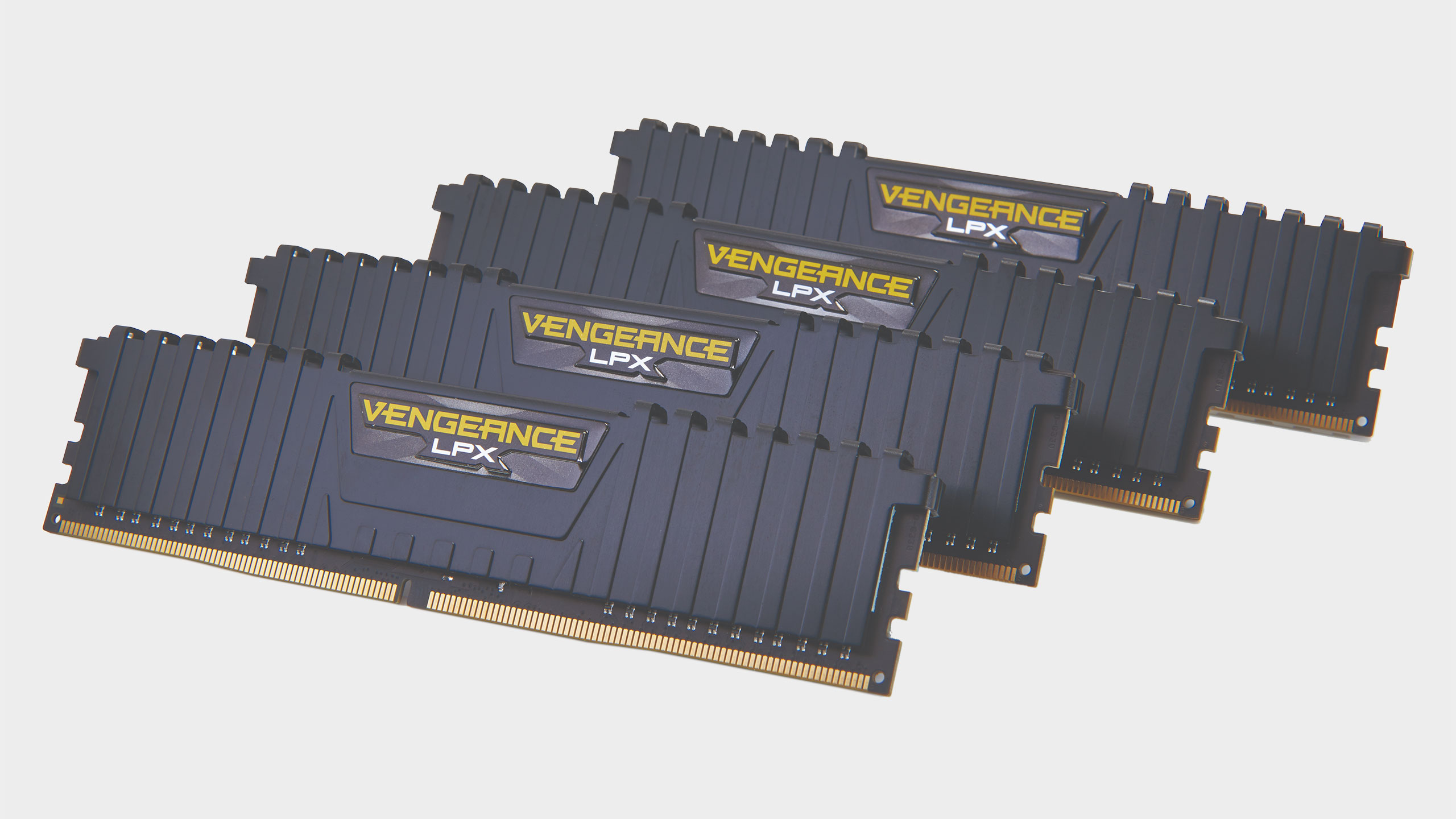
What's the difference between DDR3 and DDR4? DDR3 had a good run, while DDR4 is the new memory of choice. DDR3 was first released in 2007 and used on everything from Intel's LGA1366 through LGA1151 (6th/7th Gen Core only), along with AMD's AM3/AM3+ and FM1/2/2+. However, all modern platforms (since 2017) have switched to being DDR4 only, and most Intel platforms shifted away from DDR3 with the 6th Gen Skylake CPUs. So if you're looking at an 8th or 9th Gen Core CPU or later, or an AMD Ryzen processor, you'll need DDR4.
But what about older CPUs, and is there really that much of a difference between DDR3 and DDR4? The short answer is that yes, there are plenty of differences, but most of the time your motherboard will make the decision for you. A motherboard with DDR4 slots cannot use DDR3, and you can't put DDR4 into a DDR3 slot. But let's dig into the differences a bit more.
Here's our guide to the best DDR4 RAM options in 2019.
DDR4 operates at a lower voltage than DDR3. DDR4 normally runs at 1.2 volts, down from DDR3's 1.5V. It doesn't sound like much, and there are low voltage DDR3L modules as well as enthusiast DDR4 modules where voltages overlap, but the standard modules are 1.2V vs. 1.5V. The voltage difference might account for a 15W savings over DDR3—not a lot for a home user.
Another big difference between DDR3 and DDR4 is speed. DDR3 specifications officially start at 800 MT/s (or Millions of Transfers per second) and end at DDR3-2133. Some overclocking modules went as high as DDR3-3200 and more, but those are unofficial speeds. DDR4 meanwhile starts at 1600 MHz, with official support for up to DDR4-3200—and overclocking kits can go as high as DDR4-4800. The increased speed means an overall increase in bandwidth.
This unfortunately comes with an increase in latency as well, but the increased clock speed usually makes for quicker transfers while maintaining an overall latency comparable to DDR2 and DDR3. DDR3-1600 CL10 as an example has a latency of 12.5 nanoseconds to initiate a read. DDR4-2666 CL17 has a latency of 12.75 nanoseconds—basically the same. But the DDR4 provides 21.3GB/s of bandwidth compared to 12.8GB/s for DDR3.
How does this translate to real-world performance? As Anandtech found in some comprehensive benchmarks comparing DDR3 and DDR4, neither was a clear performance leader. The difference between DDR3-2133 and DDR4-2133 was negligible in a number of applications, ranging from Handbrake video conversion to half a dozen different games. DDR3 was slightly faster about half the time, and typically only a few percentage points separated the two memory types.
There are potentially other differences as well. It's possible to get larger DDR3 memory modules, but many won't work in standard desktop motherboards. The Core i7-4770K officially lists 32GB as the maximum supported RAM, while i7-6700K doubles that to 64GB. Core i7-8700K meanwhile doubles again to 128GB, helped in large part by the availability of higher capacity DIMMs.
Keep up to date with the most important stories and the best deals, as picked by the PC Gamer team.
But ultimately, the question of DDR3 vs. DDR4 will come down to your choice of CPU and motherboard. There are a few select instances where both memory types are supported, but you end up with half as many slots (eg, two DDR3 and two DDR4, instead of four DDR4). And even though DDR4 does cost a bit more than DDR3 (about $70 for 16GB DDR4-2666 compared to $60 for DDR3-1600), it's the better choice for any new PC.
As the former head of PC Gamer's hardware coverage, Bo was in charge of helping readers better understand and use PC hardware. He also headed up the buying guides, picking the best peripherals and components to spend your hard-earned money on. He can usually be found playing Overwatch, Apex Legends, or more likely, with his cats. He is now IGN's resident tech editor and PC hardware expert.


