Windows 11 25H2 has borked the mouse and keyboard controls in the Windows Recovery Environment, because what would a major update be without a fresh batch of bugs
Update: It's been fixed. Hoorah!
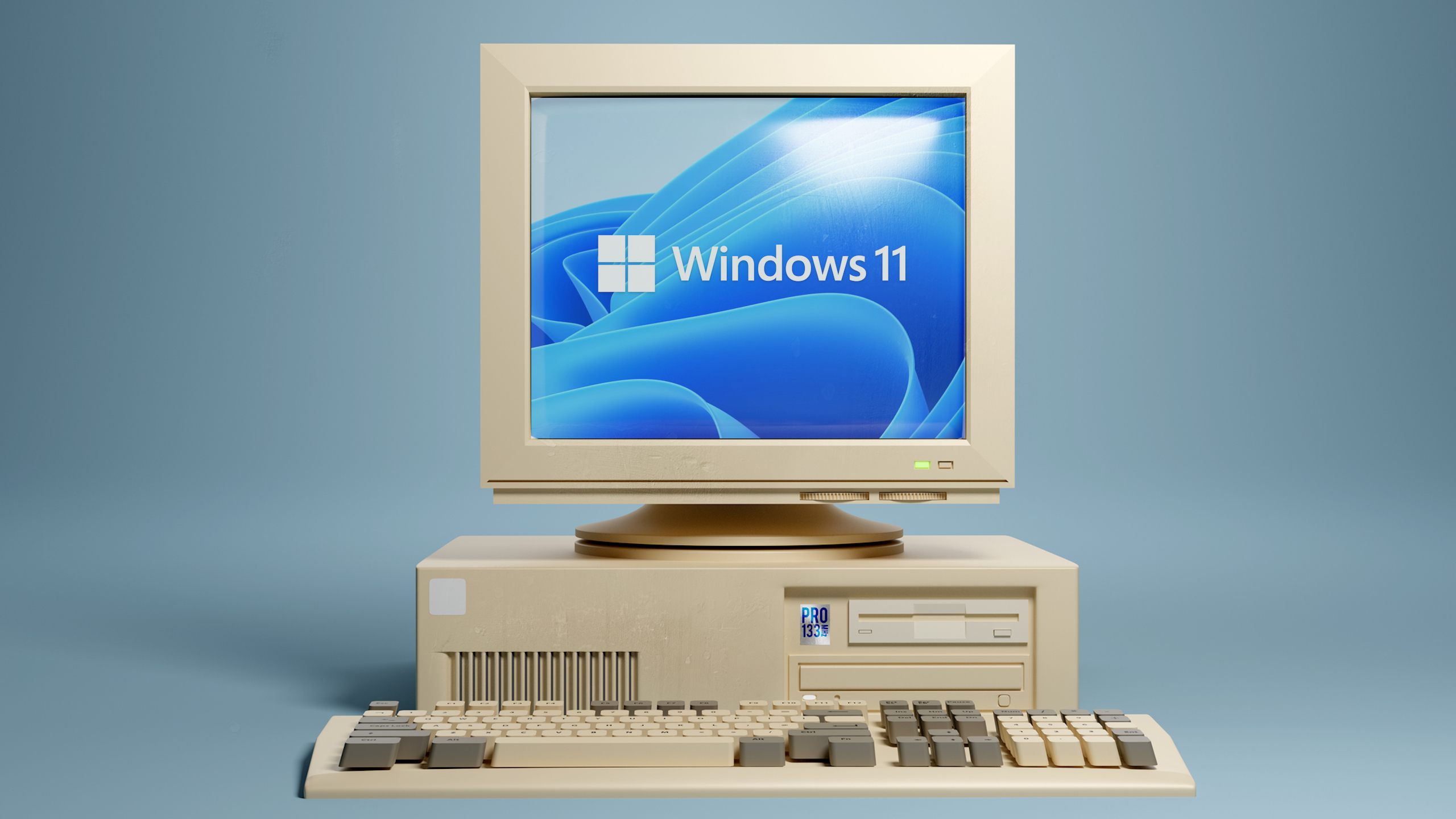
21 October: As per update KB5070773, it looks like the issue has now been fixed. Speedy work!
Should your Windows machine run into major difficulties, you may find yourself staring at a blue screen. No, not the infamous Blue Screen of Death (which has since changed to the Black Screen of... Death), but the Windows Recovery Environment, or WinRE for short.
Here you can repair startup issues, access the command prompt, and adjust a whole host of important system settings outside of the regular Windows 11 desktop with ease—or at least you could, up until you installed a security update released alongside the Windows 11 25H2 update for many users last week.
As per Microsoft's Win 11 25H2 known issues page, update KB5066835 has stopped USB devices, like keyboard and mice, from functioning in WinRE. Which is, of course, the primary way to control any of the vital system recovery tools within. Bully.
Our Nick has tested this issue himself and reported that, while he could move the mouse and flip between options with the keyboard, each input resulted in around four seconds of lag, making it extremely tedious to use. So, it's perhaps not as serious for some users as Microsoft claims, but it sure sounds like a frustrating experience to add on top of your, well, frustrating experience.
Microsoft says it's working to release a solution to resolve the issue in the coming days—which isn't much comfort if you have need of the Windows Recovery Environment in the meantime, but hey ho. At least it's not as bad as the litany of bugs that came with the last major Windows 11 update, 24H2.

Virtually everyone I know had some sort of issue with that one, and as anecdotal as my personal experience is, the many, many reports of problems we covered over its release seem to back it up. As for our personal experiences with Windows 11 25H2 so far? It seems fine, which isn't a huge surprise since it doesn't appear to make many major changes on the surface.
Proper, ground-breaking changes, however, appear to be being rolled out over time, and are mostly Copilot-based. Good stuff. I'm sure you're as excited as I am for our new AI PC future. Strap in, folks. I've got a feeling this is going to be a wild ride.
Keep up to date with the most important stories and the best deals, as picked by the PC Gamer team.

1. Best gaming chair: Secretlab Titan Evo
2. Best gaming desk: Secretlab Magnus Pro XL
3. Best gaming headset: HyperX Cloud Alpha
4. Best gaming keyboard: Asus ROG Strix Scope II 96 Wireless
5. Best gaming mouse: Razer DeathAdder V3 HyperSpeed
6. Best PC controller: Xbox Wireless Controller
7. Best steering wheel: Logitech G Pro Racing Wheel
8. Best microphone: Shure MV6 USB Gaming Microphone
9. Best webcam: Elgato Facecam MK.2

Andy built his first gaming PC at the tender age of 12, when IDE cables were a thing and high resolution wasn't—and he hasn't stopped since. Now working as a hardware writer for PC Gamer, Andy spends his time jumping around the world attending product launches and trade shows, all the while reviewing every bit of PC gaming hardware he can get his hands on. You name it, if it's interesting hardware he'll write words about it, with opinions and everything.
You must confirm your public display name before commenting
Please logout and then login again, you will then be prompted to enter your display name.

