Windows 10's greatest achievement was not being Windows 8, and I think we can all be thankful for that
Rest in peace now, brave hero.

Keep up to date with the most important stories and the best deals, as picked by the PC Gamer team.
You are now subscribed
Your newsletter sign-up was successful
Want to add more newsletters?

Every Friday
GamesRadar+
Your weekly update on everything you could ever want to know about the games you already love, games we know you're going to love in the near future, and tales from the communities that surround them.

Every Thursday
GTA 6 O'clock
Our special GTA 6 newsletter, with breaking news, insider info, and rumor analysis from the award-winning GTA 6 O'clock experts.

Every Friday
Knowledge
From the creators of Edge: A weekly videogame industry newsletter with analysis from expert writers, guidance from professionals, and insight into what's on the horizon.

Every Thursday
The Setup
Hardware nerds unite, sign up to our free tech newsletter for a weekly digest of the hottest new tech, the latest gadgets on the test bench, and much more.

Every Wednesday
Switch 2 Spotlight
Sign up to our new Switch 2 newsletter, where we bring you the latest talking points on Nintendo's new console each week, bring you up to date on the news, and recommend what games to play.

Every Saturday
The Watchlist
Subscribe for a weekly digest of the movie and TV news that matters, direct to your inbox. From first-look trailers, interviews, reviews and explainers, we've got you covered.

Once a month
SFX
Get sneak previews, exclusive competitions and details of special events each month!
Windows 10 is dead. Well, nearly anyway. The much-beloved operating system reaches its EOL on October 14, meaning that security updates, feature updates and technical support will cease. Should you still be eeking out the last gasps of a Windows 10 build, there are steps you can take—listed by our Jacob here—to keep the ageing OS on life support, or upgrade a non-supported machine to Windows 11. But as we watch it slowly ascend to the great operating system repository in the sky, I've been thinking about its legacy.
And really, I think the best thing you can say about Windows 10 (among many potential candidates) is that it righted a lot of the wrongs of Windows 8, and for that it should be celebrated.
It's easy to forget what a misstep Windows 8 was. Built primarily around the principle that an OS interface should be a hybrid between a touchscreen system and regular ol' mouse and keyboard, it managed to somehow fail at both, resulting in a frustrating experience for desktop users and a halfway house for those trying to make use of its flat, coloured-tile, touchscreen-friendly interface.
The Metro UI, it was called, and I think it's fair to say it was not well-received. Gone was the useful, straight-to-business functionality of Windows versions of old, replaced instead by a start screen of brightly-coloured yet obtuse tiles, obscuring the traditional Windows desktop behind a series of eye-searingly-toned rectangles and squares.
Oh yes, the familiar Windows desktop was still there. It was just hidden by default, in a way that immediately irked many of those who chose to upgrade. It was a brave move, a thrust by Microsoft that seemed to say "computers have changed", yet the resounding response was a firm "not if I have anything to say about it" from the majority of its userbase.

Step one: install Windows 8. Step two: swat away the Metro start screen. Step three? Poke around the operating system and realise that it feels like Windows 7, except slightly worse. Sure, you were now on a traditional-looking desktop interface, but Metro still had a habit of making itself known.
The settings menu, for example, accessed from an irritating pop-in Charms bar hidden on the right side of the screen, was mostly a solid block of colour. It provided a barren list of items and unfamiliar iconography that represented one more step between you and what you actually wanted to access—like the Control Panel, or the network and power settings.
Keep up to date with the most important stories and the best deals, as picked by the PC Gamer team.
Brave though it might have been, there was something so overly-basic about most of Windows 8's interface changes, they felt almost patronising. The traditional Start menu button on the taskbar was gone, a familiar friend, painfully noticeable by its absence.
Years of Windows muscle memory was replaced in an instant, as if to say that you shouldn't have been using it in the first place. Useful features were often replaced or obscured, removing straightforward functionality in exchange for Microsoft's bold new vision of how tablets and PCs might homogenise in the years to come.

As we know now, they didn't. But Windows 8's most egregious mistake was its failure to recognise the knee-jerk reaction Windows users might have to long-standing features being pulled out from under their feet in one swift movement—and that touchscreen functionality wasn't needed by the majority of the userbase. It aimed to fix a problem that, for most people, simply didn't exist. Heavy-handed, fat-finger-friendly interface replacements? On a primarily desktop-based OS? Heresy.
Adding it in as an optional feature was likely the smart move, but putting it front and centre suggested that PC users were no longer the main focus. And the inevitable response? "Fine. I'll go elsewhere."
And that elsewhere was back to Windows 7. Sure, Windows 8.1 eventually restored the Start button back to its rightful place, and added some useful functionality to the existing interface that arguably should have been there from the beginning. It came too little, too late, though, and Windows 8's adoption figures were pretty dire as a result.
And then, like a knight in shining armour, Windows 10 emerged from the gloom to bring a new dawn. Hyperbolic, sure, but it really did feel like a breath of fresh air upon release. Microsoft had listened, and created a straightforward, remarkably lightweight operating system with a clean and clear desktop interface that felt familiar, yet fresh at the same time.
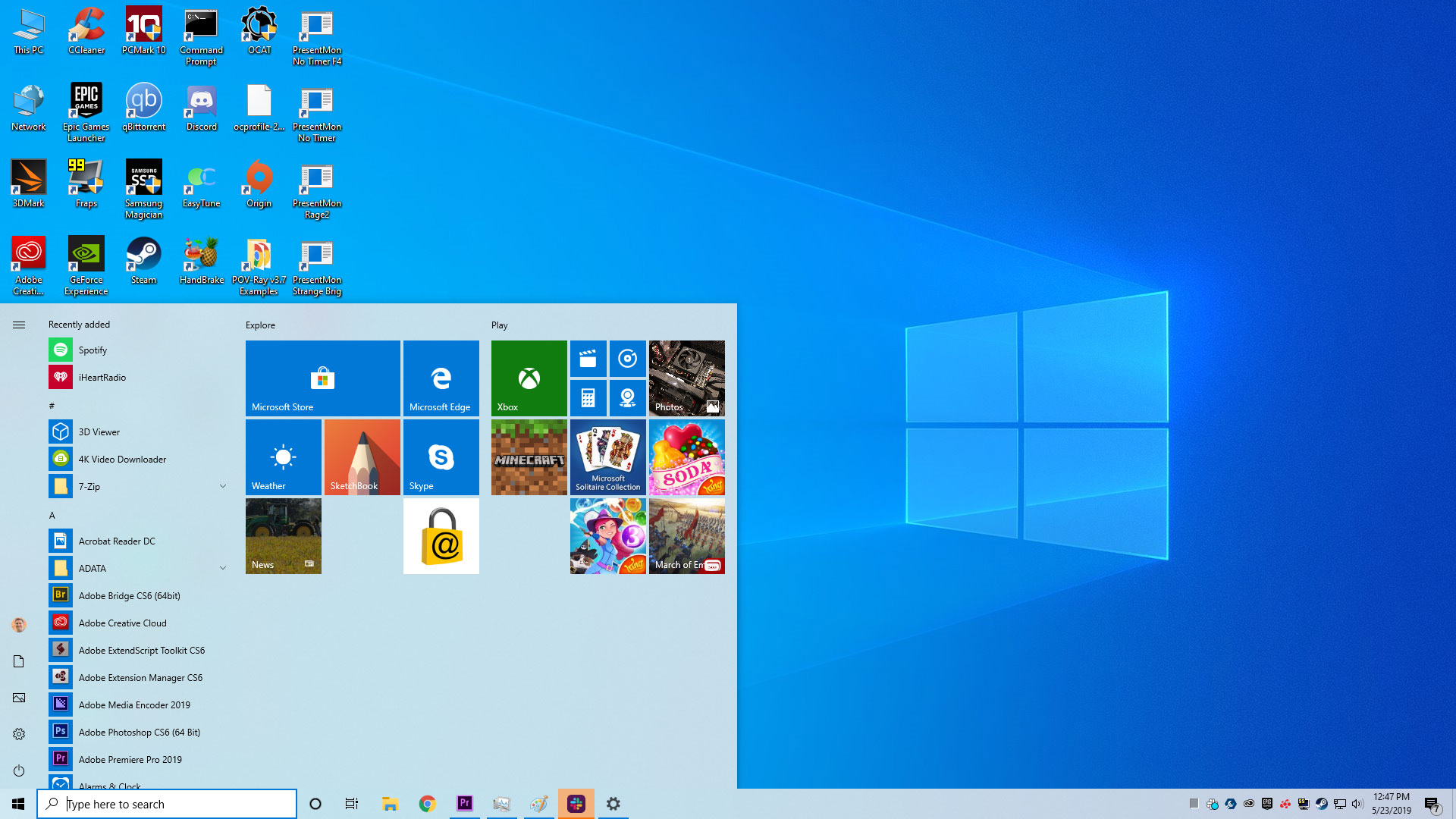
Ultimately, Windows 10 felt like a refinement of most of the things people liked about the OS to begin with, not an ill-judged replacement. It must be said, though, that some of Windows 8's changes lived on, and they've made it into Windows 11, too. We're still living in a world where the Settings menu exists in tandem with the Control Panel, and while the modern version is somewhat useful these days, it still feels barebones and obstructive towards many Windows settings that are otherwise simple to adjust elsewhere.
And for those of you that have made the leap to Windows 11, you'll still find the modern equivalent of those tiles, hanging out behind a button in the left corner of your taskbar. They're not blocks of primary colours anymore, instead having transformed into a messy series of panels listing updates and information from a variety of sources you may or may not care about.
Mine is currently telling me the international cricket scores, for example. I never told it to, nor have I ever expressed any interest in the sport. But it's there, nonetheless.
Windows has never been, and will never be, perfect. But we can all be thankful that Windows 8's drastic move into a future no-one seemed to ask for was eventually put out to pasture, and that Windows 10 pulled our desktops back into the serene comfort of the familiar, with the odd useful tweak. So here's a toast to the much-loved OS, once more and with feeling. It (mostly) righted the wrongs of the past, and what better legacy could one hope for than that?

1. Best gaming laptop: Razer Blade 16
2. Best gaming PC: HP Omen 35L
3. Best handheld gaming PC: Lenovo Legion Go S SteamOS ed.
4. Best mini PC: Minisforum AtomMan G7 PT
5. Best VR headset: Meta Quest 3

Andy built his first gaming PC at the tender age of 12, when IDE cables were a thing and high resolution wasn't—and he hasn't stopped since. Now working as a hardware writer for PC Gamer, Andy spends his time jumping around the world attending product launches and trade shows, all the while reviewing every bit of PC gaming hardware he can get his hands on. You name it, if it's interesting hardware he'll write words about it, with opinions and everything.
You must confirm your public display name before commenting
Please logout and then login again, you will then be prompted to enter your display name.

