
This is a sponsored post.
Despite what you may have heard, all laptops give up something in return for portability. Picking the right one for gaming is tricky; believe the hype and you can wind up with a monster too massive to take anyplace or a mouse that struggles running Minecraft.

The giant gaming behemoths that produce the best benchmark results and pack flashy 17” screens run a meager hour or two on battery and strain the definition of “mobile” along with your back. At that point and price, it might be wiser to invest in a gaming desktop that’s better in all departments, including cost.

At the other end of the spectrum are power-sipping ultraportables. These light-as-a-tablet laptops last all day long but feature integrated GPUs and low clock speeds that render serious gaming impossible. Top of the line for tapping out tweets or documents, they are best at serving up casual gaming in between meetings, on long flights, or after work. These aren’t cheap either. What’s left?
In between thick and thin
Is it a compromise to shed features few users ever need to gain performance and portability every gamer can enjoy, or is that just smart design? It’s not only about what you add, it’s also about what you take away. The best gaming laptops combine relevant features from both of ends of the market, leaving edge-case excesses like 17-inch screens or 14-hour batteries to the niches they serve best.

A clear display with sufficient resolution and color clarity is a good place to start. Whatever you do, that screen is the window you’ll be looking through, so paying attention here matters. IPS-based displays, which offer better colors and wider viewing angles, are the standard for laptops in 2016. OLED screens, used widely on smartphones and tablets, are even better but remain rare and fabulously expensive in the laptop world. Avoid TN, or twisted neumatic, LCD displays whenever possible; their washed-out screens offer few advantages beyond low cost these days.
Keep up to date with the most important stories and the best deals, as picked by the PC Gamer team.
Notice the use of the word “sufficient” regarding resolution; it’s crucial not to overspec a display when picking a laptop for gaming purposes. Desktop computer cases can stuff watt-hungry graphic cards into open slots whenever more horsepower is needed to push pixels, but laptops have leaner power budgets, expansion options, and enclosures to contend with, so steer clear of GPU-crippling 4K screens and stick with 1080 or 1440 displays or unless resolution is a priority. This ensures smooth frame rates and better visual options down the road, too.
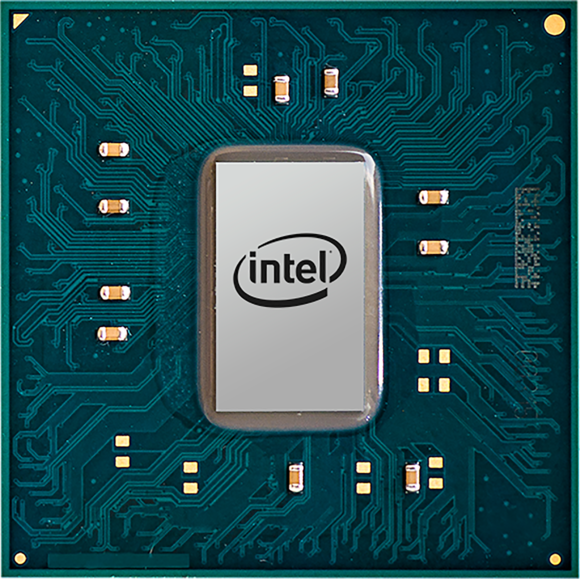
CPUs—Muscle matters more than ever
The days of low-CPU-overhead games are over. Modern gaming engines want as many threads and cores as you can feed them; even console ports are learning how to take advantage of high-end hardware. Even more importantly, each of those cores must pack enough number-crunching punch, called IPC or instructions per cycle, for whatever workload comes along without stutters or stumbles.
Right now, that leaves just one CPU standing: the Intel® Core™ i7. It’s the only processor that meets gaming’s mix of high IPC and high thread count while keeping power needs modest enough to play unplugged for a while. While there are plenty of i7 varieties to pick from we’re largely concerned with Intel’s 4 core, 8 thread mobile parts here, such as the Skylake i7-67xx-69xx, 45-watt HQ series. These mobile powerhouses represent the pinnacle of gaming laptop CPU performance; go much lower in wattage to ULV CPUs and you start sacrificing cores.
Discreet GPU or go home
While the integrated graphics solutions built into CPUs continue to make huge improvements each year and can now provide a reasonable low to midrange gaming experience, any serious gamer is going to want a proper discreet GPU in their laptop.
While the Nvidia vs AMD landscape is theoretically the same as the desktop computing world, practical matters make picking a laptop GPU a significantly different experience. Voltage requirements, essentially unlimited in a tower case with a gaming-grade desktop’s 1000-watt power supply, are a strict reality in the mobile world of power bricks and millimeter heat sinks. This tends to favor NVidia solutions, which use less power and run cooler than their AMD counterparts.
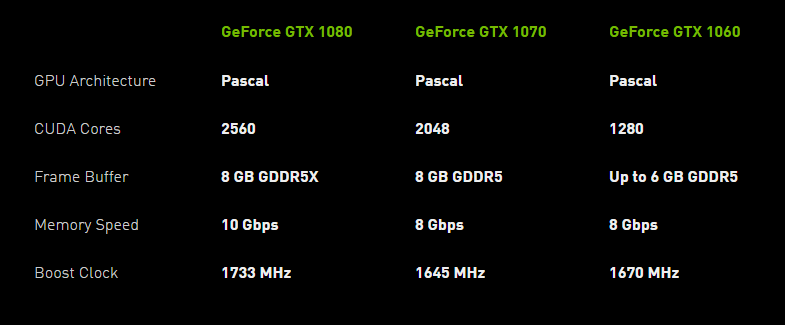
Current top-of-the-line NVidia laptop GPUs run almost as fast as their desktop counterparts and provide plenty of headroom for 2017’s games, although some restraint pays off here as well. The pricy GTX 1080-based systems may appeal, but the smart money is on GTX 1070-based systems which perform largely the same but use less power and leave money for some must-have hardware options that gamers frequently overlook
SSDs only
Solid state drives, or SSDs, may not impact frame rate but they dramatically improve the gaming experience and just about every other aspect of using a laptop. Don’t be fooled by the lure of huge mechanical hard disks; stick with solid state and get the biggest you can afford.
Years ago, it made sense to split data and boot between multiple drives, but SSD space is cheap enough that gamers should consider going with a single, big solid state drive now. This extends battery life, eliminates the fragile magnetic platter, and gets rid of any laptop’s biggest bottleneck, mechanical drive latency and copy speeds.
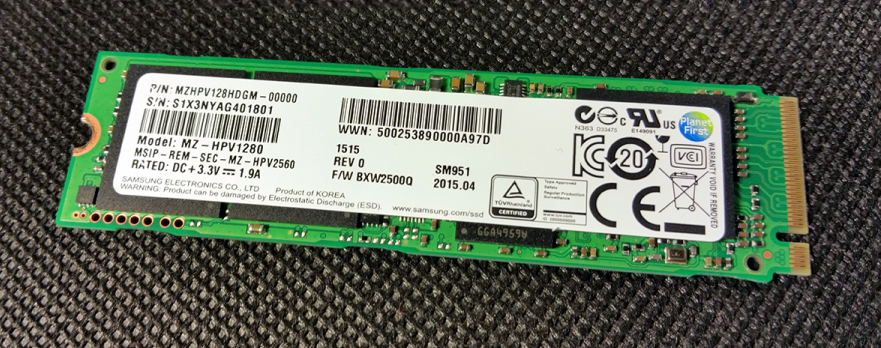
Whenever possible, go with M.2 interfaces instead of legacy SATA versions. Not only are the RAM-stick-sized drives considerably smaller than SATA SSD counterparts, they are also up to 4 times faster, providing seamless level loads and superfast boot-up times.
Lastly, forget optical drives. They aren’t worth the weight, wattage, or form factor compromises. If you need occasional DVD or Blu-ray access, portable drives are faster, cheaper, more durable, and easier to replace when they eventually break. For most gamers, cloud and streaming services have made optical drives irrelevant anyway.
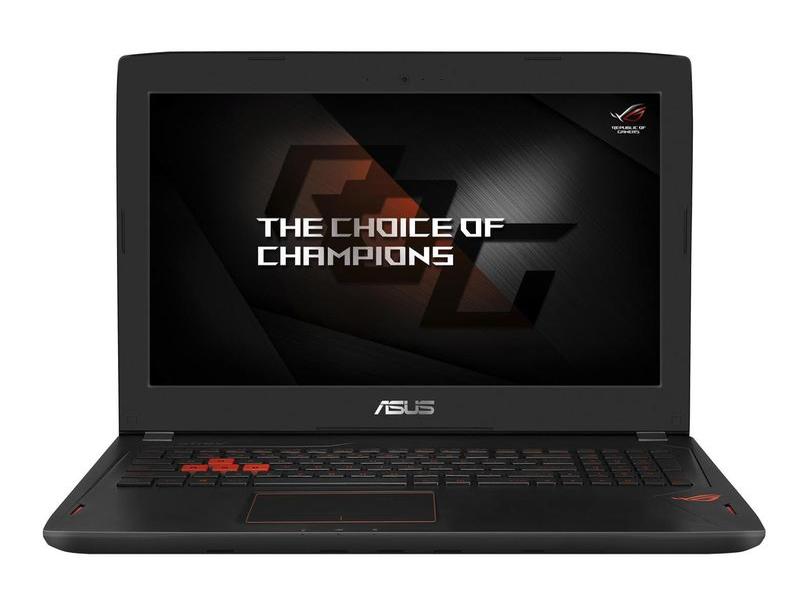
So which laptops out right now check all the boxes? Fewer than you’d think. The best of the bunch is ASUS’s Strix ROG GL502. While it’s not a perfect package, no other laptop packs a GTX 1070 along with the Intel® Core™ i7, G-Sync and a 15” IPS screen in a 30mm-high form factor weighing just over 2 kilograms. Coming CPUs from Intel® promise to upend the pecking order in gaming laptops soon however, so stay tuned. Next year the laptop landscape could be very different place.

