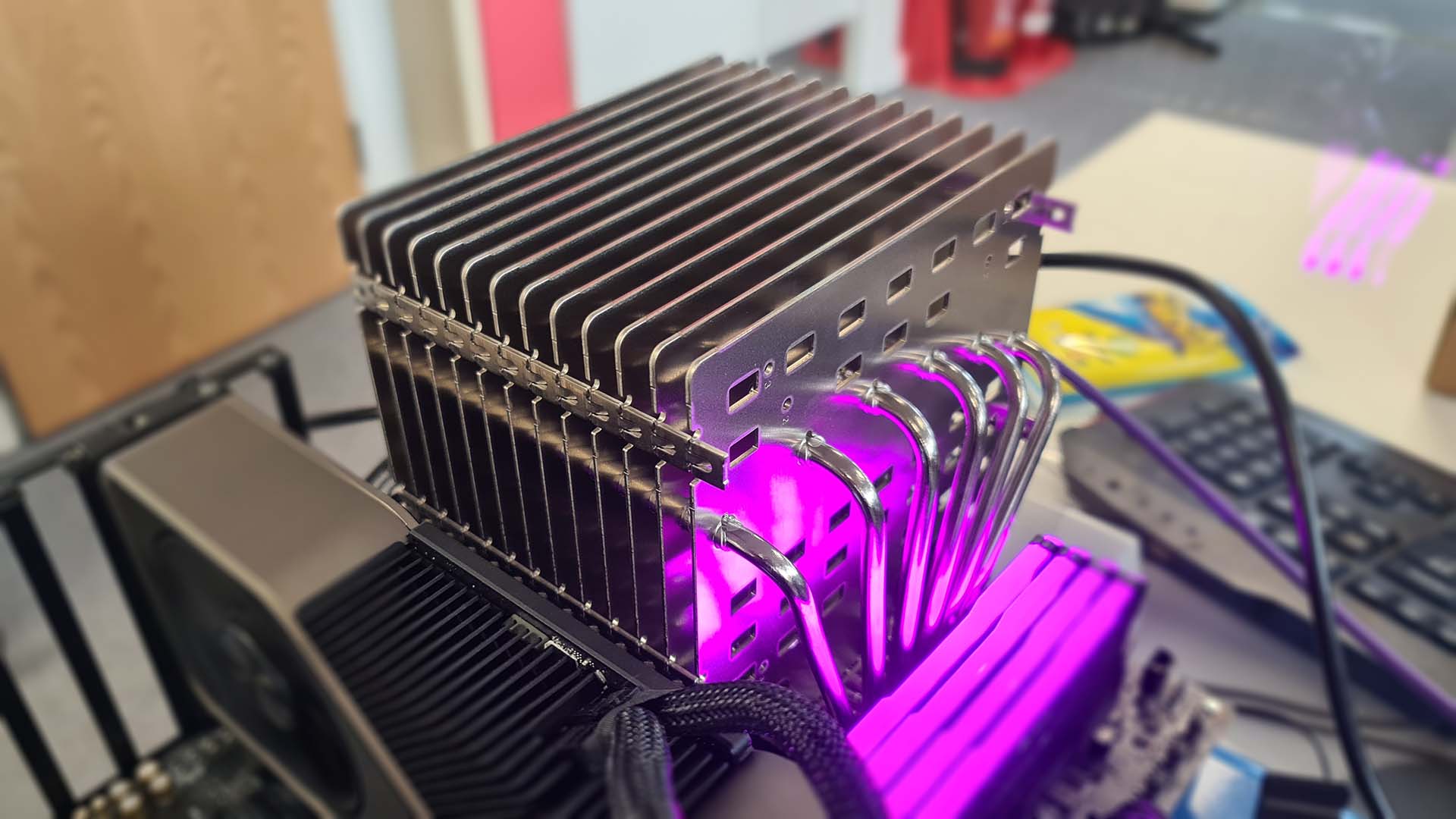Our Verdict
Noctua has done a superb job with the NH-P1. It achieves performance I didn't quite think possible sans fans, and do so while maintaining the high standard I've come to expect from the company.
For
- Silent
- Fault-proof
- Admirable performance
Against
- Requires careful planning
- Niche
- Pricier than your regular air cooler
PC Gamer's got your back
From a glance, you might see nothing more than a hulking CPU cooler, but the Noctua NH-P1 is far more exciting than that. As a passive design, it requires no fan to keep your CPU at a stable temperature. Yes, even while gaming. And if you hadn't already guessed, that's a pretty big deal for silent PC builds.
The NH-P1 is capable of cooling even high-end CPUs using only natural convection. That's sort of what makes it a big deal in the cooling world. It does this through a design that's vastly disparate from your usual chip chiller.
Compare the NH-P1 to the NH-D15, Noctua's high-end CPU cooler, and you'll notice a fair few differences between the two. The most immediate is the density and thickness of the fins that make up most of the cooler's large size. These fins act as the fundamental heat dissipation method for an air cooler, and strangely the NH-P1 comes with fewer than the tightly packed NH-D15.
That seems somewhat counterintuitive for the passive unit. We're used to assuming a greater surface area will equate to better cooling potential. Yet as Noctua points out, it's about reducing airflow resistance with a passive cooler since there's no fan to help push air through a dense fin stack.
The NH-P1 also features a grid of cut-outs horizontally through the cooler design, which again should help airflow naturally flow across the cooler and importantly sap away the heat transferred into the fins from the heat pipes.
The heat pipes are undoubtedly of major importance here. Sit the NH-P1 side-by-side with the NH-D15, and you'll notice they're oriented differently. The heat pipes are actually longest along their horizontal axis, which will undoubtedly impact heat dispersion due to the reliance on gravity for a heat pipe to function.
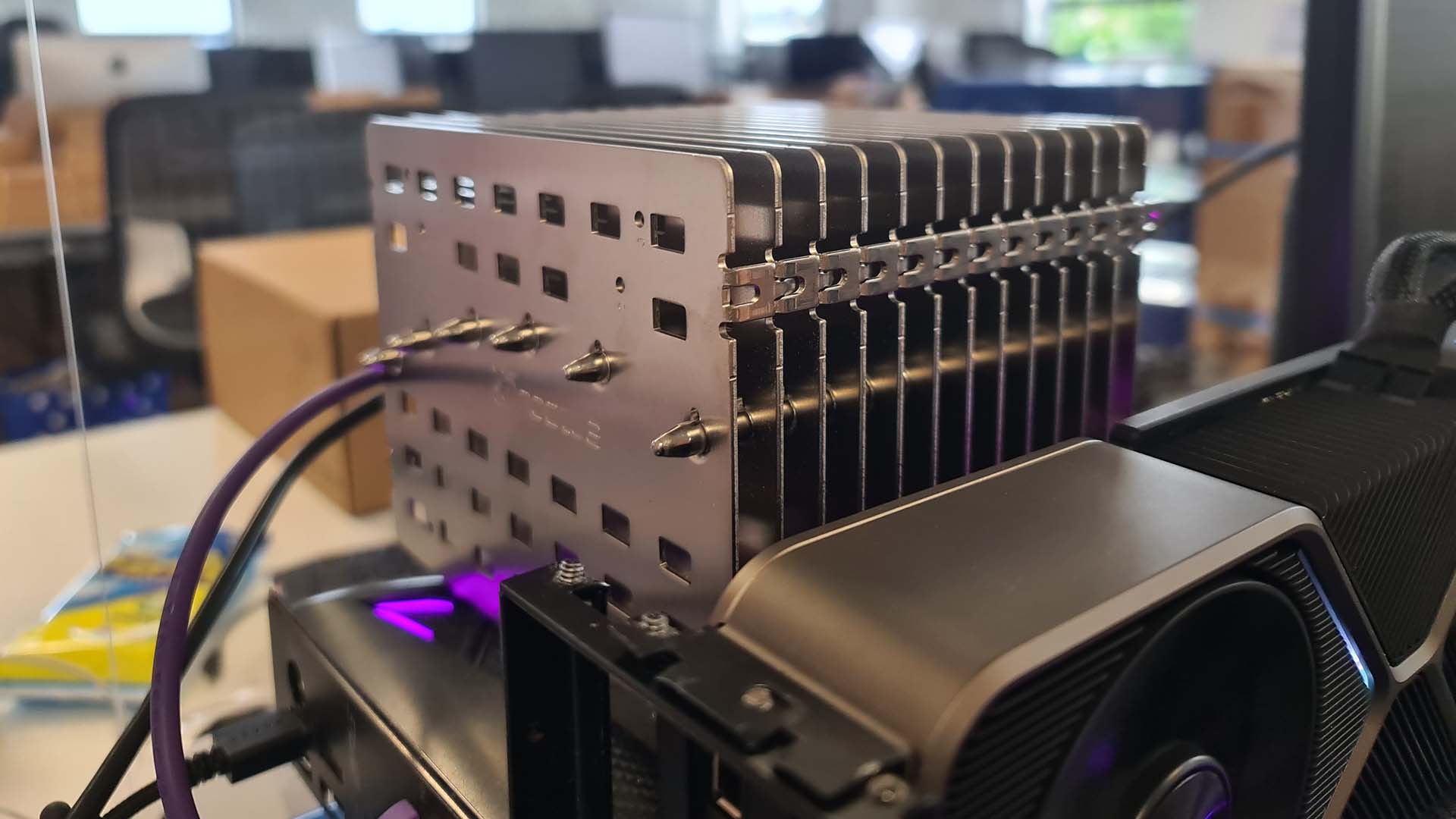
Socket compatibility: Intel LGA2066, LGA2011-0 & LGA2011-3, LGA1200, LGA1156, LGA1155, LGA1151, LGA1150 & AMD AM2, AM2+, AM3, AM3+, FM1, FM2, FM2+, AM4
Material: copper base and heatpipes, aluminium fins
Dimensions: 158 x 154 x 152 mm
Weight: 1180 g
Price: $110 | £100
Noctua has also expanded the heat pipe layout to more evenly distribute the heat across the surface area, and each one is soldered to the fins to ensure a continuous connection over time between the two different metals forming the cooler: copper for the base and heat pipes and aluminum for the fins.
The NH-P1 is mechanically sound; there's no doubt about that.
The key thing here is what all that optimizing nets this cooler under different conditions, especially gaming. To find that out, I've put it to the test.
I set up the NH-P1 on our test bench in our air-conditioned office (noteworthy: ambient air temperature will have a significant impact on performance) and ran a few benchmarks: Cinebench R20, x264 benchmark, Metro Exodus Enhanced Edition, and Horizon Zero Dawn.
That's a mix of gaming benchmarks and, honestly, back-breakingly intensive CPU benchmarks.
The most important thing to note about our test bench is that it's fitted with a Core i7 10700K. That's a 125W chip at stock frequencies, which puts it ever-so-slightly above the cooler's optimal spec. It's rated under Noctua's CPU compatibility chart as "compatible with certain restrictions." Those being the "CPU might fall slightly below base-clock under continuous full-load."
Not too bad for a CPU architecture famed for its high thermal and power demands.
But I want to see how far I can push the Noctua NH-P1. If you're considering a system with this cooler, I'd recommend thinking about your overall thermal setup in far more depth.
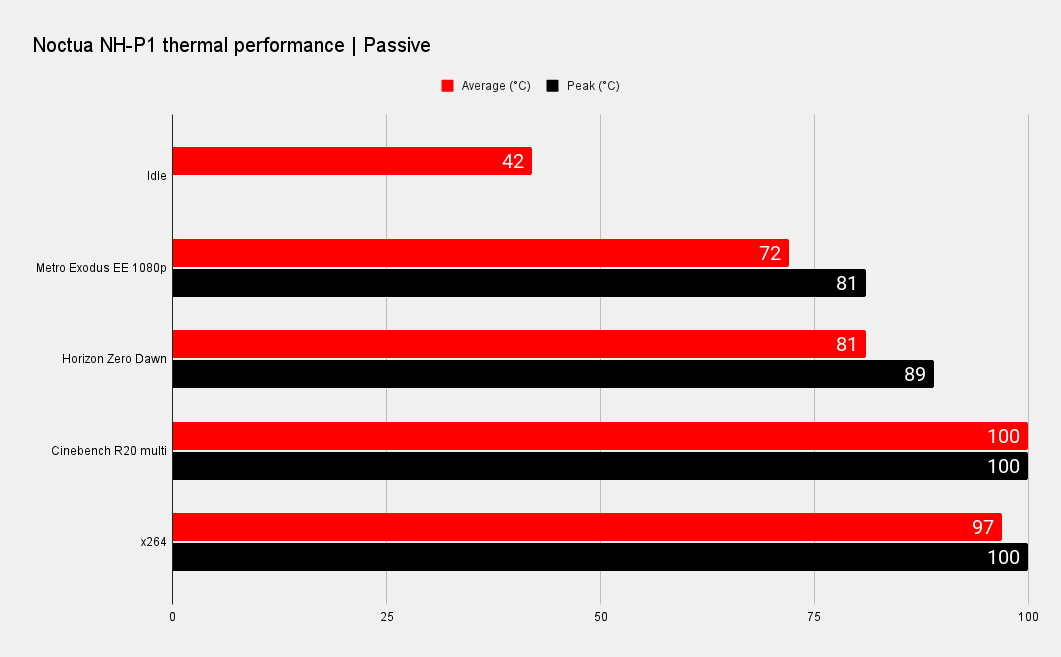
CPU - Intel Core i7 10700K
Motherboard - MSI MPG Z490 Gaming Carbon WiFi
RAM - Corsair Vengeance RGB Pro @ 3,200MHz
PSU - NZXT 850W
Chassis - DimasTech Mini V2
In operation, the idle performance is immediately a little higher than I might expect from a top liquid cooler today. That said, it's still within a normal operating range that I would be comfortable with.
The gaming performance is pretty impressive, too. A high of 89°C in Horizon Zero Dawn across multiple runs bodes well for its thermal capability. Metro Exodus at 81°C even more so.
Of course, the admittedly aggressive CPU benchmarks don't see this cooler fare nearly quite as well. A burst of Cinebench R20 isn't enough to hit our CPU's Temperature Junction Maximum (Tj Max), but an extended run is. Within only a few runs, the CPU began to throttle down as temperatures hit a constant 100°C. That's a completely fine temperature to run at; that's why Intel sets that as the Tj Max, but it will affect performance for extended workloads.
It's also worth noting that the CPU never once boosted to its Turbo Boost Max 3.0 frequency of 5.1GHz during my testing. Turbo Boost 3.0 relies on thermal headroom to boost up to the max frequency the chip offers, so the system clearly felt it lacks the NH-P1.
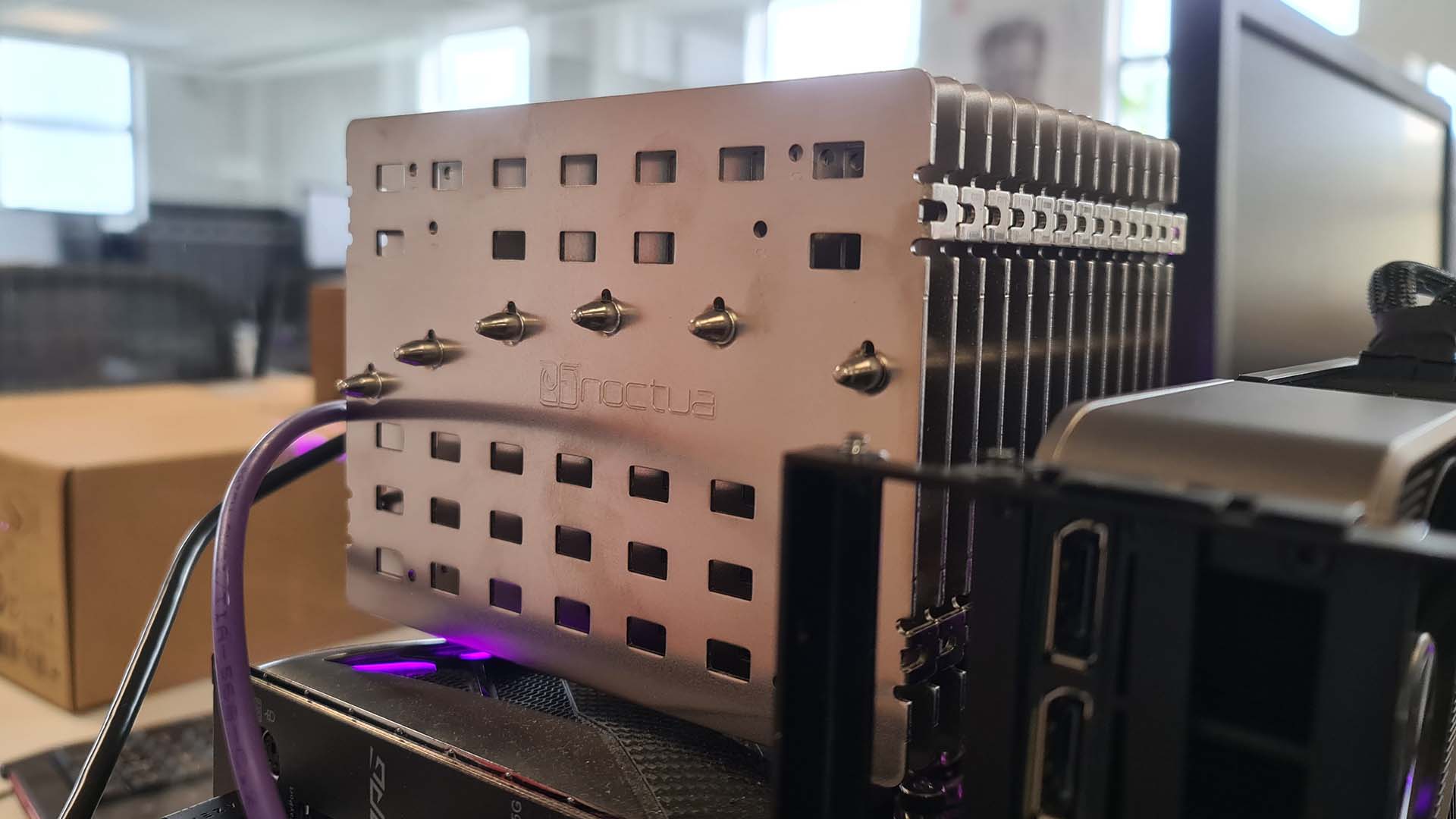
Yet what this testing tells us is that even in an ill-optimized setup such as our open-bed test bench with minimal airflow, the Noctua NH-P1 provided ample cooling for our gaming benchmarks. I feel that's pretty impressive, especially when you consider how you can optimize your system to better support the NH-P1.
Noctua goes into extensive detail as to how to do this. Still, the general idea is to get a naturally breathable case, buy a motherboard with ample VRM cooling, select a graphics card that won't spit out excessive heat (or better yet, an APU), and don't go overboard with your choice of CPU. Any zero-RPM and semi-passive modes are an advantage, too.
All as much common sense as anything else.
I also tested the NH-P1 with the optional NF-A12x25 LS-PWM fan. Now I feel this somewhat defeats the purpose of the cooler, if only because Noctua's NH-D15 is cheaper and often very quiet, anyways. It's at least an option for the niche of a high-performance PC that won't be easily serviceable, and therefore some redundancy if a fan breaks might be required.
Here are the results with the optional fan:
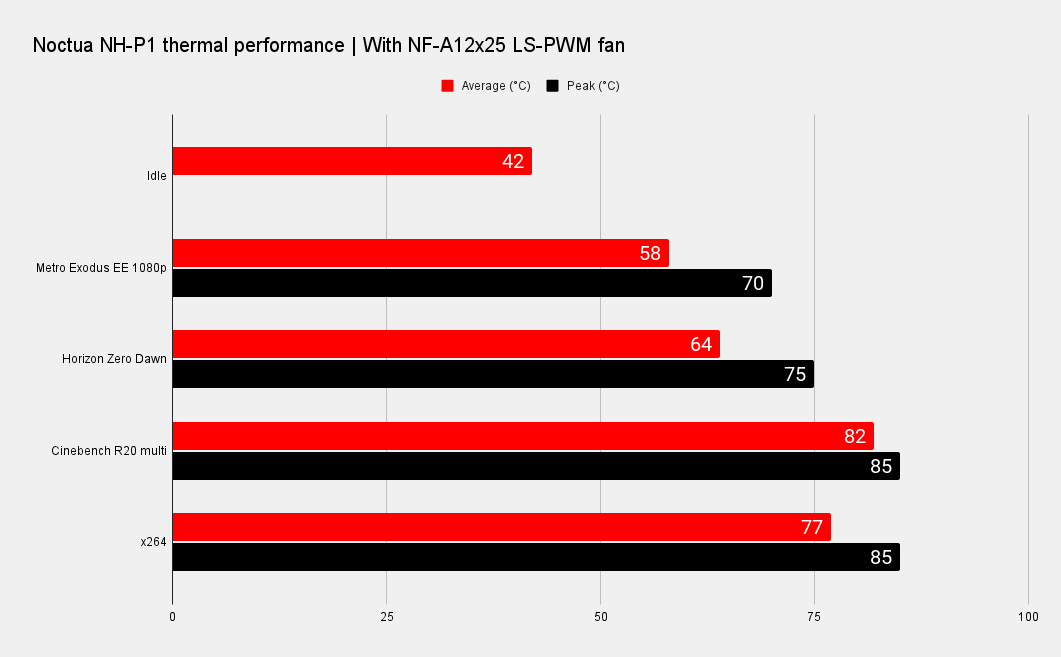

Best CPU cooler: keep your chip chilled in style
Best PC fans: super-silent and plastered in RGB
Best PC cases: big, little, and everything in-between.
Clearly, though, the NH-P1 is a niche product with particular use cases, and that comes with some drawbacks.
It's unlikely to unlock your chip's maximum potential, and it can't be paired with a hulking triple-fan enthusiast graphics card for a good reason. All of which will rule it out for many.
And with a higher price tag than we've come to expect from your usual air cooler ($110/£100), its specialties also come at a considerable cost.
But I say so what if the NH-P1 is not a CPU cooler to fit all PCs. A silent, failproof, or dust-proof design with far more capability than underpowered passive designs of the past is a huge win for PC builders limited by circumstance. And all it takes is being a little smarter about how you piece your machine together to get it all working relatively harmoniously without even a whiff of active cooling.
Noctua has done a superb job with the NH-P1. It achieves performance I didn't quite think possible sans fans, and do so while maintaining the high standard I've come to expect from the company.

Jacob earned his first byline writing for his own tech blog. From there, he graduated to professionally breaking things as hardware writer at PCGamesN, and would go on to run the team as hardware editor. He joined PC Gamer's top staff as senior hardware editor before becoming managing editor of the hardware team, and you'll now find him reporting on the latest developments in the technology and gaming industries and testing the newest PC components.