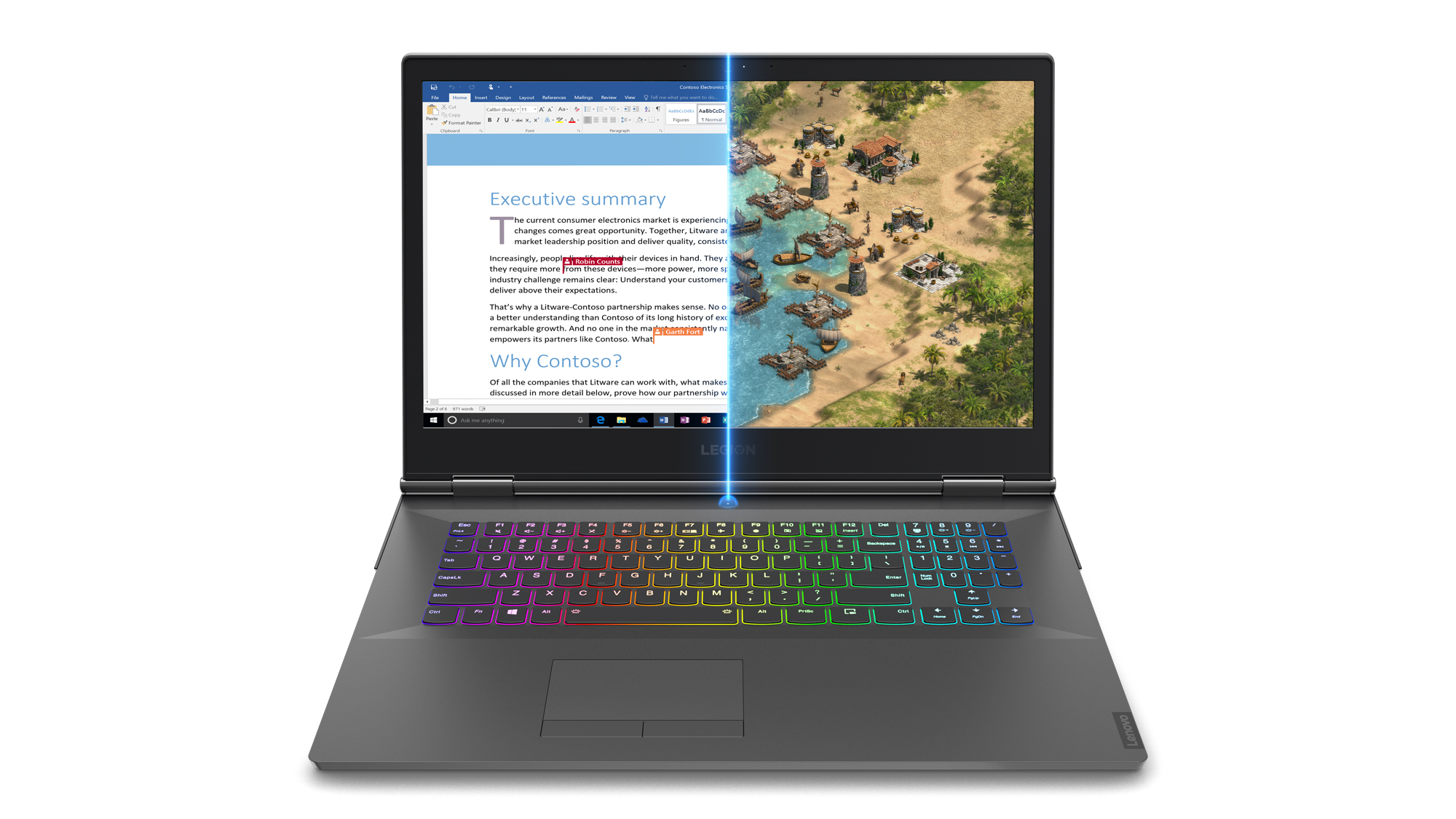Our Verdict
In lieu of the fancy gold trimmings and super thin bezels worn by its competitors, the Lenovo Legion Y740 keeps it simple, doubling down on performance and value rather than adopting faux-posh looks and gouging prices.
For
- Excellent, cutting-edge performance
- Approachable range of prices
- Screen features HDR and G-Sync
- Primo, all-aluminum chassis
Against
- Extremely small touchpad
- Dated outward design
- Insufficient battery life
PC Gamer's got your back
Though it's perhaps best known for its ubiquity in the business notebook market, Lenovo is something of an unsung hero when it comes to gaming laptops. If its Legion Y530 paved the way for stylish, albeit subdued aesthetics and digestible pricing in the Nvidia Pascal era, the new Legion Y740 is trying to emulate that success in the exorbitant age of ray tracing.
Price: $2,319
Processor: Intel Core i7-8750H
Graphics: Nvidia GeForce RTX 2080 Max-Q 8GB
Memory: 16GB DDR4-2,667MHz
Display: 17.3-inch G-Sync HDR IPS 144Hz
Resolution: 1920x1080
Storage: 1TB HDD; 256GB SSD
Battery: 76Wh
Connectivity: 1 x Thunderbolt 3 (USB-C), 1 x USB Type-A 3.1 Gen 2, Mini DisplayPort 1.4, HDMI 2.0, Ethernet, 3.5mm audio combo jack, Kensington lock slot
OS: Windows 10 Home 64-bit
Dimensions: 0.91 x 16.2 x 12 inches
Weight: 6.4 pounds
Warranty: One year
Starting at $1,619, this 17-inch clamshell is almost $500 cheaper than the similarly specced MSI GS75 Stealth, and with few standout concessions, it's one of the best gaming laptops I've ever used. Despite its beefy bezels and comically small trackpad, the Lenovo Legion Y740 flourishes in most other regards, prioritizing the essential desiderata of gamers and relinquishing everything else in favor of an approachable, economical cost of admission. If performance is your number one concern, closely trailed by screen size and quality, you will not regret buying the Legion Y740 in any of its myriad forms.
Having said that, Lenovo didn't send me the base model Legion Y740. No, of course not. Demonstrating the true spectacle of ray tracing—that is, the emergent rendering technique which brings to life photorealistic shadows and lighting in a constrained swath of video game titles—the company issued me its second most high-end configuration of the Y740. Equipped with an Nvidia GeForce RTX 2080, two steps up from the RTX 2060 of the base model, the version I tested costs $2,319.99. And with the exception of its halved RAM capacity, it boasts similar specs to the $2,999.99 MSI GS75 Stealth I reviewed previously.

In many ways, the Lenovo Legion Y740 is the better value. Its full HD, 1920x1080-pixel IPS screen, for example, is capable not only of displaying games at 144fps, thanks to an absurdly high 144Hz refresh rate, but it's enhanced by Nvidia G-Sync as well. Whereas most gaming laptops ask that you turn on vsync to eliminate screen tearing, thereby straining your GPU and opening the door to input lag and stuttering, the Y740's built-in G-Sync module seamlessly matches its screen's refresh rate to the frame rate of whatever game you play.
It also has Dolby Vision HDR gracing the display with pronounced vibrancy, undeterred by its finite 72% color gamut. Real-time graphics are visually striking on the Legion Y740 display, and further intensified by its 300 nits of brightness. Playing the already exceptional-looking Devil May Cry 5 for myself, I was blown away by the radiance of particle effects erupting from my sword as I hacked and slashed my way through demonic hordes.

Considering it's a Max-Q laptop, meaning it leverages slimmed down thermal components and circuitry, the Lenovo Legion Y740 I tested is surprisingly thick and sizable, measuring 0.91 x 16.2 x 12 inches and weighing 6.4 pounds. And while Lenovo says they're "considerably thinner than previous generations," the bezels are chunky too, at least when compared with those of other Max-Q gaming notebooks such as the aforementioned MSI GS75 Stealth and the Razer Blade 15. Yet the rest of the design almost compensates for the antiquated style of the perimeter surrounding the display.
In the same vein as the 15-inch Legion Y530 and Y730 lappies before it, this larger 17-inch model comprises an aluminum unibody chassis that looks and feels premium. Hard-coded inputs are kept to a minimum. Upon opening the "Legion" emblem-stamped lid, you'll see a perfectly circular power button, an ordinary island-style keyboard and a diminutive touchpad featuring discrete left and right mouse buttons.

In classic Lenovo fashion, keycaps are squared off at the top, with rounded bottoms accommodating the shape of our fingertips. Typing on the Legion Y740 is fine, but generally unimpressive. Because Lenovo likes to keep things consistent, every Legion Y series laptop keyboard has 1.7mm of travel, this one included. Serious mouse and keyboard gamers will likely prefer a mechanical gaming keyboard anyway, while everyone else can use a controller.
RGB lighting is, at this point, a gamer's hardware mainstay. In the preinstalled Corsair iCUE software, you can customize the hue of each key as well as the power button, side vent, lid logo and the area surrounding the ports.
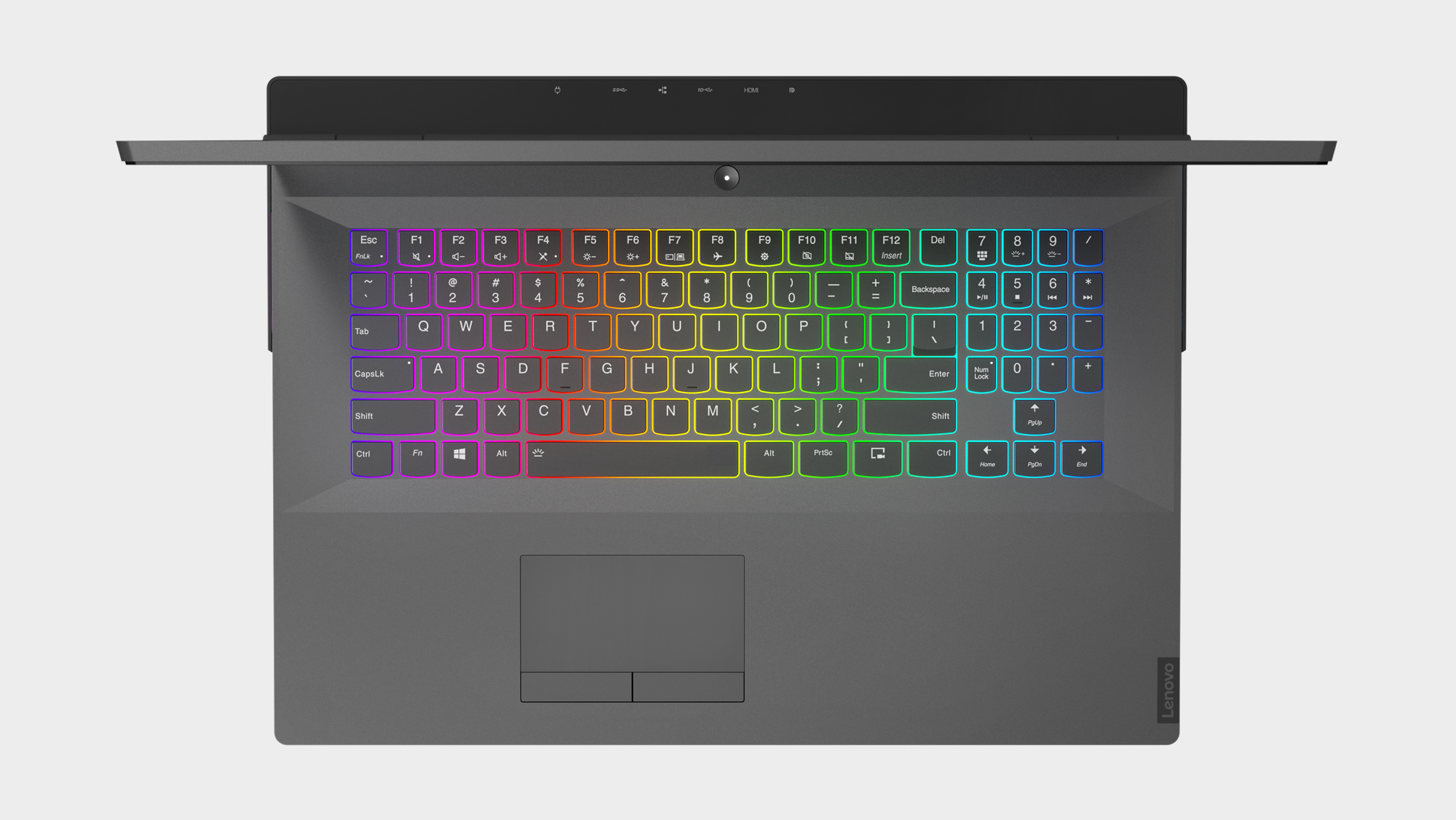
Meanwhile, the touchpad is bordered by heaps of negative space, leaving plenty of room for a would-be larger touchpad built for normal human hands. Although Microsoft's Precision Touchpad drivers make it tolerable for navigating basic interfaces, no one wants to play PC games using a touchpad. Instead, you're better off pairing the Lenovo Legion Y740 with the best gaming mouse for your taste.
Port-wise, the Lenovo Legion Y740 has plenty. Thunderbolt 3 USB-C, USB 3.1 Gen 2 Type-A, HDMI, Ethernet—you name it. Hell, it even has mini DisplayPort. And while you can expect a 3.5mm audio combo jack for headphone and mic input, the onboard Dolby Atmos soundbar is so incredible that unless you're rocking the best gaming headset on the market, we're tempted to advise against over-the-ear cans.

Various audio profiles exist within the pre-installed Dolby Atmos Windows 10 app: Game, Dynamic, Movie, Music and Voice to name a few. If you're so inclined, you can personalize your own EQ or create different profiles to activate depending on the game genre. For instance, you can make shooters sound "detailed," with the surround virtualizer cranked all the way up, while you might want an RPG to sound "warm," with a higher level of dialogue enhancement. Normally, I'd prefer a front- or up-firing speaker for the utmost pristine clarity, but if you're going to implement a down-firing soundbar, the least you can do is tune it to sound like this one.
Cinebench R15: 170cb (single-core); 1,236cb (multi-core)
CrystalDiskMark Q32 Sequential (Read): 3,471.6MB/s
CrystalDiskMark Q32 Sequential (Write): 1,461.3MB/s
PCMark 10: 5,771 points
Shadow of the Tomb Raider: 84fps
Total War: Warhammer II: 73fps
Tom Clancy's Ghost Recon: Wildlands: 53fps
Metro Exodus: 46fps
3DMark Fire Strike: 16,078 points
Battery Life: 2 hours and 52 minutes
Surprising no one, the Lenovo Legion Y740 soared in our usual series of synthetic benchmark tests. Much of its success can be chalked up to the fact that it houses an Intel Core i7-8750H and an Nvidia GeForce RTX 2080 graphics chip with 8GB of video memory. Max-Q or not, you've gotta hand it to Lenovo: that's a monumental feat for a $2,300 system, especially one with a top-shelf 17-inch display.
Shadow of the Tomb Raider, a pretty demanding triple-A action game from Square Enix and Crystal Dynamics, saw an average frame rate of 84fps. On the ray tracing side of things, Metro Exodus, at the default "RTX" setting in the built-in benchmark, averaged 46fps on the Y740. All things considered, these results are in line with what I saw on the $3,000 MSI GS75 Stealth. Sure, it performed a little worse in Metro, but we're talking an average difference of 7fps, some of which is well within the margin of error. I don't know about you, but I'd be a lot more keen to shell out almost $700 less for roughly the same performance.

Nevertheless, even on the inside, the Lenovo Legion Y740 is far from perfect. As is the case with most gaming laptops, the battery life is not very good. In fact, downstreaming a 24/7 Twitch broadcast lasted the machine just 2 hours and 52 minutes off the charger. The MSI GS75 Stealth, which I also lamented for its battery life brevity, ran out of juice after 4 hours and 25 minutes. Both are disappointing figures. However, one is glaringly worse. Compared with the portable juggernauts of yesteryear, the battery life on the Lenovo Legion Y740 admittedly sucks.
In spite of its power-sucking GTX 1080, the Acer Predator 17X managed to stay alive for four hours straight. The Max-Q-charged Gigabyte Aero 15X, on the other hand, endured a full six hours of the same test. If the goal is for a Max-Q laptop to behave congruent to an ultrabook outside of gaming, battery improvements are long overdue. Actual ultrabook, the Razer Blade Stealth 2019, persevered for 6 hours and 19 minutes before its fateful demise.

No matter where you stand on the pressing, polarizing issue of thin and light gaming laptops, I think we can all agree it shouldn't cost a fortune to play our favorite games the way devs intended—with every graphics slider pushed to its limit and without apprehension of intermittent frame drops. A range of $1,619 to $2,550 isn't exactly impulse buy territory, nor is it particularly inexpensive.
Still, it is around 30% cheaper than the competition for more or less the same experience. So long as you don't mind its tame, ThinkPad-esque business casual appearance, the Lenovo Legion Y740 sets a money-saving precedent for the herculean drove of RTX laptops yet to come.
In lieu of the fancy gold trimmings and super thin bezels worn by its competitors, the Lenovo Legion Y740 keeps it simple, doubling down on performance and value rather than adopting faux-posh looks and gouging prices.