
Metal Gear Solid: The Master Collection brought the classic series to PC much in the same way delivery service Yodel brings parcels to your door. Players were less than happy with the barebones package Konami kicked up the virtual driveway, and it was left to modders to unpack the publisher's soggy box and make the anthology play nicely on PC.
This they duly did, with mods like MGSResolution patch adding 4K support to the Master Collection mere hours after it launched. One of the stalwart unofficial patches for the collection, though, is Metal Gear Solid Master Collection Fix. Created by GitHub user nuggslet, the fix adds custom resolutions, analogue inputs, and mod support for the games. As of its latest update, v2.0, it also lets you play the original Metal Gear Solid in widescreen.
Uploaded yesterday, v2.0's primary addition is the ability to increase MGS1's internal render resolution, which sharpens up the game's crunchy PlayStation era pixels to a clean, hi-res look. Alongside this, however, nuggslet added a "separate option to toggle a widescreen hack" that expands the view from its standard 4:3 aspect ratio. This, apparently, "is configured by specifying the render height (rows) in pixels in MGSM2Fix.ini" while "render width is controlled using the in-game screen settings, allowing switching between 4:3 or widescreen while the game is running."
Nuggslet uploaded a gif comparing the hi-res, widescreen view to the game's standard resolution and aspect ratio, which you can view below. The UI suffers a fair amount of stretching in the widescreen view, but the game itself doesn't seem too badly affected. Snake's a little broader around the shoulders, but he doesn't look like he's spent a month eating nothing but cream cakes and chips.
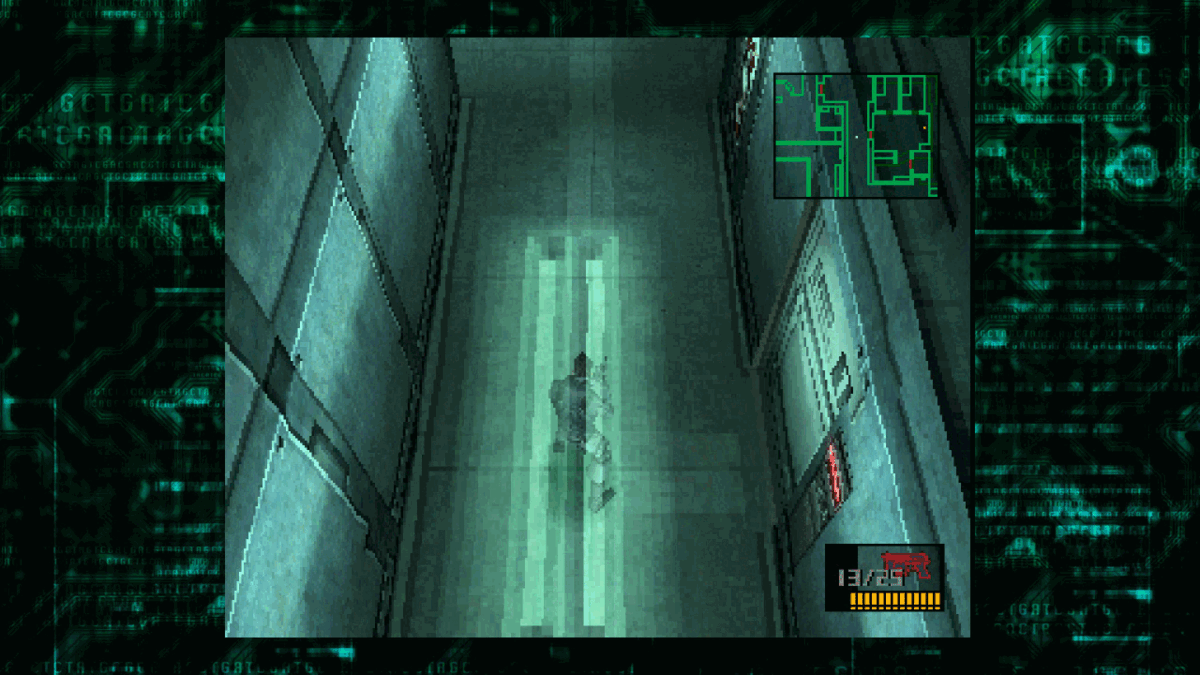
The internal resolution boost is impressive too, though no doubt some players will prefer the twitchy polygons that are truer to the game's PS1 heritage. Nuggslet points out that the newly added settings can even be used to reduce the resolution further "if the bit crushed aesthetic is your thing". They close out by pointing out that "a lot has gone on behind the scenes to make this possible", which, no doubt.
You can download MSGM2Fix here. There are instructions for installing the fix on PC at the bottom of the page, as well as additional pointers for enabling the fix on Steam Deck. As for Konami, let's hope its internal development team gives the upcoming MGS 3 remake better treatment than the original games have received.
Keep up to date with the most important stories and the best deals, as picked by the PC Gamer team.
Rick has been fascinated by PC gaming since he was seven years old, when he used to sneak into his dad's home office for covert sessions of Doom. He grew up on a diet of similarly unsuitable games, with favourites including Quake, Thief, Half-Life and Deus Ex. Between 2013 and 2022, Rick was games editor of Custom PC magazine and associated website bit-tech.net. But he's always kept one foot in freelance games journalism, writing for publications like Edge, Eurogamer, the Guardian and, naturally, PC Gamer. While he'll play anything that can be controlled with a keyboard and mouse, he has a particular passion for first-person shooters and immersive sims.

