Our Verdict
One of the better cases from my budget chassis group test, but let down by a lack of second fan.
For
- Glass side panel
- PSU shroud with underside ventilation
Against
- No US availability
- Second fan is recommended
PC Gamer's got your back
Kolink's Nimbus is relatively flashy case considering its bargainous intention. With an RGB LED strip surrounding the front fan vent and a tempered glass side panel, it has all the makings of a more pricey case.
Kolink Inspire K8 - Interesting but underwhelming
Aerocool Hive - Keep it cool
Aerocool Zauron - The budget case champ
Kolink Inspire K11 - Look, a proper fan
Bitfenix Nova - Storage galore and nothing more
Kolink Nimbus - Styling on a budget
Aerocool Tomahawk - Good but not good enough
However, there are still some tell-tale signs of its cheaper construction, and the actual innards of this case do bear much resemblance to many of the cheap cases I've tested. Plastic thumbscrews, single-use PCIe slot covers, and generally cheap materials make up the Nimbus, but I won't linger too long on these smaller complaints often shared by all cases in this price range.
The Nimbus features a solid layout that should be familiar to most PC gamers, and one that's tried and tested. It's also one of the Nimbus' best features because of the number of possible mounting points for cooling. You could install multiple fans in the front, each with decent airflow, or even a radiator. There's further space in the top of the case, and room for one 120mm fan in the rear.
Only a single fan comes pre-installed in the rear of the case, though you could move this wherever you like. In its default position you are lacking that airflow over your graphics card or CPU from the front and I recommend you install a second fan up front shortly after picking this case up. That does mean spending a little more, but you shouldn't need to spend much more than £5 for a half-decent fan.
I'm speaking in British pounds because this Kolink case isn't widely available in the US. You may be able to find someone importing it for a fee, but as far as I'm concerned it's not worth the added cost versus other cases that are freely available state-side.
If you're in the UK or rest of Europe, where this case is widely available, it's worth noting that this case isn't particularly cool for its single fan configuration out of the box. It absolutely appears another fan is required to push those temperatures lower.

Cheap case airflow test
The main ingredient for an impressive PC case is airflow, but you'd be surprised by just how many case designs don't get this quite right. Ideally, we want our case to draw in cool air from a handful of high flow intake fans at the front, over our PC's components, then out the exhaust. Cheap cases, however, don't always come with the ideal number of fans for this optimal setup, so it's extra important to find one that is smartly designed to work with limited cooling potential.
To test the thermal properties of these six cheap cases, I built a PC into each of them. Then I ran a handful of benchmarks to put the CPU and GPU under day-to-day stress and collated the average results into this graph.
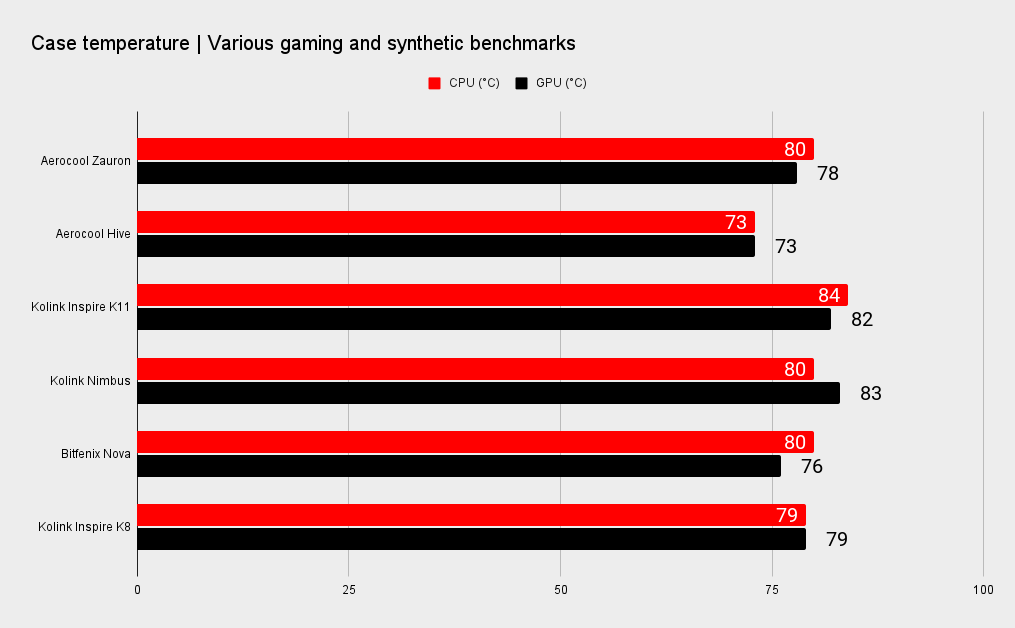
Size: Mid-tower
2.5-inch bays: 4 max
3.5-inch bays: 2 max
Max GPU length: 315mm
Max fan support: 6 x 120mm
Lighting: Front
Side panel: Yes, glass
Front panel: Power, reset, audio, 1 x USB 3.0, 2 x USB 2.0
Price: £47
With the NZXT N7 B550 motherboard installed the RGB cable on the Nimbus also couldn't reach the correct header, which means you'll need to control this via the front panel rather than your motherboard. It's no major problem, just a little inconvenient if you had hoped for a sync'd up light show and run into the same issue. Your motherboard's RGB header placement may vary, of course.
The Kolink is definitely one of the finer cases I've tested in this batch of budget options. It's built to a high standard and comes with all the makings of a flexible PC case for a wide range of uses. However, it is a little let down by the single included fan, so should you live somewhere where this case is sold for cheap you might want to consider a second fan from the get-go.
Our group test: A budget PC case is a great way to trim costs on your next PC build, yet many of the brands we're used to seeing in the top case round-ups aren't anywhere near cheap enough for what we're after. That's why I asked our friends at Overclockers UK if it would lend us its cheapest cases to see which is worth your small pile of coins, and of the seven cases they sent my way, I made my conclusions.
One of the better cases from my budget chassis group test, but let down by a lack of second fan.

Jacob earned his first byline writing for his own tech blog. From there, he graduated to professionally breaking things as hardware writer at PCGamesN, and would go on to run the team as hardware editor. He joined PC Gamer's top staff as senior hardware editor before becoming managing editor of the hardware team, and you'll now find him reporting on the latest developments in the technology and gaming industries and testing the newest PC components.


