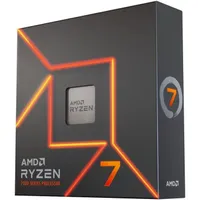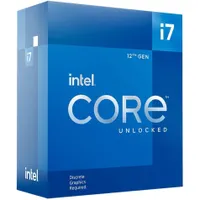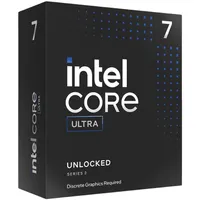The latest and greatest games are more core-hungry than ever, so here are the cheapest 8-core CPUs you can drop into your gaming rig
Don't let some cheapo console beat your lovely gaming PC on core count.

Keep up to date with the most important stories and the best deals, as picked by the PC Gamer team.
You are now subscribed
Your newsletter sign-up was successful
Want to add more newsletters?

Every Friday
GamesRadar+
Your weekly update on everything you could ever want to know about the games you already love, games we know you're going to love in the near future, and tales from the communities that surround them.

Every Thursday
GTA 6 O'clock
Our special GTA 6 newsletter, with breaking news, insider info, and rumor analysis from the award-winning GTA 6 O'clock experts.

Every Friday
Knowledge
From the creators of Edge: A weekly videogame industry newsletter with analysis from expert writers, guidance from professionals, and insight into what's on the horizon.

Every Thursday
The Setup
Hardware nerds unite, sign up to our free tech newsletter for a weekly digest of the hottest new tech, the latest gadgets on the test bench, and much more.

Every Wednesday
Switch 2 Spotlight
Sign up to our new Switch 2 newsletter, where we bring you the latest talking points on Nintendo's new console each week, bring you up to date on the news, and recommend what games to play.

Every Saturday
The Watchlist
Subscribe for a weekly digest of the movie and TV news that matters, direct to your inbox. From first-look trailers, interviews, reviews and explainers, we've got you covered.

Once a month
SFX
Get sneak previews, exclusive competitions and details of special events each month!
For a long time, having a six-core CPU in your gaming PC was perfectly fine, as most games were happy with using no more than eight to ten threads. However, the latest and greatest games are designed to squeeze the best possible performance out of Microsoft's and Sony's consoles, pushing the number of threads even higher.
👉Shop all the early Prime Day deals on Amazon👈
So if you're currently rocking a six-core processor in your PC and you want to drop in something with two more cores for as little money as possible, then here are the best picks for you in the Amazon Prime Day sales.
These are not necessarily the best CPUs for gaming you can buy (AMD's X3D range is the clear choice), but they are the cheapest way to get eight solid cores. In the case of Intel's chip, that means eight P-cores and not reaching the magic number through E-core padding.
Quick links
- AMD AM4 socket: Ryzen 7 5800XT | $141 @ Amazon
- AMD AM5 socket: Ryzen 7 7700X | $227 @ Amazon
- Intel LGA1200 socket: Core i7 12700KF | $180 @ Amazon
- Intel LGA1851 socket: Core Ultra 7 265K | $259 @ Amazon
Ryzen 7 5800XT
AMD Ryzen 7 5800XT | 8 cores | 16 threads | 4.8 GHz boost | 32 MB L3 cache | 105 W TDP | AM4 socket | $249 $141 at Amazon (Prime members only, save $108)
This is just a normal Ryzen 7 5800X chip with a tiny overclock, just 100 MHz more boost. Everything else is exactly the same, making it an ideal 8-core gaming drop-in processor.
Price check: Newegg $159 (plus free 1 TB SSD)
Yes, yes. I know. The Ryzen 7 5700 is cheaper—$135 at Amazon—but trust me, you really don't want it inside your nice gaming PC. Sure, it has eight cores and 16 threads, just like the 5800XT, and the boost clock isn't that far behind, either, at 4.6 GHz.
However, the 5700 only has 16 MB of L3 cache, which is half that of the 5800XT, and for PC gaming, cache is crucial. This is why the Ryzen 7 5700X3D is the best AM4 gaming chip as it has 96 MB of last-level cache, but that's a pricey ol' thing: $256 at Amazon.
So if you're using something like a Ryzen 5 3600X for gaming, then just grab a Ryzen 7 5800XT to get yourself a handy performance bump and be ready for the next round of games that demand lots of threads.
The Ryzen 7 5800XT is more expensive over at Newegg ($159), but you do get a reasonable 1 TB SSD thrown in for free. That's arguably a better deal than Amazon's as you could always sell the extra drive to make up the difference, but I am just looking at the outright cheapest eight-core deals.
Ryzen 7 7700X
AMD Ryzen 7 7700X | 8 cores | 16 threads | 5.4 GHz boost | 32 MB L3 cache | 105 W TDP | AM5 socket | $399 $227 at Amazon (Prime Members only, save $172)
AMD's Zen 4 architecture was a big step forward from Zen 3, and the Ryzen 7 7700X is a genuinely great all-around processor. It does tend to run hot, though, so use a decent cooler and try not to worry about the temperatures it reaches.
Price check: Newegg $269.99
I've been using this exact processor in one of my gaming rigs since it launched and it still surprises me just how capable it is. Not just in games but in content creation workloads, too. The Ryzen 7 7700X used to be our pick for the best mid-range CPU, but its successor, the Ryzen 7 9700X, now tops that category.
However, the newer Zen 5 chip is quite a bit more expensive than the 7700X—$289 at Amazon—and given that its main advantage is a much lower power consumption, you're better off choosing the last-gen CPU to save your pennies.
One thing to note with all Zen 4 chips, though. The Ryzen 7 7700X runs hot, and it can easily bounce off its thermal limit with a cheap cooler. Fit a decent air or liquid AIO unit, and it'll be fine, though it will shoot up in temperature when worked hard.
They all do that, so try not to worry about the temperatures. Just enjoy its raw performance.
👉Check out all of Amazon's gaming CPU deals right here👈
Core i7 12700KF
Intel Core i7 12700KF | 12 cores (8 P+4 E) | 20 threads | 5.0 GHz P-core boost | 25 MB L3 cache | 125 W TDP | LGA1700 socket | $179.99 at Amazon
It might seem like this CPU is from ancient times, but it's only four years old and still packs a decent punch in gaming. It does suck up power though, so invest in a good cooler.
Price check: Newegg $269.99
If your gaming PC uses an Intel LGA1700 motherboard, you've got quite a few options when it comes to choosing an eight-core processor. You can go all-out and get a Core i9 14900K, but they're very expensive and very power-hungry. So just grab a Core i7 12700KF instead.
Based on Intel's Alder Lake architecture, its first hybrid design with two types of processing cores, the 12700KF is a few years old now. But don't dismiss it because of its age, as Intel's successive generations were only fractionally faster with each release.
This is a KF variant, which means its integrated GPU is permanently disabled, so you'll need to have a discrete graphics card in your PC. Something else you will need is a good CPU cooler, as Intel's Alder Lake and Raptor Lake chips just love power. You can limit how much it can consume in the motherboard BIOS, but even if you stick to the base limit of 125 W, it can still get a bit toasty.
Fortunately, you don't need a massive liquid cooler, and I've been running a Core i7 14700K at 125 W without any problems on a simple air cooler. That particular CPU is surprisingly expensive at $274 at Amazon, so you're saving a lot of money by going with an older chip.
Core Ultra 7 265K
Intel Core Ultra 7 265K | 20 cores (8 P+12 E) | 20 threads | 5.5 GHz P-core boost | 30 MB L3 cache | 125 W TDP | LGA1851 socket | $404 $259 at Amazon (Prime Members only, save $145)
Forget about the 285K, as that's way too expensive, and it only has four more threads and a slightly higher boost than the 265K. A great all-around chip, it's a shame it's a bit rubbish in games.
Price check: Newegg $289.99
Unfortunately, you're not exactly spoilt for choice when it comes to picking an LGA1851 socket processor that has eight P-cores. In fact, there are just two—well, four, but the extras are just the variants without an integrated GPU—and between the Core Ultra 9 285K and the Core Ultra 7 265K, the latter wins easily.
That's because the 285K only has four more E-cores than the 265K, which won't make a jot of difference in games, and slightly higher base and boost clocks. That last aspect should make a difference but Intel's Arrow Lake architecture just isn't great for gaming.
It's not bad but the last-gen Raptor Lake Core i7 14700K and AMD's Ryzen 7 9700X are noticeably faster, especially when it comes to a game's minimum frame rate.
The 265K's saving grace, though, is its sheer number of threads and the fact that it sips at power in games. It's a very good all-round processor but the 9700X is cheaper and better for gaming.
👉Shop all the CPU deals at Amazon right here👈

1. Best overall:
AMD Ryzen 7 9800X3D
2. Best budget:
Intel Core i5 13400F
3. Best mid-range:
AMD Ryzen 7 9700X
4. Best high-end:
AMD Ryzen 9 9950X3D
5. Best AM4 upgrade:
AMD Ryzen 7 5700X3D
6. Best CPU graphics:
AMD Ryzen 7 8700G
Keep up to date with the most important stories and the best deals, as picked by the PC Gamer team.

Nick, gaming, and computers all first met in the early 1980s. After leaving university, he became a physics and IT teacher and started writing about tech in the late 1990s. That resulted in him working with MadOnion to write the help files for 3DMark and PCMark. After a short stint working at Beyond3D.com, Nick joined Futuremark (MadOnion rebranded) full-time, as editor-in-chief for its PC gaming section, YouGamers. After the site shutdown, he became an engineering and computing lecturer for many years, but missed the writing bug. Cue four years at TechSpot.com covering everything and anything to do with tech and PCs. He freely admits to being far too obsessed with GPUs and open-world grindy RPGs, but who isn't these days?
You must confirm your public display name before commenting
Please logout and then login again, you will then be prompted to enter your display name.