Our Verdict
The Arctic Xtender is a great-looking chassis for a high-performance gaming PC, paired with five pre-installed high-performance fans. Those fans are a bit loud, and I'd dodge the vertical GPU mount option, but it's good value-for-money considering similarly glass-fronted cases are dearer.
For
- Tinted glass looks great
- Competitive price versus similar case designs
- Five fast, capable fans
- Cable management straps
- Radiator support
Against
- Avoid the vertical GPU version
- PSU has no exhaust vent
PC Gamer's got your back
This is Arctic's first foray into chassis design. The Xtender. I'm not quite sure about the name—it doesn't extend in any meaningful way—but it nonetheless looks excellent. So, let's see if Arctic can make a name for itself in cases, as it has in cooling.
The company is famed for its cooling products, the Liquid Freezer III Pro and Freezer 36 sitting high in our esteem, and it's no surprise that this case offers plenty of room for fans. Though what is surprising is that it's not designed with the most direct airflow in mind. The case features a tempered glass side and front panel, which means the main intake fans are located adjacent to the motherboard. This sort of case previously reserved for serious custom loop builds, it's becoming more of the in-thing to do in recent years.
The Xtender looks fantastic. I have to admit I didn't think the same when I first removed it from its packaging. With the plastic film still on the glass, it looked like a fairly unimpressive black box. It features a small glass plate that sits in front of the PSU shroud, but this too looked a bit lost in the murky, heavily tinted innards. But I've changed my tune since installing a PC into it.
For my test build, I've installed an ASRock B850 LiveMixer WiFi motherboard, into which I've gently placed an AMD Ryzen 7 9700X. That's cooled by Arctic's Liquid Freezer III Pro. A couple sticks of Corsair Vengeance RGB DDR5 (6000 MT/s, 32 GB) and a Solidigm P44 Pro SSD join the mix, with Be Quiet!'s Pure Power 12 M 850 W to keep everything ticking over. Lastly, I've stuck in an Nvidia GeForce RTX 4080 Founders Edition, which seemed suitably low-key for this case—the Xtender looks at its best with clean-cut components, in my opinion.

Size: Mid-tower (ATX)
Motherboard support: Up to E-ATX
Radiator support: Up to 420 mm (top, side)
Fan support: 8 total; 3x 140 mm (side), 3x 140 mm (top), 2x 120 mm (rear)
Fans included: 2x 120 mm P12 Pro | 3x 140 mm P14 Pro
Price: $200/€200 (MSRP) | €145 (direct w/ payback)
The Xtender comes with five fans pre-installed: three P14 Pro Reverse ARGB fans and two P12 Pro ARGB fans. If you're wondering what 'reverse' fans are, it simply means the struts are located on the opposite side of the fan housing to where they're usually placed. This allowing all the fans to appear to face the same direction, even if some are intake and others exhaust. It's a good look for the Xtender, too.
I've tested the P12 Pro previously and come away impressed. They're rated to a massive static pressure rating, 6.9 mm H2O, which sees them sit well above most others I've tested in this regard. This particular stat makes them a great fit for a liquid cooler's radiator; they're more effectively able to push air through the tightly packed fins and you'll find them pre-installed on the Liquid Freezer III Pro for that very reason.
Both the P12 Pro and P14 Pro fans are also able to shift a lot of air due to their high speeds: 3000 and 2500 rpm, respectively. Though a word of warning: these fans get very loud at these sorts of speeds. For my test build here, I tuned them down to silent fan curves within the BIOS, and even then they're pretty loud at idle. Though they don't ramp up and down in volume as noticeably as other fans while gaming.
Keep up to date with the most important stories and the best deals, as picked by the PC Gamer team.




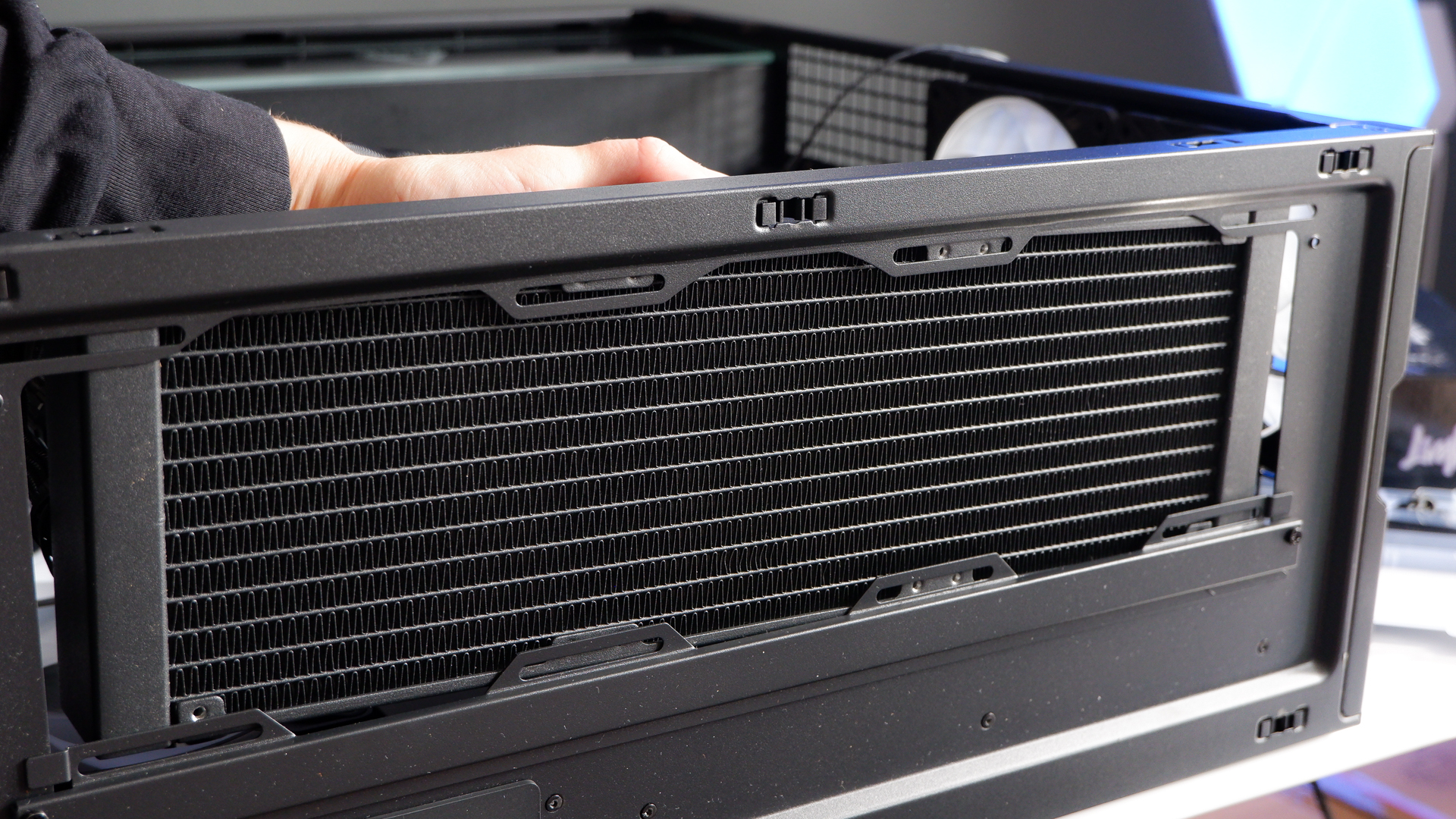
From outside the glass, I measured the entire build at 54 dbA on my sound level meter. Though that also includes the noise generated by another three P12 Pro fans and a smaller pump-mounted fan on the Liquid Freezer III Pro, and the graphics card.
I've also stuck my anemometer next to the PSU shroud to see how much of an impact the dust filter on the Xtender's side panel has on airflow. Good news there, it only dropped my measurement from 1.8 m/s to 1.7 ms, or thereabouts. That's pretty good going.
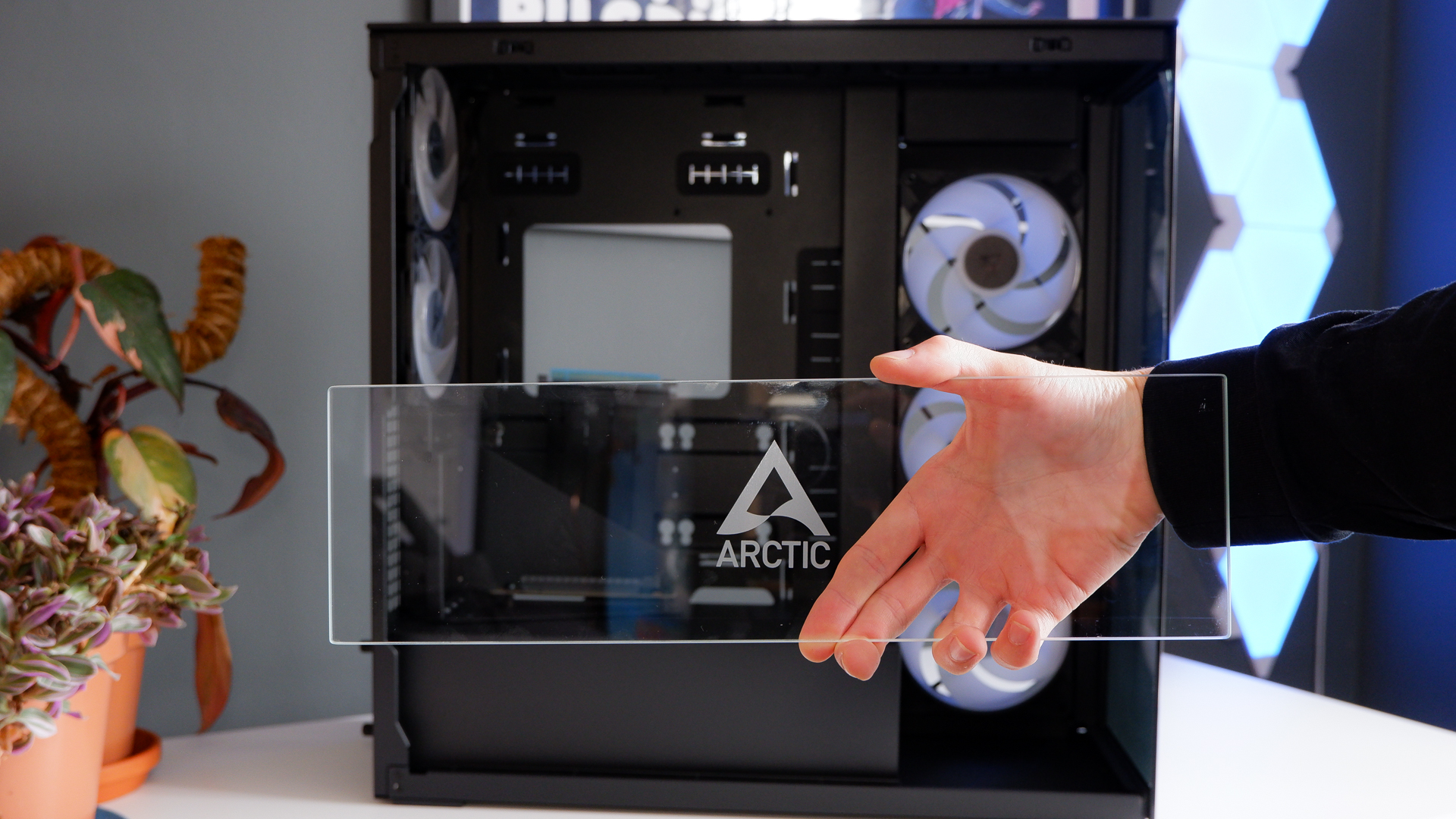



Despite the slightly skewed airflow in the case, the Xtender didn't hamper temperatures to any notable degree in my testing. I played some Cyberpunk 2077 and Metro: Exodus, recording the temperatures as I went. The RTX 4080 FE never exceeded 68°C and the Ryzen 7 9700X never exceeded 67°C. I suspect we can thank the twin exhaust fans for the decent airflow over the motherboard.
As for the build process, this was relatively easy—until a point. The rear of the case offers ample Velcro straps to tie down loose cables, and they really are everywhere you'd want them. There are even a few I didn't end up using. They run down the length of the motherboard tray, along the bottom of the motherboard, and up the other side of the tray. Even my CPU power cable was neatly tucked away, which is a blessing.


Arctic offers more Velcro straps, screws, standoffs, and other fittings in a convenient plastic box. Definitely better than a bag of loose screws, especially for long-term storage in a drawer in case you need them later.
If you pick up this case, I'd recommend fitting your PSU cables ahead of installing the PSU, as there's limited room between the PSU and the twin-HDD/SSD cage. This cage is removeable, however, so you can ditch it altogether. There are also mounting points for three 2.5-inch drives on the rear of the motherboard tray, with rubber grommets included in the accessories box, so you won't be caught too short.
The PSU mounting situation did raise an eyebrow. There's no dust filter or vent on the underside or PSU cover on the Xtender, with only two rails underneath the PSU to allow a little gap for it to breathe. I asked Arctic about this one, and I was told: "During the design process our engineering team found PSUs to draw enough air through the bigger back panel mesh, which made a bottom cutout and dust filter obsolete and therefore more cost-efficient and easier to maintain—and in the end something we can pay forward to customers." The rear panel vent and dust filter is much wider than the fans alone need it to be.


The top panel comes away for mounting a liquid cooler or fans. There's room for 420 mm radiators on both the top and side mounting locations, using a small bracket that comes in the box or the one pre-installed in the top for 240/360 mm options. You can mount a 280/420 mm radiator straight to the case without any extras.
The only downside to the many ARGB fans pre-loaded into the Xtender is you'll need to untangle the wires, daisy-chain them together, and then run them to your motherboard yourself. They're not connected up out of the box nor is there a fan controller on the case. Though I do prefer having these non-proprietary connections for easy control within the BIOS and RGB software. There's also some flexibility in how you connect them together for easier cable management, and you can add in other ARGB accessories or fans easy enough.

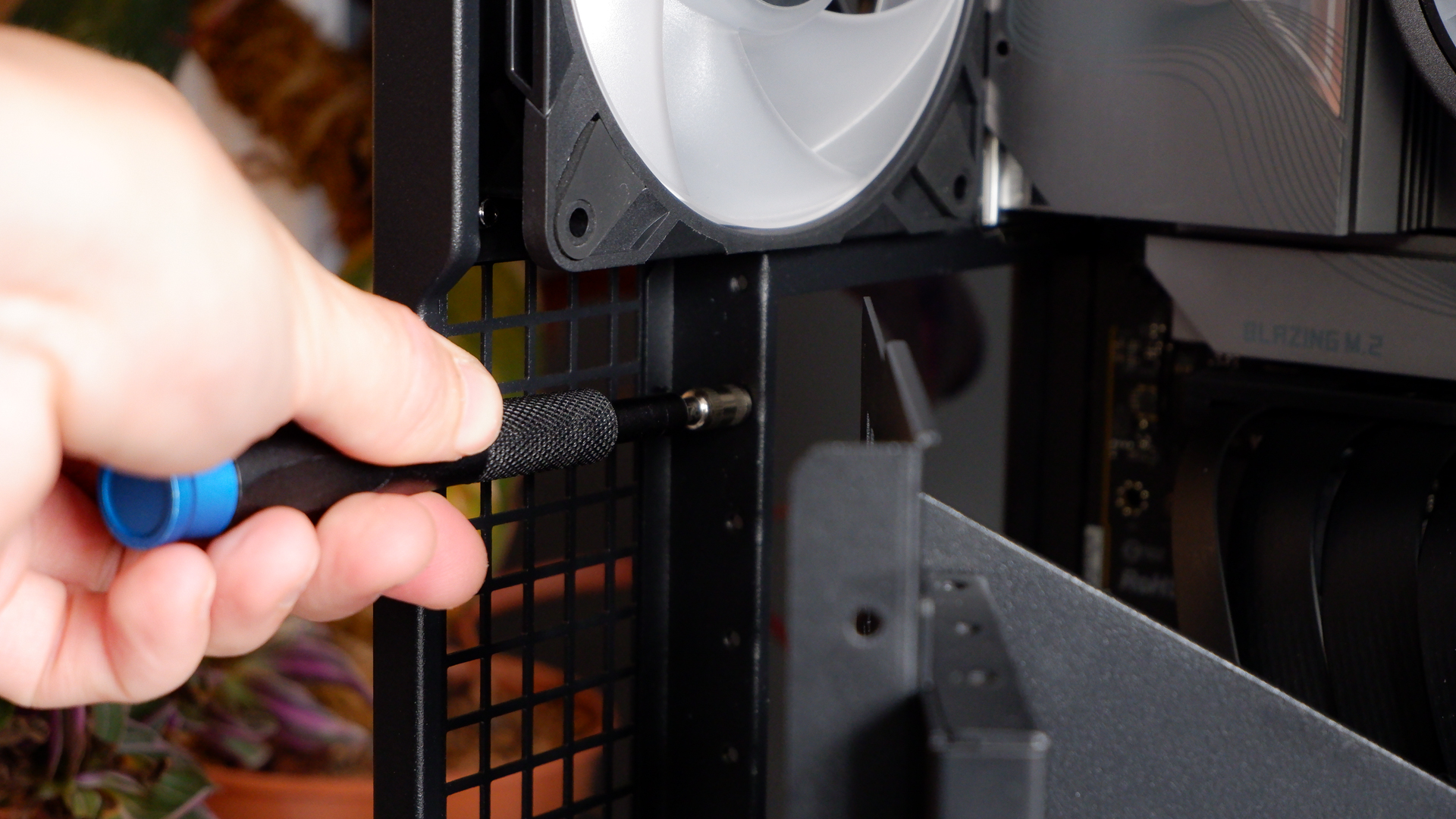

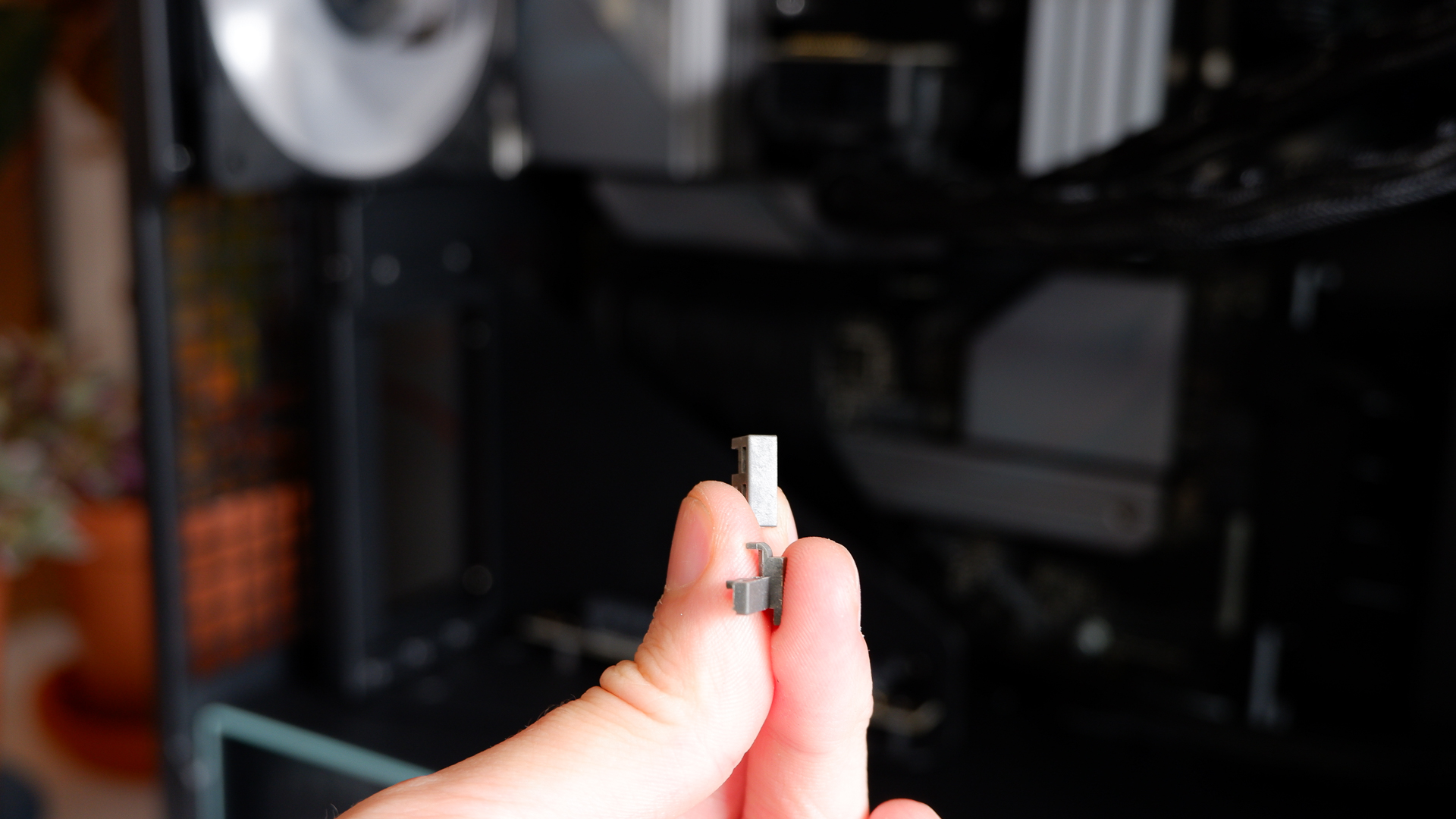
So far, so good. Everything easily slots into place without any issue for my test build. Everything except the RTX 4080 FE on the included vertical GPU mount. The mount sits off the IO slots and an extra-long standoff screw from the motherboard. It can also be elongated further using the three standoff screws included in the accessories box and shifting the PCIe slot on the mount ever so slightly. But I tried it both ways, and neither offered enough headroom for the FE to sit comfortably in place without the backplate on the graphics card hitting the tubing on the Liquid Freezer III Pro while it's oriented the correct way. I actually ended up breaking the vertical GPU mount's retaining clip on the PCIe slot in the process, which was when I decided to kick the vertical GPU mount to the curb. I've also asked Arctic about this and whether there's anything more to be done on the mount.
Luckily, the vertical GPU mount version of the Xtender comes with all the same expansion slot covers and screws required to get it essentially back to the standard model. You have to take one screw off the vertical GPU mount to fit the motherboard and slot covers into place, but you get the same thing in the end. For that reason, I'd recommend sticking with the standard model over the vertical GPU mount model—you'll save yourself some cash, and maybe some hassle, in the process.


❌ You want a sleek, serious gaming PC: This case's heavily tinted glass front and side panels make for a brooding appeal. It also lets you experiment with RGB lighting in a way that isn't at all garish.
✅ You want a vertical GPU mount with plenty of flexibility: I ran into issues with the vertical GPU mount, which was partly problem with my choice of liquid cooler, though that is also made by Arctic. Altogether, I prefer the non-vertical version. It's cheaper, too.
The Xtender has an MSRP of $200/€200 without the vertical GPU mount, though Arctic has a promo on its own webshop that will bring the price down to €145 in Europe. I'm told it's trying to get that price down elsewhere around the globe, too, with the Amazon US price likely sitting at $160. The vertical GPU mount version costs around $20/$30 more. It's priced similarly to the NZXT H9 Flow RGB (2025) (only if you opt for the cheaper model with fewer fans than the one we reviewed) and quite a bit cheaper than the Hyte Y70 Touch Infinite, both with similar glass-fronted designs. The Xtender ends up much better value for money than both when you factor in the five fans pre-installed.
One similarly priced option that's well worth considering is the Phanteks Evolv X2, though that has limitations in other ways, and its vertical GPU bracket doesn't come cheap.
Coming back to the finished build here, I had initially thought other fishbowl style cases were better-looking, but I'm not so sure after booting up my test build. The heavily tinted glass helps to hide any scruffy cables or dodgy details, and softens the lighting off the fans. The small glass plate, which I had originally written off as a bit lost in front of the PSU shroud, has a sharp finish to it once the RGB lighting beneath it is switched on. It's a serious-looking machine. So long as you avoid the vertical GPU mount and lower the fan speeds, it's a great pick.
The Arctic Xtender is a great-looking chassis for a high-performance gaming PC, paired with five pre-installed high-performance fans. Those fans are a bit loud, and I'd dodge the vertical GPU mount option, but it's good value-for-money considering similarly glass-fronted cases are dearer.

Jacob earned his first byline writing for his own tech blog, before graduating into breaking things professionally at PCGamesN. Now he's managing editor of the hardware team at PC Gamer, and you'll usually find him testing the latest components or building a gaming PC.
You must confirm your public display name before commenting
Please logout and then login again, you will then be prompted to enter your display name.


