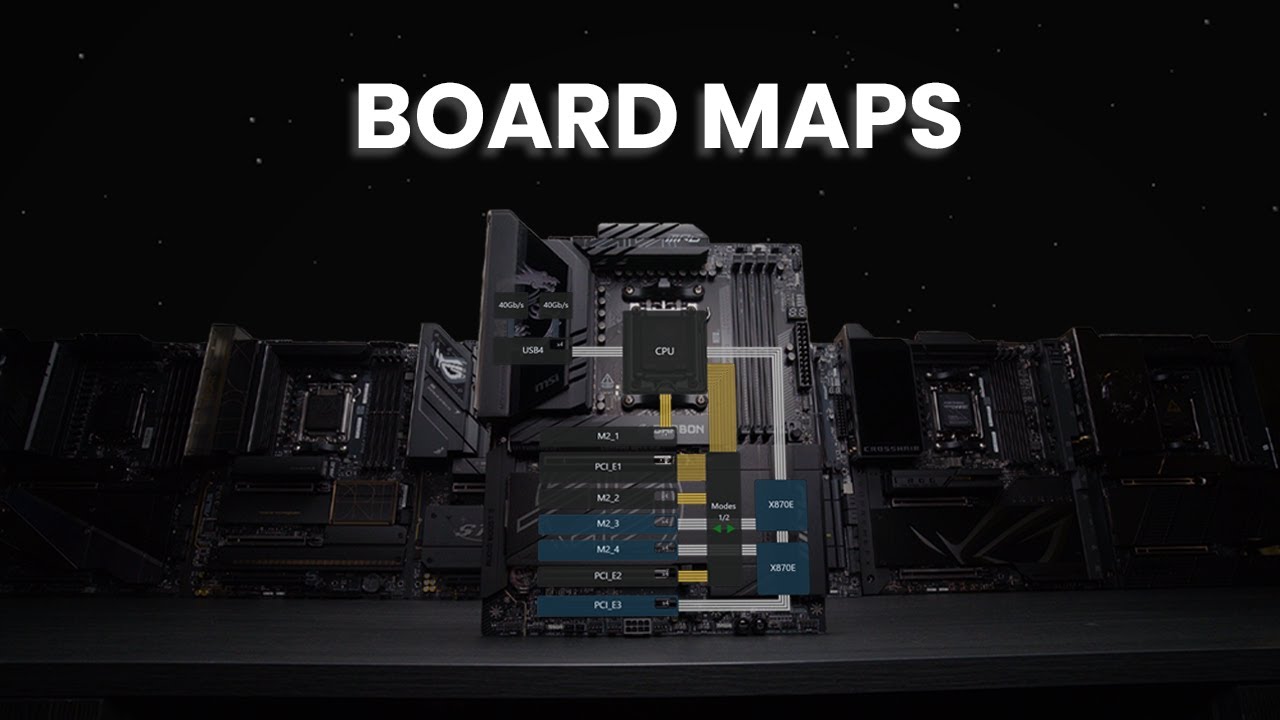Keep up to date with the most important stories and the best deals, as picked by the PC Gamer team.
You are now subscribed
Your newsletter sign-up was successful
Want to add more newsletters?

Every Friday
GamesRadar+
Your weekly update on everything you could ever want to know about the games you already love, games we know you're going to love in the near future, and tales from the communities that surround them.

Every Thursday
GTA 6 O'clock
Our special GTA 6 newsletter, with breaking news, insider info, and rumor analysis from the award-winning GTA 6 O'clock experts.

Every Friday
Knowledge
From the creators of Edge: A weekly videogame industry newsletter with analysis from expert writers, guidance from professionals, and insight into what's on the horizon.

Every Thursday
The Setup
Hardware nerds unite, sign up to our free tech newsletter for a weekly digest of the hottest new tech, the latest gadgets on the test bench, and much more.

Every Wednesday
Switch 2 Spotlight
Sign up to our new Switch 2 newsletter, where we bring you the latest talking points on Nintendo's new console each week, bring you up to date on the news, and recommend what games to play.

Every Saturday
The Watchlist
Subscribe for a weekly digest of the movie and TV news that matters, direct to your inbox. From first-look trailers, interviews, reviews and explainers, we've got you covered.

Once a month
SFX
Get sneak previews, exclusive competitions and details of special events each month!
The motherboard is objectively the most frustratingly complicated piece of computer hardware to figure out. Show me an entire GPU generation line-up and I can figure out what I want for my budget in very little time at all. Show me two motherboards and I'll be umming and ahing for quite some time. At least, that was the case, but now some absolute legend has made a tool that should make things a lot easier.
The web-based tool, MoboMaps by Robin Wilde, does what I think most people who have been in the gaming PC building bizz for a while will recognise as a giant service to humanity. It shows you visually and interactively exactly where different motherboards have different PCIe lanes routed.
Apart from how many VRMs it has and how many I/O ports it has, probably the most important thing to consider with a motherboard is how many PCIe lanes it has routed to different areas. This is particularly important when you expect to use multiple storage devices or expansion cards.
PCIe lanes are what your different components use to communicate with each other—they're physical, embedded routes that run through your motherboard. Each lane has one upstream and one downstream wire, and can either connect directly to the CPU or indirectly via the motherboard chipset.
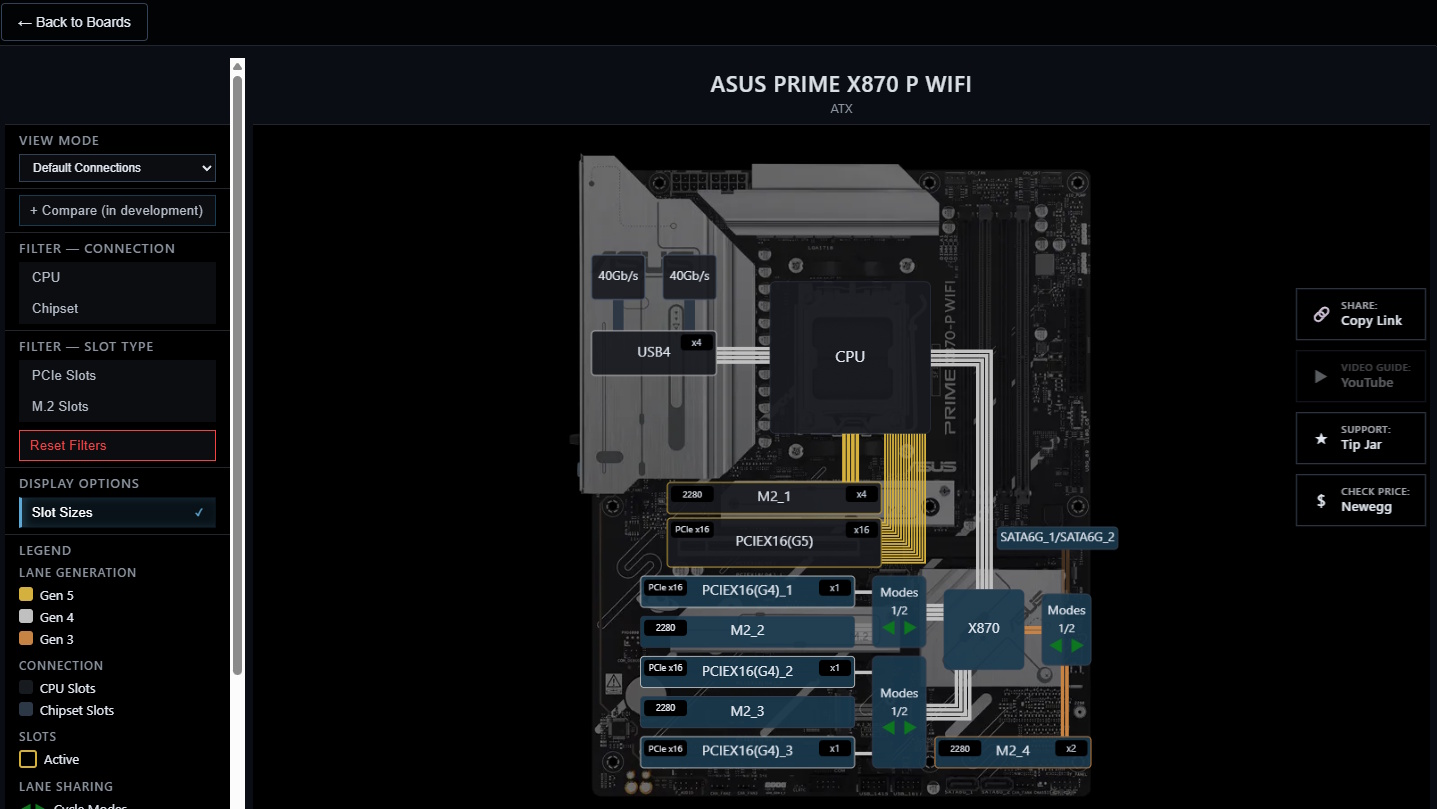
The faster lanes are the ones that connect directly to the CPU, so these are usually reserved for at least the GPU (usually 16 lanes, designated x16) and the first NVMe port (usually four lanes, designated x4). After this, though, all bets are off. Sometimes further expansion ports and NVMe slots get chipset lanes, sometimes four of them, sometimes two, sometimes a mix of both.
That's where this app comes in. It shows you very clearly for each motherboard where the different lanes are going. It even has interactive buttons for different modes, so you can see how the lanes get split when you plug in different components. For instance, with the Asus Prime X870 P WiFi, you can choose between having two chipset lanes heading towards a fourth M.2 slot, or to a SATA slot.
The tool has filters, too, so you can narrow the motherboards down to just those you're interested in by features, number of different slots, price, manufacturer, and so on. Understanding a motherboard's lane configuration can sometimes be the biggest and most frustrating hurdle, so let's all breathe a collective sigh of relief for this one.
Keep up to date with the most important stories and the best deals, as picked by the PC Gamer team.

The best PC gaming gear 2025
All our current recommendations











Jacob got his hands on a gaming PC for the first time when he was about 12 years old. He swiftly realised the local PC repair store had ripped him off with his build and vowed never to let another soul build his rig again. With this vow, Jacob the hardware junkie was born. Since then, Jacob's led a double-life as part-hardware geek, part-philosophy nerd, first working as a Hardware Writer for PCGamesN in 2020, then working towards a PhD in Philosophy for a few years while freelancing on the side for sites such as TechRadar, Pocket-lint, and yours truly, PC Gamer. Eventually, he gave up the ruthless mercenary life to join the world's #1 PC Gaming site full-time. It's definitely not an ego thing, he assures us.
You must confirm your public display name before commenting
Please logout and then login again, you will then be prompted to enter your display name.