
Samsung's latest flagship fleet, the Galaxy S25 series, delivers the smoothest, most gamer-optimised experience of any device in the Korean manufacturer's history. From industry-leading hardware to ludicrously high-resolution screens packing Samsung's trademark Dynamic AMOLED 2x panel technology, the Galaxy S25 takes gaming on your phone to the next level.
But there are plenty of burning questions about the nitty-gritty of what the Galaxy S25 can do for you as a gamer, so we've put together this FAQ to answer all the big ones for you right here.
Can I play games at high frame rates on Samsung Galaxy S25?

Yes! Every iteration of the Galaxy S25—from the base model to the powerhouse S25 Ultra—supports a 120Hz adaptable refresh rate. This means that your frame rate can max out at a liquid-smooth 120fps (which it should quite comfortably on Android games like CoD Mobile and Genshin Impact thanks to the power of the Adreno 830 GPU and Snapdragon 8 Elite for Galaxy APU contained in all S25 models).
When you're not hitting those fps highs, the adaptable refresh rate will automatically adjust to your frame rate, saving battery life and minimising screen-tearing and input lag. On top of that, Galaxy AI1 learns your usage patterns and optimises performance on the fly, reducing background processes so that your game can run at peak performance. It also automatically lowers the frame rate when you need it less—such as during cutscenes or in slower-paced games—which helps preserve battery and keep those thermals nice and cool.
Can I play PC games on my Samsung Galaxy S25?
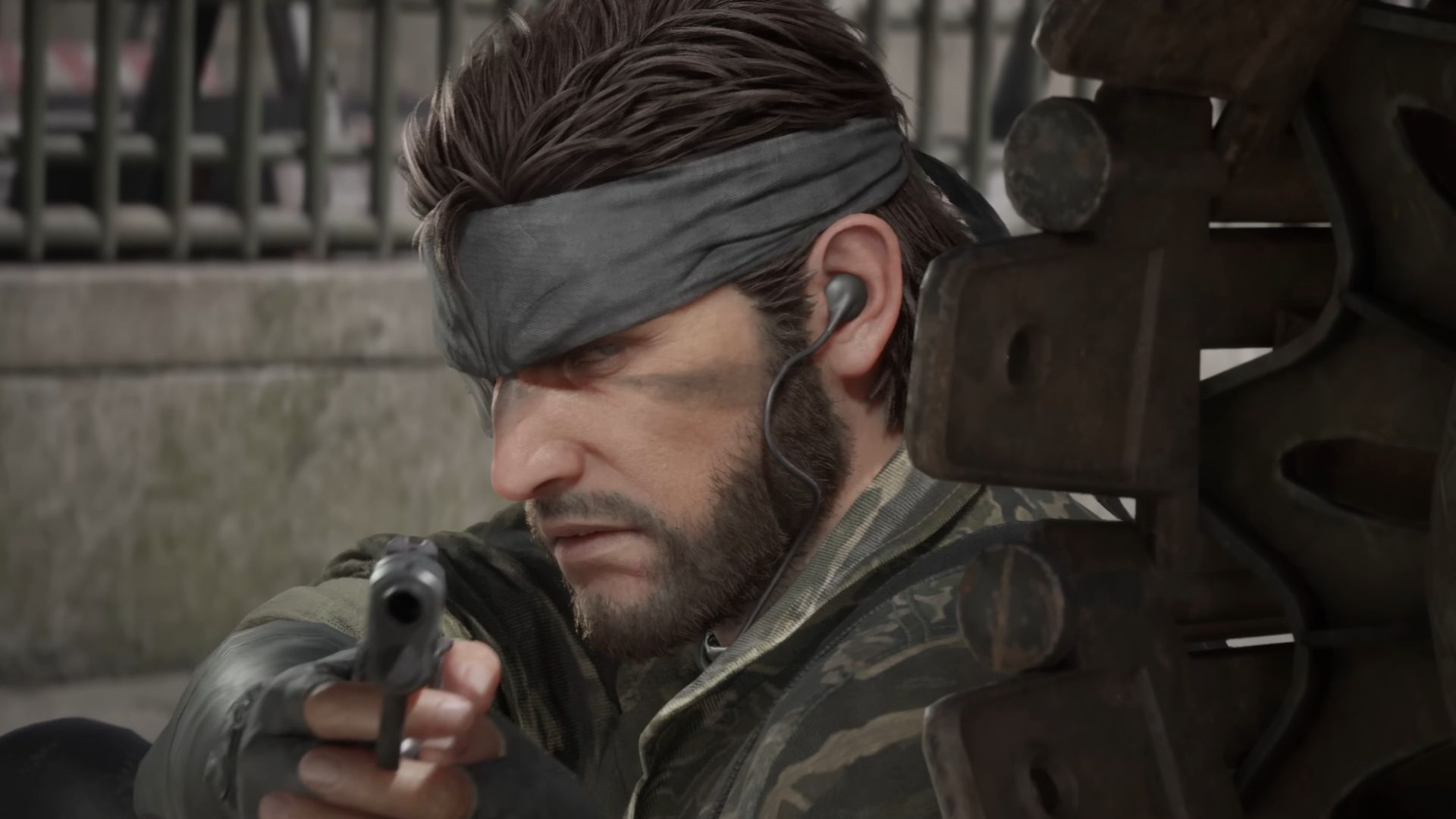
Meet the miracle that is cloud gaming and in-home streaming. Using apps like Steam Link (or the connoisseur's favourite, Moonlight), you can stream games from your home PC to play on your Galaxy S25. The Adreno 830 GPU on all S25 phones is even optimised for Vulkan and H.265/AV1 decoding, which—assuming a strong in-home network connection—should ensure seamless game streaming at up to 120fps.
If you don't have your own PC, then you can still play your PC games library via the cloud with a GeForce Now or other cloud gaming subscription.
Can I play console games on my Samsung Galaxy S25?
As with the PC options, you can stream PS5 and Xbox games from your console to your Samsung Galaxy S25, or alternatively use the consoles' subscription services—PlayStataion Plus and Game Pass, respectively—to stream games from the cloud. From Marvel's Spider-Man to Skyrim, from Elden Ring to Clair Obscur: Expedition 33, almost nothing is off-limits
Can I connect my PS5 controller to my Samsung Galaxy S25?

Any Bluetooth-compatible gamepad, including PS5 and Xbox controllers, can be connected to your Samsung Galaxy S25 in seconds. Alternatively, you can use a controller such as the PlayStation-licensed Backbone One, which you mount your Galaxy S25 into, giving your phone the feel of a Steam Deck or Nintendo Switch but with that iconic PS5 controller aesthetic and layout. Very neat!
Is the Samsung Galaxy S25 good for emulation?
Retro console emulation has come a long way thanks to the unsung developers working on these emulators for years. The emulation frontend RetroArch does a great job covering everything from NES up to N64, there are several solid PS2 emulators out there, Dolphin leads the way on the GameCube front, and YouTubers have even reported being able to play Wii U games on the Galaxy S25 via Cemu, meaning that Nintendo's catalog from Mario Kart to the seminal Legend of Zelda: Tears of the Kingdom is available to you (on condition that you legally own the games).
Can I create gaming content on Samsung Galaxy S25?

Yes. The Galaxy S25 has a powerful suite of features tailored towards content creators. You can instantly record your gaming exploits using Game Booster, and the Galaxy AI Generative Edit2 tool helps you quickly edit content to get it ready for whatever platform you're creating for; you can knock up YouTube thumbnails in minutes, for example.
Create stylish slow-motion footage with Galaxy AI Instant Slow-mo3. Simply add a gameplay clip to the Gallery app and long-press on the video to activate the retrospective slow-motion effect. You can also remove in-game elements like HUDs and other clutter to capture the scene exactly how you want it. The Galaxy S25 manages to squeeze in a robust creation toolset that you'd normally need third-party apps for.
In all its forms, the Samsung Galaxy S25 has got your back whether you're a content creator looking to get your gaming from the small screen to your online following, or a PC gamer wanting to kick back with the big triple-A titles in the palm of your hand. This whole gaming repertoire is also coming to the Galaxy Z Fold7 and Galaxy Z Flip7, both of which are out later this year, so you may want to wait if you prefer to do your gaming in Samsung's slick foldable form factor.

One last thing. If you have somehow missed the buzz throughout the internet tech sphere, Samsung has recently launched their latest foldable wonder – the Galaxy Z Fold7.
With major upgrades, such as a stunning (2184 x 1968) 8” main display, a substantial 4400 mAh battery, and the Snapdragon® 8 Elite for Galaxy chipset, there’s a lot for mobile gamers to get excited about.
Visit the Samsung website to find out more specs and details.
1. Samsung account login is required for certain AI features.
2. Samsung account login is required. Requires network connection.
3. Samsung account login is required. Available on Samsung Video Player and Samsung Gallery. May not be available on certain video file types. Accuracy of results not guaranteed.
Keep up to date with the most important stories and the best deals, as picked by the PC Gamer team.

