Here's why I'm hoping to score Lunar Lake inside my next handheld gaming PC: Intel's Core Ultra 7 258V tested in games
With performance and battery life figures like this, Intel's 200V-series is a firm favourite for my next pocket-sized PC purchase.

Usually we'd gloss over processors like Intel's 200V-series for a gaming laptop, favouring instead a chunky desktop part stuffed into a chunkier chassis. Though that's changing pretty quickly. With handheld gaming PCs on the rise and thin-and-light gaming laptops offering impressive gaming performance, there's more of a case for picking up a device with a low-power processor. And seemingly few better for the task than Intel's latest.
Before me sits the Asus Zenbook S 14—created for the productivity improving, super synergising office elite. This Zenbook S 14 comes with the Intel Core Ultra 7 258V. That's an eight-core processor: half of which are Lion Cove P-cores, and the other half, Skymont E-cores. Alongside the CPU component sits a new and improved iGPU, the Arc 140V.
Despite the GPU improvements and sleek build (ooo, ceramic aluminium finish) this device is not our usual cup of tea here at PC Gamer. But I find myself drawn to it more and more for one simple reason: you can game on this miniscule thing. Like, really.
I've run this little laptop through a gauntlet of games at 1080p to find out how it stacks up, and I've come away thoroughly impressed on most counts.
For comparison, I've tested the Asus Zenbook 14, with an Intel Core Ultra 7 155H; and the Asus Zephyrus G16, with an AMD Ryzen AI 9 HX 370 complete with AMD's latest iGPU. All devices are set to performance mode and with Windows set to 'best performance'.
The Zenbook 14 makes for a near-perfect comparison—it offers pretty much the same form factor as the Zenbook S 14 and both Ultra 7 chips run at around 28 W in Performance mode within their respective models. Similarly, I measured both laptops running at 40 W during intensive workloads, which is more or less the 37 W maximum noted for the 258V.
Both offer near-identical 14-inch OLED screens, ports, fan modes, and power saving settings. The major difference between the two is the different choice of chip, notably the improved iGPU component and the lack of threads on the newer 258V.
Keep up to date with the most important stories and the best deals, as picked by the PC Gamer team.
| Processor | Cores (P/E) | Max Turbo | GPU model | Xe-cores | GPU frequency (GHz) | Memory | TDP (base/turbo) |
|---|---|---|---|---|---|---|---|
| Ultra 9 288V | 4/4 | 5.1 | Arc 140V GPU | 8 | 2.05 | 32 GB @ 8533 MT/s | 30/37 W |
| Ultra 7 268V | 4/4 | 5 | Arc 140V GPU | 8 | 2 | 32 GB @ 8533 MT/s | 17/37 W |
| Ultra 7 266V | 4/4 | 5 | Arc 140V GPU | 8 | 2 | 16 GB @ 8533 MT/s | 17/37 W |
| Ultra 7 258V | 4/4 | 4.8 | Arc 140V GPU | 8 | 1.95 | 32 GB @ 8533 MT/s | 17/37 W |
| Ultra 7 256V | 4/4 | 4.8 | Arc 140V GPU | 8 | 1.95 | 16 GB @ 8533 MT/s | 17/37 W |
| Ultra 5 238V | 4/4 | 4.7 | Arc 130V GPU | 7 | 1.85 | 32 GB @ 8533 MT/s | 17/37 W |
| Ultra 5 236V | 4/4 | 4.7 | Arc 130V GPU | 7 | 1.85 | 16 GB @ 8533 MT/s | 17/37 W |
| Ultra 5 228V | 4/4 | 4.5 | Arc 130V GPU | 7 | 1.85 | 32 GB @ 8533 MT/s | 17/37 W |
| Ultra 5 226V | 4/4 | 4.5 | Arc 130V GPU | 7 | 1.85 | 16 GB @ 8533 MT/s | 17/37 W |
The 258V doesn't offer Hyper-Threading. Where usually we'd expect to see at least the P-cores offering two threads for every physical core, the 258V offers just one. That makes for just eight threads total from its eight physical cores. Not very many, indeed. The 155H offers 22 threads. The HX 370, 24.
The Zephyrus G16 is admittedly less aligned with our 200V-series test machine—I had hoped to secure a Zenbook 16 in time for testing but it wasn't meant to be. Nevertheless, the Zephyrus here comes with AMD's HX 370 chip, codename Strix Point, but while that is a 28 W chip, this laptop does allow its processor to run up to a much higher 70 W maximum (reported in HWInfo).
It's good to keep this power difference in mind when you check out these performance charts, which, all things considered, paint Intel's latest 200V-series in a very good light.
Gaming test
The 140V easily outpaces the 'Intel Arc Graphics' found within the 155H across all tests. That's all performance from improvements to the underlying architecture, too. Both iGPUs have the same number of Xe-cores at eight a piece, and what's more, the 258V's GPU is clocked lower at 1.95 GHz max to 2.25 GHz max on the 155H. That's a clock speed difference I note in my own testing averages, too.
The 258V also competes with, and even defeats at times, the HX 370. Despite AMD's pedigree among handhelds and Strix Point's beefier iGPU, which I've rated highly in the past, it wasn't enough to hold back Intel's 140V in Hitman 3. The 140V is 5% faster than the HX 370 in this game.
It also closed part of the gap to the AMD chip's performance in Cyberpunk 2077, though can't quite muster the performance to match it.
The two competing chips are neck-a-neck in Metro Exodus Enhanced Edition, a ray-traced game, both managing 27 fps with Intel slightly pulling ahead on the 1% low frame rate.
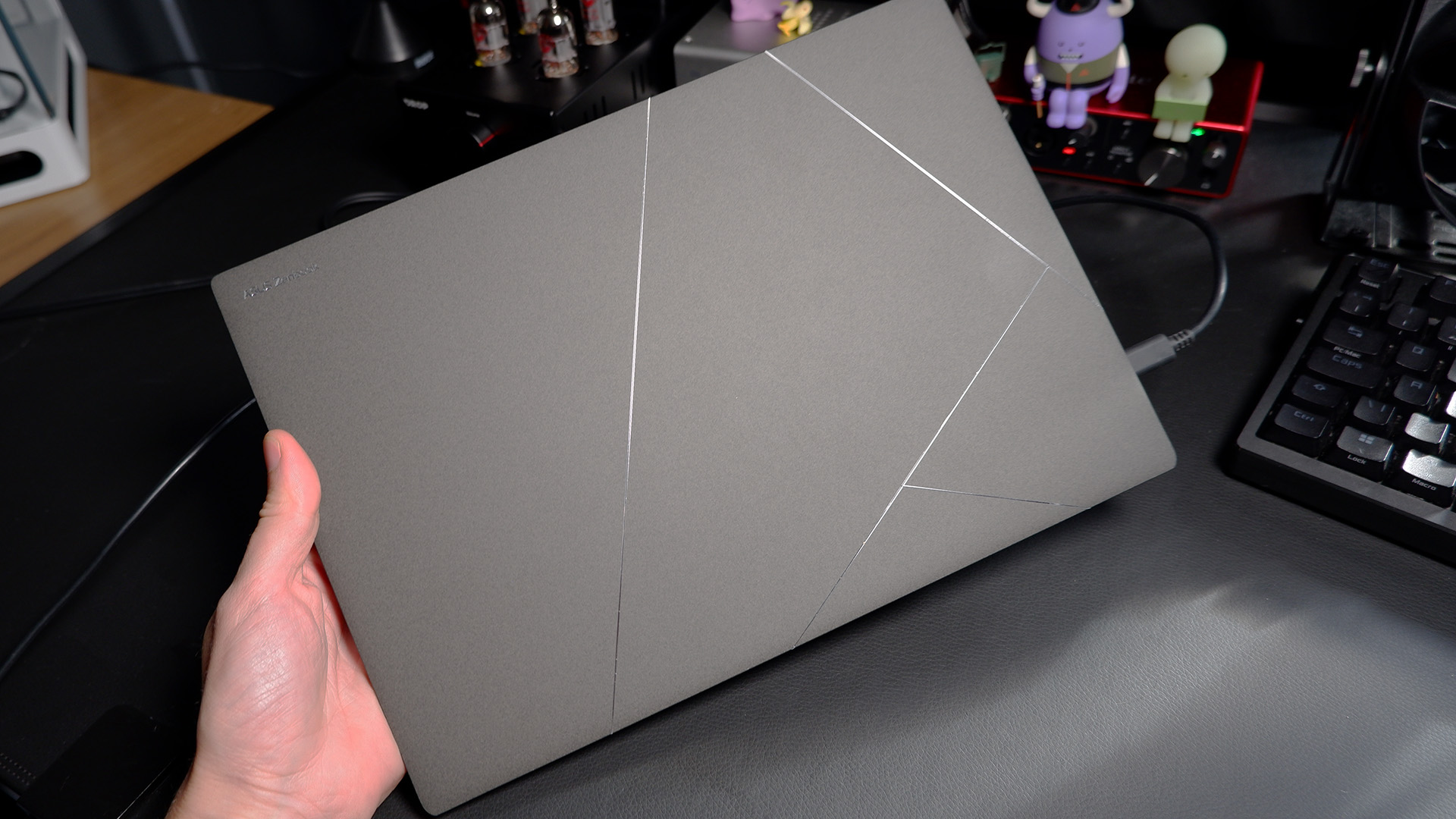
Processor: Intel Core Ultra 7 258V
Graphics: Integrated (Intel Arc 140V)
RAM: 32 GB LPDDR5X-8533
SSD: 512 GB (Gen4)
Display: 14-inch, 2880 x 1800 OLED
Refresh rate: 120 Hz
Battery: 72 Whr
Connectivity: USB 3.2 Gen 2 x1, Thunderbolt 4 x2, HDMI 2.1 x1, 3.5 mm x1, Wi-Fi 7, Bluetooth 5.4
Dimensions: 31.03 x 21.47 x 1.19 ~ 1.29 cm
Weight: 1.2 kg
Price: ~$1,499 | ~£1,499 (1TB)
I did run into a few bugs through my testing, however. The Zenbook S 14 wasn't able to run F1 24, which could be down to that game's previous issues with some GPUs combined with pre-release hardware, or part of what appears a slightly more widespread issue with game compatibility on the initial Arc drivers for the 140V. Here's hoping that's not a sign of things to come, as Intel has been known to struggle with driver incompatibility and inconsistencies, and Xe2 is supposedly meant to be a little easier to work with.
I also ran into multiple issues trying to get the Zephyrus G16 to favour the AMD iGPU, rather than the RTX 4070 also packed inside it. This issue led to multiple failure to boots in games with ray tracing, and the best remedy was uninstalling Nvidia's driver package altogether. Not ideal if you're trying to switch to the iGPU for a spot of light gaming on the train.
F1 24 aside, however, and actually the job of setting up all three of these iGPUs for gaming was pretty straightforward.
CPU test
The GPU might be the star of the show for gaming, but we mustn't forget the CPU component. As I mentioned earlier, the 258V is actually an oddity when it comes to its core make-up. More than that, even, it actively looks a bit rubbish from specs sheet alone. An eight-thread CPU going up against 20+ thread chips? It's surely a bloodbath.
But it's easy to underestimate the 258V here. Even I'm surprised by how much it can hold its own against much more highly-threaded processors. Hyper-Threading clearly is not the be-all and end-all of multithreaded performance. This is not a chip that gets smacked around in multithreaded tests. It's a hair faster than the 155H in 3DMark Time Spy. And a touch ahead of the 155H in Cinebench R24 nT.
There are a few signs that make me slightly trepidatious for a future without Hyper-Threading on the desktop, should that come to pass. One being the lower Hitman 3 Dartmoor (a CPU intensive benchmark) results for the 258V compared to the HX370 (though Meteor Lake is also pretty poor here, which might be a sign of Intel/Zenbook limitations more so). Another being 7zip, which gobbles up as many threads as you're happy to throw at it. It's not that surprising that more threads plus more power equals more performance, but sometimes it's spelled out in all caps and thrown in your face a little more.
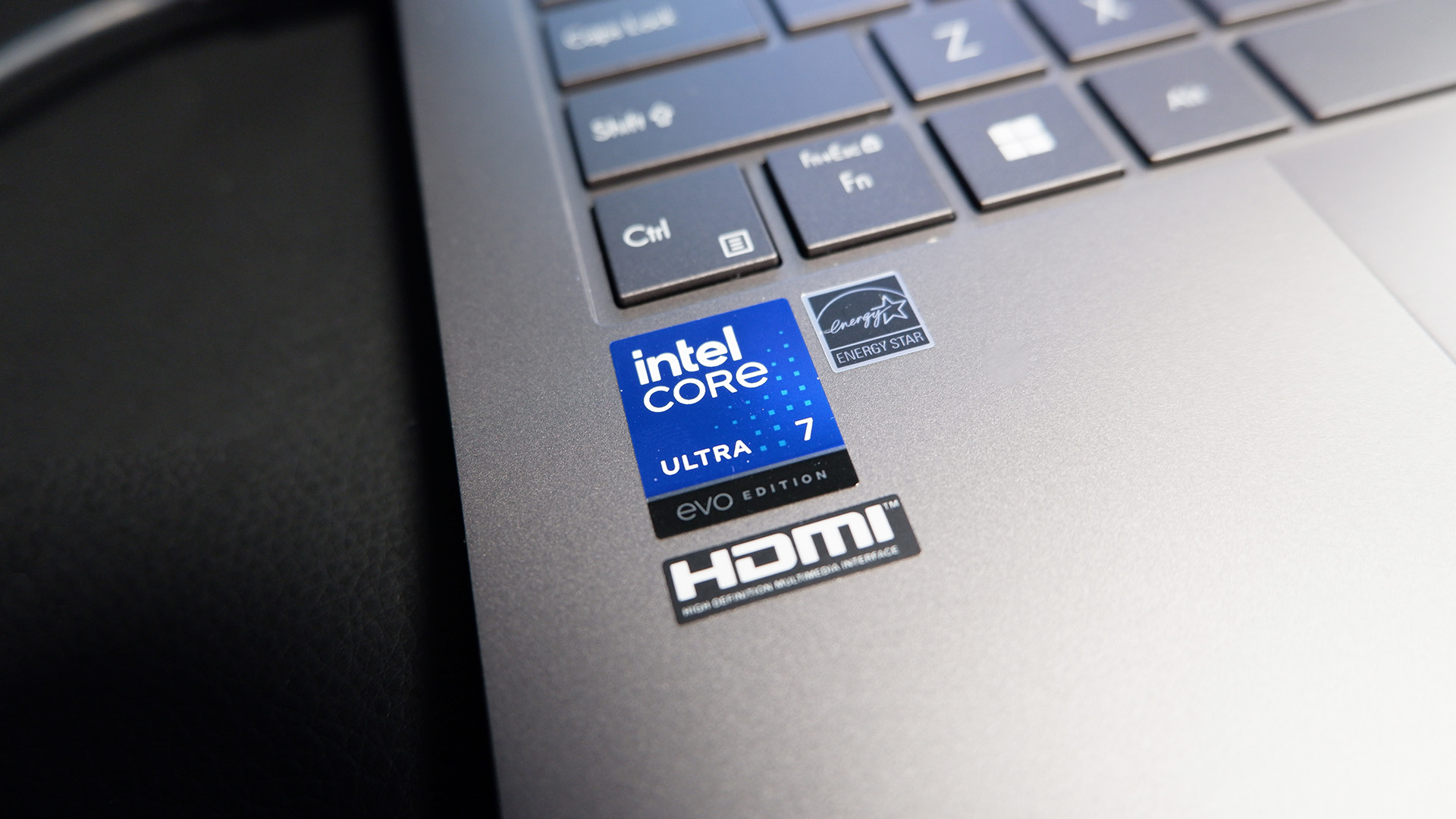
Still, considering what you'll see in the next section on battery life, this is actually a rather impressive leap for Intel on the architectural front. It's reduced core counts, thread counts, power consumption, and kept clock speeds largely the same as Meteor Lake… and yet Lunar Lake still comes out on top. Considerably so, if you take the Cinebench R24 ST scores—the 258V is 53% faster than the 155H.
If these architectural gains are scalable, I'm starting to feel hopeful for the power-savvy desktop CPUs on our way next month. These Arrow Lake chips use the same core architectures for P/E-cores as Lunar Lake, though are more like Meteor Lake in other ways.
Battery life test
Most of all, I am eyeing up Intel's chip for my next handheld gaming PC purchase because of the battery life. From the figures, it's clear just how well this 258V chip is working with limited wattage available to it.
The Zenbook 14 offers 125 minutes of uninterrupted gaming in 3DMark's gaming battery life test. Pretty darn good, but no match for the 155 minutes posted by the Zenbook S 14. That's a mighty long time to be gaming away from the plug.
The Zenbook S 14 and Zenbook 14 come with 72 Whr and 75 Whr batteries, respectively. The Zephyrus G16 is a bit of a lump with a 90 Whr battery, a bigger screen, and a higher wattage chip. That's hardly apples to apples, so I won't make too much of it, but for the record it managed 70 minutes.

What's more important, though, is that the 258V manages to get within spitting distance of the AMD chip despite a much lower wattage. That's a hearty thumbs up for Lunar Lake, and a great sign of what sort of performance we can expect out of a handheld PC fitted with this chip—i.e. the MSI Claw 8 and anyone else that follows.
In fact, any 200V-series chip should do well in a handheld. There's only a single Xe-core between the high-end and low-end 200V-series processors, with the lower-end Arc 130V coming with seven. The core counts remain a steady 4P/4E throughout the lineup, too, as does the choice between 16 GB or 32 GB of on-package, speedy LPDDR5X memory.

Jacob earned his first byline writing for his own tech blog. From there, he graduated to professionally breaking things as hardware writer at PCGamesN, and would go on to run the team as hardware editor. He joined PC Gamer's top staff as senior hardware editor before becoming managing editor of the hardware team, and you'll now find him reporting on the latest developments in the technology and gaming industries and testing the newest PC components.

