Asus just solved the biggest issue with its BTF graphics cards on most motherboards and in the process found a way to supercharge its GPUs over 600 W
Turns out, BTF cards won't work on non-BTF motherboards, but the newer versions will.

Keep up to date with the most important stories and the best deals, as picked by the PC Gamer team.
You are now subscribed
Your newsletter sign-up was successful
Want to add more newsletters?

Every Friday
GamesRadar+
Your weekly update on everything you could ever want to know about the games you already love, games we know you're going to love in the near future, and tales from the communities that surround them.

Every Thursday
GTA 6 O'clock
Our special GTA 6 newsletter, with breaking news, insider info, and rumor analysis from the award-winning GTA 6 O'clock experts.

Every Friday
Knowledge
From the creators of Edge: A weekly videogame industry newsletter with analysis from expert writers, guidance from professionals, and insight into what's on the horizon.

Every Thursday
The Setup
Hardware nerds unite, sign up to our free tech newsletter for a weekly digest of the hottest new tech, the latest gadgets on the test bench, and much more.

Every Wednesday
Switch 2 Spotlight
Sign up to our new Switch 2 newsletter, where we bring you the latest talking points on Nintendo's new console each week, bring you up to date on the news, and recommend what games to play.

Every Saturday
The Watchlist
Subscribe for a weekly digest of the movie and TV news that matters, direct to your inbox. From first-look trailers, interviews, reviews and explainers, we've got you covered.

Once a month
SFX
Get sneak previews, exclusive competitions and details of special events each month!
BTF, or Back-To-the-Future, graphics cards are special in that they contain an additional connector to the side of the PCIe slot, through which the graphics card is powered. Thus removing the need for any pesky cables. It's a neat solution for clean-cut PC builds, though as I haven't yet built with it, I hadn't realised it also had a problem with compatibility until Asus told me all about it, and the incoming fix.
You see BTF graphics cards require BTF motherboards to run without cables. That checks out, as both graphics card and motherboard need to support a special connection, called GC-HPWR, to power the card.
However, what I hadn't thought about was that these graphics cards are not compatible with non-BTF motherboards since the GC-HPWR has, so far, been a non-removeable connection.
That's set to change with the recently updated BTF 2.5 standard, which swaps to a removable GC-HPWR adapter. This can added or removed at will for support on BTF and non-BTF motherboards, making the whole compatibility issue a bit of a moot point.
"We figured out a smart way to solve this.," says Sharon Chang at Asus HQ, "we added an additional detachable adapter to our BTF graphics cards.
"We call it graphics card high power adapter because it can withstand up to 1000 watts in spec for safe, reliable power delivery. If you don't have a BTF motherboard yet, you can remove the graphics card high power adapter and use the original 12-pin cable."
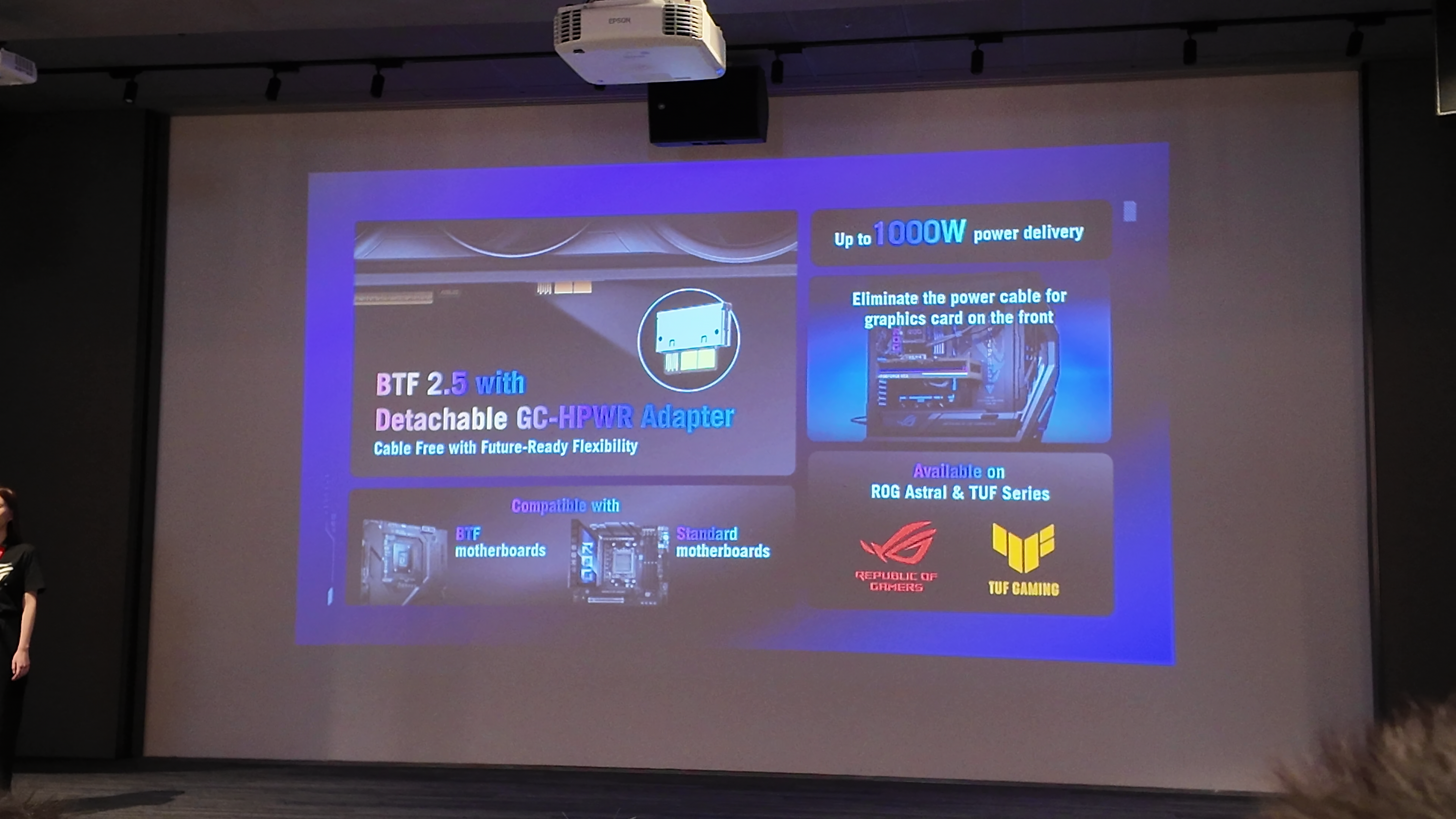
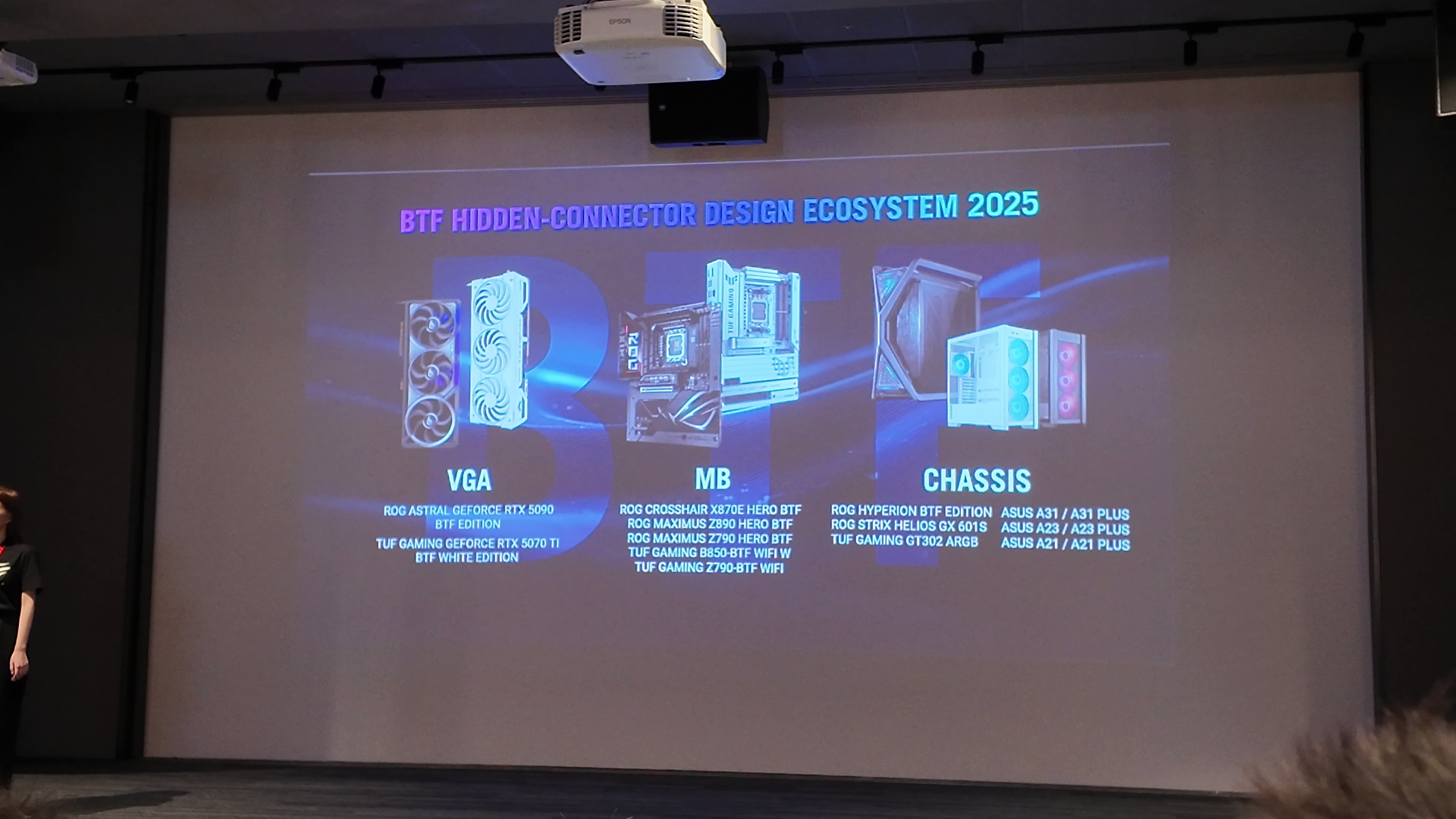
What's more, Asus said during its Computex event that since its new BTF cards technically have two ways of being powered up, there might be more that can be done using both at the same time.
Keep up to date with the most important stories and the best deals, as picked by the PC Gamer team.
"Some of you smart people might be asking, 'what happens if we plug both in at the same time?' For now, it will do nothing. The current mechanic only allows one way for power delivery. However, this does have some potential.
"Theoretically, a future BIOS update could support dual product delivery, allowing for even more overclocking headroom. So stay tuned as the BDF ecosystem grows."

Catch up with Computex 2025: We're stalking the halls of Taiwan's biggest tech show once again to see what Nvidia, AMD, Intel, Asus, Gigabyte, MSI and more have to offer.
You hear that? An RTX 5090 could be gobbling up to 1000 watts of power in a matter of time. Now that's a thought… a slightly scary one at that. Perhaps not quite 1000 watts, then. Either way, we're going to need pretty huge power supplies for this eventuality, not to mention at a certain point we'll hit the limit for what the average household power outlet can deliver.
Though there is some interest in seeing how far an RTX 5090 could go with even more power coursing through its silicon. So long as it's not an RTX 5090 I've paid for myself—that sounds like a good way to kill a graphics card in a picosecond.
If you've been holding out on a BTF build for this one compatibility reason, you can now find product pages for new BTF 2.5 cards, such as this ROG Astral RTX 5090 BTF Edition.
Also it appears Asus is keen to get even more manufacturers into the mix with BTF: "we are welcoming more partners to join this BTF ecosystem to grow it as a new industry standard," says Chang.

Jacob earned his first byline writing for his own tech blog, before graduating into breaking things professionally at PCGamesN. Now he's managing editor of the hardware team at PC Gamer, and you'll usually find him testing the latest components or building a gaming PC.
You must confirm your public display name before commenting
Please logout and then login again, you will then be prompted to enter your display name.

