Our Verdict
We had high hopes based on Thermaltake's previous 27-inch gaming panel. But the switch from IPS to VA technology has gone badly wrong. This 32 incher suffers from terrible pixel response to the point where it's very hard to recommend.
For
- Large 32-inch panel size
- 170Hz refresh
- Lots of physical adjustability
Against
- Terrible pixel response
- Limited connectivity
- Not a true HDR display
PC Gamer's got your back
Two monitors. One brand. And a whole world of difference. Hopes were high for the new 32-inch Thermaltake TGM-V32CQ, after all, its smaller 27-inch sibling, the TGM-I27FQ, wowed us late last year. It doesn't break any records, but it does deliver a great all-round 1440p gaming experience at a very reasonable price.
If the TGM-V32CQ can do the same, Thermaltake is on to a winner, especially given the affordable sub-$250 pricing. But, at risk of giving away too much, too soon, it doesn't even come close.
The reason isn't this monitor's basic concept. Admittedly, we're not huge fans of 32-inch 1440p panels from a pure pixel density perspective. Likewise, the curved panel in a conventional 16:9 monitor like this won't be to everyone's taste. But those things are somewhat a matter of preference. For sure, you know exactly what you're getting even before you buy.
Instead, the problem with the monitor is the use of a VA panel. Now, VA panels have arguably become unfairly maligned from a PC gaming perspective. The assumption is that their pixel response is absolutely rubbish. But I just happen to be typing this review on a Samsung VA panel that would beg to differ. It has response that's right up there with the best IPS monitors.

Screen size: 32-inch
Resolution: 2,560 x 1,440
Brightness: 400 nits
Color coverage: 95% DCI-P3
Response time: 4ms GTG
Refresh rate: 170Hz
HDR: 400 nits, no local dimming
Features: VA panel, adaptive sync, 1x DisplayPort, 2x HDMI
Price: $244
It's not just high-end Samsung VA panels that deliver playable response. The ASRock Phantom PG34WQ15R2B is eminently affordable and has decent response, albeit not quite as good as the best IPS.
However, what VA does come with in a general sense is a heightened risk of poor response, all other things being equal. Unfortunately, that risk has been borne out in pretty spectacular fashion with the Thermaltake TGM-V32CQ. It has the worst response we've seen for a very, very long time.
The blurry, smeary panel performance is obvious from the moment you fire up. At first, the hope is that the panel just needs to warm up. Some VA panels, including the aforementioned ASRock need a few minutes to come up to temp and deliver their best response performance.

The blurry, smeary panel performance is obvious from the moment you fire up.
Sadly, this Thermaltake specimen starts slow and doesn't get much, if any better. The same applies to the pixel overdrive functionality. Thermaltake includes three different levels of user configurable overdrive in its OSD menu. But even the fastest setting only had a slight impact on all the smearing and blurring. In fact, even enabling the MPRT mode barely puts a dent in the awful response.
Now, it's sometimes the case that poor response in test images and when jiggling windows around on the desktop doesn't translate into a really poor gaming experience. But with the Thermaltake TGM-V32CQ you simply can't escape how bad the response is. You're conscious of it all the time in-game.
It's bad enough in games that aren't terribly fast paced. But playing a shooter like CS: GO is not a nice experience at all. For the record, Thermaltake claims a fairly modest 4ms GTG for response, but even that feels pretty optimistic.
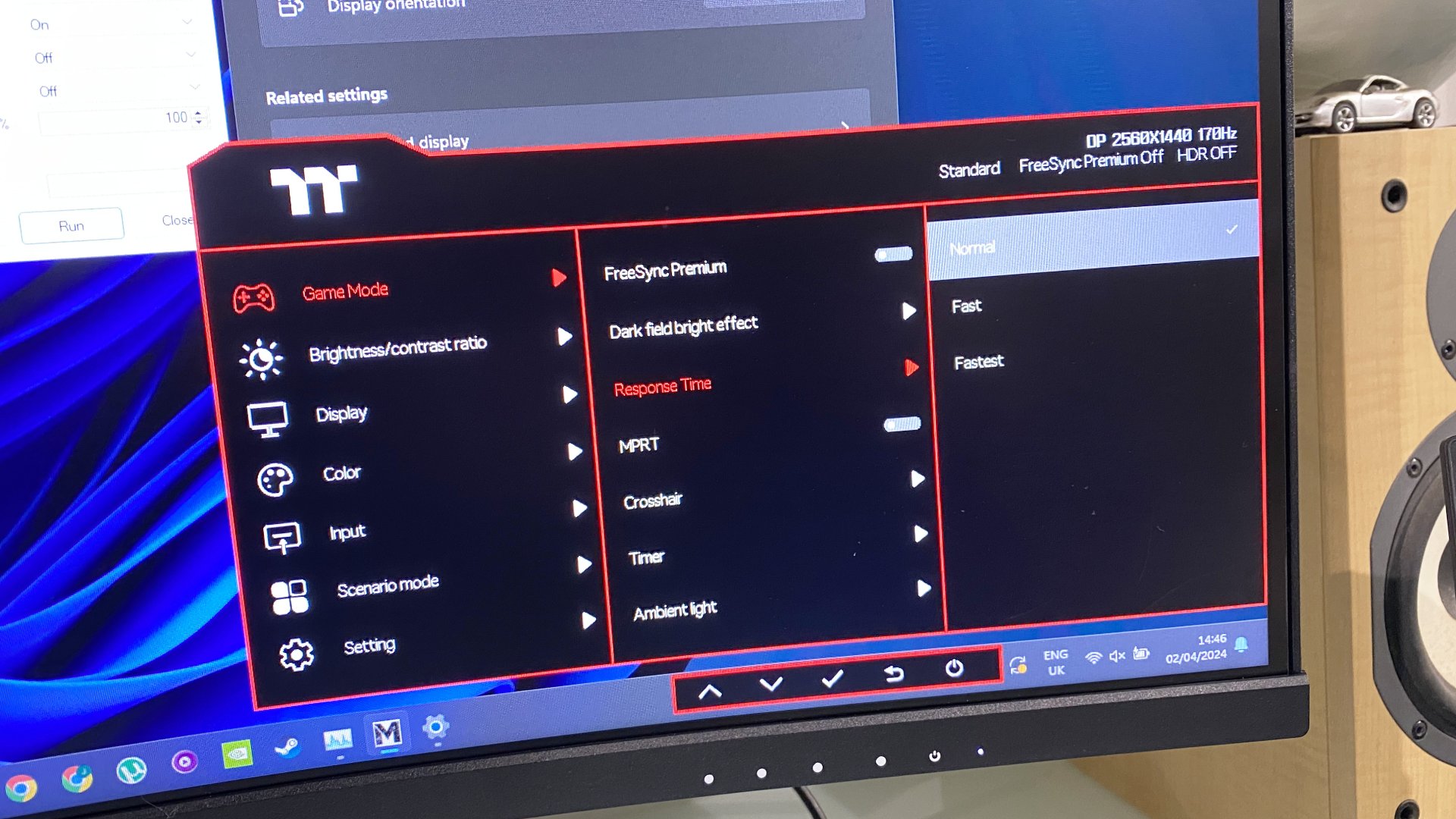
Thermaltake claims a fairly modest 4ms GTG for response, but even that feels pretty optimistic.
Making matters worse, there's also some visible colour compression and banding, which only adds to the impression of a panel that resembles a monitor from about 10 years ago. All that said, there are some highlights. The backlight is very punchy and if anything exceeds expectations given the 400 nit rating, while the basic colour calibration is decent.
What's more, the SDR calibration in HDR mode is excellent, so you can leave this screen in HDR mode all the time, regardless of what you're looking at or playing. Of course, this isn't a true HDR display. There's no local dimming, so with the backlight cranked up to maximum, there's a fair amount of light bleed. But as this class of display goes, the HDR experience is pretty good, in no small part thanks to the inherently strong contrast performance of the 3,000:1 VA panel.
VA isn't all bad, y'know, even here.





Take a broader view, you get a decent chassis with a fully adjustable stand including tilt, height, rotate into portrait, and swivel support, plus some programmable RGB lighting. Connectivity is somewhat minimal, with HDMI and DisplayPort on the menu but no USB-C, nor a USB-A hub.
✅ You want a big panel for a low price: At 32 inches for under $250, this is a lot of gaming monitor for the money.
❌ You're expecting half-decent pixel response: Unfortunately, this is VA panel tech at its smeary, blurry worst.
Oh, and as for the refresh rate, that's 170Hz. Which sort of sums up this monitor. That's the kind of information you'd normally focus on up front. But the frankly shocking response performance is such a distraction, the refresh rate becomes a rather academic afterthought.
The same goes for the rather coarse pixel pitch. Were the response better, there would be a discussion to be had over the pros and cons of 1440p on a large 32-inch panel versus the same resolution on the more popular 27-inch form factor. We'd favour the latter for its tighter pixel density and sharper image quality.
Some might prefer the sheer scale of 32 inches. But in this context, it's all pretty irrelevant. When it comes to the Thermaltake TGM-V32CQ, you just wouldn't, regardless of the pixel density, the resolution, the refresh, or really any other metric. The pixel response is bad enough to make it all but unbuyable, even accounting for the relatively low price.
We had high hopes based on Thermaltake's previous 27-inch gaming panel. But the switch from IPS to VA technology has gone badly wrong. This 32 incher suffers from terrible pixel response to the point where it's very hard to recommend.

Jeremy has been writing about technology and PCs since the 90nm Netburst era (Google it!) and enjoys nothing more than a serious dissertation on the finer points of monitor input lag and overshoot followed by a forensic examination of advanced lithography. Or maybe he just likes machines that go “ping!” He also has a thing for tennis and cars.


