Our Verdict
If you're looking for a seriously speedy 1440p OLED monitor, the 480 Hz LG UltraGear 27GX790A is on point. But it's not the latest OLED tech and it's not a great all-rounder.
For
- 480 Hz WOLED panel
- Super-fast response
- Very low latency
Against
- Not the latest WOLED tech
- Lacks full-screen punch
- So many options at this price point
PC Gamer's got your back
Fans of 27-inch OLED panels rejoice. There are so many monitor models to choose from, it's actually hard to keep up. But that creates a problem for the likes of the new LG UltraGear 27GX790A. How to carve out a niche of its own against all that competition?
On the plus side, this is a very speedy monitor, even by OLED standards. It tops out at 480 Hz refresh, making it one of the quicker 1440p gaming OLEDs out there. It's also relatively reasonably priced for a model with 480 Hz refresh, typically coming in around $700 or £800.
On the other hand, the LG UltraGear 27GX790A doesn't get the latest and brightest LG WOLED panel technology. It's also a bit slim on features, lacking USB-C connectivity or speakers of any kind.
Of course, most monitor speakers are positively painful to listen to, and if you don't need USB-C then it hardly matters that it's not offered here. So, those omissions are more indicative of a monitor that's been carefully positioned to hit a certain price point than automatic deal breakers. This is not an out-and-out premium model.
Anyway, aside from the headline 2,560 by 1,440 resolution spec and 480 Hz refresh, you get the usual 0.03 ms OLED response rating. There's a danger of being blasé about such hitherto stupendous performance figures. But let's be really clear. That's at least an order of magnitude quicker than the very best LCD monitors, regardless of whether they have IPS, TN or VA type panels. OLED is just faster, and by miles.
Less impressive are the panel brightness specs. Full-screen brightness is rated at 250 nits minimum and 275 nits typical. That betrays the fact that the LG UltraGear 27GX790A doesn't have the latest generation of WOLED panel. Monitor models that do, including LG's own UltraGear 27GX700A, are rated at 300 nits minimum and 335 nits typical.
Using last-gen LG WOLED technology also puts this monitor behind competition using the latest Samsung QD-OLED tech, like the MSI MPG 271QR X50, which is also rated at 300 nits minimum full-screen brightness. How much any of this matters we'll come to momentarily. But the bottom line is that OLED screen tech is developing pretty fast and this monitor is already a little outdated, at least in terms of brightness.
Keep up to date with the most important stories and the best deals, as picked by the PC Gamer team.
Elsewhere, it's a pretty solid proposition on paper. The 98.5% coverage of the DCI-P3 colour space implies very broad colour rendering, the DisplayHDR TrueBlack 400 certification is standard for this class of OLED, as is support for both AMD FreeSync and Nvidia G-Sync.
While we're talking certifications, LG is touting a "ClearMR 21000" rating. ClearMR is a certification standard from VESA, the same body that sets HDR standards for PC monitors. According to VESA, it measures, "the ratio of clear pixels to blurry pixels."
There's an explanation on the VESA website and to boil it all down, the idea is that existing metrics of pixel response, such as GtG or MPRT either fail to conform to consistent standards or allow image enhancement and blur mitigation techniques that can negatively impact image quality.
The LG UltraGear 27GX790A's ClearMR 21000 certification puts it in the very top category for pixel speed.
With VESA ClearMR, the argument goes, PC gamers are getting a standardised and fully comparable measure of pixel speed and clarity. For what it's worth, the LG UltraGear 27GX790A's ClearMR 21000 certification puts it in the very top category for pixel speed, which makes sense given we're talking about and OLED with a very high refresh rate.
As for connectivity, the good news is that the full 480 Hz is possible over both HDMI and DisplayPort, both of which are provided in 2.1 spec. That bad news is the aforementioned lack of USB-C connectivity. There is at least a two-port USB-A hub, but this monitor hasn't been designed to be shared, for instance, between a gaming desktop and a work laptop. It's aimed more at a more purist gaming remit.




Speaking of which, let's cut to the chase or rather the actual gaming experience. In the interests of full disclosure, I have not been a fan of the first few generations of LG WOLED panel tech in a purely PC gaming context. That includes even this monitor with its latest-gen but one MLA+ WOLED panel.
It's got loads going for it, details of which we'll come to. But it does lack some outright punch in full-screen terms. You sense that both on the desktop and in games. If you play, say, the desert scenes under what's meant to be a scorching sun in Cyberpunk 2077, this panel can look just a little bit dull. It's not awful, but when you're paying this much for a relatively modest 27-inch 1440p monitor, the limited wow factor in certain circumstances is definitely disappointing.
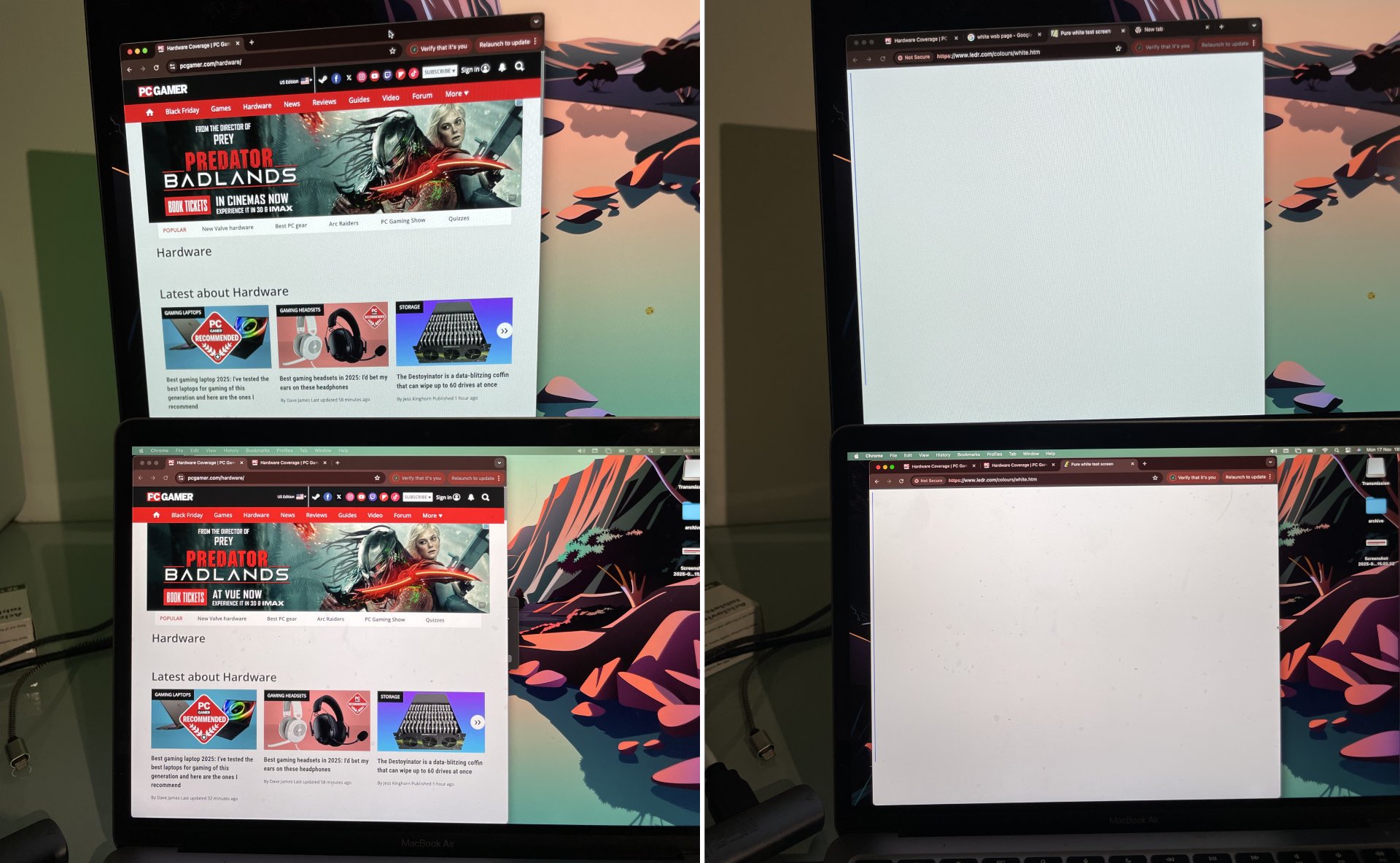
Like pretty much all monitors based on this generation of LG panel, the colour balance always feels just a bit off compared to the purest, cleanest IPS monitors, too. Side-by-side with an IPS panel, the white tones on this thing look a touch green. It's a problem that's visible in pretty much all preset modes and is also apparent in slightly off-key flesh tones.
You'll be experiencing up to 1,300 nits of brightness for smaller details and some serious visual sizzle.
To be clear, this is not a major flaw. But this monitor always looks just a tiny bit off. In all fairness, QD-OLED monitors have their own colour balance issues. Like pretty much all QD-OLED monitors, that MSI I mentioned above suffers from a slightly over-warm colour temp.
That niggle aside, in image quality terms the LG UltraGear 27GX790A looks its best in darker HDR scenes punctuated by really bright highlights. Maybe an explosion in the night sky, a laser shot down a dark corridor, that kind of thing. In that context, you'll be experiencing up to 1,300 nits of brightness for smaller details and some serious visual sizzle.
Arguably, LG's decision to go with a matte rather than glossy panel coating for this model detracts slightly from the peak HDR experience and that signature perfect per-pixel lighting control offered by all OLED monitors. Personally, I'd probably prefer a glossy coating, but the matte solution LG has implemented works pretty well thanks to very little visible grain. There's still huge contrast on offer, the likes of which no LCD monitor can compete with.
The combination of absolutely no lag, plus essentially no blur makes for an immediate—no, instantaneous—experience.
Of course, where this monitor really delivers is for online shooters, in which context you care a lot less about full-screen SDR brightness versus tiny pin-pricks of HDR pop. My usual session of Counter-Strike 2 revealed an extraordinarily fast display. I'll be frank, I'm nothing like the CS player I used to be, and I was never exactly tournament grade. But the combination of absolutely no lag, plus essentially no blur makes for an immediate—no, instantaneous—experience.
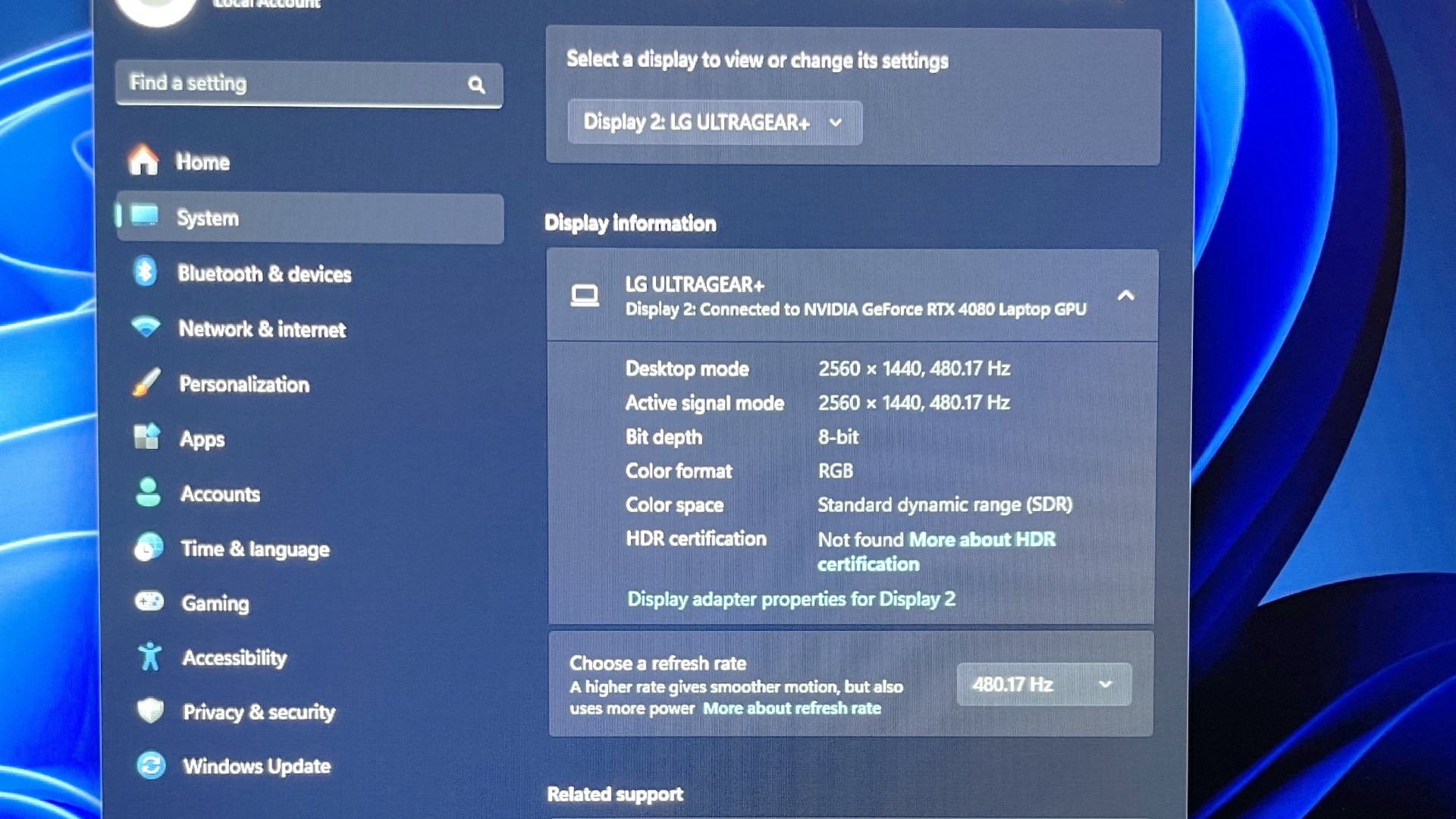
Was I more effective with this screen running at 480 Hz than I would be with, I dunno, a 240 Hz IPS monitor? Basically, no. But I can believe that more serious esports fans than I would be.
So, the question then becomes, just how serious are you about esports. In a broader computing and gaming context, you can get way more monitor at this price point. You could, for instance, go for a 34-inch 240 Hz ultrawide OLED or even a 32-inch 4K OLED. Or you could have an IPS panel in pretty much any shape, size or resolution.
✅ You have a need for speed: This 480 Hz OLED isn't perfect. But it is seriously, almost impossibly quick.
❌ You want a great all-rounder: At this price point you can get bigger, brighter, sharper and more immersive monitors.
So, you can have much more screen, or if you prefer a screen that's both larger and has better pixel density. To be fair, the font rendering on the LG UltraGear 27GX790A isn't too bad. But this isn't a high-DPI display and, for the money, you can have something far more practical for getting work stuff when you're not playing games. Again, $700 or £800 is a load of money when you can get a decent 27-inch 1440p IPS monitor for a third of that cost, maybe even less.
In the end, the appeal of the LG UltraGear 27GX790A is clear enough. The 480 Hz refresh and typically zippy OLED pixels make for a stupendously rapid, lag-free and low-blur gaming experience. In the right circumstances, the HDR experience can be on point, too. If you then add in a pretty competitive price that undercuts the likes of the only very slightly quicker 510 Hz MSI MPG 271QR X50, well, you have a solid argument for picking this LG.
But that argument absolutely hinges on the 480 Hz refresh. By pretty much every other metric, the monitor is notably less special. So, by all means pull the trigger on the LG UltraGear 27GX790A. But just be absolutely clear why you're buying it. It's not the best all rounder at the money. Not even close.

1. Best overall / 4K:
MSI MPG 321URX
2. Best budget 4K:
Asus ROG Strix XG27UCG
3. Best 1440p:
MSI MPG 271QRX
4. Best budget 1440p:
KTC H27T22C-3
5. Best 1080p:
AOC Gaming C27G4ZXE
6. Best Ultrawide:
Gigabyte MO34WQC2
7. Best budget ultrawide:
Xiaomi G34WQi
8. Best 32:9:
Samsung Odyssey OLED G9
9. Best dual-mode:
Alienware AW2725QF
If you're looking for a seriously speedy 1440p OLED monitor, the 480 Hz LG UltraGear 27GX790A is on point. But it's not the latest OLED tech and it's not a great all-rounder.

Jeremy has been writing about technology and PCs since the 90nm Netburst era (Google it!) and enjoys nothing more than a serious dissertation on the finer points of monitor input lag and overshoot followed by a forensic examination of advanced lithography. Or maybe he just likes machines that go “ping!” He also has a thing for tennis and cars.
You must confirm your public display name before commenting
Please logout and then login again, you will then be prompted to enter your display name.






