Our Verdict
The Keychron M7 8K Wireless is a good gaming mouse and you'll pay a lot more to get the same features from competitors. It's not bringing anything special to the table, other than one extra button that's fiddly to use, but that's not a bad thing.
For
- Fast and accurate when set up
- Easy to configure
- Competitive price
Against
- 8K polling eats into the battery life
- Plastics attract grease
- Extra button is awkward to use
PC Gamer's got your back
While better known for making some of the best gaming keyboards around, Keychron has also been steadily moving up the charts with its mice, such as its excellent M5 vertical or its gaming-focused Lemokey G1. For the past few weeks, I've been heavily using the 8K polling rate version of the Keychron M7 Wireless, and it's another model that should help cement the company's name in the world of gaming mice.
Without wishing to sound dismissive, the M7's design is very traditional—some might even say boring—but there's no need to reinvent the wheel with mice, as they've been around for so long that it's very clear to designers what works and what doesn't. That said, there are a couple of aspects about the M7 that suggest Keychron hasn't paid quite enough attention to the history books.
The overall shape is asymmetric (so it's right-handed only, I'm afraid) with a substantial thumb rest for those who don't like to hold onto a mouse with a claw-grip. The downside to having such a large rest is that the base is quite wide, which generates a little more drag than you'd expect from a gaming mouse.
Compared to something like the Razer Viper V3 Pro, the M7's profile is relatively flat, rising gradually from the rear of the mouse. The main buttons do slope downwards, but nowhere near as much as the Razer. Its 63-gram weight is by no means heavy, but the Keychron M7 feels too chunky and unwieldy for competitive esports.

Buttons: 6
Connectivity: USB Type-C (wired), 2.4 GHz wireless via included dongle, Bluetooth 5.1
Sensor: PixArt 3950
Max DPI: 26K
Max acceleration: 50 G
Max speed: 650 IPS
Polling rate: Up to 8000 Hz
Weight: 63 g / 2.2 oz
Battery life: Up to 70 hours (800 mAh)
RGB lighting: No
Price: $70/£75
This is all perfectly normal in the world of gaming mice, though. What feels great for one gamer might feel awful for someone else, which is why the market is so varied. The Keychron M7 feels comfortable to use for hours on end, and although it's not my preferred mouse shape, I wouldn't complain if I was forced to use it until the end of time.
Actually, that's not true, because there are three things that I've been complaining about since my first day of using the M7. Firstly, the finish of the ABS plastics used for the shell attracts grease and grime very quickly. So much so that it's impossible to keep it pristine-looking.
This seems to be a common problem with many gaming peripherals at the moment, with keyboards, mice, and controllers all using a finish that looks great in pictures and out of the box, but ends up looking decidedly secondhand within a few days of use.
Keep up to date with the most important stories and the best deals, as picked by the PC Gamer team.





Secondly, I'm disappointed with the extra thumb button. The Keychron M7 sports the usual side buttons, and they're nicely placed, being easy to reach when you need them but not so close that you accidentally nudge them in games.
However, the additional thumb button (which defaults to Page Down) is so far forward that I can't reach it with my normal hand position. For gamers with smaller-than-average hands, it'd be like trying to poke the surface of the Moon. Only by lifting my hand up and then forward can I activate it.
I suppose that's one reason why Keychron designed the M7 to have such a large thumb rest, because it'll certainly get tired after a while from trying so hard to reach the button.
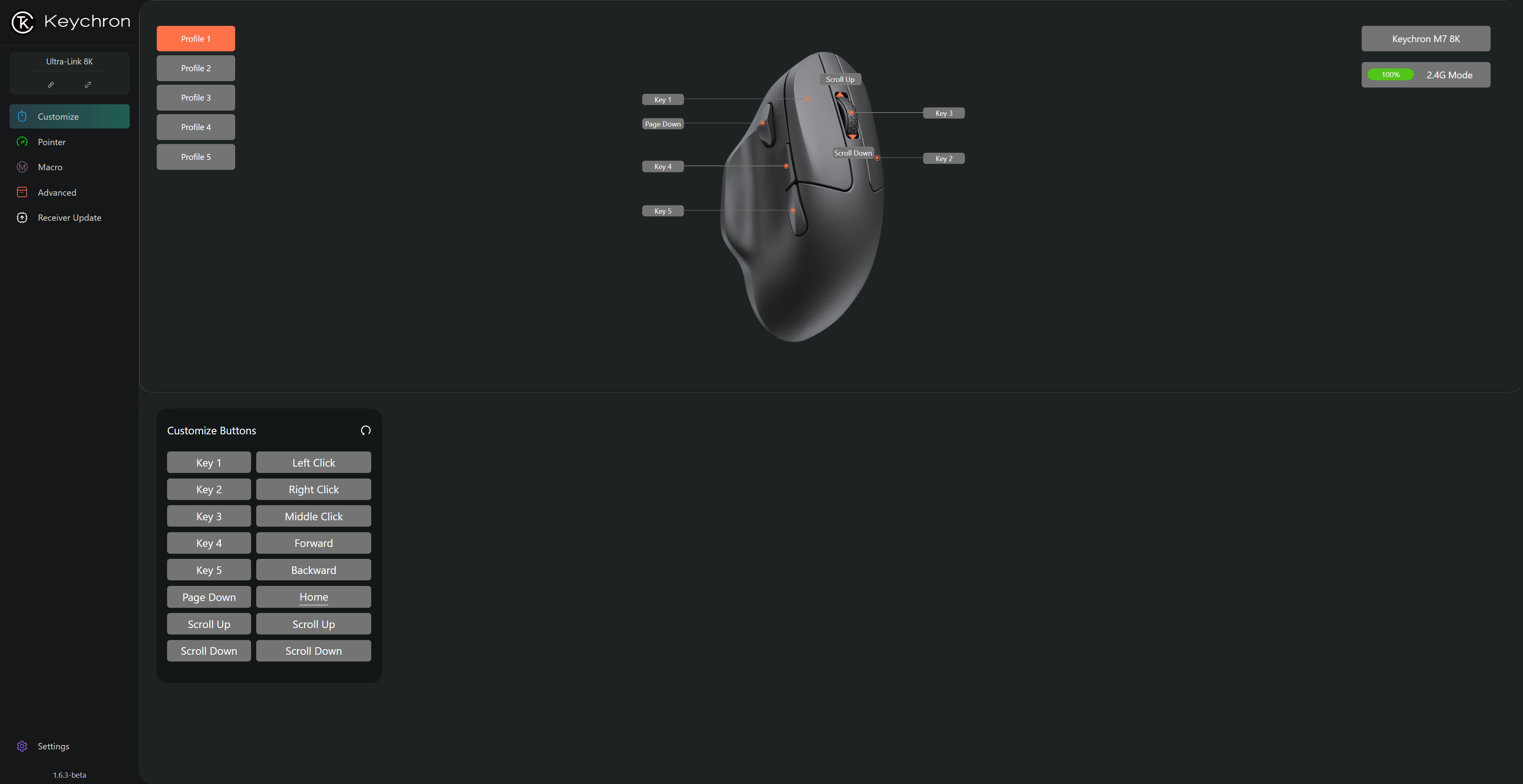
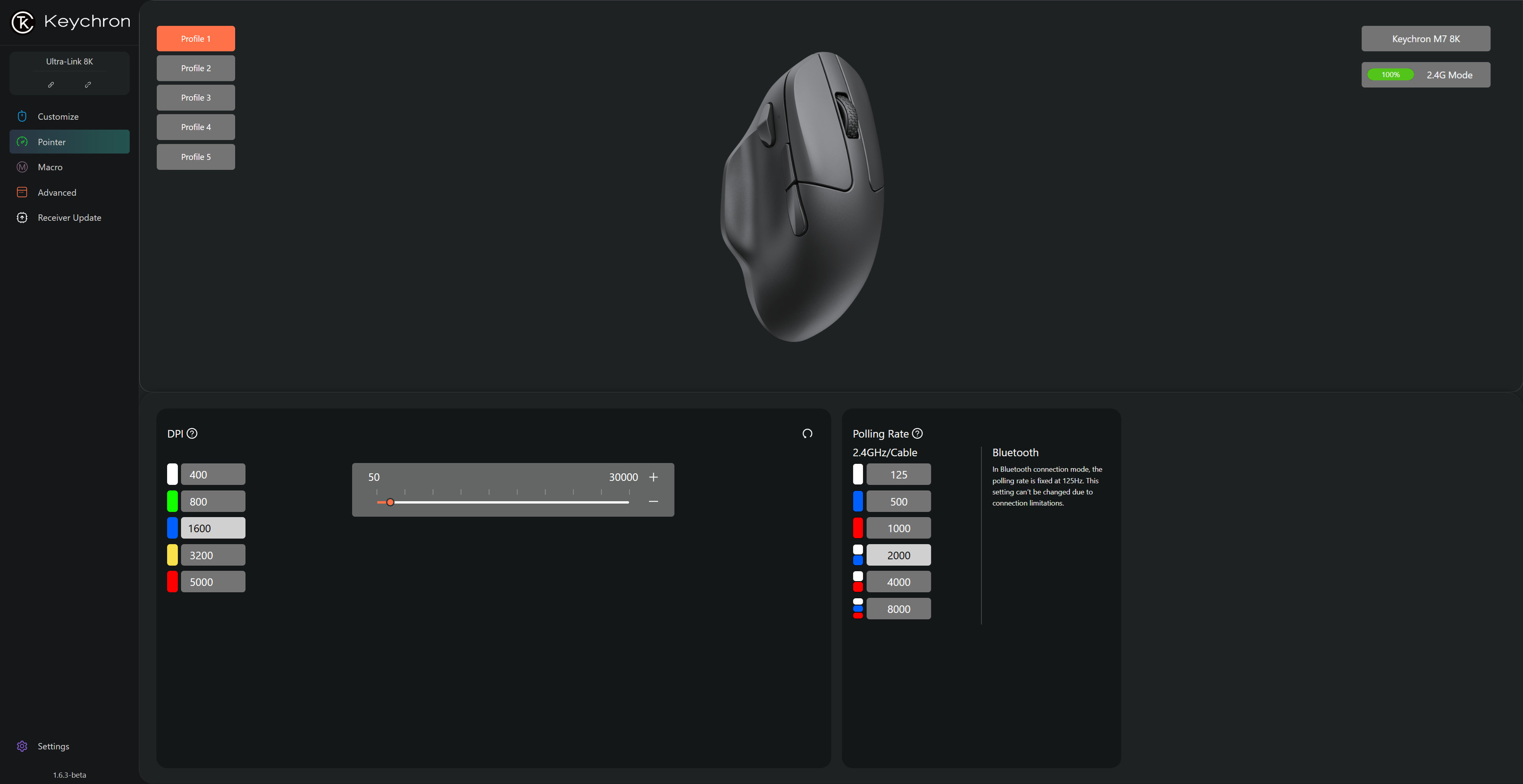
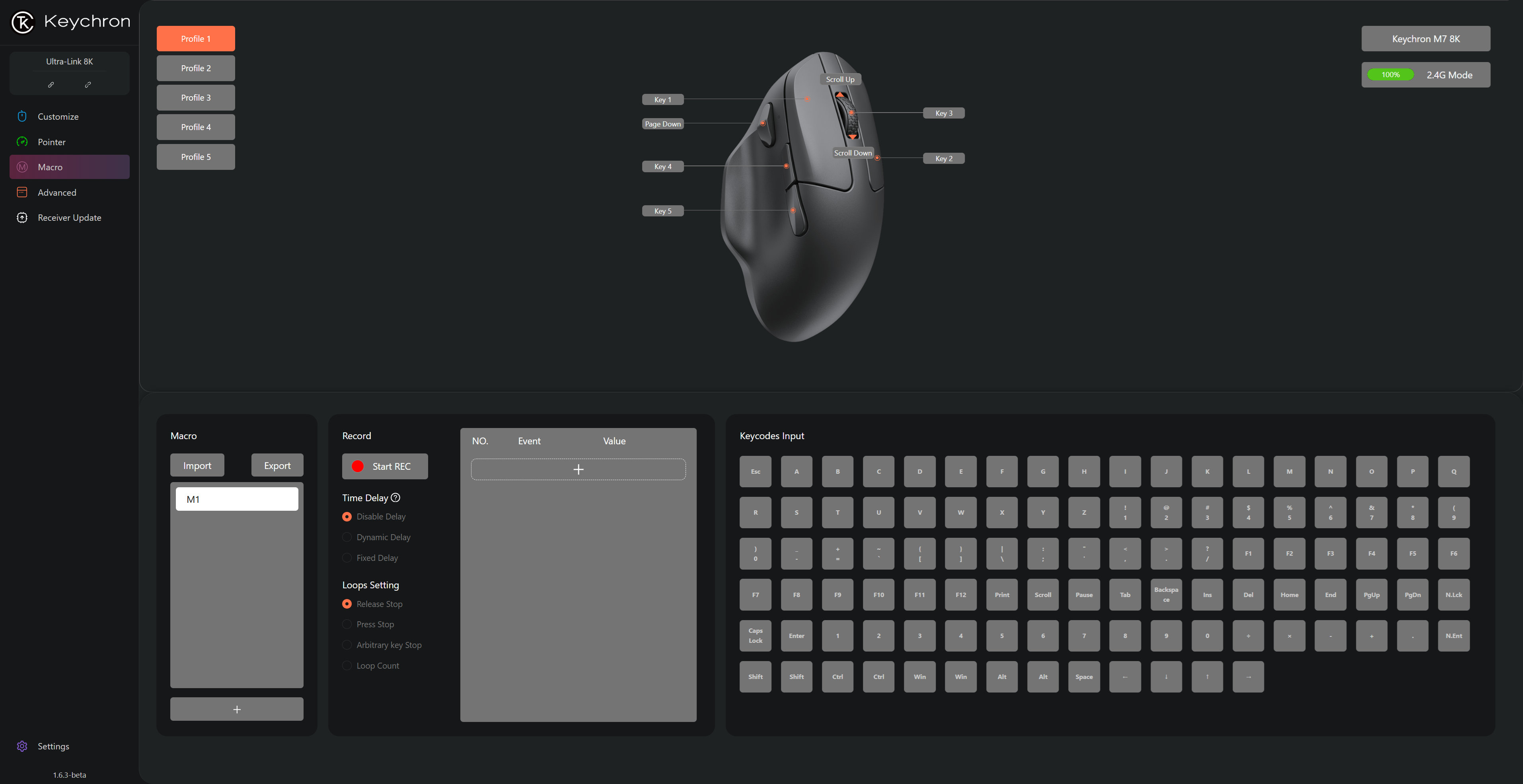
That's a real shame because it's very easy to reconfigure every button, using Keychron's web-based software. Remapped to Home, for example, you'd have an instant way to zoom back up to the top of a webpage after scrolling through it.
My final gripe pertains to the M7's speed and accuracy as a gaming mouse. Out of the box, it's okay, but checking things via Mouse Tester shows that you need to have the right combination of DPI setting and polling rate to get the best out of the mouse.
The first three charts in the gallery below show the tracking accuracy and wireless latency with the DPI set to 800 and the polling rate to 1,000 Hz. Apart from the messy latency results, the overall smoothness and accuracy of the tracking are very good.
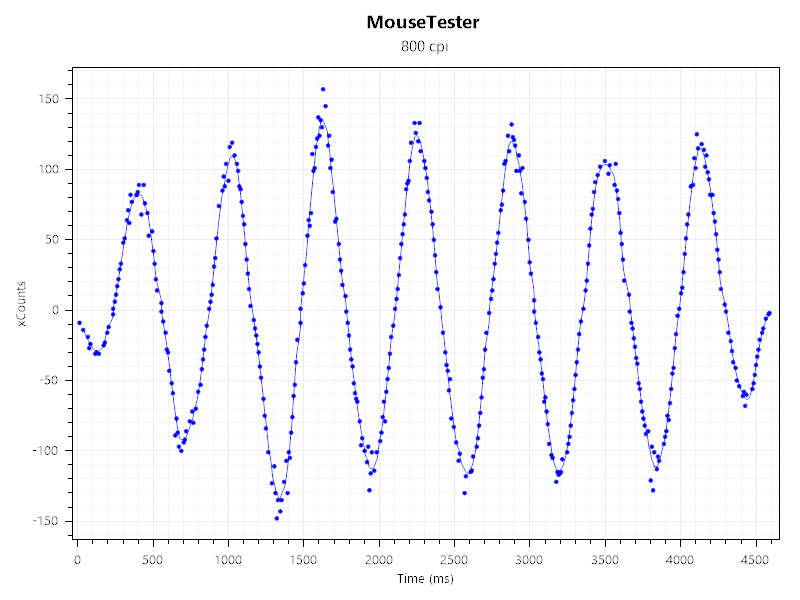
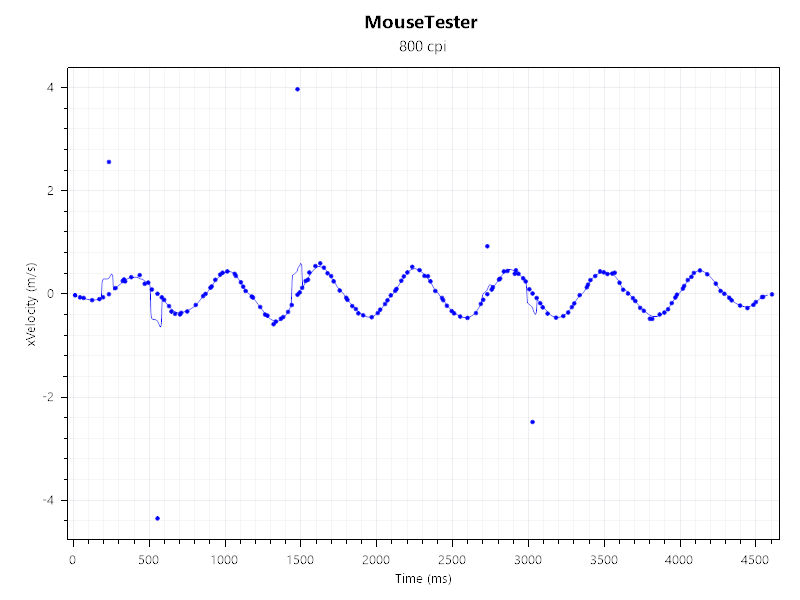
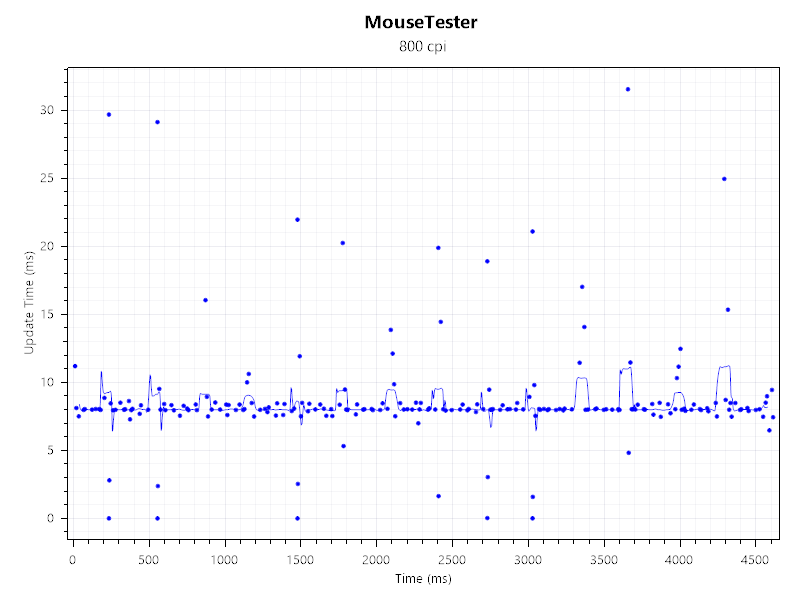
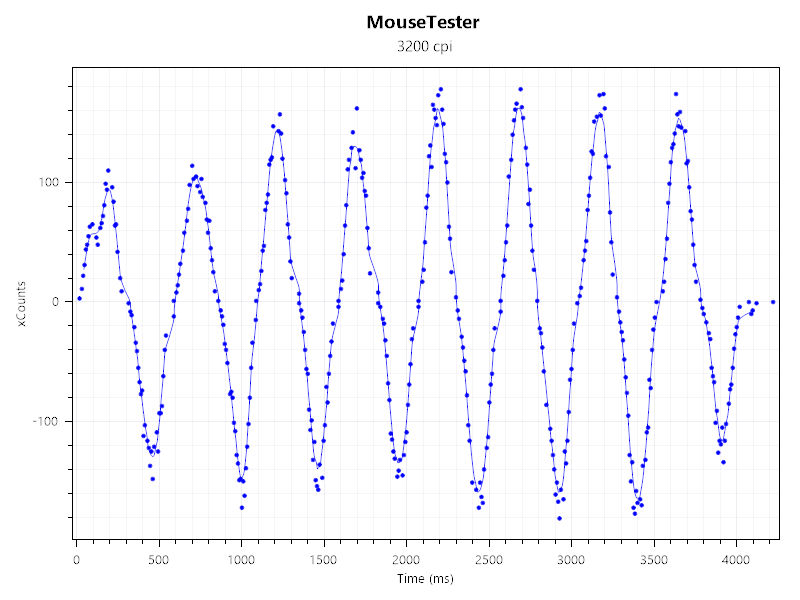
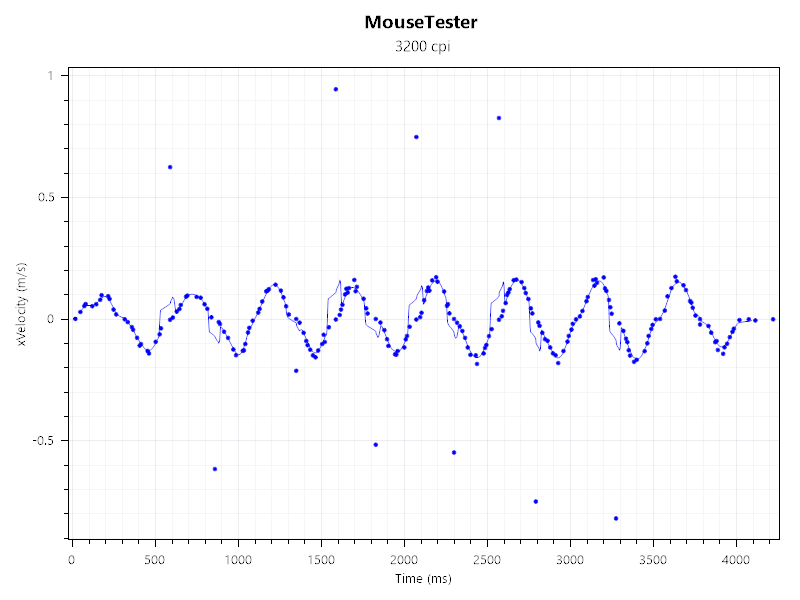
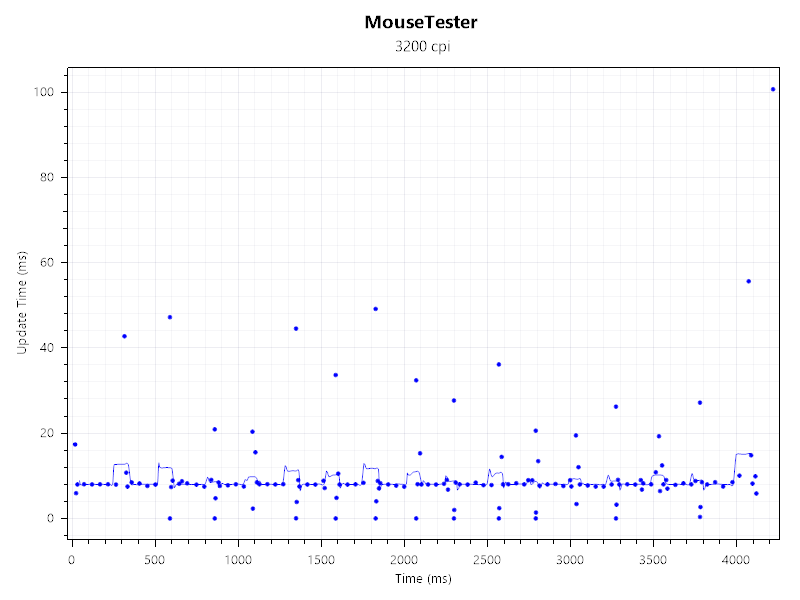
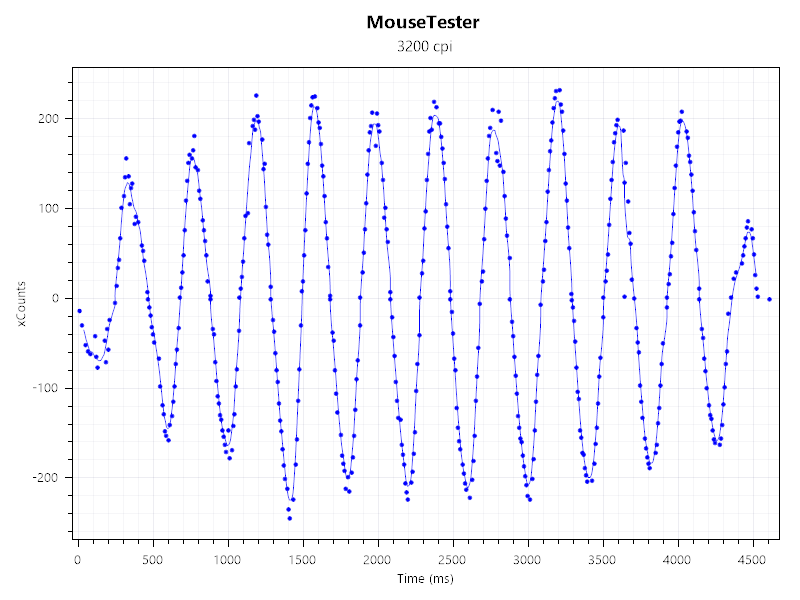
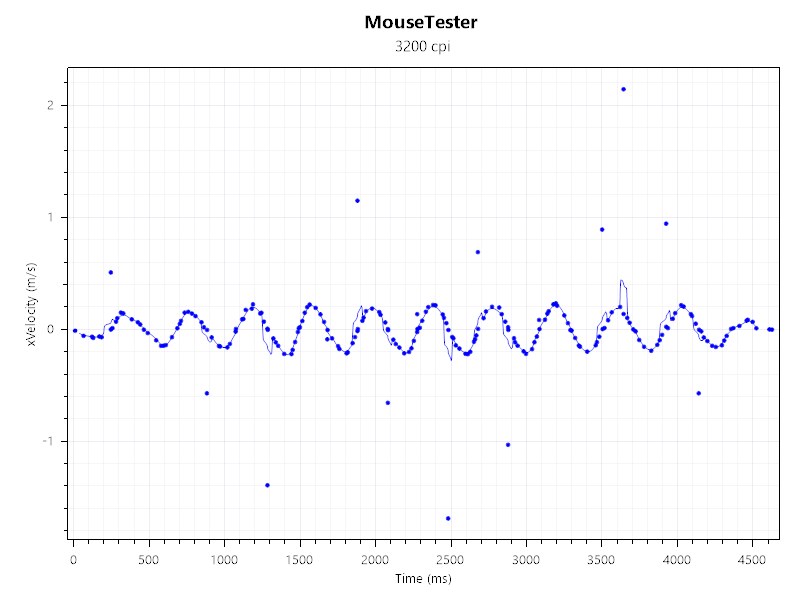
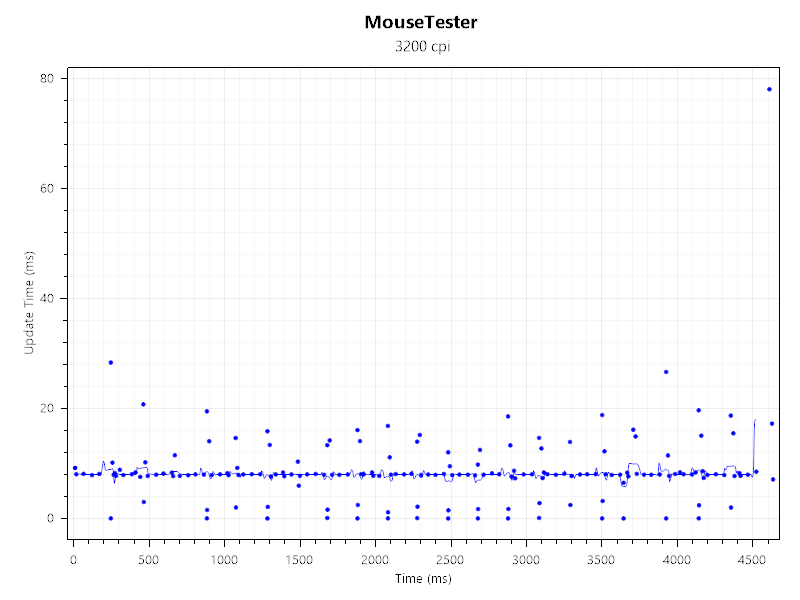
However, with the DPI increased to 3,200 but the polling rate remaining at 1,000 Hz, the tracking begins to lose accuracy. And while the input latencies become more consistent, they also increase in time. The final three graphs show what happens when the polling rate is raised to 8,000 Hz with a DPI of 3,200—the accuracy is now better, though the input latency isn't improved.
After a week or so of exploring everything, I settled on a DPI of 1,600 and a polling rate of 2,000 Hz. There's the option to use 4 or 8 kHz, of course, but both of these eat into the mouse's battery life. Keychron claims a runtime of 70 hours at 1,000 Hz, and that's certainly true, but you'll get less than half that figure when using 8,000 Hz polling.
✅ You want a high-spec gaming mouse without a high-spec price tag: At $70, the Keychron M7 8K significantly undercuts the competition, and you're getting a lot of mouse for the money.
❌ You want a mouse for nothing but esports: Unless you have large hands, the mouse will feel quite bulky due to the wide base and relatively flat profile, making it awkward to fling around quickly.
In the grand scheme of things, these are relatively minor issues. The grease-loving plastics aren't exclusive to Keychron; the position of the extra thumb button doesn't prevent the entire mouse from being usable, either. And if you're a keen PC gamer, I'm sure you won't mind delving into the software to tweak the mouse.
The fact that the Keychron M7 8K wireless mouse costs just $70 (the standard 1K version is $50) when so much of the competition is considerably more expensive goes a long way to negate the impact of the issues I've mentioned.
You get 2.4 GHz and Bluetooth connectivity that's easy to switch between, as are the DPI and polling rates, thanks to a collection of controls in the mouse's base. The array of LEDs above each one clearly shows what setting you're using, and other manufacturers should take note of Keychron's efforts in this area.
It's not my idea of a perfect gaming mouse because of its shape, but I have no doubt that the Keychron M7 will be ideal for many gamers, though perhaps not those with small hands. Just spend a bit of time setting it up, and you'll be good to go.
The Keychron M7 8K Wireless is a good gaming mouse and you'll pay a lot more to get the same features from competitors. It's not bringing anything special to the table, other than one extra button that's fiddly to use, but that's not a bad thing.

Nick, gaming, and computers all first met in the early 1980s. After leaving university, he became a physics and IT teacher and started writing about tech in the late 1990s. That resulted in him working with MadOnion to write the help files for 3DMark and PCMark. After a short stint working at Beyond3D.com, Nick joined Futuremark (MadOnion rebranded) full-time, as editor-in-chief for its PC gaming section, YouGamers. After the site shutdown, he became an engineering and computing lecturer for many years, but missed the writing bug. Cue four years at TechSpot.com covering everything and anything to do with tech and PCs. He freely admits to being far too obsessed with GPUs and open-world grindy RPGs, but who isn't these days?
You must confirm your public display name before commenting
Please logout and then login again, you will then be prompted to enter your display name.

