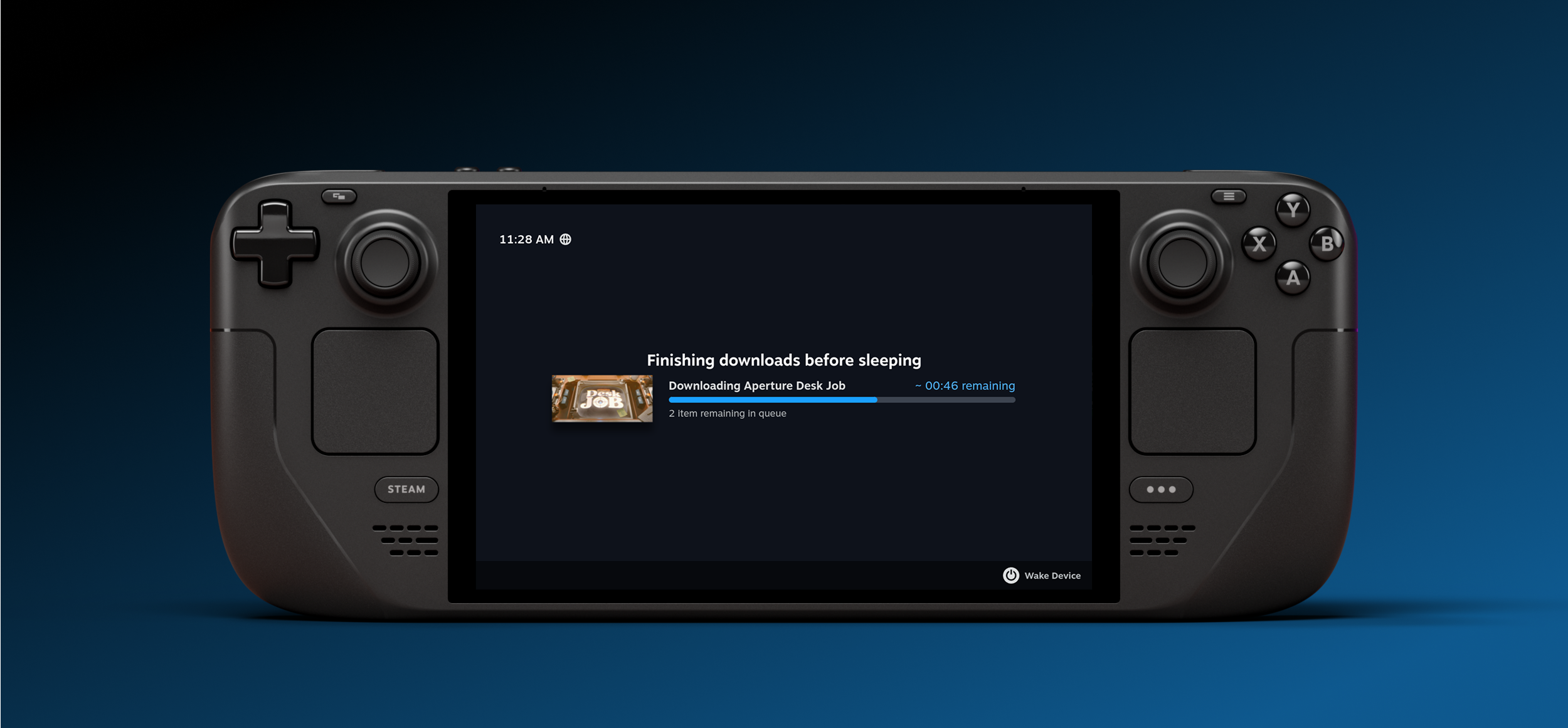Finally! The Steam Deck can now download games in a new 'display-off, low-power' mode before automatically going to sleep
Sweet dreams, Steam Deck.

Valve has just checked off a long-requested wishlist item for the Steam Deck: Downloading games even when the screen is turned off.
The feature, available now in the Steam Deck's beta client, is enabled by default when the Steam Deck is plugged in. The handheld will automatically complete all downloads in the queue with the display off, then enter sleep mode.
Display-off low power downloads can also be enabled when the system is running off the battery. After updating to the latest beta client, you can find the option under Settings > Power and scrolling down. You can also disable the feature altogether there, if you'd rather the Steam Deck's display stay on whenever you're slurping down some game updates.
"Display-off downloads are accessible in two ways," Valve explains in an update post on Steam. "While Steam Deck is downloading content, pressing the power button now brings up a new dialog, asking whether you'd like to continue downloading with the screen off. Select Continue, and Steam Deck will go into the new low-power download mode. In addition, Steam Deck will automatically go into this mode after an idle timeout.
"While in this mode, if you press a button or move Steam Deck, a new status screen will be shown with download progress. From here you can fully wake Steam Deck or let it continue downloading with the screen off."
If you do opt to use the screen-off downloads while unplugged, the system will automatically go to sleep if the battery drops below 20%. That won't leave you much juice to actually play anything, but it'll at least save you from the risk of data corruption or other funkiness as a result of downloading 150 gigabytes of Baldur's Gate 3 or whatever on battery.
Based on Valve's usual cadence, expect the feature to make its way from SteamOS's beta branch to stable within the next month or so.
Keep up to date with the most important stories and the best deals, as picked by the PC Gamer team.

1. Best overall:
Lenovo Legion Go S SteamOS
2. Best budget:
Steam Deck
3. Best Windows:
Asus ROG Xbox Ally X
4. Best big screen:
Lenovo Legion Go
5. Best compact:
Ayaneo Flip DS

Wes has been covering games and hardware for more than 10 years, first at tech sites like The Wirecutter and Tested before joining the PC Gamer team in 2014. Wes plays a little bit of everything, but he'll always jump at the chance to cover emulation and Japanese games.
When he's not obsessively optimizing and re-optimizing a tangle of conveyor belts in Satisfactory (it's really becoming a problem), he's probably playing a 20-year-old Final Fantasy or some opaque ASCII roguelike. With a focus on writing and editing features, he seeks out personal stories and in-depth histories from the corners of PC gaming and its niche communities. 50% pizza by volume (deep dish, to be specific).
You must confirm your public display name before commenting
Please logout and then login again, you will then be prompted to enter your display name.