Battlefield 6: This is what a well-optimised game looks like in 2025
It's pretty stunning in motion, too.
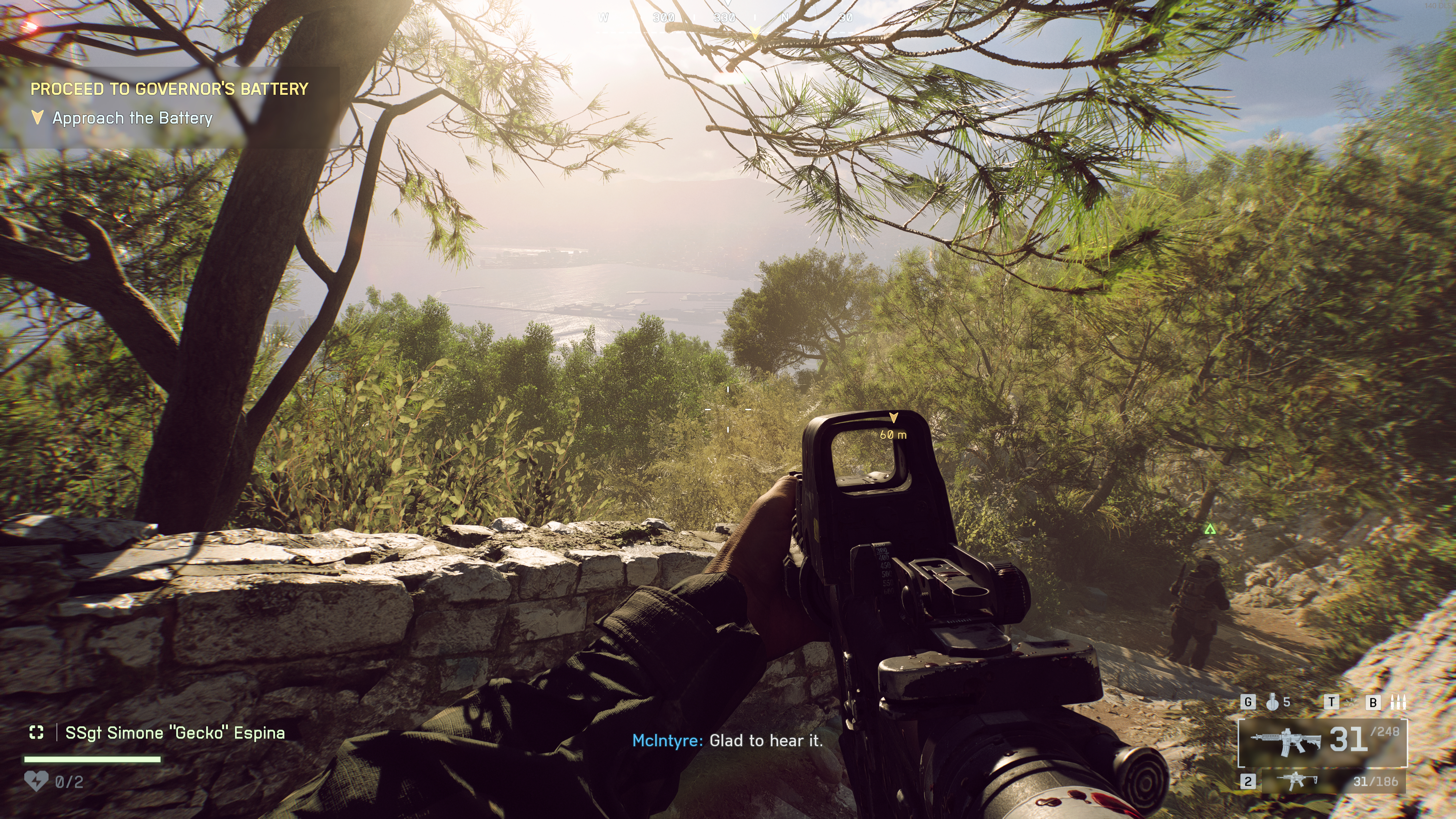
Keep up to date with the most important stories and the best deals, as picked by the PC Gamer team.
You are now subscribed
Your newsletter sign-up was successful
Want to add more newsletters?

Every Friday
GamesRadar+
Your weekly update on everything you could ever want to know about the games you already love, games we know you're going to love in the near future, and tales from the communities that surround them.

Every Thursday
GTA 6 O'clock
Our special GTA 6 newsletter, with breaking news, insider info, and rumor analysis from the award-winning GTA 6 O'clock experts.

Every Friday
Knowledge
From the creators of Edge: A weekly videogame industry newsletter with analysis from expert writers, guidance from professionals, and insight into what's on the horizon.

Every Thursday
The Setup
Hardware nerds unite, sign up to our free tech newsletter for a weekly digest of the hottest new tech, the latest gadgets on the test bench, and much more.

Every Wednesday
Switch 2 Spotlight
Sign up to our new Switch 2 newsletter, where we bring you the latest talking points on Nintendo's new console each week, bring you up to date on the news, and recommend what games to play.

Every Saturday
The Watchlist
Subscribe for a weekly digest of the movie and TV news that matters, direct to your inbox. From first-look trailers, interviews, reviews and explainers, we've got you covered.

Once a month
SFX
Get sneak previews, exclusive competitions and details of special events each month!
Battlefield 6 is finally here, and I think it's fair to say that expectations are high regarding its performance. The developers have made much noise about prioritising optimisation over best-in-class graphics, including eschewing ray traced lighting for a traditional baked-in approach, and the minimum specs list the dusty-old RTX 2060 and RX 5600 XT as all that's needed for 1080p 30 fps gameplay.
Which, given some of the releases so far this year, must come as a welcome relief for those of you running less than top-end hardware. I've had a chance to perform some early testing of Battlefield 6's performance on two of Nvidia's mid-to-upper-mid range GPUs, the RTX 4070 and RTX 5070 Ti, and I've got even better news for you—not only does the game look great, but it seems mercifully light on modern graphics cards at everything but the very top setting.
Which is appropriately named "Overkill". Anyway, I'm getting ahead of myself. Jumping into the Battlefield 6 graphics settings screen reveals two preset menus for Performance and Graphics Quality, both of which default to Auto. The first switches between Balanced, Performance and Custom settings, while the second allows individual preset selections between Low, Medium, High, Ultra, and the aforementioned super-duper Overkill setting.
Below that is an option to tweak the graphics settings individually, with a decent selection of granular controls. Sun shadows and regular shadows can be adjusted separately, along with a healthy list of the usual suspects like texture quality, mesh adjustments, and reflections.
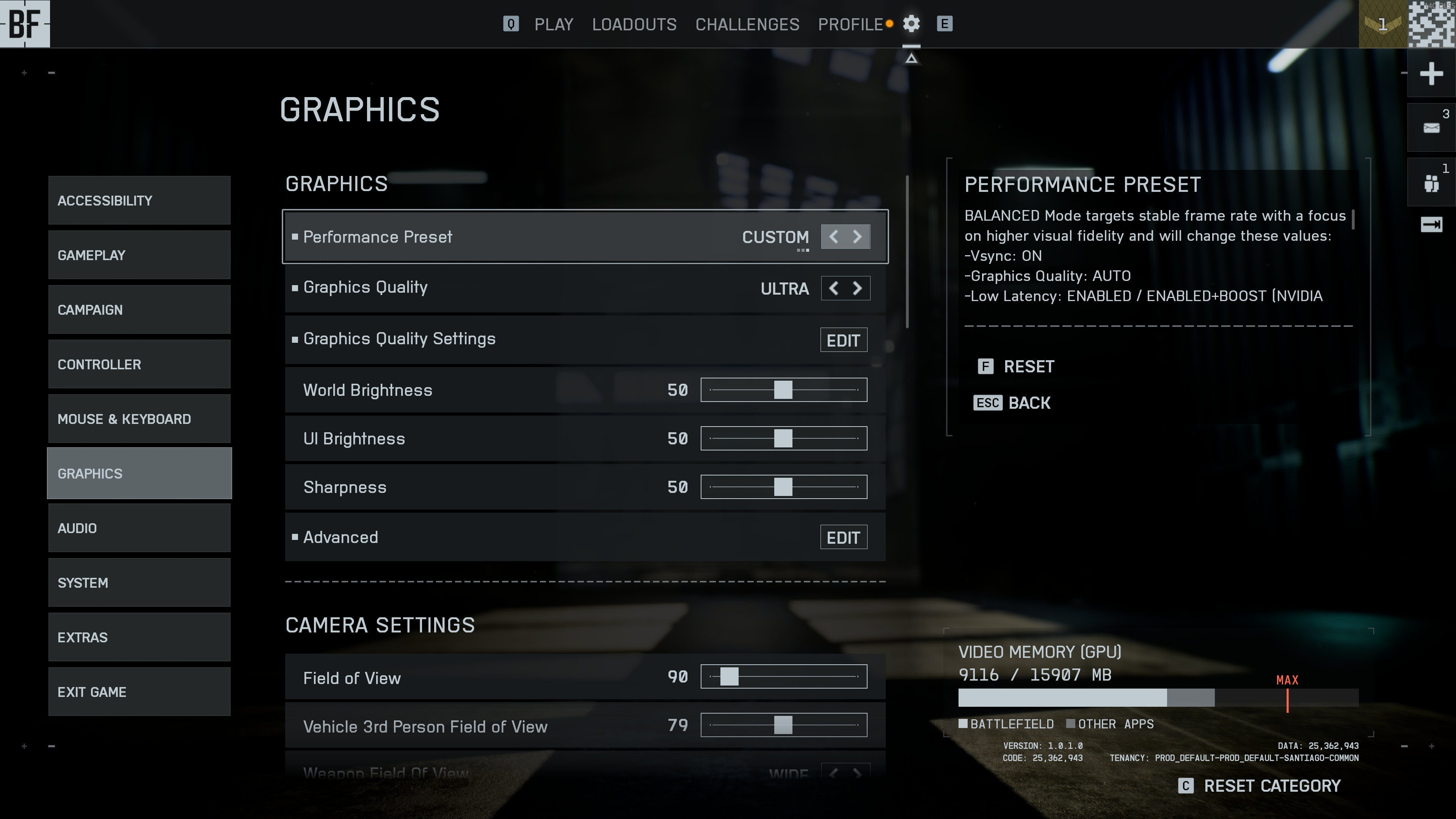
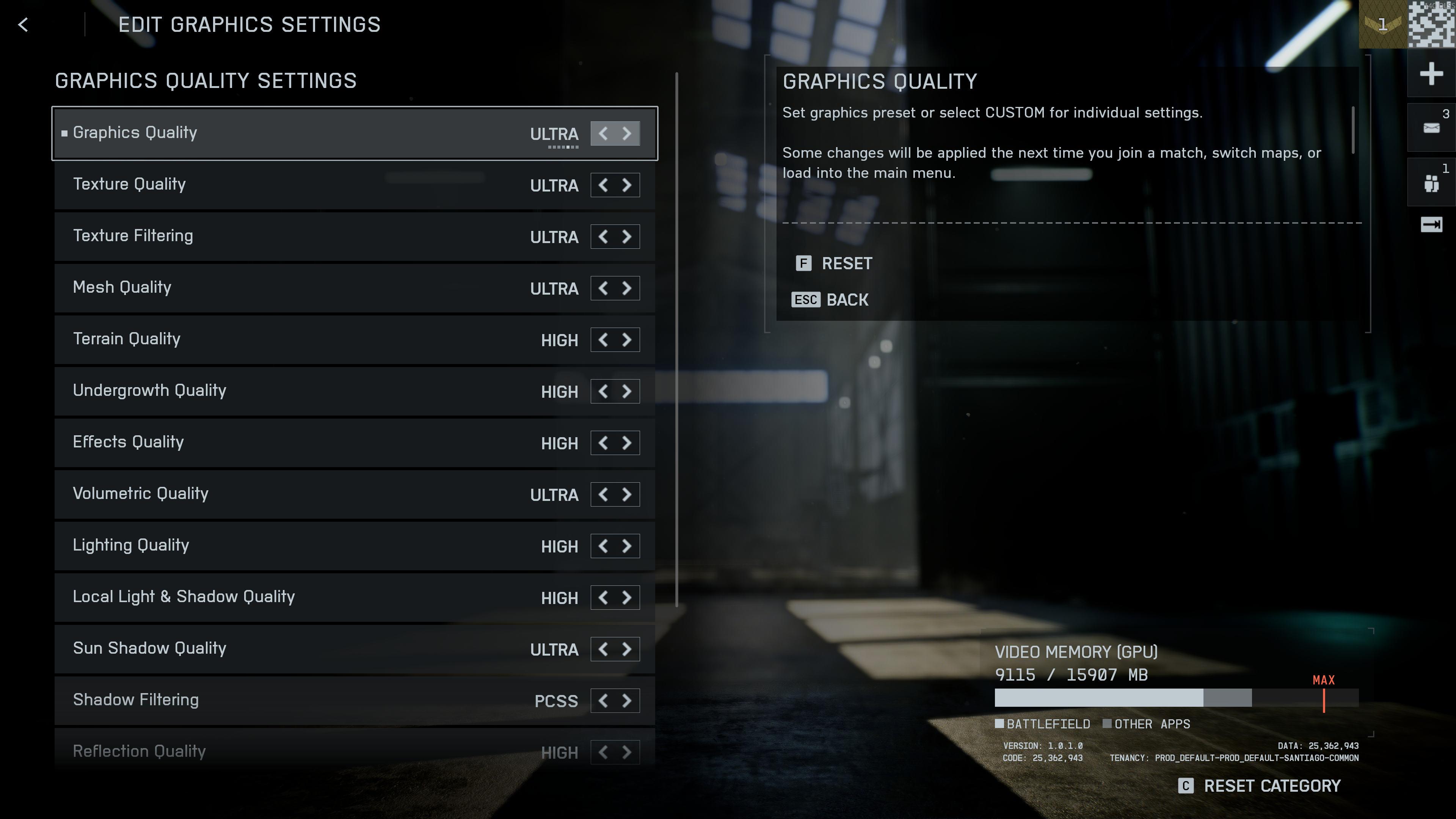
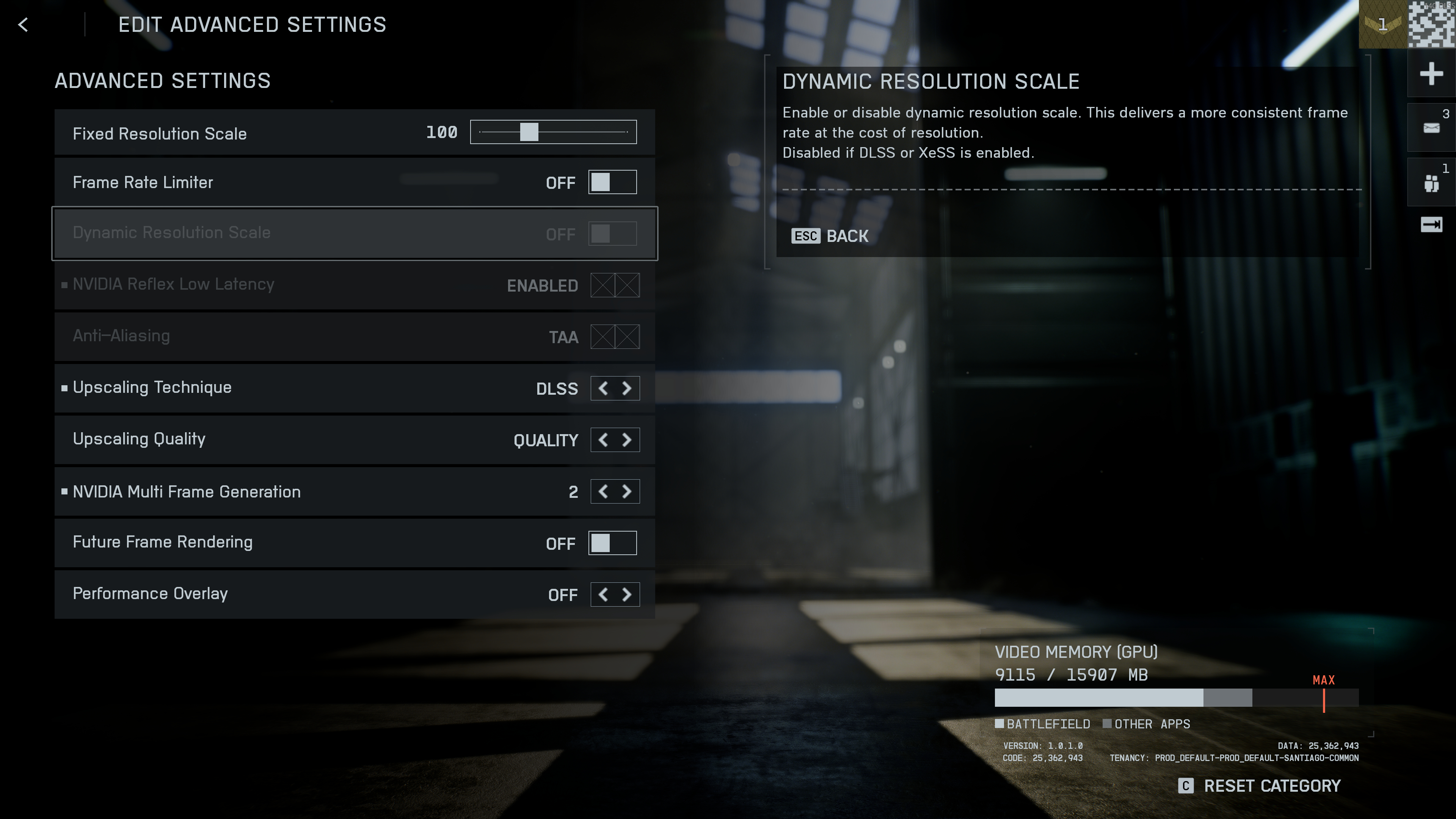
As for upscaling, it's tucked behind the Advanced menu, alongside a frame rate limiter and an option for a built-in performance overlay, among others. DLSS, FSR and XeSS are all supported, although without specific version numbers. However, as you might expect, Battlefield uses the latest version of Nvidia's upscaling tech, DLSS 4, complete with Multi Frame Generation support.
A peek inside the .dll files reveals what appears to be FSR 3.1 for AMD upscaling duties—although I'm running pre-release code, and FSR 4 is expected to be available at launch. As for XeSS? It's the latest version, which means Battlefield 6 is about as bang-up-to-date with upscalers as one could reasonably expect.
So, it's a strong start. There are enough options here to sink a Battlefield-sized, err, battleship, and that's before you start getting into the sound, gameplay, and control menus. I can't help but feel the Battlefield Studios team has taken the kitchen sink approach here, but the inclusion of simple graphics presets certainly removes some of the guesswork for the less tech-inclined.
Battlefield 6 performance
Given that Battlefield 6 is primarily a multiplayer shooter, setting up a repeatable performance test scenario has been something of a challenge. However, I have noticed that campaign performance and multiplayer performance seems very much the same, with one odd exception.
The campaign levels start off with a scripted, non-player controlled in-engine sequence, with significantly lower performance than the actual gameplay itself. The effect is most noticeable in the third mission, which starts out with troops being deployed from an aircraft carrier into beach landing vehicles, before control is handed over to the player as the assault begins.
At 4K Ultra settings using the RTX 5070 Ti with no upscaling or Frame Generation enabled, the frame rate hovers around the mid-50s, before instantly jumping to well over 80 fps the second you take control. I've not included these lows in my charts as they're not representative of actual gameplay performance, but it's something to be aware of nonetheless.
Still, look at those high frame rate figures overall. The RTX 5070 Ti is a very capable card, and one I use for 4K gaming on the daily, but almost always with some significant DLSS and Frame Generation help. The fact that it can keep Battlefield 6 above 60 fps at 4K Native with none of the AI-enhanced doohickeys enabled is pretty telling as to how much work has gone into the optimisation process here.
The exception, however, is the Ultra++ preset, or Overkill. This has reliably caused a significant frame rate drop in all of my testing scenarios (particularly at 4K, where it nearly halves the RTX 5070 Ti's average figures compared to 1440p), and looks to my eyes downright identical to the Ultra setting proper.
My advice? Unless you're running something truly beefy like the RTX 5080 or RTX 5090, I'd stick to Ultra, safe in the knowledge that you're gaining a whole lot of frames for virtually zero visual difference.
Turning our attention to the RTX 4070, it's pleasing to see that a previous generation mid-range card is capable of delivering excellent frame rates in most scenarios without a dose of DLSS. Personally, I've got no issue whatsoever with using Nvidia's upscaling tech in most of my games, but if you're the sort of person who demands all of your pixels be of the straight-rasterised variety, I'd say this is the game for you.
Using the Ultra preset at 4K Native results in a 56 fps average, which is darn good going given that 1440p gaming is much more suited to the RTX 4070's talents. Speaking of which, a 100 fps average result at 1440p with no upscaling help is downright brilliant. And as for 1080p? You guessed it, Battlefield 6 flies on this particular card—keeping itself well over 100 fps at all times and averaging out at 136 frames per second overall.
And, should you choose to enable upscaling and Frame Generation, be prepared for the frame rate to soar into the upper stratosphere. The RTX 5070 Ti, for example, managed to reach a 251 fps average at 1440p in my demanding test scenario—a figure so impressive, I repeated my run many times over to make sure I hadn't screwed up a setting.
In terms of overall experience, it's been remarkably smooth sailing on both GPUs. BF6 performs a shader optimisation pass on first boot (one of the quickest I've seen in recent memory, actually), and as a result I've experienced exactly one micro-stutter in the entirety of my testing.
So small of a stutter, in fact, that if I'd blinked at the right moment, I would have missed it. The updated Frostbite engine running underneath feels rock-solid under duress, and given that Battlefield 6 likes to blow up every single bit of scenery at a moment's notice, there's a whole lot of duress to work with.
And while we're talking performance, I'd also like to take a moment to appreciate the built-in overlay, which can be configured to provide a frame time graph, of all things. It's the most comprehensive performance monitor I've ever seen integrated into a game, and although I've been using our usual third-party software to gather my figures, I can't help but be impressed by how much effort has been put into its implementation.
Image quality
Ah, now I've gone and done it. Screenshots. My pre-release campaign adventures were cut short (it's only been available at certain times during the test period), so I've had to make do and use shots of a base in one of the multiplayer maps instead, letting my squad down in the process and leading to many unnecessary deaths. Sorry, folks. I've got a job to do.
Anyway, something to bear in mind here is that Battlefield 6 looks truly stunning in motion, in a way that screenshots fail to capture. And, it must be said, at no point during my adventures have I felt that ray tracing would have improved the experience, even though I'm an advocate of the tech overall.





I mean, just look at the state of it. Battlefield 6 is quite simply one of the best-looking multiplayer shooters I've ever set my eyes upon—and that's before you get to the reactivity of the environments. While not all scenery is destructible, it can certainly feel like you're constantly surrounded by flying debris—and I've often found myself caught with my metaphorical trousers down thanks to supposedly-solid cover smashing to pieces under heavy fire.
And again, it's the stability that has impressed me most. Even with the world quite literally coming down around my ears, a glance at the frame rate monitor shows that the performance is barely affected by all the chaos, a genuinely impressive result no matter which way you look at it.
It's worth mentioning that my CPU is fairly powerful, being an eight-core, 16-thread AMD Ryzen 7 7700X, but it's hardly a monster compared to some. Those of you with older processors may see more of a drop as buildings crumble to dust around you, but it bodes well that a previous gen mid-range chip is more than capable of keeping up with the physics requirements.
And I may be getting out of my remit here, but I'd like to talk about the sound design for a second. The weapons have some incredibly chonky sound effects, which, combined with the visual recoil, really adds to the immersion. It's a crunchy, bangy, smashy shooter that sucks you into its world, all the while being far less hardware demanding than its overall quality suggests—and, as a technical achievement, I think that's worth highlighting.
Analysis

After all the furore surrounding Borderlands 4's performance woes last month—and a year that seems filled with games designed to give mid-range machines a thorough kicking—it's truly refreshing to test something that feels like it's been designed from the ground up with smooth frame rates in mind.
I'd like to have tried out some lower-end GPUs to find out what Battlefield 6 runs like on more budget hardware, but alas, time constraints have had the best of me once more. Looking over these figures, however, I feel confident in saying that if your machine can keep up with the pace of most modern games, you should be in for a good time.
And, in an age where upscaling solutions like DLSS seem more like requirements rather than frame rate-boosting innovations, Battlefield 6 feels like a breath of fresh air. Far from being necessary, I think the upscaling extras can be treated as just that, rather than plaster to cover up the cracks of poor optimisation.
Here's hoping that more big-league developers take note. It turns out it's possible to make a cutting-edge, stunning-looking shooter that runs well in 2025. Who would have thought it possible, ey?

1. Best CPU: AMD Ryzen 7 9800X3D
2. Best motherboard: MSI MAG X870 Tomahawk WiFi
3. Best RAM: G.Skill Trident Z5 RGB 32 GB DDR5-7200
4. Best SSD: WD_Black SN7100
5. Best graphics card: AMD Radeon RX 9070

Andy built his first gaming PC at the tender age of 12, when IDE cables were a thing and high resolution wasn't—and he hasn't stopped since. Now working as a hardware writer for PC Gamer, Andy spends his time jumping around the world attending product launches and trade shows, all the while reviewing every bit of PC gaming hardware he can get his hands on. You name it, if it's interesting hardware he'll write words about it, with opinions and everything.
You must confirm your public display name before commenting
Please logout and then login again, you will then be prompted to enter your display name.




